-
Posts
141 -
Joined
-
Last visited
Content Type
Profiles
Forums
Events
Posts posted by kiki burgh
-
-
hi rick! this may just be a little concern but i always get this when using the addon ... btw, i use it with HFSLIP

Processing Ricks_VistaCG_AddOn_v1.4.1.rar
'6.0.2900.2180' is not recognized as an internal or external command,
operable program or batch file.
'6.0.2900.2523' is not recognized as an internal or external command,
operable program or batch file.
'6.0.2900.2845' is not recognized as an internal or external command,
operable program or batch file.
G:\HFSLIP\TEMP\AAO\VistaCG.cab
TEMP\AAO\VistaCG.inf
1 File(s) copied -
thanks rick! didn't want to do much more than you instructed me too ... this time i'd change all!

-
hi rick! found 3 instances of this:
"@%%SystemRoot%%\system32\SHELL32.dll,-8964"
... do i specifically just change this specific
HKCR,"CLSID\{2559a1f6-21d7-11d4-bdaf-00c04f60b9f0}\Instance\InitPropertyBag","Command",0,"@%%SystemRoot%%\system32\SHELL32.dll,-8964"? thanks!
-
hi rick! would there be a way like gadget settings addon creation in sidebar for rocketdock where icons can be customized & preset for integration so that its set upon hitting the desktop after install? thanks!

-
thanks guys!

-
hi cro-man! tried downloading the file just now but i got this:
... kindly upload the file again ... i'd like to have an analog clocke down on the taskbar ...Sorry, the file you requested is not available. thanks! btw, is there already an addon for this?
thanks! btw, is there already an addon for this?
-
hey rick! i'm really sorry ... you mean change this entire string to "My Shredder"?
 thanks!
thanks! -
hi rick! thanks for this ... where do i insert the name though?

-
hi rick! did just what you instructed me to ... however, i got 2 Recycle Bins now ... the 1 on the desktop didn't go away (or wasn't hidden) even if after refresh or even reboot ... he! he! how do i nail this 1?
 just an fyi, my tweak for Recycle Bin is as simple as renaming it to My Shredder via my own .reg file ... i'm thinking what if i add some more tweaks via nLite (i.e., deleting Recycle Bin or Hiding Recycle Bin) ... i guessing it might just conflict with this addon? thanks!
just an fyi, my tweak for Recycle Bin is as simple as renaming it to My Shredder via my own .reg file ... i'm thinking what if i add some more tweaks via nLite (i.e., deleting Recycle Bin or Hiding Recycle Bin) ... i guessing it might just conflict with this addon? thanks! -
thanks rick!
 so does this mean that even if i already have Recycle Bin renamed (renamed it to My Shredder) via my personal reg tweak, the addon will be able to identify that as my real Recycle Bin?
so does this mean that even if i already have Recycle Bin renamed (renamed it to My Shredder) via my personal reg tweak, the addon will be able to identify that as my real Recycle Bin? -
thaks rick! i'm happy i finally did something right for repacking an addon (i really am interested in learning more about addon creation@Kiki, yes you did it right, you edited it correctly
 ) ... i tried the repacked addon of course without altering anything else (aside from the colon removal & compression format) to preserve the credits and indeed i already have the Recycle Bin check box in the Start Menu properties ... if i guess it correctly, it'd only work of no tweak is applied to the Recycle Bin (i.e, renaming/deleting it) ... atm, i have my Recycle Bin renamed as "My Shredder" and it wasn't moved away from the desktop ... could there be some adjustments made to this addon? thanks rick!
) ... i tried the repacked addon of course without altering anything else (aside from the colon removal & compression format) to preserve the credits and indeed i already have the Recycle Bin check box in the Start Menu properties ... if i guess it correctly, it'd only work of no tweak is applied to the Recycle Bin (i.e, renaming/deleting it) ... atm, i have my Recycle Bin renamed as "My Shredder" and it wasn't moved away from the desktop ... could there be some adjustments made to this addon? thanks rick!
-
hi rick! leme understand this correctly, if i use cclear (your addon tooCCleaner Users:; ### CCleaner Users Edit/Remove the SemiColon from the begining of the RegEntries
;HKCR,"CLSID\{2559a1f6-21d7-11d4-bdaf-00c04f60b9f0}\Shell\Open CCleaner...\command",,0,"%16422%\CCleaner\ccleaner.exe"
;HKCR,"CLSID\{2559a1f6-21d7-11d4-bdaf-00c04f60b9f0}\Shell\Run CCleaner\command",,0,"%16422%\CCleaner\ccleaner.exe /AUTO" ), i need to modify reg entries as specified above? please correct me if i did this incorrectly ... i extracted both contents of the addon & removed the colons & saved the changes ... i then compressed the files again using 7zip (as opposed to the rar format used in the orig addon) ... then renamed it as is ... would this be right and ready for integration? i'm just thinking, would it be alright to have the same addon but with the ccleaner edit already incorporated? thanks!
), i need to modify reg entries as specified above? please correct me if i did this incorrectly ... i extracted both contents of the addon & removed the colons & saved the changes ... i then compressed the files again using 7zip (as opposed to the rar format used in the orig addon) ... then renamed it as is ... would this be right and ready for integration? i'm just thinking, would it be alright to have the same addon but with the ccleaner edit already incorporated? thanks! 
-
thanks ^SoKoOLz^!Sorry for my late response.@kiki burgh
I've checked my installer with /S switch and it seems to work just fine, there will only be a little DOS screen that will still shows up and close automatically. If you are using this with WPI then make sure you have the right quotation.
This is from my WPI config file:
prog[pn]=['Windows Vista Sidebar Installer 1.1 *'];
ordr[pn]=[22];
desc[pn]=['Windows Vista Sidebar for Windows XP'];
uid[pn]=['WVS'];
dflt[pn]=['yes'];
cat[pn]=['Microsoft Softwares'];
forc[pn]=['no'];
cmd1[pn]=['"%wpipath%\\Install\\WindowsXPSidebarInstaller-1.1.exe" /S'];
pn++;
Also, if you still see the black clock, please re-run the installer again and see if it is still got the same error or not? I need to know where did it wnet wrong. Thank you
 would this integrate with nLite or HFSLIP as silent installer? thanks!
would this integrate with nLite or HFSLIP as silent installer? thanks!
-
thanks rick! will try ...
-
hi rick! how do you repack an addon? which tool would be best to use? i love the mac look... repack the addon... works like charm ... works well together with sidebar addon too ... thanks!
works like charm ... works well together with sidebar addon too ... thanks! 
-
hi SoKoOLz!! i tried slipstreaming this via HFSLIP ... & nLite too ... i was right in thinking it would install at T-13 silently but prompts still came up until the part where you click on Finish ... would the package be good for automatic /S install so that OS install would be unattended? also clock only showed black ... notepad didn't launch ... please know that i had VAIO, WPI and .NET2 integrated too ... oh and btw, how do i add gadgets? didn't see gadget installer installed ... in rick's addon, downloading gadgets and double clicking these automatically added gadgets to the sidebar ... your feedback would be greatly appreciated ... thanks!
-
thanks SoKoOLz!From my point of view:Rick installer is still using the INF/true Addon method, which I have to say it is slow and there's a chance for user to make a mistake by pressing cancel button. This method is only good for an addon but not for the installer.
My one is using the installer script which is faster and smaller with better compression. It is definitely good for WPI and normal setup.
If u try both installers u will see the differences.
 leme try this ... would this mean that updates wouldn't be frequent anymore in rick's work?
leme try this ... would this mean that updates wouldn't be frequent anymore in rick's work?
-
hey rick! ^SoKoOLz^ has his ver too ... aside from it being an NSIS ... and as per post, it should be faster ... what else is there to make the switch? certainly though i am happy that users have options ...
 thanks!
thanks! -
hi ^SoKoOLz^! aside from being an NSIS what else is different from Rick's?Mine is an NSIS Installer, it is much much faster than Ricks method when use it as an Addon. And it also contains the gadget installer already. thanks!
thanks!
-
hi Makave! encountered config error in the middle of my install

-
hi! after all the browsing ... i've finally decided to register ... held back before because i thought it would be difficult to maintain links (+ logins & passwords), as well as frequenting many good sites
 ... we'll ricktendo64 got me visiting this site quite regularly due to his sidebar addons
... we'll ricktendo64 got me visiting this site quite regularly due to his sidebar addons  thanks man! ... i'm certain though i'd be seeing & learning more ... i basically see the same crowd from msfn, ryanvm's, xable's hotfix share, siginet's, roguespear's, & neowin ...
thanks man! ... i'm certain though i'd be seeing & learning more ... i basically see the same crowd from msfn, ryanvm's, xable's hotfix share, siginet's, roguespear's, & neowin ... 


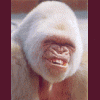
[Theme] VistaCG v1.4.1
in WPI, nLite and RVM Addons
Posted
thanks!