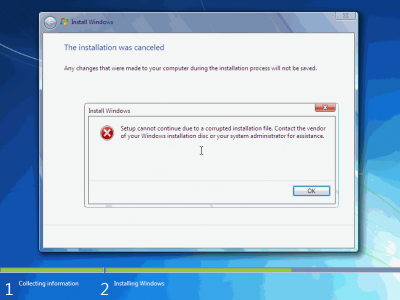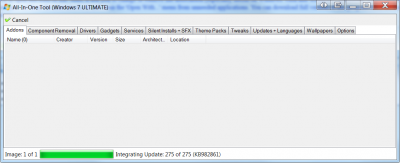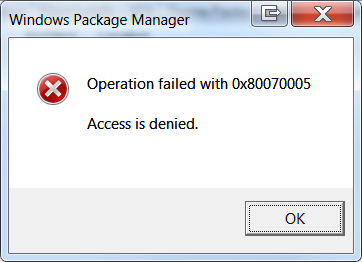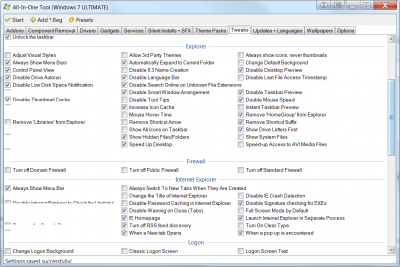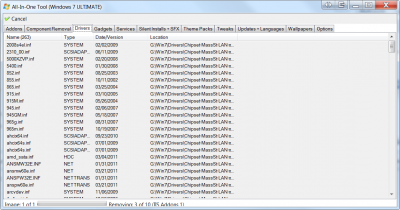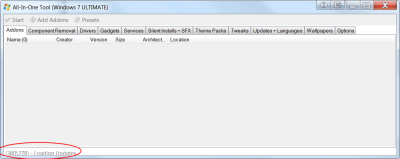Everything posted by crashfly
-
What is the problem with AIO (me?)
Did you have anti-virus running? Apparently, this is one of the more common issues in that it can cause the W7T to not work right. I have seen this issue personally myself, and can only suspect that some other processes in Windows 7 is causing W7T and it's sub-processes to not work quite right.
-
Adding non-integratable updates?
I actually knew that, but to get around that limitation on your program, I was just wondering if it needed to be added to make it work. I noticed the post you made about the computer trouble. I hope you can get it back up and running soon. As for W7T, maybe you could make a way to run files included with Win7 that would depend on the file in question. I suppose if you implemented something like that, people could also run installers that are run from INF files (since those would depend on the rundll file included in windows). It is an interesting proposition. I am sure you can make something of it when you get your computer back up and running.
-
Adding non-integratable updates?
According to the information I have, update KB2533552 is not integratable into a Windows 7 source. Short of using something like "setupcomplete.cmd" to run the file, how does one run this as a silent installer in W7T? The way to run it is %windir%\system32\wusa.exe %CDROM%\apps\Windows6.1-KB2533552-x64.msu /quiet That is all well and good, yet you cannot do that in W7T without including the wusa.exe file. First, would that work? Second, if not, what other way can this update be added?
-
Windows 7 Toolkit v1.3.0 ALPHA
I keep hearing about that program, but no I do not use it. The only program that modifies my source is W7T.
-
NET 4
The installer listed on that thread is "automatically" a silent installer. So no switches necessary. So yes it can be added without switches.
-
Windows 7 Toolkit v1.3.0 ALPHA
Unstable in what way? I set my update integration to run and then I walk away. Other than background processes, there are nothing else running. When I come back some time later, I get that error message near the of the run. As you may have missed previously, I have two runs on my source. This one is *only* has updates on it, nothing else. Only the second run gets everything else and no updates.
-
NET 4
As bphlpt mentioned, yes the installer I was referring to does have the updates with it. One of the reasons why I mentioned it. As for installing it *with* Windows 7, I think you can put it in as a silent installer with W7T *or* you can use the setupcomplete.cmd (discussed else where) to run some of those final installers. Yes, I should have specifically linked to Troubada's post as it is his installer I was using. However that thread in and of itself has the necessary information to "roll your own" also. Thank you for clearing that up.
-
NET 4
The best way to "integrate" .net 4 into windows 7 is actually to locate an installer for *just* .net 4 and install it near the end of the Win 7 setup or at the first login. There are a few .net 4 installers at there (most for x32 bit, some include x64 bit). The one I am using is located here: http://www.ryanvm.net/forum/viewtopic.php?t=9013&highlight=
-
Windows 7 Toolkit v1.3.0 ALPHA
Unstable was a poor choice in words. More specifically, the 2 runs is because I seem to keep getting errors/problems. The error that I specified in my last post was at the end of all of the updates (hence the first image). I do not know what that error means, but that error has likely caused the image I was preparing to be corrupted. If it has, I have to start the whole process over. Yes I like helping to debug your program. No, I do not like the time it requires for preparing the images. Edit: Unfortunately, that is what happened with the error. Corrupt install file. Error below.
-
Windows 7 Toolkit v1.3.0 ALPHA
The main reason why I do this as of late is that W7T is slightly unstable. Since the updates take so long by themselves, I figure if I can get a good integration that has just the updates, I can be quicker on the second run with addons, tweaks, etc. (I make a backup after a successful run.) Of course, I seem to have found another problem. Images included below. The first was the W7T main window. Plus the pop up error.
-
Windows 7 Toolkit v1.3.0 ALPHA
There appears to be a small cosmetic issue with your "tweaks" page. Scrolling on the page cause some of the previously drawn text to not show up. I do not think it affects functionality, however I thought you should know, Legolash2o.
-
Windows 7 Toolkit v1.3.0 ALPHA
No. It typically is random. However ... in that W7T does not "lock up" directly, it would only seem that the integration process does not continue as it appears to be waiting on something else. Probably also the reason the integration process does not cancel. But yes, I will get a list of all programs running, if I see this problem again.
-
Windows 7 Toolkit v1.3.0 ALPHA
Well ... I am seem to be still having the "lock up" problems. I left W7T running for nearly 24 hours to see if it would finish. As I am writing this, you can guess that it did not. I am using version 41a. Below is that was happening at the time. I also have included my settings files. W7T does not seem to be locked up, but it also does not seem to be able to cancel the process happening. 1st_run-updates.txt 2nd_run-all_minus_updates.txt
- WinCert.net downloads manager
-
Unlocker - v1.9.2
Update request filled
-
Win Toolkit
At least it is "user friendly". I like the listing of what has changed. Much easier to do that on a forum than on a download site. Great program by the way.
- 205 comments
- 210 reviews
-
WIM Splitter Ideas
A drop down box of some default sizes (such as CD, DVD, and then a custom). Other than that, I see no other need to make it any more "fancy". It looks decent otherwise.
-
Tweaks [Merged]
I would like to suggest a "re-work" of your 'Start Menu' options. The final option information I have deals with the default option of the "Shutdown menu" A. 'Log off' (dword:00000001) B. Shutdown (dword:00000002) C. Restart (dword:00000004) D. Sleep (dword:00000010) E. Switch User (dword:00000100) F. Lock (dword:00000200) "Start_PowerButtonAction"=dword:00000004 At a minimum, I would like to have the new options for the directories with three choices. The rest you can work in (or not) as you see fit.
-
Tweaks [Merged]
I was doing a bit of surfing, and I decided to find you a list of tweaks that your W7T does not appear to have along with the settings that go with the tweaks. I hobbled these together in no particular order which I thought would be good for customization: 1. Prevent Windows Update from Forcibly Rebooting Your Computer (Machine option, goes under system or misc) [HKEY_LOCAL_MACHINE\SOFTWARE\Policies\Microsoft\Windows\WindowsUpdate\AU] "NoAutoRebootWithLoggedOnUsers"=dword:00000001 2. Change Windows Update Reboot Timeout and/or Enabledness (Machine option, goes under system or misc) (Set at enabled, timeout in minutes, currently 4 hours) [HKEY_LOCAL_MACHINE\SOFTWARE\Policies\Microsoft\Windows\WindowsUpdate\AU] "RebootRelaunchTimeoutEnabled"=dword:00000001 "RebootRelaunchTimeout"=dword:000000F0 3. Stop Windows Update from Hijacking the Sleep/Shutdown Button (User or machine option, goes under system or misc) This allows for an actual shutdown/sleep without installing any updates. The default option now becomes an option on the shutdown menu. (Can be done on each user's account or the whole machine, option given is for the machine.) [HKEY_LOCAL_MACHINE\SOFTWARE\Policies\Microsoft\Windows\WindowsUpdate\AU] "NoAUAsDefaultShutdownOption"=dword:00000001 4. Disable Aero Shake in Windows 7 (User option, goes under Explorer) One of the interesting new features in Windows 7 is the way you can grab a window by the title bar and "shake" it back and forth to minimize everything else. This option disables that "feature". [HKEY_CURRENT_USER\Software\Policies\Microsoft\Windows] "NoWindowMinimizingShortcuts"=dword:00000001 5. Disable All Notification Balloons (User option, goes under system or misc) If you find the popup notification balloons in the Windows system tray to be too annoying, you might be interested to know that you can completely disable them. This would be an extreme option, of course… typically you can just turn them off in any offending applications, but if you want to disable them across the board, this is the solution. [HKEY_CURRENT_USER\Software\Microsoft\Windows\CurrentVersion\Explorer\Advanced] "EnableBalloonTips"=dword:00000000 6. Add Registry Editor shortcut to the Control Panel (Machine option, goes under system or misc) [HKEY_CLASSES_ROOT\CLSID\{77708248-f839-436b-8919-527c410f48b9}] @="Registry Editor" "InfoTip"="Starts the Registry Editor" "System.ControlPanel.Category"="5" [HKEY_CLASSES_ROOT\CLSID\{77708248-f839-436b-8919-527c410f48b9}\DefaultIcon] @="%SYSTEMROOT%\\regedit.exe" [HKEY_CLASSES_ROOT\CLSID\{77708248-f839-436b-8919-527c410f48b9}\Shell\Open\Command] @=hex(2):25,00,53,00,79,00,73,00,74,00,65,00,6d,00,52,00,6f,00,6f,00,74,00,25,\ 00,5c,00,72,00,65,00,67,00,65,00,64,00,69,00,74,00,2e,00,65,00,78,00,65,00,\ 00,00 [HKEY_LOCAL_MACHINE\SOFTWARE\Microsoft\Windows\CurrentVersion\Explorer\ControlPanel\NameSpace\{77708248-f839-436b-8919-527c410f48b9}] @="Add Registry Editor to Control Panel" 7. Make the Taskbar Buttons Switch to the Last Active Window in Windows 7 (User option, goes under Explorer) When selecting the taskbar button with Aero Peek Enabled, all open windows in that program show up. This option switches just to the last open window. [HKEY_CURRENT_USER\Software\Microsoft\Windows\CurrentVersion\Explorer\Advanced] "LastActiveClick"=dword:00000001
-
Windows 7 Toolkit v1.3.0 ALPHA
All I can say is WOW! I am not sure what you did with version 37a, but it's performance increased by a lot. You may have also fixed the "doing another task" freeze ups I was having. I was busy doing other things (not playing any games this time), and W7T went on through without a hitch. I will let you know if the 'freeze' problem returns, but keep up the great work!
-
Leave embeded programs permanent & optional antivirus
Since there seems to be a lot of requests here lately, I thought I would throw a couple of more in. I have noticed that W7T comes embedded with each of the programs it needs to use. As a way to reduce the amount of writing/re-writing of the embedded programs, a suggestion would be to write them once and leave them with W7T. A check could be done at the beginning of usage of the tools (like md5) to make sure they are workable. Alternatively, write them once at the beginning of an action that needs them, and erase them when exiting the program. The only reason why I mention this is I happened to leave an explorer window open on the W7T directory and noticed those embedded programs get written and erased a lot of times. It might be more efficient to just write them once. Just an idea for you. The second, I have noticed you have included (or will include) some anti-virus checking on the next update. I was hoping you would make this optional for those who have already remedied the situation before W7T is running. A simple option in the settings would suffice. Thank you for making W7T a great program.
-
Windows 7 Install does not complete (resolved)
@echo off SETLOCAL ENABLEEXTENSIONS for %%i in (C D E F G H I J K L M N O P Q R S T U V W X Y Z) do if exist %%i:\Autounattend.xml (set CDROM=%%i: & GOTO INSTALL) GOTO EOF :INSTALL echo Installing Malicious Software Removal Tool ... start /wait %CDROM%\apps\kb890830-x64-v3.22.exe /q echo Installing KB2533552 ... start /wait %windir%\system32\wusa.exe %CDROM%\apps\Windows6.1-KB2533552-x64.msu /quiet /norestart echo Installing Games for Windows Live ... start /wait %CDROM%\apps\gfwlivesetup.exe /s echo Installing MS .net 4 ... start /wait %CDROM%\apps\MSN4x32x64_Aug14-2011.exe :EOF ENDLOCAL exit I do not see how that can be, as the setup does not appear to even run the "setupcomplete.cmd" file. Except for the install commands, I copied the file verbatim from someone else's post on another forum.
-
Windows 7 Toolkit v1.3.0 ALPHA
You may have missed it the last time I mentioned it, there is a cosmetic bug relating to the number of items loading from a settings file. I included a screen shot for your reference. Please note, that the settings still load correctly, it just has the wrong total. Edit: Incidentally, I figured out what your program was doing. Assuming that the total of 278 was correct, your number on the left side counts up by twos. It stopped at 556 (which is double of your total). Hopefully that should narrow down this cosmetic bug.
-
Windows 7 Install does not complete (resolved)
Uhm, check the first post.
-
Integration of IE9 updates in W7T
Slightly off topic: Which of course reminds me, what is so special about the LDR files? I noticed an option on the W7T that "Installs updates in LDR/QFE mode".
_14e30a.png)
_8126ce.png)