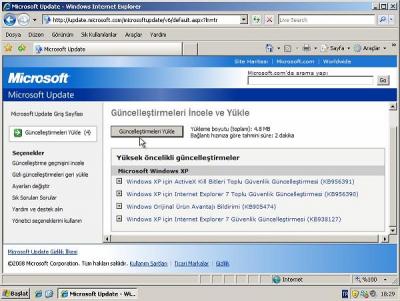Everything posted by Baran SEREN
-
[Yardımcı Program] True-AddOn Maker v1.0 Beta2 (Rl 1.1.0.5b)
- [Yardımcı Program] True-AddOn Maker v1.0 Beta2 (Rl 1.1.0.5b)
Program malesef halen beta aşamasında yoğun iş tempomdan bir fırsat bulabilirsem tool u g- [Yardımcı Program] True-AddOn Maker v1.0 Beta2 (Rl 1.1.0.5b)
- [Yardımcı Program] True-AddOn Maker v1.0 Beta2 (Rl 1.1.0.5b)
- [Yardımcı Program] True-AddOn Maker v1.0 Beta2 (Rl 1.1.0.5b)
- [Yardımcı Program] True-AddOn Maker v1.0 Beta2 (Rl 1.1.0.5b)
- [Oylama] NR G
- Winamp 5.54 TR + Tray Advanced Control
D- WinRAR 3,80 T
Hah işte budur beklediğim eklenti geldi Saol Nesim- Mozilla Firefox 3.0.3 tr Real Addon
Gayet G- Mozilla Firefox 3.0.3 tr Real Addon
Deniyorum bakalım sonu- [BETA] NR SP3-Sonrası G
Ger- [Yardımcı Program] Reg2Inf Turkish Patch by Baran SEREN
- .Net Framework 4.0 ve Visual Studio 2010
- V'ISO Reflection Edition v2.0
- V'ISO Reflection Edition v2.0
- [BETA] NR SP3-Sonrası G
- [Yardımcı Program] Reg2Inf Turkish Patch by Baran SEREN
Update edildi yeni s- [BETA] NR SP3-Sonrası G
- [BETA] NR SP3-Sonrası G
Kurdum denedim sorunsuz- [Video Anlatım] Gerçek AddOn Yapımı
- [Yardımcı Program] Reg2Inf Turkish Patch by Baran SEREN
Aramıza Hoş Geldin.- A & R - Enhanced Right Click Add-On Builder v4
Saol- Geliştirilmiş Sağ Tık Eklentileri
alternatif link eklemeniz m- [Tool] True-AddOn Maker v1.0 Beta2 (Rl 1.1.0.5b)
My New Laptop come now. i setup development tools and working today or tomorrow a bug reported : source file names included unicode characters or brackets erroring renamed file names to inf file. Working this.Account
Navigation
Search
Configure browser push notifications
Chrome (Android)
- Tap the lock icon next to the address bar.
- Tap Permissions → Notifications.
- Adjust your preference.
Chrome (Desktop)
- Click the padlock icon in the address bar.
- Select Site settings.
- Find Notifications and adjust your preference.
Safari (iOS 16.4+)
- Ensure the site is installed via Add to Home Screen.
- Open Settings App → Notifications.
- Find your app name and adjust your preference.
Safari (macOS)
- Go to Safari → Preferences.
- Click the Websites tab.
- Select Notifications in the sidebar.
- Find this website and adjust your preference.
Edge (Android)
- Tap the lock icon next to the address bar.
- Tap Permissions.
- Find Notifications and adjust your preference.
Edge (Desktop)
- Click the padlock icon in the address bar.
- Click Permissions for this site.
- Find Notifications and adjust your preference.
Firefox (Android)
- Go to Settings → Site permissions.
- Tap Notifications.
- Find this site in the list and adjust your preference.
Firefox (Desktop)
- Open Firefox Settings.
- Search for Notifications.
- Find this site in the list and adjust your preference.
- [Yardımcı Program] True-AddOn Maker v1.0 Beta2 (Rl 1.1.0.5b)
_14e30a.png)
_8126ce.png)