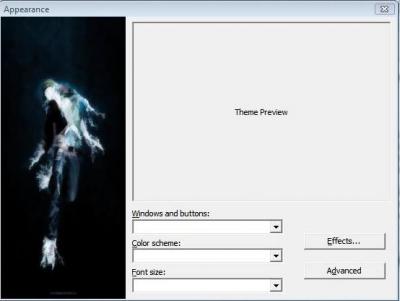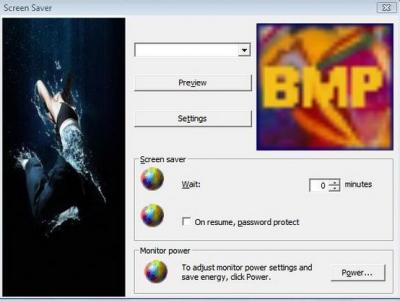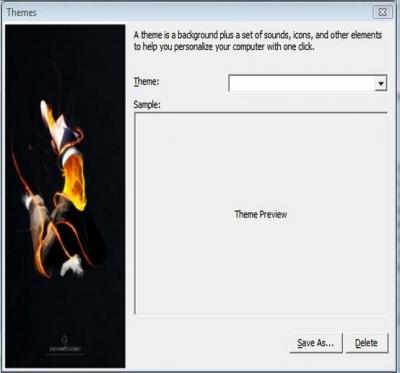Everything posted by MANIKANT.S.GUPTA
-
help me to iconize the xp unattended
Download Reshacker and grab the file shell32.dll or ( shell32.dl_ ) from folder i386 of your xpcd and open with reshacker and click action option in reshacker and click change icons and start changing with your favourite icons, after completing save it and then make a cab file of shell32.dll and throw it in your unattended xpcd. Or if you want help in changing the icons download the below file it will help you. It describes which icon is responsible for open folder, closed folder, my computer icons, my documents, etc...... Shell32.dll_indexing.txt
-
Visual Studio 2010 and .NET Framework 4 Beta 1.
As expected, Microsoft has released Beta 1 of its Visual Studio 2010 tool set along with the first beta of the .NET Framework 4.0. After the release of Visual Studio 2010 Beta 1 for MSDN 2 days back now it’s made available to public for download.In addition to this .Net framework 4 Beta 1 also released.Microsoft Visual Studio 2010 delivers a modern, enhanced user experience that makes understanding the current context more natural.Some of the features include Enhanced User experience. Parallel Programming. Democratizing Application Lifecycle Management. Inspiring Developer Delight. Web and Cloud Development. More Databases. This comes in two versions Visual Studio 2010 Professional and Team System Betas.More info can be found from below Link. Follow this Link. Download Visual Studio 2010 Professional Beta now(Web Installer). Download Visual Studio 2010 Professional Beta now (ISO). Download Visual Studio Team System 2010 Beta now (Web Installer). Download Visual Studio Team System 2010 Beta now (ISO). Download .NET Framework 4 Beta 1. Grab Your Copy Now and Enjoy... :thumbsup_anim:
-
[Release] BitDefender Internet Security 2009 Addon.
BitDefender Internet Security 2009 Addon. Product Description :- BitDefender Internet Security 2009 keeps your Internet-connected family safe, without slowing down their PCs. It locks out viruses, hackers & spam, while providing parental control and firewall protection. Confidently download, share and open files from friends, family, co-workers - and even total strangers! Improved: Scans all web, e-mail and instant messaging traffic for viruses and spyware, in real-time Proactively protects against new virus outbreaks using advanced heuristics Protect your identity: shop, bank, listen, watch privately and securely Blocks attempted identity theft (phishing) Improved: Prevents personal information from leaking via e-mail, web or instant messaging Guard your conversations with top-of-the line encryption NEWInstant Messaging Encryption NEWFile Vault securely stores personal information or sensitive files Connect securely to any network at home, in the office or away Automatically modifies firewall protection settings to suit location Wi-Fi monitor helps prevent unauthorized access to your Wi-Fi network Protect your family and their computers! Blocks access to inappropriate websites and e-mail Schedules and limits kids’ access to Internet and to applications Play safe, play seamlessly! Improved: Reduces the system load and avoids requesting user interaction during games Get fine-tuned performance from your computer ! Uses few system resources NEWLaptop mode prolongs battery life. • Family network protection • Manage the security of your home network from a single location. BitDefender software from other computers in the network can be remotely configured, while tasks such as scans, backups tune-ups and updates can be run on-demand or scheduled to run during off-hours. • Hassle � Free Hourly Updates Hourly updates ensure that you are protected against the latest threats without pushing a button. Lost program files are not a problem either. In the rare event of file damage due to PC problems, BitDefender automatically repairs and updates itself. • FREE 24/7 Support. Download BitDefender_Internet_Security_2009_Addon. File size :- 49.8 Mb MD5 :- 79CDE303F970416D7765F35415BF291A Enjoy...
-
[Release] Kaspersky Internet Security 2009 Addon.
Kaspersky Internet Security 2010. Protects from viruses, Trojans, worms, spyware, adware. Scans files, email, and Internet traffic. Protects instant messengers. Protects from unknown threats. 2-way Personal Firewall. Safe Wi-Fi and VPN Connections. Intrusion Prevention System. Configuration and Privacy Tools. Cleans traces of user activity. Application Filter: Access to user resources and data is restricted for risky applications. Vulnerability scanning for operating system and installed applications. Analyzes and closes Internet Explorer vulnerabilities. Disables links to malware sites / phishing sites Global Threat Monitoring (Kaspersky Security Network). Virtual keyboard for safe entry of personal data. Blocks all types of Keyloggers. Parental Controls. Anti-spam protection. Blocks unwanted web banners. Automatic database updates. Free technical support. Whitelisting. Functionality :- Hourly updates and fastest response times ensure you benefit from the industry's most up-to-date protection. New- Advanced anti-virus engine delivers the industry's fastest scan times (Passmark Security, June 2008). Saves time and improves performance. New - Configuration and privacy tools are designed to help you protect yourself. Intrusion Protection System and 2-way firewall protect you from hackers; protect your privacy. Protects you from the phishing and malware sites that you wouldn't otherwise know were attempting to steal from you. Parental controls filter, block, or report inappropriate content. Limit Internet time to hours and amounts that you set. Kaspersky Security Network allows your computer to report when it discovers a threat that hasn't been seen before. All 250 million Kaspersky users benefit from our combined knowledge! Download Kaspersky Internet_Security 2010. File size :- 62.0 Mb MD5 :- 779391232e151267bac007595e563279 Also you can get FREE 1 Year Kaspersky Internet Security 2009 Genuine License Full information and guideline for getting Genuine Licence Keys. Enjoy...
-
Windows 7 Wordpad for Xp, Vista.
Link Fixed.
-
[Closed] Xptsp theme neon blue BETA 1 (27-sept-09)
Looks Stunning :giveheart: :wub_anim: man, keep going your work. :type: :prop: Loved your work. :wub_anim:
-
Top 10 reasons why you should upgrade to Windows 7.
Top 10 reasons why you should upgrade to Windows 7. Source Neowin. With the Windows 7 Release Candidate already released to the public on 5 may 2009, there's been a lot of hype surrounding Windows 7, with generally positive reviews from the community. Windows 7 is everything Vista wasn't... and some of what it should of been. If you're using XP or Vista, there's no excuse not to upgrade to Windows 7. In no particular order, here are my top 10 reasons why: Virtual XP Mode: Many users and businesses have been reluctant to upgrade past Windows XP, and who can blame them? Microsoft had to keep extending support for Windows XP for this reason. Enter Virtual XP Mode, the problem solver for those who have been reluctant to upgrade past XP. Did certain programs work better in XP? No problem. Virtual XP mode should take care of that. A fast install time, faster boot up, and snappier UI: I've done a clean install of both the beta the RC of Windows 7. The install time? Roughly 15 minutes from beginning to end from experience. The boot time is faster than both XP and Vista, and the UI is snappier as well, even with all my programs and files in place. Netbook support: Netbooks have been all the rage lately due to their portability with low power consumption. Netbook support is already planned, and we're surely to see improvements with Netbooks in the future. Removal of IE 8 and other Windows Components: For years we've been hearing complaints of Internet Explorer not being fully removable from Windows. Not anymore. IE 8 and other components like Windows Media Player are now optional (Note: The core components of IE are not removed since other programs rely on it, but the actual exe itself and any references to it are). So, for example, do you use another web browser instead of IE, and never use IE? No problem, turn it off. Better driver and program support: I remember when I first installed Vista, most of my devices appeared as "Unknown device", and I had to install the drivers manually. Windows 7 installed all my drivers right out of the box, and all the programs that I regularly used work with no problems. Pretty much any driver or program that worked with Vista should work with Windows 7 just fine. Updates to programs like Calculator, Paint, and Wordpad: Finally, Microsoft decided to upgrade several program including Calculator, Paint, and Wordpad. These interface improvements are very nice and very welcoming. Less Bloat: Not counting the usual bloat that comes from OEMs, Windows Vista came with its own bloat. Windows 7 fixes that problem by making a lot of these included programs an optional download. The result? Less footprint both on install and on the system after install. Better UAC control: User Account Control in Windows Vista was so annoying, I had to turn it off. Not anymore in Windows 7. It's been improved greatly, and now I leave it on. New Aero features: Windows 7 comes with some new Aero features like Aero Snap, Aero Peek, and Aero Shake. All three are very useful for comparing two windows side by side and taking a quick look at an inactive window or desktop with minimizing everything respectively. Problem Steps Recorder: Ever have a problem with your computer and try to get a person on the phone, e-mail, IM, etc to help you out and they keep asking you to accurately describe the problem because they can't see what's on your screen? Enter Problem Steps Recorder. The handy little tool lets you record steps on how the problem occurs, publishes it to an HTML file, and zips it, ready for you to send to the other person. Say goodbye to "Can you describe exactly how the problem occurs?" Source Neowin.
-
Windows 7's virtual 'XP mode' could mean support nightmares
Windows 7's virtual 'XP mode' could mean support nightmares Microsoft released a new feature called Windows XP Mode for users of its business versions of Windows 7 that will include a fully licensed copy of Windows XP SP3 running in a virtual machine. Microsoft Corp.'s decision to give some Windows 7 users a tool to run Windows XP applications in a virtual machine may have been necessary to convince people to upgrade, but it could create support nightmares, analysts said today. Last week, Microsoft announced that it would offer an add-on called Windows XP Mode (XPM) to users of Windows 7 Professional, Ultimate and Enterprise when the new operating system ships. Professional and Ultimate are the two highest-priced versions of Windows 7, while Enterprise is sold only through volume licensing agreements. Microsoft was clear about XPM's purpose. "Windows XP Mode is specifically designed to help small businesses move to Windows 7," Scott Woodgate, director of Windows enterprise and virtualization strategy, said in a blog entry last Friday. "I think that this will help the uptake for Windows 7, because it removes one more 'gotcha,' and that's never a bad thing to do," said Michael Cherry, an analyst at Directions on Microsoft. The idea of using virtualization to provide backward compatibility for older applications is neither novel nor surprising, Cherry continued. He called it a nice "safety net" for users concerned about abandoning XP who don't have access to centrally managed MED-V (Microsoft Enterprise Desktop Virtualization). MED-V is available only to organizations that have a Software Assurance plan in place and also purchase Microsoft Desktop Optimization Pack (MDOP). Microsoft launched MDOP 2009, which includes MED-V 1.0, earlier this month. XPM is a smart, if necessary, move, given the reception users gave to Windows Vista, Cherry said. "Because of the way Vista was received -- it's got enough baggage already -- the more they can do to address all those things [Vista was criticized for] upfront with Windows 7, the more likely that people will go to the new OS," he said. Michael Silver, an analyst at Gartner Inc., echoed Cherry's take on what motivated Microsoft to offer XPM. "It shows the extent to [which] Microsoft wants to get people who use XP onto Windows 7," he said. But Silver sees some big downsides. "You'll have to support two versions of Windows," he said. "Each needs to be secured, antivirused, firewalled and patched. Businesses don't want to support two instances of Windows on each machine. If a company has 10,000 PCs, that's 20,000 instances of Windows." The other big problem Silver foresees with XPM is that it may cause some companies to neglect the real task: making sure the software they run is compatible with Windows 7. "This is a great Band-Aid, but companies need to heal their applications," Silver said. "They'll be doing themselves a disservice if, because of XPM, they're not making sure that all their apps support Windows 7." He also noted that while Microsoft is effectively extending the life span of Windows XP by offering it as a Windows 7 add-on, it hasn't budged on support. Microsoft shifted Windows XP out of mainstream support two weeks ago and will provide what it calls "extended" support only through mid-April 2014. "[XPM] will give some a false sense of security," Silver warned. "What happens in 2014, when XP isn't supported anymore? I think companies will be much better off if they make all their applications run on Windows 7." In the end, XPM illustrates a long-standing problem for Microsoft, said Silver: supporting aged applications. Silver and fellow Gartner analyst Neil MacDonald made waves last year when they argued that Windows was "collapsing" under the weight of nearly two decades of legacy code and decisions. "This sheds some light on Microsoft's compatibility problems," Silver said today, "which slows people down in adopting the newest operating system. They're using this as a way to get Windows out there [on enterprise desktops] quicker, but this isn't the answer. It needs to morph into something that's supportable long-term." Microsoft has said it will ship a beta of XPM "soon," but it has not pinned a more specific date to its availability.
-
[Release] Windows XP Mode Beta for Windows 7.
Windows XP Mode for Windows 7 Released to Public. :thumbsup_anim: After announcing the public release of Windows 7 RC build, Microsoft has released the much awaited "Windows XP Mode" to public. Brief Description :- Windows XP Mode for Windows 7 makes it easy to install and run many of your Windows XP productivity applications directly from a Windows 7-based PC Overview :- Windows XP Mode for Windows 7 makes it easy to install and run many of your Windows XP productivity applications directly from a Windows 7-based PC. It utilizes virtualization technology such as Windows Virutal PC to provide a Virtual Windows XP environement for Windows 7. Windows XP Mode provides a 32-bit Windows XP Professional Service Pack 3 (SP3) environment pre-loaded on a virtual hard disk. Client virtualization software, like Windows Virtual PC is a pre-requisite to use Windows XP Mode. System Requirements :- Supported Operating Systems: Windows 7 Windows 7 Professional, Windows 7 Ultimate, or Windows 7 Enterprise. Hard disk requirement: 2GB for installing Windows XP Mode. Addtional 15GB of hard disk space for the virtual Windows environment. Note: You can use Windows Virtual PC to run Windows XP Mode on your computer. Windows Virtual PC requires processor capable of hardware virtualization, with AMD-V™ or Intel
-
Windows 7 Release Candidate Release.
Just be carefull before installing as you may be unable to boot previous os.
-
Windows 7 Release Candidate Release.
The wait is over, Windows 7 RC Free Download Starts Today. :thumbsup_anim: Windows 7 Release Candidate Download Link available now. This time there would be no download limit. It will available for approx 2 months time to download the RC build. The free public access to Windows 7 RC will end on 30th June 2009. System Requirements x86: 1GHz or faster processor 1 GB of RAM 16 GB of available disk space DirectX 9 graphics device with Windows Display Driver Model 1.0 or higher driver x64: 1GHz or faster processor 2 GB of RAM 20 GB of available disk space DirectX 9 graphics device with Windows Display Driver Model 1.0 or higher driver Download Windows 7 Release Candidate. Enjoy.
-
[Release] PDFZilla v1.2.0.0 Addon.
PDFZilla. PDFZilla is a desktop application that quickly and accurately convert PDF files into editable MS Word Documents, Rich Text Documents, Plain Text Files, Images, HTML Files, and Shockwave Flash SWF Files. PDFZilla supports most of popular formats: DOC, RTF, TXT, BMP, JPG, GIF, PNG, TIF, HTML, SWF formats. PDFZilla Key Features Convert PDF to Word Convert PDF to Word with all text and Graphical data. Convert PDF to RTF Convert PDF to Rich Text Files. You can edit all text and graphic by Windows Wordpad. Convert PDF to TXT Convert PDF to plain text files. You can edit text by Notepad. Convert PDF to Images Convert PDF to BMP, JPG, GIF or TIF files. Convert PDF to HTML Convert PDF to HTML files and automatically generate the Index file. Convert PDF to SWF Convert PDF to Shockwave Flash Animation files which can be published on websites. Page Selection Convert all the pages, or partial pages of PDF file. Easy to use software Add a PDF File -> Select the Output File Format -> Click on Start Converting button, then just have a cup of coffee Download PDFZilla 1.2_Addon.
-
Project Windows WinStyle 2008
Nope ! It's still Russian version updated from 9.2.17-to-9.3.14 Translating the project to other languages version is under development. Hope it will be soon available...
-
Project Windows WinStyle 2008
Nope ! It's still Russian version but updated from 9.2.17-to-9.3.14 Translating the project to other languages version is under development. Hope it will be soon available...
-
Project Windows WinStyle 2008
Winstyle 2009 Xp Moon Light Version. Here are the downloading links. Download Winstyle 2009 from Uploadbox. Download Winstyle 2009 from Depositfiles. File size: 107.77 MB Enjoy Man... :thumbsup_anim: :thumbsup_anim: :thumbsup_anim:
-
[Addon] Animated Cpl's; Dll's; Exe's; Etc for XP
Liked your work. can you make more colourfull some like cool blue colour.
-
[Release] K-Lite Mega Codec Pack 4,34
K-Lite Mega Codec Pack 4.7.9 is a Beta version.Its not stable. Right now the stable Version is K-Lite Mega Codec Pack 4.7.5
-
Photoshop Cs4
Create your imaginations with Photoshop Cs4.
-
Windows 7 Calculator for Xp, Vista.
Don't know the original creator, found on one website. It was not as an installer, i have just changed the installation location and icon and made it as an installer. Anyway thanks to the original (unknown) creator. Download link.
-
Windows 7 Wordpad for Xp, Vista.
I was not knowing the original creator, sorry for that but my intention was not to take the credit of others work.
-
Non-Specific Theme Discussion....
-
Windows 7 Wordpad for Xp, Vista.
No, its a seperate installation with many great features.
- My Collections.
-
Windows 7 Wordpad for Xp, Vista.
Sure Mona, I can post more if you like it .Enjoy here is the link. Download Aurora wallpapers.
-
Windows 7 Wordpad for Xp, Vista.
Windows 7 Wordpad_2009 for Xp, Vista. This is my first contribution, i hope you all like it. it will install in start menu. just run the file. Download Wordpad_2009. File size :- 469 Kb MD5 :- dbc2fb658e6d6c4a0cd8c3fd5cea11fd Or You can also download and can use as an addon. Download Wordpad_2009_Addon. File size :- 428 Kb MD5 :- 872192cc979f81a36a7f18adb20bbfc9 Note:- The original creator of this Wordpad 2009 is Solo Dev. As it was not in one exe file hence i decided to create in exe format so can be used as an addon. Enjoy...
_14e30a.png)
_8126ce.png)