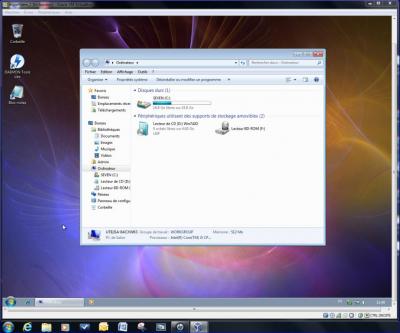Everything posted by myselfidem
-
Can't install unattended
You can also add inside your Autounattend.xml file in: <settings pass="windowsPE"> <component name="Microsoft-Windows-PnpCustomizationsWinPE" processorArchitecture="x86" publicKeyToken="31bf3856ad364e35" language="neutral" versionScope="nonSxS" xmlns:wcm="http://schemas.microsoft.com/WMIConfig/2002/State" xmlns:xsi="http://www.w3.org/2001/XMLSchema-instance"> <DriverPaths> <PathAndCredentials wcm:action="add" wcm:keyValue="1"> <Path>$WinPEDriver$</Path> </PathAndCredentials> </DriverPaths> </component> The drivers (inf files) must be compatible with Windows 7, otherwise there will be mistakes and some drivers will not install! More infos: http://www.msfn.org/board/topic/152813-how-to-create-an-oem-folder/ Cheers
-
-snip-
@nishants_52 Could you answer about this question?
-
Create your own Autounattend.xml All-In-One (x86/amd64)
This can be done using Kels explanations, here (Real Windows 7 AIO): http://www.msfn.org/board/topic/156965-a-plea-for-help-windows-7-3264-bit-aio-iso/page__view__findpost__p__1000780 It is available for an iso or DVD. It's little different with an USB Pendrive. Of course, we can't use an Autounattend.xml to use the repair options! But this one can be used outside. Regards
-
Create your own Autounattend.xml All-In-One (x86/amd64)
Thanks Escorpiom! Like suggested by ar_seven_am, we don't really need the two WinPE pass x86 and amd64. In all cases, the two passes are executed! We can keep only WinPE pass x86, if we have only used boot.wim x86! But if we have made an Windows 7 AIO with the two boot.wim (x86 and amd64) we can keep the two WinPE passes. Note: The only passes we can reverse are about: <RunSynchronousCommand> with <settings pass="specialize"> Regards
-
help run
Many thanks Kels! Keep your excellent work. :giveheart: Regards
-
Create your own Autounattend.xml All-In-One (x86/amd64)
Many thanks, YES, it is the best way to set first passes amd64 and second x86 inside our Autounattend.xml AIO file ! But, I am not totally sure! Sorry, but it would be nice if someone can give an example solving the Windows 7 AIO 64-bit installation about the passes! Because, I think since the begenning that SPTD Virtual Driver, seems not to be a good one! Yes, I think so. I think you and suggestions crashfly, have solved the problem improving the batch files! As example, working fine for me with Daemon Tools (any order inside Autounattend.xml file): Daemon_x86.cmd (set inside RunSynchronousCommand) @echo off echo. if not exist "%SystemRoot%\SysWOW64\cmd.exe" if not defined PROCESSOR_ARCHITEW6432 goto :Cpu86 goto :exit echo. :Cpu86 rem TrustedPublisher Certificate needed to install Virtual SPTD Setup regedit /s "%SystemDrive%\Install\Apps\Daemon\Daemon32.reg" echo. cmd /c %SystemDrive%\Install\Apps\Daemon\daemon-tools.exe /S echo. :exit Daemon_x64.cmd @echo off echo. if exist "%SystemRoot%\SysWOW64\cmd.exe" goto :Cpu64 goto :exit echo. :Cpu64 rem TrustedPublisher Certificate needed to install Virtual SPTD Setup regedit /s "%SystemDrive%\Install\Apps\Daemon\Daemon64.reg" echo. cmd /c %SystemDrive%\Install\Apps\Daemon\daemon-tools.exe /S echo. :exit @Escorpiom Thanks to share your results ! Regards
-
Create your own Autounattend.xml All-In-One (x86/amd64)
Many thanks crashfly ! Yes the workaround works fine...but we must adapt the batch files if we want install Windows 7 x86 versions! Regards
-
Create your own Autounattend.xml All-In-One (x86/amd64)
Many thanks bphlpt ! Well, of course, we can do like you and ar_seven_am have suggested, processing amd64 first and x86 second inside our Autounattend.xml file - to avoid potential problems - installing Windows 7 64-bit editions with Windows 7 AIO - for "RunSynchronousCommand" inside "specialize passes" and "FirstLogonCommands" inside "oobeSystem passes"! This seems to be the best way finally ! Regards *Edit: However, we can see that the two passes are executed anyway even if processing amd64 first and x86 second installing Windows 7 64-bit versions! We can look at "setupact.log" inside: C:\Windows\Panther\UnattendGC\setupact.log After testing successfully Windows 7 64-bit AIO, here is mine setupact.log on VM Oracle VirtualBox setupact.log 2012-06-13 23:26:52, Info [windeploy.exe] ------------------------------------------------ 2012-06-13 23:26:52, Info [windeploy.exe] WinDeploy.exe launched with command-line []... 2012-06-13 23:26:52, Info [windeploy.exe] Setup has not completed, adding pending reboot. 2012-06-13 23:26:52, Info [windeploy.exe] Found generalization state [0x4], setup.exe completion flag [False] --> launching setup.exe. 2012-06-13 23:26:52, Info [windeploy.exe] Launching [C:\Windows\system32\oobe\setup.exe]... 2012-06-13 23:28:33, Info [Shell Unattend] Running 'specialize' pass 2012-06-13 23:28:33, Info [Shell Unattend] ComputerName: generating computer name from user name 2012-06-13 23:28:33, Info [Shell Unattend] ComputerName: generated name 'MICROSO-17DUIUO' 2012-06-13 23:28:33, Info [Shell Unattend] ComputerName set to MICROSO-17DUIUO 2012-06-13 23:28:33, Info [Shell Unattend] TimeZone: Time zone set to 'W. Europe Standard Time' 2012-06-13 23:28:33, Info [Shell Unattend] Exiting 'specialize' pass with status 0x001f1000 2012-06-13 23:28:33, Info [SETUPUGC.EXE] SetupUGC launched with command line [specialize] 2012-06-13 23:28:33, Info [SETUPUGC.EXE] SetupUGC running to process unattend settings for pass [specialize] 2012-06-13 23:28:33, Info [SETUPUGC.EXE] Processing any RunSynchronous setting... 2012-06-13 23:28:33, Info [SETUPUGC.EXE] Running commands is not yet in progress 2012-06-13 23:28:33, Info [0x090008] PANTHR CBlackboard::Open: C:\Windows\panther\commandexec\CommandExec succeeded. 2012-06-13 23:28:33, Info [SETUPUGC.EXE] Found run command in registry: credentials = { domain is not specified, username is not specified, password info not logged } 2012-06-13 23:28:33, Info [SETUPUGC.EXE] Found run command in registry: will continue execution without examining exit code 2012-06-13 23:28:33, Info [SETUPUGC.EXE] Found run command in registry: path = [WScript.exe //B "%SystemDrive%\Install\Apps\Daemon\Daemon_x64.vbs"] 2012-06-13 23:28:33, Info [SETUPUGC.EXE] Found RunSynchronous command: [WScript.exe //B "%SystemDrive%\Install\Apps\Daemon\Daemon_x64.vbs"] 2012-06-13 23:29:00, Info [SETUPUGC.EXE] Finished executing [WScript.exe //B "%SystemDrive%\Install\Apps\Daemon\Daemon_x64.vbs"] synchronously 2012-06-13 23:29:00, Info [SETUPUGC.EXE] Process returned with exit code 0x0 2012-06-13 23:29:00, Info [0x090009] PANTHR CBlackboard::Close: c:\windows\panther\commandexec\commandexec. 2012-06-13 23:29:00, Info [SETUPUGC.EXE] Processing any RunAsynchronous setting... 2012-06-13 23:29:00, Info [SETUPUGC.EXE] Running commands is not yet in progress 2012-06-13 23:29:00, Info [0x090008] PANTHR CBlackboard::Open: C:\Windows\panther\commandexec\CommandExec succeeded. 2012-06-13 23:29:00, Info [0x090009] PANTHR CBlackboard::Close: c:\windows\panther\commandexec\commandexec. 2012-06-13 23:29:00, Info [SETUPUGC.EXE] Processing ExtendOSPartition setting (if present)... 2012-06-13 23:29:00, Info [SETUPUGC.EXE] SetupUGC returning with exit code [0] 2012-06-13 23:29:01, Info [SETUPUGC.EXE] SetupUGC launched with command line [specialize] 2012-06-13 23:29:01, Info [SETUPUGC.EXE] SetupUGC running to process unattend settings for pass [specialize] 2012-06-13 23:29:01, Info [SETUPUGC.EXE] Processing any RunSynchronous setting... 2012-06-13 23:29:01, Info [SETUPUGC.EXE] Running commands is not yet in progress 2012-06-13 23:29:01, Info [0x090008] PANTHR CBlackboard::Open: C:\Windows\panther\commandexec\CommandExec succeeded. 2012-06-13 23:29:01, Info [SETUPUGC.EXE] Found run command in registry: credentials = { domain is not specified, username is not specified, password info not logged } 2012-06-13 23:29:01, Info [SETUPUGC.EXE] Found run command in registry: will continue execution without examining exit code 2012-06-13 23:29:01, Info [SETUPUGC.EXE] Found run command in registry: path = [WScript.exe //B "%SystemDrive%\Install\Apps\Daemon\Daemon_x86.vbs"] 2012-06-13 23:29:01, Info [SETUPUGC.EXE] Found RunSynchronous command: [WScript.exe //B "%SystemDrive%\Install\Apps\Daemon\Daemon_x86.vbs"] 2012-06-13 23:29:02, Info [SETUPUGC.EXE] Finished executing [WScript.exe //B "%SystemDrive%\Install\Apps\Daemon\Daemon_x86.vbs"] synchronously 2012-06-13 23:29:02, Info [SETUPUGC.EXE] Process returned with exit code 0x0 2012-06-13 23:29:02, Info [0x090009] PANTHR CBlackboard::Close: c:\windows\panther\commandexec\commandexec. 2012-06-13 23:29:02, Info [SETUPUGC.EXE] Processing any RunAsynchronous setting... 2012-06-13 23:29:02, Info [SETUPUGC.EXE] Running commands is not yet in progress 2012-06-13 23:29:02, Info [0x090008] PANTHR CBlackboard::Open: C:\Windows\panther\commandexec\CommandExec succeeded. 2012-06-13 23:29:02, Info [0x090009] PANTHR CBlackboard::Close: c:\windows\panther\commandexec\commandexec. 2012-06-13 23:29:02, Info [SETUPUGC.EXE] Processing ExtendOSPartition setting (if present)... 2012-06-13 23:29:02, Info [SETUPUGC.EXE] SetupUGC returning with exit code [0] 2012-06-13 23:29:03, Info [Shell Unattend] Running 'specialize' pass 2012-06-13 23:29:03, Info [Shell Unattend] ComputerName: generating computer name from user name 2012-06-13 23:29:03, Info [Shell Unattend] ComputerName: generated name 'UTILISA-2V3W0O5' 2012-06-13 23:29:03, Info [Shell Unattend] ComputerName set to UTILISA-2V3W0O5 2012-06-13 23:29:03, Info [Shell Unattend] TimeZone: Time zone set to 'W. Europe Standard Time' 2012-06-13 23:29:03, Info [Shell Unattend] Exiting 'specialize' pass with status 0x001f1000 2012-06-13 23:29:06, Info [windeploy.exe] Process exited with exit code [0x0] 2012-06-13 23:29:06, Info [windeploy.exe] Found completion flag [True], reboot requested flag [True] --> rebooting computer before proceeding with deployment... 2012-06-13 23:29:06, Info [windeploy.exe] Making sure that SystemSetupInProgress is cleared. 2012-06-13 23:29:06, Info [windeploy.exe] An immediate reboot or shutdown was requested/required... rebooting / shutting down computer 2012-06-13 23:29:06, Info [windeploy.exe] Flushing registry to disk... 2012-06-13 23:29:07, Info [windeploy.exe] Flush took 859 ms. 2012-06-13 23:29:07, Info [windeploy.exe] WinDeploy.exe exiting with code [0x0] 2012-06-13 23:29:59, Info [windeploy.exe] ------------------------------------------------ 2012-06-13 23:29:59, Info [windeploy.exe] WinDeploy.exe launched with command-line []... 2012-06-13 23:29:59, Info [windeploy.exe] Updating pass status for [specialize] to reflect reboot: 0x8 --> 0x9 2012-06-13 23:29:59, Info [windeploy.exe] Making sure that SystemSetupInProgress is cleared. 2012-06-13 23:29:59, Info [windeploy.exe] UnattendSearchExplicitPath: Found unattend file at [C:\Windows\Panther\unattend.xml]; examining for applicability. 2012-06-13 23:29:59, Info [windeploy.exe] UnattendSearchExplicitPath: Found usable unattend file for pass [oobeSystem] at [C:\Windows\Panther\unattend.xml]. 2012-06-13 23:29:59, Info [windeploy.exe] Found unattend file: [C:\Windows\Panther\unattend.xml] 2012-06-13 23:29:59, Info [windeploy.exe] This is supposed to be an OOBE boot; checking for <Reseal> setting override in unattend file [C:\Windows\Panther\unattend.xml]... 2012-06-13 23:30:02, Info [windeploy.exe] Started WinSAT; will need to wait 2012-06-13 23:30:08, Info [windeploy.exe] Launching [C:\Windows\system32\oobe\oobeldr.exe /system]... 2012-06-13 23:30:08, Info [oobeldr.exe] OOBELdr.exe launched with command-line [/system]... 2012-06-13 23:30:08, Info [oobeldr.exe] OrchestrateUpdateImageState: Updating image state from [IMAGE_STATE_SPECIALIZE_RESEAL_TO_OOBE] --> [IMAGE_STATE_UNDEPLOYABLE] 2012-06-13 23:30:08, Info [oobeldr.exe] Parsing command line arguments... 2012-06-13 23:30:08, Info [oobeldr.exe] Parsing the following command line: [/system] 2012-06-13 23:30:08, Info [oobeldr.exe] Status for unattend pass [oobeSystem] = 0x0 2012-06-13 23:30:08, Info [oobeldr.exe] UnattendSearchExplicitPath: Found unattend file at [C:\Windows\Panther\unattend.xml]; examining for applicability. 2012-06-13 23:30:08, Info [oobeldr.exe] UnattendSearchExplicitPath: Found usable unattend file for pass [oobeSystem] at [C:\Windows\Panther\unattend.xml]. 2012-06-13 23:30:08, Info [oobeldr.exe] Running oobeSystem pass with discovered unattend file [C:\Windows\Panther\unattend.xml]... 2012-06-13 23:30:08, Info [oobeldr.exe] Caching copy of unattend file: [C:\Windows\Panther\unattend.xml] -- cached at --> [C:\Windows\panther\unattend.xml] 2012-06-13 23:30:08, Info [oobeldr.exe] Source and destination paths are identical; skipping file copy. 2012-06-13 23:30:08, Info [oobeldr.exe] Cached unattend file, returned: [%windir%\panther\unattend.xml] 2012-06-13 23:30:08, Info [oobeldr.exe] Current pass status for [oobeSystem] is [0x0] 2012-06-13 23:30:08, Info [oobeldr.exe] Applying data-only settings overrides using SMI... 2012-06-13 23:30:08, Info CSI [email="00000001@2012/6/13:21:30:08.750"]00000001@2012/6/13:21:30:08.750[/email] WcpInitialize (wcp.dll version 0.0.0.6) called (stack @0x7fefb10e9a1 @0x7fefb3b9470 @0x7fefb3d3eb6 @0x7fefb3a5468 @0x7fefb3a43b7 @0xff7ca10f) 2012-06-13 23:30:08, Info [oobeldr.exe] Successfully applied data-only settings overrides. 2012-06-13 23:30:08, Info [oobeldr.exe] Calling into RunSMIActionPass to execute unattend GCs for pass [oobeSystem] 2012-06-13 23:30:08, Info [oobeldr.exe] [Action Queue] : GenerateActionQueue begin 2012-06-13 23:30:08, Info [oobeldr.exe] [Action Queue] : Processing pass = oobeSystem 2012-06-13 23:30:08, Info [oobeldr.exe] [Action Queue] : Generating queue file to C:\Windows\panther\actionqueue\oobeSystem.uaq 2012-06-13 23:30:08, Info [oobeldr.exe] [Action Queue] : Identity 0: Microsoft-Windows-Shell-Setup, Culture=neutral, Version=6.1.7600.16385, PublicKeyToken=31bf3856ad364e35, ProcessorArchitecture=x86, versionScope=NonSxS 2012-06-13 23:30:08, Info [oobeldr.exe] [Action Queue] : Identity 1: Microsoft-Windows-International-Core, Culture=neutral, Version=6.1.7600.16385, PublicKeyToken=31bf3856ad364e35, ProcessorArchitecture=amd64, versionScope=NonSxS 2012-06-13 23:30:08, Info [oobeldr.exe] [Action Queue] : Identity 2: Microsoft-Windows-International-Core, Culture=neutral, Version=6.1.7600.16385, PublicKeyToken=31bf3856ad364e35, ProcessorArchitecture=x86, versionScope=NonSxS 2012-06-13 23:30:08, Info [oobeldr.exe] [Action Queue] : Identity 3: Microsoft-Windows-Shell-Setup, Culture=neutral, Version=6.1.7600.16385, PublicKeyToken=31bf3856ad364e35, ProcessorArchitecture=amd64, versionScope=NonSxS 2012-06-13 23:30:08, Info [oobeldr.exe] [Action Queue] : Using component order file C:\Windows\winsxs\amd64_microsoft-windows-servicingstack_31bf3856ad364e35_6.1.7600.16385_none_655452efe0fb810b\GlobalInstallOrder.xml 2012-06-13 23:30:08, Info CSI [email="00000001@2012/6/13:21:30:08.890"]00000001@2012/6/13:21:30:08.890[/email] WcpInitialize (wcp.dll version 0.0.0.6) called (stack @0x7fefae5e9a1 @0x7fefb440930 @0x7fefb43fa00 @0x7fefb43f805 @0xff7c9c40 @0xff7c966e) 2012-06-13 23:30:09, Info [oobeldr.exe] [Action Queue] : Found manifest file C:\Windows\Winsxs\Manifests\amd64_microsoft-windows-international-core_31bf3856ad364e35_6.1.7600.16385_none_459f562ff37206dd.manifest 2012-06-13 23:30:09, Info [oobeldr.exe] [Action Queue] : Found manifest file C:\Windows\Winsxs\Manifests\x86_microsoft-windows-shell-setup_31bf3856ad364e35_6.1.7600.16385_none_d23128cf4af3c40d.manifest 2012-06-13 23:30:09, Info [oobeldr.exe] [Action Queue] : Found manifest file C:\Windows\Winsxs\Manifests\x86_microsoft-windows-international-core_31bf3856ad364e35_6.1.7600.16385_none_e980baac3b1495a7.manifest 2012-06-13 23:30:09, Info [oobeldr.exe] [Action Queue] : Found manifest file C:\Windows\Winsxs\Manifests\amd64_microsoft-windows-shell-setup_31bf3856ad364e35_6.1.7600.16385_none_2e4fc45303513543.manifest 2012-06-13 23:30:09, Info [oobeldr.exe] [Action Queue] : GenerateActionQueue finish (hr = 0x0) 2012-06-13 23:30:09, Info [oobeldr.exe] [Action Queue] : ProcessActionQueue start 2012-06-13 23:30:09, Info [oobeldr.exe] [Action Queue] : ProcessActionQueue using queue file C:\Windows\panther\actionqueue\oobeSystem.uaq 2012-06-13 23:30:09, Info [oobeldr.exe] [Action Queue] : Command Line = C:\WINDOWS\SYSTEM32\MUIUNATTEND.EXE / arguments = / pass = oobeSystem / manifest path = C:\Windows\Winsxs\Manifests\amd64_microsoft-windows-international-core_31bf3856ad364e35_6.1.7600.16385_none_459f562ff37206dd.manifest 2012-06-13 23:30:09, Info [oobeldr.exe] [Action Queue] : Command Line = C:\WINDOWS\SYSWOW64\RUNDLL32.EXE / arguments = shsetup.dll,SHUnattendedSetup / pass = oobeSystem / manifest path = C:\Windows\Winsxs\Manifests\x86_microsoft-windows-shell-setup_31bf3856ad364e35_6.1.7600.16385_none_d23128cf4af3c40d.manifest 2012-06-13 23:30:09, Info [oobeldr.exe] [Action Queue] : Command Line = C:\WINDOWS\SYSWOW64\MUIUNATTEND.EXE / arguments = / pass = oobeSystem / manifest path = C:\Windows\Winsxs\Manifests\x86_microsoft-windows-international-core_31bf3856ad364e35_6.1.7600.16385_none_e980baac3b1495a7.manifest 2012-06-13 23:30:09, Info [oobeldr.exe] [Action Queue] : Command Line = C:\WINDOWS\SYSTEM32\RUNDLL32.EXE / arguments = shsetup.dll,SHUnattendedSetup / pass = oobeSystem / manifest path = C:\Windows\Winsxs\Manifests\amd64_microsoft-windows-shell-setup_31bf3856ad364e35_6.1.7600.16385_none_2e4fc45303513543.manifest 2012-06-13 23:30:09, Info [oobeldr.exe] [Action Queue] : Executing command "C:\WINDOWS\SYSTEM32\MUIUNATTEND.EXE" oobeSystem 2012-06-13 23:30:09, Info [MUIUNATTEND.EXE] Starting MuiUnattend.exe GC 2012-06-13 23:30:09, Info [MUIUNATTEND.EXE] muiunattend is called with pass: oobeSystem 2012-06-13 23:30:09, Info [MUIUNATTEND.EXE] Found unattend setting "UILanguage" with value: "fr-FR". 2012-06-13 23:30:09, Info [MUIUNATTEND.EXE] Unattended setting "UILanguageFallback" could not be found. error:(2). Ignoring. 2012-06-13 23:30:09, Info [MUIUNATTEND.EXE] Found unattend setting "Systemlocale" with value: "fr-CH". 2012-06-13 23:30:09, Info [MUIUNATTEND.EXE] Found unattend setting "UserLocale" with value: "fr-CH". 2012-06-13 23:30:09, Info [MUIUNATTEND.EXE] Found unattend setting "InputLocale" with value: "100c:0000100c". 2012-06-13 23:30:09, Info [MUIUNATTEND.EXE] Setting UILanguage setting. 2012-06-13 23:30:09, Info [MUIUNATTEND.EXE] Setting UILanguage setting to fr-FR succeded. 2012-06-13 23:30:10, Info [MUIUNATTEND.EXE] Setting system locale using unattended setting SystemLocale:"fr-CH". 2012-06-13 23:30:10, Info [MUIUNATTEND.EXE] Set system locale to "fr-CH" successfully. 2012-06-13 23:30:10, Info [MUIUNATTEND.EXE] Setting input locale using unattended setting InputLocale:"100c:0000100c;0807:00000807" and apply the same setting to default user accont/system accounts/new user account. 2012-06-13 23:30:10, Info [MUIUNATTEND.EXE] Set input locale to "100c:0000100c;0807:00000807" and apply the same setting to default user accont/system accounts/new user account successfully. 2012-06-13 23:30:10, Info [MUIUNATTEND.EXE] Setting user locale to using unattended setting UserLocale:"fr-CH", and try apply the same settings to default user accont/system accounts/new user account. 2012-06-13 23:30:10, Info [MUIUNATTEND.EXE] Succeed in setting current user locale to "fr-CH". 2012-06-13 23:30:10, Info [MUIUNATTEND.EXE] Succeed in setting location to 223. 2012-06-13 23:30:10, Info [MUIUNATTEND.EXE] Succeed in copying settings for current user locale "fr-CH" to default user/system/new user accounts. 2012-06-13 23:30:10, Info [MUIUNATTEND.EXE] Set user locale to "fr-CH" successfully and apply the same settings to default user acconts/system account/new user account. 2012-06-13 23:30:10, Info [MUIUNATTEND.EXE] Applying user settings to all user (non-system) accounts. 2012-06-13 23:30:10, Info [MUIUNATTEND.EXE] Input locale is set for user:Administrator, value:100c:0000100c;0807:00000807. 2012-06-13 23:30:10, Info [MUIUNATTEND.EXE] User locale is set for user:Administrator, value:fr-CH. 2012-06-13 23:30:10, Info [MUIUNATTEND.EXE] Applying settings to user (non-system) accounts succeeded. 2012-06-13 23:30:10, Info [MUIUNATTEND.EXE] Setting OOBE handshake information succeeded. 2012-06-13 23:30:10, Info [MUIUNATTEND.EXE] Exiting MuiUnattend.exe GC 2012-06-13 23:30:11, Info [oobeldr.exe] [Action Queue] : process exit code = 0 2012-06-13 23:30:11, Info [oobeldr.exe] [Action Queue] : Unattend action returned operation complete. 2012-06-13 23:30:11, Info [oobeldr.exe] [Action Queue] : Executing command "C:\WINDOWS\SYSWOW64\RUNDLL32.EXE" shsetup.dll,SHUnattendedSetup oobeSystem 2012-06-13 23:30:12, Info [Shell Unattend] Running 'oobeSystem' pass 2012-06-13 23:30:12, Info [Shell Unattend] Display: Requested Display Settings [1280 x 1024, 32 bpp, 60 hz] 2012-06-13 23:30:12, Warning [Shell Unattend] Display: ChangeDisplaySettings(all) failed (-2), trying separate parts... 2012-06-13 23:30:12, Info [Shell Unattend] Display: Successfully set width & height. 2012-06-13 23:30:12, Info [Shell Unattend] Display: Successfully set bits per pixel. 2012-06-13 23:30:12, Warning [Shell Unattend] Display: Attempt to set refresh rate failed. (-2) 2012-06-13 23:30:12, Info [Shell Unattend] LogonCommands: Set command 'cmd /c %SystemDrive%\Install\FirstLog_x86.cmd' 2012-06-13 23:30:12, Info [Shell Unattend] TimeZone: Time zone set to 'W. Europe Standard Time' 2012-06-13 23:30:13, Info [Shell Unattend] UserAccounts: created account 'Admin' 2012-06-13 23:30:13, Info [Shell Unattend] UserAccounts: added 'Admin' to group 'Users' 2012-06-13 23:30:13, Info [Shell Unattend] UserAccounts: Password set for 'Admin' 2012-06-13 23:30:13, Info [Shell Unattend] UserAccounts: added 'Admin' to group 'Administrators' 2012-06-13 23:30:13, Info [Shell Unattend] Exiting 'oobeSystem' pass with status 0x00000000 2012-06-13 23:30:13, Info [oobeldr.exe] [Action Queue] : process exit code = 0 2012-06-13 23:30:13, Info [oobeldr.exe] [Action Queue] : Unattend action returned operation complete. 2012-06-13 23:30:13, Info [oobeldr.exe] [Action Queue] : Executing command "C:\WINDOWS\SYSWOW64\MUIUNATTEND.EXE" oobeSystem 2012-06-13 23:30:13, Info [MUIUNATTEND.EXE] Starting MuiUnattend.exe GC 2012-06-13 23:30:13, Info [MUIUNATTEND.EXE] muiunattend is called with pass: oobeSystem 2012-06-13 23:30:13, Info [MUIUNATTEND.EXE] Found unattend setting "UILanguage" with value: "fr-FR". 2012-06-13 23:30:13, Info [MUIUNATTEND.EXE] Unattended setting "UILanguageFallback" could not be found. error:(2). Ignoring. 2012-06-13 23:30:13, Info [MUIUNATTEND.EXE] Found unattend setting "Systemlocale" with value: "fr-CH". 2012-06-13 23:30:13, Info [MUIUNATTEND.EXE] Found unattend setting "UserLocale" with value: "fr-CH". 2012-06-13 23:30:13, Info [MUIUNATTEND.EXE] Found unattend setting "InputLocale" with value: "100c:0000100c". 2012-06-13 23:30:13, Info [MUIUNATTEND.EXE] Setting UILanguage setting. 2012-06-13 23:30:13, Info [MUIUNATTEND.EXE] Setting UILanguage setting to fr-FR succeded. 2012-06-13 23:30:14, Info [MUIUNATTEND.EXE] Setting system locale using unattended setting SystemLocale:"fr-CH". 2012-06-13 23:30:14, Info [MUIUNATTEND.EXE] Set system locale to "fr-CH" successfully. 2012-06-13 23:30:14, Info [MUIUNATTEND.EXE] Setting input locale using unattended setting InputLocale:"100c:0000100c;0807:00000807" and apply the same setting to default user accont/system accounts/new user account. 2012-06-13 23:30:15, Info [MUIUNATTEND.EXE] Set input locale to "100c:0000100c;0807:00000807" and apply the same setting to default user accont/system accounts/new user account successfully. 2012-06-13 23:30:15, Info [MUIUNATTEND.EXE] Setting user locale to using unattended setting UserLocale:"fr-CH", and try apply the same settings to default user accont/system accounts/new user account. 2012-06-13 23:30:15, Info [MUIUNATTEND.EXE] Succeed in setting current user locale to "fr-CH". 2012-06-13 23:30:15, Info [MUIUNATTEND.EXE] Succeed in setting location to 223. 2012-06-13 23:30:15, Info [MUIUNATTEND.EXE] Succeed in copying settings for current user locale "fr-CH" to default user/system/new user accounts. 2012-06-13 23:30:15, Info [MUIUNATTEND.EXE] Set user locale to "fr-CH" successfully and apply the same settings to default user acconts/system account/new user account. 2012-06-13 23:30:15, Info [MUIUNATTEND.EXE] Applying user settings to all user (non-system) accounts. 2012-06-13 23:30:15, Info [MUIUNATTEND.EXE] Input locale is set for user:Administrator, value:100c:0000100c;0807:00000807. 2012-06-13 23:30:15, Info [MUIUNATTEND.EXE] User locale is set for user:Administrator, value:fr-CH. 2012-06-13 23:30:15, Info [MUIUNATTEND.EXE] Applying settings to user (non-system) accounts succeeded. 2012-06-13 23:30:15, Info [MUIUNATTEND.EXE] Setting OOBE handshake information succeeded. 2012-06-13 23:30:15, Info [MUIUNATTEND.EXE] Exiting MuiUnattend.exe GC 2012-06-13 23:30:15, Info [oobeldr.exe] [Action Queue] : process exit code = 0 2012-06-13 23:30:15, Info [oobeldr.exe] [Action Queue] : Unattend action returned operation complete. 2012-06-13 23:30:15, Info [oobeldr.exe] [Action Queue] : Executing command "C:\WINDOWS\SYSTEM32\RUNDLL32.EXE" shsetup.dll,SHUnattendedSetup oobeSystem 2012-06-13 23:30:15, Info [Shell Unattend] Running 'oobeSystem' pass 2012-06-13 23:30:15, Info [Shell Unattend] Display: Requested Display Settings [1280 x 1024, 32 bpp, 60 hz] 2012-06-13 23:30:15, Warning [Shell Unattend] Display: ChangeDisplaySettings(all) failed (-2), trying separate parts... 2012-06-13 23:30:15, Info [Shell Unattend] Display: Successfully set width & height. 2012-06-13 23:30:15, Info [Shell Unattend] Display: Successfully set bits per pixel. 2012-06-13 23:30:15, Warning [Shell Unattend] Display: Attempt to set refresh rate failed. (-2) 2012-06-13 23:30:15, Info [Shell Unattend] LogonCommands: Set command 'cmd /c %SystemDrive%\Install\FirstLog_x64.cmd' 2012-06-13 23:30:15, Info [Shell Unattend] TimeZone: Time zone set to 'W. Europe Standard Time' 2012-06-13 23:30:15, Info [Shell Unattend] UserAccounts: Password set for 'Admin' 2012-06-13 23:30:15, Info [Shell Unattend] Exiting 'oobeSystem' pass with status 0x00000000 2012-06-13 23:30:15, Info [oobeldr.exe] [Action Queue] : process exit code = 0 2012-06-13 23:30:15, Info [oobeldr.exe] [Action Queue] : Unattend action returned operation complete. 2012-06-13 23:30:15, Info [oobeldr.exe] [Action Queue] : ProcessActionQueue finish (hr = 0x0) 2012-06-13 23:30:15, Info [oobeldr.exe] Successfully completed execution of GC queue 2012-06-13 23:30:15, Info [oobeldr.exe] Flushing registry to disk... 2012-06-13 23:30:16, Info [oobeldr.exe] Flush took 515 ms. 2012-06-13 23:30:16, Info [oobeldr.exe] Successfully completed RunSMIPass for oobeSystem. 2012-06-13 23:30:16, Info [oobeldr.exe] No reboot has been requested for oobeSystem unattend. 2012-06-13 23:30:16, Info [oobeldr.exe] Successfully ran oobeSystem pass. 2012-06-13 23:30:16, Info [oobeldr.exe] Launching [C:\Windows\system32\oobe\msoobe.exe]... 2012-06-13 23:30:16, Info [msoobe.exe] Starting service sppsvc 2012-06-13 23:30:17, Info [msoobe.exe] Service sppsvc reports as running 2012-06-13 23:30:17, Info [msoobe.exe] Starting service audiosrv 2012-06-13 23:30:18, Info [msoobe.exe] Service audiosrv reports as running 2012-06-13 23:30:18, Info [msoobe.exe] Successfully created first boot reg key 2012-06-13 23:30:18, Info [msoobe.exe] Found SkipMachineOOBE value 2012-06-13 23:30:18, Info [msoobe.exe] Running mandatory tasks 2012-06-13 23:30:18, Info [msoobe.exe] Doing background work directly in MandatoryTasks; eType=1 2012-06-13 23:30:18, Info [msoobe.exe] Successfully installed product key 2012-06-13 23:30:18, Info [msoobe.exe] Starting service netprofm 2012-06-13 23:30:20, Info [msoobe.exe] Service netprofm reports as running 2012-06-13 23:30:20, Info [msoobe.exe] Successfully signalled event to start up services 2012-06-13 23:30:20, Info [msoobe.exe] Doing background work directly in MandatoryTasks; eType=0 2012-06-13 23:30:20, Info [msoobe.exe] Starting service Schedule 2012-06-13 23:30:23, Info [msoobe.exe] Service Schedule is already running 2012-06-13 23:30:23, Info [msoobe.exe] Successfully verified and committed UI language settings 2012-06-13 23:30:31, Info [msoobe.exe] Successfully notified UI language change 2012-06-13 23:30:31, Info [msoobe.exe] Successfully installed Windows Recovery Environment 2012-06-13 23:30:33, Info [msoobe.exe] Successfully removed administrator profile 2012-06-13 23:30:33, Info [msoobe.exe] Exiting mandatory tasks... [0x00000000] 2012-06-13 23:30:33, Info [msoobe.exe] Cleaning up background work 2012-06-13 23:30:33, Info [oobeldr.exe] OrchestrateUpdateImageState: Updating image state from [IMAGE_STATE_UNDEPLOYABLE] --> [IMAGE_STATE_COMPLETE] 2012-06-13 23:30:33, Info [oobeldr.exe] OOBELdr.exe exiting with code [0x0]... 2012-06-13 23:30:33, Info [windeploy.exe] Process exited with exit code [0x0] 2012-06-13 23:30:33, Info [0x090008] PANTHR CBlackboard::Open: C:\Windows\Panther\SetupInfo succeeded. 2012-06-13 23:30:33, Info [0x090009] PANTHR CBlackboard::Close: c:\windows\panther\setupinfo. 2012-06-13 23:30:33, Info [windeploy.exe] WinDeploy.exe exiting with code [0x0] Autounattend.xml <?xml version="1.0" encoding="utf-8"?> <unattend xmlns="urn:schemas-microsoft-com:unattend"> <settings pass="windowsPE"> <component name="Microsoft-Windows-International-Core-WinPE" processorArchitecture="x86" publicKeyToken="31bf3856ad364e35" language="neutral" versionScope="nonSxS" xmlns:wcm="http://schemas.microsoft.com/WMIConfig/2002/State" xmlns:xsi="http://www.w3.org/2001/XMLSchema-instance"> <SetupUILanguage> <UILanguage>fr-FR</UILanguage> </SetupUILanguage> <InputLocale>100c:0000100c</InputLocale> <SystemLocale>fr-CH</SystemLocale> <UILanguage>fr-FR</UILanguage> <UserLocale>fr-CH</UserLocale> </component> <component name="Microsoft-Windows-Setup" processorArchitecture="x86" publicKeyToken="31bf3856ad364e35" language="neutral" versionScope="nonSxS" xmlns:wcm="http://schemas.microsoft.com/WMIConfig/2002/State" xmlns:xsi="http://www.w3.org/2001/XMLSchema-instance"> <Diagnostics> <OptIn>false</OptIn> </Diagnostics> <DiskConfiguration> <WillShowUI>OnError</WillShowUI> <Disk wcm:action="add"> <DiskID>0</DiskID> <WillWipeDisk>true</WillWipeDisk> <!--System partition--> <CreatePartitions> <CreatePartition wcm:action="add"> <Order>1</Order> <Type>Primary</Type> <Size>100</Size> </CreatePartition> <CreatePartition wcm:action="add"> <Order>2</Order> <Type>Primary</Type> <Extend>true</Extend> </CreatePartition> </CreatePartitions> <ModifyPartitions> <ModifyPartition wcm:action="add"> <Active>true</Active> <Format>NTFS</Format> <Label>system</Label> <Order>1</Order> <PartitionID>1</PartitionID> </ModifyPartition> <!--Windows partition--> <ModifyPartition wcm:action="add"> <Format>NTFS</Format> <Label>SEVEN</Label> <Letter>C</Letter> <Order>2</Order> <PartitionID>2</PartitionID> </ModifyPartition> </ModifyPartitions> </Disk> </DiskConfiguration> <Display> <ColorDepth>32</ColorDepth> <HorizontalResolution>1280</HorizontalResolution> <VerticalResolution>1024</VerticalResolution> <RefreshRate>60</RefreshRate> </Display> <DynamicUpdate> <Enable>false</Enable> <WillShowUI>Never</WillShowUI> </DynamicUpdate> <ImageInstall> <OSImage> <InstallTo> <DiskID>0</DiskID> <PartitionID>2</PartitionID> </InstallTo> <WillShowUI>OnError</WillShowUI> <InstallToAvailablePartition>false</InstallToAvailablePartition> </OSImage> </ImageInstall> <UserData> <AcceptEula>true</AcceptEula> </UserData> <EnableFirewall>true</EnableFirewall> </component> </settings> <settings pass="specialize"> <component name="Microsoft-Windows-Deployment" processorArchitecture="amd64" publicKeyToken="31bf3856ad364e35" language="neutral" versionScope="nonSxS" xmlns:wcm="http://schemas.microsoft.com/WMIConfig/2002/State" xmlns:xsi="http://www.w3.org/2001/XMLSchema-instance"> <RunSynchronous> <RunSynchronousCommand wcm:action="add"> <Order>1</Order> <Path>WScript.exe //B "%SystemDrive%\Install\Apps\Daemon\Daemon_x64.vbs"</Path> </RunSynchronousCommand> </RunSynchronous> </component> <component name="Microsoft-Windows-Deployment" processorArchitecture="x86" publicKeyToken="31bf3856ad364e35" language="neutral" versionScope="nonSxS" xmlns:wcm="http://schemas.microsoft.com/WMIConfig/2002/State" xmlns:xsi="http://www.w3.org/2001/XMLSchema-instance"> <RunSynchronous> <RunSynchronousCommand wcm:action="add"> <Order>1</Order> <Path>WScript.exe //B "%SystemDrive%\Install\Apps\Daemon\Daemon_x86.vbs"</Path> </RunSynchronousCommand> </RunSynchronous> </component> <component name="Microsoft-Windows-Security-SPP-UX" processorArchitecture="amd64" publicKeyToken="31bf3856ad364e35" language="neutral" versionScope="nonSxS" xmlns:wcm="http://schemas.microsoft.com/WMIConfig/2002/State" xmlns:xsi="http://www.w3.org/2001/XMLSchema-instance"> <SkipAutoActivation>true</SkipAutoActivation> </component> <component name="Microsoft-Windows-Security-SPP-UX" processorArchitecture="x86" publicKeyToken="31bf3856ad364e35" language="neutral" versionScope="nonSxS" xmlns:wcm="http://schemas.microsoft.com/WMIConfig/2002/State" xmlns:xsi="http://www.w3.org/2001/XMLSchema-instance"> <SkipAutoActivation>true</SkipAutoActivation> </component> <component name="Microsoft-Windows-Shell-Setup" processorArchitecture="amd64" publicKeyToken="31bf3856ad364e35" language="neutral" versionScope="nonSxS" xmlns:wcm="http://schemas.microsoft.com/WMIConfig/2002/State" xmlns:xsi="http://www.w3.org/2001/XMLSchema-instance"> <ComputerName>*</ComputerName> <TimeZone>W. Europe Standard Time</TimeZone> </component> <component name="Microsoft-Windows-Shell-Setup" processorArchitecture="x86" publicKeyToken="31bf3856ad364e35" language="neutral" versionScope="nonSxS" xmlns:wcm="http://schemas.microsoft.com/WMIConfig/2002/State" xmlns:xsi="http://www.w3.org/2001/XMLSchema-instance"> <ComputerName>*</ComputerName> <TimeZone>W. Europe Standard Time</TimeZone> </component> </settings> <settings pass="oobeSystem"> <component name="Microsoft-Windows-International-Core" processorArchitecture="amd64" publicKeyToken="31bf3856ad364e35" language="neutral" versionScope="nonSxS" xmlns:wcm="http://schemas.microsoft.com/WMIConfig/2002/State" xmlns:xsi="http://www.w3.org/2001/XMLSchema-instance"> <InputLocale>100c:0000100c</InputLocale> <SystemLocale>fr-CH</SystemLocale> <UILanguage>fr-FR</UILanguage> <UserLocale>fr-CH</UserLocale> </component> <component name="Microsoft-Windows-International-Core" processorArchitecture="x86" publicKeyToken="31bf3856ad364e35" language="neutral" versionScope="nonSxS" xmlns:wcm="http://schemas.microsoft.com/WMIConfig/2002/State" xmlns:xsi="http://www.w3.org/2001/XMLSchema-instance"> <InputLocale>100c:0000100c</InputLocale> <SystemLocale>fr-CH</SystemLocale> <UILanguage>fr-FR</UILanguage> <UserLocale>fr-CH</UserLocale> </component> <component name="Microsoft-Windows-Shell-Setup" processorArchitecture="amd64" publicKeyToken="31bf3856ad364e35" language="neutral" versionScope="nonSxS" xmlns:wcm="http://schemas.microsoft.com/WMIConfig/2002/State" xmlns:xsi="http://www.w3.org/2001/XMLSchema-instance"> <TimeZone>W. Europe Standard Time</TimeZone> <Display> <ColorDepth>32</ColorDepth> <HorizontalResolution>1280</HorizontalResolution> <VerticalResolution>1024</VerticalResolution> <RefreshRate>60</RefreshRate> </Display> <OOBE> <HideEULAPage>true</HideEULAPage> <SkipMachineOOBE>true</SkipMachineOOBE> </OOBE> <FirstLogonCommands> <SynchronousCommand wcm:action="add"> <Description>Post Setup Installation</Description> <CommandLine>cmd /c %SystemDrive%\Install\FirstLog_x64.cmd</CommandLine> <Order>1</Order> <RequiresUserInput>false</RequiresUserInput> </SynchronousCommand> </FirstLogonCommands> <UserAccounts> <LocalAccounts> <LocalAccount wcm:action="add"> <Password> <Value></Value> <PlainText>true</PlainText> </Password> <DisplayName>Admin</DisplayName> <Name>Admin</Name> <Group>Administrators</Group> </LocalAccount> </LocalAccounts> </UserAccounts> </component> <component name="Microsoft-Windows-Shell-Setup" processorArchitecture="x86" publicKeyToken="31bf3856ad364e35" language="neutral" versionScope="nonSxS" xmlns:wcm="http://schemas.microsoft.com/WMIConfig/2002/State" xmlns:xsi="http://www.w3.org/2001/XMLSchema-instance"> <TimeZone>W. Europe Standard Time</TimeZone> <Display> <ColorDepth>32</ColorDepth> <HorizontalResolution>1280</HorizontalResolution> <VerticalResolution>1024</VerticalResolution> <RefreshRate>60</RefreshRate> </Display> <OOBE> <HideEULAPage>true</HideEULAPage> <SkipMachineOOBE>true</SkipMachineOOBE> </OOBE> <FirstLogonCommands> <SynchronousCommand wcm:action="add"> <Description>Post Setup Installation</Description> <CommandLine>cmd /c %SystemDrive%\Install\FirstLog_x86.cmd</CommandLine> <Order>1</Order> <RequiresUserInput>false</RequiresUserInput> </SynchronousCommand> </FirstLogonCommands> <UserAccounts> <LocalAccounts> <LocalAccount wcm:action="add"> <Password> <Value></Value> <PlainText>true</PlainText> </Password> <DisplayName>Admin</DisplayName> <Name>Admin</Name> <Group>Administrators</Group> </LocalAccount> </LocalAccounts> </UserAccounts> </component> </settings> </unattend> I think it seems we can't avoid some problem if the batch files aren't good anyway, and changing or not the passes order makes no difference! setupact.zip
-
Create your own Autounattend.xml All-In-One (x86/amd64)
Thanks to explain the trouble! We are trying to create an "Autounattend.xml AIO" file, for any Windows 7 versions (32-bit or 64-bit) we choose to install! After many tests, I see that we can keep the order for x86 and amd64 passes whithout trouble... But it's needed to create carefully the batch files for "RunSynchronousCommand" inside "specialize passes" and "FirstLogonCommands" inside "oobeSystem passes"! I also tested the Daemon Tools program (dual architecture). On a Virtual Machine it's needed first to install the "TrustedPublisher Certificate" for Daemon Tools to install fine the program and the Virtual device. Browse inside the registry to: [HKEY_LOCAL_MACHINE\SOFTWARE\Microsoft\SystemCertificates\TrustedPublisher\Certificates\5557C0953FBD9F93745B214FB2483E9369B597F0] "Blob"=... Or for 64-bit: [HKEY_LOCAL_MACHINE\SOFTWARE\Wow6432Node\Microsoft\SystemCertificates\TrustedPublisher\Certificates\5557C0953FBD9F93745B214FB2483E9369B597F0] "Blob"=.... I've updated the folder SetProductKey.rar (all batch files updated) , on my sig below, with the new example for Daemon Tools. Tested Windows 7 32-bit and 64-bit (AIO), on Oracle VM VirtualBox, and works fine! (vbs files are used to hide the command prompt window) Here is the Autounattend.xml AIO file (for Daemon Tools, as example) <?xml version="1.0" encoding="utf-8"?> <unattend xmlns="urn:schemas-microsoft-com:unattend"> <settings pass="windowsPE"> <component name="Microsoft-Windows-International-Core-WinPE" processorArchitecture="x86" publicKeyToken="31bf3856ad364e35" language="neutral" versionScope="nonSxS" xmlns:wcm="http://schemas.microsoft.com/WMIConfig/2002/State" xmlns:xsi="http://www.w3.org/2001/XMLSchema-instance"> <SetupUILanguage> <UILanguage>fr-FR</UILanguage> </SetupUILanguage> <InputLocale>100c:0000100c</InputLocale> <SystemLocale>fr-CH</SystemLocale> <UILanguage>fr-FR</UILanguage> <UserLocale>fr-CH</UserLocale> </component> <component name="Microsoft-Windows-Setup" processorArchitecture="x86" publicKeyToken="31bf3856ad364e35" language="neutral" versionScope="nonSxS" xmlns:wcm="http://schemas.microsoft.com/WMIConfig/2002/State" xmlns:xsi="http://www.w3.org/2001/XMLSchema-instance"> <Diagnostics> <OptIn>false</OptIn> </Diagnostics> <DiskConfiguration> <WillShowUI>OnError</WillShowUI> <Disk wcm:action="add"> <DiskID>0</DiskID> <WillWipeDisk>true</WillWipeDisk> <!--System partition--> <CreatePartitions> <CreatePartition wcm:action="add"> <Order>1</Order> <Type>Primary</Type> <Size>100</Size> </CreatePartition> <CreatePartition wcm:action="add"> <Order>2</Order> <Type>Primary</Type> <Extend>true</Extend> </CreatePartition> </CreatePartitions> <ModifyPartitions> <ModifyPartition wcm:action="add"> <Active>true</Active> <Format>NTFS</Format> <Label>system</Label> <Order>1</Order> <PartitionID>1</PartitionID> </ModifyPartition> <!--Windows partition--> <ModifyPartition wcm:action="add"> <Format>NTFS</Format> <Label>SEVEN</Label> <Letter>C</Letter> <Order>2</Order> <PartitionID>2</PartitionID> </ModifyPartition> </ModifyPartitions> </Disk> </DiskConfiguration> <Display> <ColorDepth>32</ColorDepth> <HorizontalResolution>1280</HorizontalResolution> <VerticalResolution>1024</VerticalResolution> <RefreshRate>60</RefreshRate> </Display> <DynamicUpdate> <Enable>false</Enable> <WillShowUI>Never</WillShowUI> </DynamicUpdate> <ImageInstall> <OSImage> <InstallTo> <DiskID>0</DiskID> <PartitionID>2</PartitionID> </InstallTo> <WillShowUI>OnError</WillShowUI> <InstallToAvailablePartition>false</InstallToAvailablePartition> </OSImage> </ImageInstall> <UserData> <AcceptEula>true</AcceptEula> </UserData> <EnableFirewall>true</EnableFirewall> </component> </settings> <settings pass="specialize"> <component name="Microsoft-Windows-Deployment" processorArchitecture="x86" publicKeyToken="31bf3856ad364e35" language="neutral" versionScope="nonSxS" xmlns:wcm="http://schemas.microsoft.com/WMIConfig/2002/State" xmlns:xsi="http://www.w3.org/2001/XMLSchema-instance"> <RunSynchronous> <RunSynchronousCommand wcm:action="add"> <Order>1</Order> <Path>WScript.exe //B "%SystemDrive%\Install\Apps\Daemon\Daemon_x86.vbs"</Path> </RunSynchronousCommand> </RunSynchronous> </component> <component name="Microsoft-Windows-Deployment" processorArchitecture="amd64" publicKeyToken="31bf3856ad364e35" language="neutral" versionScope="nonSxS" xmlns:wcm="http://schemas.microsoft.com/WMIConfig/2002/State" xmlns:xsi="http://www.w3.org/2001/XMLSchema-instance"> <RunSynchronous> <RunSynchronousCommand wcm:action="add"> <Order>1</Order> <Path>WScript.exe //B "%SystemDrive%\Install\Apps\Daemon\Daemon_x64.vbs"</Path> </RunSynchronousCommand> </RunSynchronous> </component> <component name="Microsoft-Windows-Security-SPP-UX" processorArchitecture="x86" publicKeyToken="31bf3856ad364e35" language="neutral" versionScope="nonSxS" xmlns:wcm="http://schemas.microsoft.com/WMIConfig/2002/State" xmlns:xsi="http://www.w3.org/2001/XMLSchema-instance"> <SkipAutoActivation>true</SkipAutoActivation> </component> <component name="Microsoft-Windows-Security-SPP-UX" processorArchitecture="amd64" publicKeyToken="31bf3856ad364e35" language="neutral" versionScope="nonSxS" xmlns:wcm="http://schemas.microsoft.com/WMIConfig/2002/State" xmlns:xsi="http://www.w3.org/2001/XMLSchema-instance"> <SkipAutoActivation>true</SkipAutoActivation> </component> <component name="Microsoft-Windows-Shell-Setup" processorArchitecture="x86" publicKeyToken="31bf3856ad364e35" language="neutral" versionScope="nonSxS" xmlns:wcm="http://schemas.microsoft.com/WMIConfig/2002/State" xmlns:xsi="http://www.w3.org/2001/XMLSchema-instance"> <ComputerName>*</ComputerName> <TimeZone>W. Europe Standard Time</TimeZone> </component> <component name="Microsoft-Windows-Shell-Setup" processorArchitecture="amd64" publicKeyToken="31bf3856ad364e35" language="neutral" versionScope="nonSxS" xmlns:wcm="http://schemas.microsoft.com/WMIConfig/2002/State" xmlns:xsi="http://www.w3.org/2001/XMLSchema-instance"> <ComputerName>*</ComputerName> <TimeZone>W. Europe Standard Time</TimeZone> </component> </settings> <settings pass="oobeSystem"> <component name="Microsoft-Windows-International-Core" processorArchitecture="x86" publicKeyToken="31bf3856ad364e35" language="neutral" versionScope="nonSxS" xmlns:wcm="http://schemas.microsoft.com/WMIConfig/2002/State" xmlns:xsi="http://www.w3.org/2001/XMLSchema-instance"> <InputLocale>100c:0000100c</InputLocale> <SystemLocale>fr-CH</SystemLocale> <UILanguage>fr-FR</UILanguage> <UserLocale>fr-CH</UserLocale> </component> <component name="Microsoft-Windows-International-Core" processorArchitecture="amd64" publicKeyToken="31bf3856ad364e35" language="neutral" versionScope="nonSxS" xmlns:wcm="http://schemas.microsoft.com/WMIConfig/2002/State" xmlns:xsi="http://www.w3.org/2001/XMLSchema-instance"> <InputLocale>100c:0000100c</InputLocale> <SystemLocale>fr-CH</SystemLocale> <UILanguage>fr-FR</UILanguage> <UserLocale>fr-CH</UserLocale> </component> <component name="Microsoft-Windows-Shell-Setup" processorArchitecture="x86" publicKeyToken="31bf3856ad364e35" language="neutral" versionScope="nonSxS" xmlns:wcm="http://schemas.microsoft.com/WMIConfig/2002/State" xmlns:xsi="http://www.w3.org/2001/XMLSchema-instance"> <TimeZone>W. Europe Standard Time</TimeZone> <Display> <ColorDepth>32</ColorDepth> <HorizontalResolution>1280</HorizontalResolution> <VerticalResolution>1024</VerticalResolution> <RefreshRate>60</RefreshRate> </Display> <OOBE> <HideEULAPage>true</HideEULAPage> <SkipMachineOOBE>true</SkipMachineOOBE> </OOBE> <FirstLogonCommands> <SynchronousCommand wcm:action="add"> <Description>Post Setup Installation</Description> <!--Batch file to launch 32-bit programs--> <CommandLine>cmd /c %SystemDrive%\Install\FirstLog_x86.cmd</CommandLine> <Order>1</Order> <RequiresUserInput>false</RequiresUserInput> </SynchronousCommand> </FirstLogonCommands> <UserAccounts> <LocalAccounts> <LocalAccount wcm:action="add"> <Password> <Value></Value> <PlainText>true</PlainText> </Password> <DisplayName>Admin</DisplayName> <Name>Admin</Name> <Group>Administrators</Group> </LocalAccount> </LocalAccounts> </UserAccounts> </component> <component name="Microsoft-Windows-Shell-Setup" processorArchitecture="amd64" publicKeyToken="31bf3856ad364e35" language="neutral" versionScope="nonSxS" xmlns:wcm="http://schemas.microsoft.com/WMIConfig/2002/State" xmlns:xsi="http://www.w3.org/2001/XMLSchema-instance"> <TimeZone>W. Europe Standard Time</TimeZone> <Display> <ColorDepth>32</ColorDepth> <HorizontalResolution>1280</HorizontalResolution> <VerticalResolution>1024</VerticalResolution> <RefreshRate>60</RefreshRate> </Display> <OOBE> <HideEULAPage>true</HideEULAPage> <SkipMachineOOBE>true</SkipMachineOOBE> </OOBE> <FirstLogonCommands> <SynchronousCommand wcm:action="add"> <Description>Post Setup Installation</Description> <!--Batch file to launch the 64-bit or 32-bit programs--> <CommandLine>cmd /c %SystemDrive%\Install\FirstLog_x64.cmd</CommandLine> <Order>1</Order> <RequiresUserInput>false</RequiresUserInput> </SynchronousCommand> </FirstLogonCommands> <UserAccounts> <LocalAccounts> <LocalAccount wcm:action="add"> <Password> <Value></Value> <PlainText>true</PlainText> </Password> <DisplayName>Admin</DisplayName> <Name>Admin</Name> <Group>Administrators</Group> </LocalAccount> </LocalAccounts> </UserAccounts> </component> </settings> </unattend> <!--Customized by myselfidem. For Windows 7 AIO (x86 and amd64). One Administrator account (Admin) whithout password. Adapt the values to suit your needs.--> <!--No key needed. Look at the batch files inside the folder: 'Unattend-Examples' as examples--> Cheers and Regards
-
Create your own Autounattend.xml All-In-One (x86/amd64)
Another tool is "WinAIO Maker Professional v1.3": http://forums.mydigi...-Setup-Solution The interesting part also is that we can select the option: Enable x64 Recovery Mode Using: ar_seven_am, Escorpion, bphlpt advices, we can use our Autounattend.xml AIO file: We can remove some unwanted values, of course! Example = using only ONE WindowsPE pass and a random name for the computer (*) Autounattend.xml <?xml version="1.0" encoding="utf-8"?> <unattend xmlns="urn:schemas-microsoft-com:unattend"> <settings pass="windowsPE"> <component name="Microsoft-Windows-International-Core-WinPE" processorArchitecture="x86" publicKeyToken="31bf3856ad364e35" language="neutral" versionScope="nonSxS" xmlns:wcm="http://schemas.microsoft.com/WMIConfig/2002/State" xmlns:xsi="http://www.w3.org/2001/XMLSchema-instance"> <SetupUILanguage> <UILanguage>fr-FR</UILanguage> </SetupUILanguage> <InputLocale>100c:0000100c</InputLocale> <SystemLocale>fr-CH</SystemLocale> <UILanguage>fr-FR</UILanguage> <UserLocale>fr-CH</UserLocale> </component> <component name="Microsoft-Windows-Setup" processorArchitecture="x86" publicKeyToken="31bf3856ad364e35" language="neutral" versionScope="nonSxS" xmlns:wcm="http://schemas.microsoft.com/WMIConfig/2002/State" xmlns:xsi="http://www.w3.org/2001/XMLSchema-instance"> <Diagnostics> <OptIn>false</OptIn> </Diagnostics> <DiskConfiguration> <WillShowUI>OnError</WillShowUI> <Disk wcm:action="add"> <DiskID>0</DiskID> <WillWipeDisk>true</WillWipeDisk> <!--System partition--> <CreatePartitions> <CreatePartition wcm:action="add"> <Order>1</Order> <Type>Primary</Type> <Size>100</Size> </CreatePartition> <CreatePartition wcm:action="add"> <Order>2</Order> <Type>Primary</Type> <Extend>true</Extend> </CreatePartition> </CreatePartitions> <ModifyPartitions> <ModifyPartition wcm:action="add"> <Active>true</Active> <Format>NTFS</Format> <Label>system</Label> <Order>1</Order> <PartitionID>1</PartitionID> </ModifyPartition> <!--Windows partition--> <ModifyPartition wcm:action="add"> <Format>NTFS</Format> <Label>SEVEN</Label> <Letter>C</Letter> <Order>2</Order> <PartitionID>2</PartitionID> </ModifyPartition> </ModifyPartitions> </Disk> </DiskConfiguration> <Display> <ColorDepth>32</ColorDepth> <HorizontalResolution>1280</HorizontalResolution> <VerticalResolution>1024</VerticalResolution> <RefreshRate>60</RefreshRate> </Display> <DynamicUpdate> <Enable>false</Enable> <WillShowUI>Never</WillShowUI> </DynamicUpdate> <ImageInstall> <OSImage> <InstallTo> <DiskID>0</DiskID> <PartitionID>2</PartitionID> </InstallTo> <WillShowUI>OnError</WillShowUI> <InstallToAvailablePartition>false</InstallToAvailablePartition> </OSImage> </ImageInstall> <UserData> <AcceptEula>true</AcceptEula> </UserData> <EnableFirewall>true</EnableFirewall> </component> </settings> <settings pass="specialize"> <component name="Microsoft-Windows-Security-SPP-UX" processorArchitecture="x86" publicKeyToken="31bf3856ad364e35" language="neutral" versionScope="nonSxS" xmlns:wcm="http://schemas.microsoft.com/WMIConfig/2002/State" xmlns:xsi="http://www.w3.org/2001/XMLSchema-instance"> <SkipAutoActivation>true</SkipAutoActivation> </component> <component name="Microsoft-Windows-Security-SPP-UX" processorArchitecture="amd64" publicKeyToken="31bf3856ad364e35" language="neutral" versionScope="nonSxS" xmlns:wcm="http://schemas.microsoft.com/WMIConfig/2002/State" xmlns:xsi="http://www.w3.org/2001/XMLSchema-instance"> <SkipAutoActivation>true</SkipAutoActivation> </component> <component name="Microsoft-Windows-Shell-Setup" processorArchitecture="x86" publicKeyToken="31bf3856ad364e35" language="neutral" versionScope="nonSxS" xmlns:wcm="http://schemas.microsoft.com/WMIConfig/2002/State" xmlns:xsi="http://www.w3.org/2001/XMLSchema-instance"> <ComputerName>*</ComputerName> <TimeZone>W. Europe Standard Time</TimeZone> </component> <component name="Microsoft-Windows-Shell-Setup" processorArchitecture="amd64" publicKeyToken="31bf3856ad364e35" language="neutral" versionScope="nonSxS" xmlns:wcm="http://schemas.microsoft.com/WMIConfig/2002/State" xmlns:xsi="http://www.w3.org/2001/XMLSchema-instance"> <ComputerName>*</ComputerName> <TimeZone>W. Europe Standard Time</TimeZone> </component> </settings> <settings pass="oobeSystem"> <component name="Microsoft-Windows-International-Core" processorArchitecture="x86" publicKeyToken="31bf3856ad364e35" language="neutral" versionScope="nonSxS" xmlns:wcm="http://schemas.microsoft.com/WMIConfig/2002/State" xmlns:xsi="http://www.w3.org/2001/XMLSchema-instance"> <InputLocale>100c:0000100c</InputLocale> <SystemLocale>fr-CH</SystemLocale> <UILanguage>fr-FR</UILanguage> <UserLocale>fr-CH</UserLocale> </component> <component name="Microsoft-Windows-International-Core" processorArchitecture="amd64" publicKeyToken="31bf3856ad364e35" language="neutral" versionScope="nonSxS" xmlns:wcm="http://schemas.microsoft.com/WMIConfig/2002/State" xmlns:xsi="http://www.w3.org/2001/XMLSchema-instance"> <InputLocale>100c:0000100c</InputLocale> <SystemLocale>fr-CH</SystemLocale> <UILanguage>fr-FR</UILanguage> <UserLocale>fr-CH</UserLocale> </component> <component name="Microsoft-Windows-Shell-Setup" processorArchitecture="x86" publicKeyToken="31bf3856ad364e35" language="neutral" versionScope="nonSxS" xmlns:wcm="http://schemas.microsoft.com/WMIConfig/2002/State" xmlns:xsi="http://www.w3.org/2001/XMLSchema-instance"> <TimeZone>W. Europe Standard Time</TimeZone> <Display> <ColorDepth>32</ColorDepth> <HorizontalResolution>1280</HorizontalResolution> <VerticalResolution>1024</VerticalResolution> <RefreshRate>60</RefreshRate> </Display> <OOBE> <HideEULAPage>true</HideEULAPage> <SkipMachineOOBE>true</SkipMachineOOBE> </OOBE> <FirstLogonCommands> <SynchronousCommand wcm:action="add"> <Description>Post Setup Installation</Description> <!--Batch file to launch 32-bit programs--> <CommandLine>cmd /c %SystemDrive%\Install\FirstLog_x86.cmd</CommandLine> <Order>1</Order> <RequiresUserInput>false</RequiresUserInput> </SynchronousCommand> </FirstLogonCommands> <UserAccounts> <LocalAccounts> <LocalAccount wcm:action="add"> <Password> <Value></Value> <PlainText>true</PlainText> </Password> <DisplayName>Admin</DisplayName> <Name>Admin</Name> <Group>Administrators</Group> </LocalAccount> </LocalAccounts> </UserAccounts> </component> <component name="Microsoft-Windows-Shell-Setup" processorArchitecture="amd64" publicKeyToken="31bf3856ad364e35" language="neutral" versionScope="nonSxS" xmlns:wcm="http://schemas.microsoft.com/WMIConfig/2002/State" xmlns:xsi="http://www.w3.org/2001/XMLSchema-instance"> <TimeZone>W. Europe Standard Time</TimeZone> <Display> <ColorDepth>32</ColorDepth> <HorizontalResolution>1280</HorizontalResolution> <VerticalResolution>1024</VerticalResolution> <RefreshRate>60</RefreshRate> </Display> <OOBE> <HideEULAPage>true</HideEULAPage> <SkipMachineOOBE>true</SkipMachineOOBE> </OOBE> <FirstLogonCommands> <SynchronousCommand wcm:action="add"> <Description>Post Setup Installation</Description> <!--Batch file to launch the 64-bit or 32-bit programs--> <CommandLine>cmd /c %SystemDrive%\Install\FirstLog_x64.cmd</CommandLine> <Order>1</Order> <RequiresUserInput>false</RequiresUserInput> </SynchronousCommand> </FirstLogonCommands> <UserAccounts> <LocalAccounts> <LocalAccount wcm:action="add"> <Password> <Value></Value> <PlainText>true</PlainText> </Password> <DisplayName>Admin</DisplayName> <Name>Admin</Name> <Group>Administrators</Group> </LocalAccount> </LocalAccounts> </UserAccounts> </component> </settings> </unattend> Regards
-
Create your own Autounattend.xml All-In-One (x86/amd64)
Yes, you are right, it make sens! But, however we can choose to install 32-bit programs on 64-bit OS! We must adapt the batch files to suit your needs using "<FistLogonCommands>" for both "x86" and "amd64", with this particular Autounattend.xml file, because all passes are executed! About Adobe Flash Player, we can install on 32-bit OS or 64-bit OS. Like this, on Windows 7 64-bit OS, I can install Office 2007 32-bit version, Java 32-bit version, IE9 32-bit version, etc. We are free to install what we want with the batch files. Regards *Edit: About dual arch programs If I well understand the dual architecture programs are used on different CPU and OS. That means: - on a computer with cpu x86 the 32-bit program will be installed - on a computer with cpu x64 and OS 64-bit, 32-bit and/or 64-bit programs could be installed - on a computer with cpu x64 and OS 32-bit, the 32-bit program will be installed But using the batch file you improved, all seems to work fine! Regards
-
Create your own Autounattend.xml All-In-One (x86/amd64)
No, the presence of ei.cfg don't override the Autounattend.xml file at all. But, if we keep this one, only one Edition can be installed (32-bit or 64-bit) with install.wim (Ultimate for example) images merged of course. We need first, to create our customized Windows 7 AIO, to have Windows 7 Ultimate Edition because all images are included inside. Example mine: ei.cfg [EditionID] Ultimate [Channel] Retail [VL] 0 But, if we want choose to install any Windows 7 versions (32-bit or 64-bit) we must remove this file and during the installation a window let us choose the Windows 7 Edition we want install. I made new comments about programs inside the Autounattend.xml AIO file, working on cpu x86 or amd64. The batch files aren't the same: FirstLog_x86.cmd and FirstLog_x64.cmd. Because on a computer runing 32-bit OS we can only install 32-bit programs, but on a computer runing 64-bit OS we can install 32-bit programs and/or 64-bit programs. Regards
-
Create your own Autounattend.xml All-In-One (x86/amd64)
If we want choose the Windows 7 AIO Edition image to install ; we must remove the ei.cfg file! You can open ei.cfg file with notepad to read the desciption about Windows. If we keep this file only ONE Edition can be installed! @bphlpt We must select keyboard layout and language inside Autounattend.xml file, we can't make an universal Autounattend.xml file, but we can adapt the values to suit your needs! However, here is an example, using Escorpiom values, and Admin as account! <?xml version="1.0" encoding="utf-8"?> <unattend xmlns="urn:schemas-microsoft-com:unattend"> <settings pass="windowsPE"> <component name="Microsoft-Windows-International-Core-WinPE" processorArchitecture="x86" publicKeyToken="31bf3856ad364e35" language="neutral" versionScope="nonSxS" xmlns:wcm="http://schemas.microsoft.com/WMIConfig/2002/State" xmlns:xsi="http://www.w3.org/2001/XMLSchema-instance"> <SetupUILanguage> <UILanguage>fr-FR</UILanguage> </SetupUILanguage> <InputLocale>100c:0000100c</InputLocale> <SystemLocale>fr-CH</SystemLocale> <UILanguage>fr-FR</UILanguage> <UserLocale>fr-CH</UserLocale> </component> <component name="Microsoft-Windows-International-Core-WinPE" processorArchitecture="amd64" publicKeyToken="31bf3856ad364e35" language="neutral" versionScope="nonSxS" xmlns:wcm="http://schemas.microsoft.com/WMIConfig/2002/State" xmlns:xsi="http://www.w3.org/2001/XMLSchema-instance"> <SetupUILanguage> <UILanguage>fr-FR</UILanguage> </SetupUILanguage> <InputLocale>100c:0000100c</InputLocale> <SystemLocale>fr-CH</SystemLocale> <UILanguage>fr-FR</UILanguage> <UserLocale>fr-CH</UserLocale> </component> <component name="Microsoft-Windows-Setup" processorArchitecture="x86" publicKeyToken="31bf3856ad364e35" language="neutral" versionScope="nonSxS" xmlns:wcm="http://schemas.microsoft.com/WMIConfig/2002/State" xmlns:xsi="http://www.w3.org/2001/XMLSchema-instance"> <Diagnostics> <OptIn>false</OptIn> </Diagnostics> <DiskConfiguration> <WillShowUI>OnError</WillShowUI> <Disk wcm:action="add"> <DiskID>0</DiskID> <WillWipeDisk>true</WillWipeDisk> <!--System partition--> <CreatePartitions> <CreatePartition wcm:action="add"> <Order>1</Order> <Type>Primary</Type> <Size>100</Size> </CreatePartition> <CreatePartition wcm:action="add"> <Order>2</Order> <Type>Primary</Type> <Extend>true</Extend> </CreatePartition> </CreatePartitions> <ModifyPartitions> <ModifyPartition wcm:action="add"> <Active>true</Active> <Format>NTFS</Format> <Label>system</Label> <Order>1</Order> <PartitionID>1</PartitionID> </ModifyPartition> <!--Windows partition--> <ModifyPartition wcm:action="add"> <Format>NTFS</Format> <Label>SEVEN</Label> <Letter>C</Letter> <Order>2</Order> <PartitionID>2</PartitionID> </ModifyPartition> </ModifyPartitions> </Disk> </DiskConfiguration> <Display> <ColorDepth>32</ColorDepth> <HorizontalResolution>1280</HorizontalResolution> <VerticalResolution>1024</VerticalResolution> <RefreshRate>60</RefreshRate> </Display> <DynamicUpdate> <Enable>false</Enable> <WillShowUI>Never</WillShowUI> </DynamicUpdate> <ImageInstall> <OSImage> <InstallTo> <DiskID>0</DiskID> <PartitionID>2</PartitionID> </InstallTo> <WillShowUI>OnError</WillShowUI> <InstallToAvailablePartition>false</InstallToAvailablePartition> </OSImage> </ImageInstall> <UserData> <AcceptEula>true</AcceptEula> </UserData> <EnableFirewall>true</EnableFirewall> </component> <component name="Microsoft-Windows-Setup" processorArchitecture="amd64" publicKeyToken="31bf3856ad364e35" language="neutral" versionScope="nonSxS" xmlns:wcm="http://schemas.microsoft.com/WMIConfig/2002/State" xmlns:xsi="http://www.w3.org/2001/XMLSchema-instance"> <Diagnostics> <OptIn>false</OptIn> </Diagnostics> <DiskConfiguration> <WillShowUI>OnError</WillShowUI> <Disk wcm:action="add"> <DiskID>0</DiskID> <WillWipeDisk>true</WillWipeDisk> <!--System partition--> <CreatePartitions> <CreatePartition wcm:action="add"> <Order>1</Order> <Type>Primary</Type> <Size>100</Size> </CreatePartition> <CreatePartition wcm:action="add"> <Order>2</Order> <Type>Primary</Type> <Extend>true</Extend> </CreatePartition> </CreatePartitions> <ModifyPartitions> <ModifyPartition wcm:action="add"> <Active>true</Active> <Format>NTFS</Format> <Label>system</Label> <Order>1</Order> <PartitionID>1</PartitionID> </ModifyPartition> <!--Windows partition--> <ModifyPartition wcm:action="add"> <Format>NTFS</Format> <Label>SEVEN</Label> <Letter>C</Letter> <Order>2</Order> <PartitionID>2</PartitionID> </ModifyPartition> </ModifyPartitions> </Disk> </DiskConfiguration> <Display> <ColorDepth>32</ColorDepth> <HorizontalResolution>1280</HorizontalResolution> <VerticalResolution>1024</VerticalResolution> <RefreshRate>60</RefreshRate> </Display> <DynamicUpdate> <Enable>false</Enable> <WillShowUI>Never</WillShowUI> </DynamicUpdate> <ImageInstall> <OSImage> <InstallTo> <DiskID>0</DiskID> <PartitionID>2</PartitionID> </InstallTo> <WillShowUI>OnError</WillShowUI> <InstallToAvailablePartition>false</InstallToAvailablePartition> </OSImage> </ImageInstall> <UserData> <AcceptEula>true</AcceptEula> </UserData> <EnableFirewall>true</EnableFirewall> </component> </settings> <settings pass="specialize"> <component name="Microsoft-Windows-Security-SPP-UX" processorArchitecture="x86" publicKeyToken="31bf3856ad364e35" language="neutral" versionScope="nonSxS" xmlns:wcm="http://schemas.microsoft.com/WMIConfig/2002/State" xmlns:xsi="http://www.w3.org/2001/XMLSchema-instance"> <SkipAutoActivation>true</SkipAutoActivation> </component> <component name="Microsoft-Windows-Security-SPP-UX" processorArchitecture="amd64" publicKeyToken="31bf3856ad364e35" language="neutral" versionScope="nonSxS" xmlns:wcm="http://schemas.microsoft.com/WMIConfig/2002/State" xmlns:xsi="http://www.w3.org/2001/XMLSchema-instance"> <SkipAutoActivation>true</SkipAutoActivation> </component> <component name="Microsoft-Windows-Shell-Setup" processorArchitecture="x86" publicKeyToken="31bf3856ad364e35" language="neutral" versionScope="nonSxS" xmlns:wcm="http://schemas.microsoft.com/WMIConfig/2002/State" xmlns:xsi="http://www.w3.org/2001/XMLSchema-instance"> <ComputerName>*</ComputerName> <TimeZone>W. Europe Standard Time</TimeZone> </component> <component name="Microsoft-Windows-Shell-Setup" processorArchitecture="amd64" publicKeyToken="31bf3856ad364e35" language="neutral" versionScope="nonSxS" xmlns:wcm="http://schemas.microsoft.com/WMIConfig/2002/State" xmlns:xsi="http://www.w3.org/2001/XMLSchema-instance"> <ComputerName>*</ComputerName> <TimeZone>W. Europe Standard Time</TimeZone> </component> </settings> <settings pass="oobeSystem"> <component name="Microsoft-Windows-International-Core" processorArchitecture="x86" publicKeyToken="31bf3856ad364e35" language="neutral" versionScope="nonSxS" xmlns:wcm="http://schemas.microsoft.com/WMIConfig/2002/State" xmlns:xsi="http://www.w3.org/2001/XMLSchema-instance"> <InputLocale>100c:0000100c</InputLocale> <SystemLocale>fr-CH</SystemLocale> <UILanguage>fr-FR</UILanguage> <UserLocale>fr-CH</UserLocale> </component> <component name="Microsoft-Windows-International-Core" processorArchitecture="amd64" publicKeyToken="31bf3856ad364e35" language="neutral" versionScope="nonSxS" xmlns:wcm="http://schemas.microsoft.com/WMIConfig/2002/State" xmlns:xsi="http://www.w3.org/2001/XMLSchema-instance"> <InputLocale>100c:0000100c</InputLocale> <SystemLocale>fr-CH</SystemLocale> <UILanguage>fr-FR</UILanguage> <UserLocale>fr-CH</UserLocale> </component> <component name="Microsoft-Windows-Shell-Setup" processorArchitecture="x86" publicKeyToken="31bf3856ad364e35" language="neutral" versionScope="nonSxS" xmlns:wcm="http://schemas.microsoft.com/WMIConfig/2002/State" xmlns:xsi="http://www.w3.org/2001/XMLSchema-instance"> <TimeZone>W. Europe Standard Time</TimeZone> <Display> <ColorDepth>32</ColorDepth> <HorizontalResolution>1280</HorizontalResolution> <VerticalResolution>1024</VerticalResolution> <RefreshRate>60</RefreshRate> </Display> <OOBE> <HideEULAPage>true</HideEULAPage> <HideWirelessSetupInOOBE>true</HideWirelessSetupInOOBE> <NetworkLocation>Home</NetworkLocation> <ProtectYourPC>1</ProtectYourPC> <SkipMachineOOBE>true</SkipMachineOOBE> </OOBE> <FirstLogonCommands> <SynchronousCommand wcm:action="add"> <Description>Post Setup Installation</Description> <!--Batch file to launch the 32-bit programs--> <CommandLine>cmd /c %SystemDrive%\Install\FirstLog_x86.cmd</CommandLine> <Order>1</Order> <RequiresUserInput>false</RequiresUserInput> </SynchronousCommand> </FirstLogonCommands> <UserAccounts> <LocalAccounts> <LocalAccount wcm:action="add"> <Password> <Value></Value> <PlainText>true</PlainText> </Password> <DisplayName>Admin</DisplayName> <Name>Admin</Name> <Group>Administrators</Group> </LocalAccount> </LocalAccounts> </UserAccounts> </component> <component name="Microsoft-Windows-Shell-Setup" processorArchitecture="amd64" publicKeyToken="31bf3856ad364e35" language="neutral" versionScope="nonSxS" xmlns:wcm="http://schemas.microsoft.com/WMIConfig/2002/State" xmlns:xsi="http://www.w3.org/2001/XMLSchema-instance"> <TimeZone>W. Europe Standard Time</TimeZone> <Display> <ColorDepth>32</ColorDepth> <HorizontalResolution>1280</HorizontalResolution> <VerticalResolution>1024</VerticalResolution> <RefreshRate>60</RefreshRate> </Display> <OOBE> <HideEULAPage>true</HideEULAPage> <HideWirelessSetupInOOBE>true</HideWirelessSetupInOOBE> <NetworkLocation>Home</NetworkLocation> <ProtectYourPC>1</ProtectYourPC> <SkipMachineOOBE>true</SkipMachineOOBE> </OOBE> <FirstLogonCommands> <SynchronousCommand wcm:action="add"> <Description>Post Setup Installation</Description> <!--Batch file to launch the 64-bit or 32-bit programs--> <CommandLine>cmd /c %SystemDrive%\Install\FirstLog_x64.cmd</CommandLine> <Order>1</Order> <RequiresUserInput>false</RequiresUserInput> </SynchronousCommand> </FirstLogonCommands> <UserAccounts> <LocalAccounts> <LocalAccount wcm:action="add"> <Password> <Value></Value> <PlainText>true</PlainText> </Password> <DisplayName>Admin</DisplayName> <Name>Admin</Name> <Group>Administrators</Group> </LocalAccount> </LocalAccounts> </UserAccounts> </component> </settings> </unattend> I will add this example inside SetProductKey.rar soon! Regards
-
Create your own Autounattend.xml All-In-One (x86/amd64)
@Escorpiom Using your suggested values we can use an Autounattend.xml for Windows 7 AIO, like this (example): <?xml version="1.0" encoding="utf-8"?> <unattend xmlns="urn:schemas-microsoft-com:unattend"> <settings pass="windowsPE"> <component name="Microsoft-Windows-International-Core-WinPE" processorArchitecture="x86" publicKeyToken="31bf3856ad364e35" language="neutral" versionScope="nonSxS" xmlns:wcm="http://schemas.microsoft.com/WMIConfig/2002/State" xmlns:xsi="http://www.w3.org/2001/XMLSchema-instance"> <SetupUILanguage> <UILanguage>fr-FR</UILanguage> </SetupUILanguage> <InputLocale>100c:0000100c</InputLocale> <SystemLocale>fr-CH</SystemLocale> <UILanguage>fr-FR</UILanguage> <UserLocale>fr-CH</UserLocale> </component> <component name="Microsoft-Windows-International-Core-WinPE" processorArchitecture="amd64" publicKeyToken="31bf3856ad364e35" language="neutral" versionScope="nonSxS" xmlns:wcm="http://schemas.microsoft.com/WMIConfig/2002/State" xmlns:xsi="http://www.w3.org/2001/XMLSchema-instance"> <SetupUILanguage> <UILanguage>fr-FR</UILanguage> </SetupUILanguage> <InputLocale>100c:0000100c</InputLocale> <SystemLocale>fr-CH</SystemLocale> <UILanguage>fr-FR</UILanguage> <UserLocale>fr-CH</UserLocale> </component> <component name="Microsoft-Windows-Setup" processorArchitecture="x86" publicKeyToken="31bf3856ad364e35" language="neutral" versionScope="nonSxS" xmlns:wcm="http://schemas.microsoft.com/WMIConfig/2002/State" xmlns:xsi="http://www.w3.org/2001/XMLSchema-instance"> <Diagnostics> <OptIn>false</OptIn> </Diagnostics> <DiskConfiguration> <WillShowUI>OnError</WillShowUI> <Disk wcm:action="add"> <DiskID>0</DiskID> <WillWipeDisk>true</WillWipeDisk> <!--System partition--> <CreatePartitions> <CreatePartition wcm:action="add"> <Order>1</Order> <Type>Primary</Type> <Size>100</Size> </CreatePartition> <CreatePartition wcm:action="add"> <Order>2</Order> <Type>Primary</Type> <Extend>true</Extend> </CreatePartition> </CreatePartitions> <ModifyPartitions> <ModifyPartition wcm:action="add"> <Active>true</Active> <Format>NTFS</Format> <Label>system</Label> <Order>1</Order> <PartitionID>1</PartitionID> </ModifyPartition> <!--Windows partition--> <ModifyPartition wcm:action="add"> <Format>NTFS</Format> <Label>SEVEN</Label> <Letter>C</Letter> <Order>2</Order> <PartitionID>2</PartitionID> </ModifyPartition> </ModifyPartitions> </Disk> </DiskConfiguration> <Display> <ColorDepth>32</ColorDepth> <HorizontalResolution>1280</HorizontalResolution> <VerticalResolution>1024</VerticalResolution> <RefreshRate>60</RefreshRate> </Display> <DynamicUpdate> <Enable>false</Enable> <WillShowUI>Never</WillShowUI> </DynamicUpdate> <ImageInstall> <OSImage> <InstallTo> <DiskID>0</DiskID> <PartitionID>2</PartitionID> </InstallTo> <WillShowUI>OnError</WillShowUI> <InstallToAvailablePartition>false</InstallToAvailablePartition> </OSImage> </ImageInstall> <UserData> <AcceptEula>true</AcceptEula> </UserData> <EnableFirewall>true</EnableFirewall> </component> <component name="Microsoft-Windows-Setup" processorArchitecture="amd64" publicKeyToken="31bf3856ad364e35" language="neutral" versionScope="nonSxS" xmlns:wcm="http://schemas.microsoft.com/WMIConfig/2002/State" xmlns:xsi="http://www.w3.org/2001/XMLSchema-instance"> <Diagnostics> <OptIn>false</OptIn> </Diagnostics> <DiskConfiguration> <WillShowUI>OnError</WillShowUI> <Disk wcm:action="add"> <DiskID>0</DiskID> <WillWipeDisk>true</WillWipeDisk> <!--System partition--> <CreatePartitions> <CreatePartition wcm:action="add"> <Order>1</Order> <Type>Primary</Type> <Size>100</Size> </CreatePartition> <CreatePartition wcm:action="add"> <Order>2</Order> <Type>Primary</Type> <Extend>true</Extend> </CreatePartition> </CreatePartitions> <ModifyPartitions> <ModifyPartition wcm:action="add"> <Active>true</Active> <Format>NTFS</Format> <Label>system</Label> <Order>1</Order> <PartitionID>1</PartitionID> </ModifyPartition> <!--Windows partition--> <ModifyPartition wcm:action="add"> <Format>NTFS</Format> <Label>SEVEN</Label> <Letter>C</Letter> <Order>2</Order> <PartitionID>2</PartitionID> </ModifyPartition> </ModifyPartitions> </Disk> </DiskConfiguration> <Display> <ColorDepth>32</ColorDepth> <HorizontalResolution>1280</HorizontalResolution> <VerticalResolution>1024</VerticalResolution> <RefreshRate>60</RefreshRate> </Display> <DynamicUpdate> <Enable>false</Enable> <WillShowUI>Never</WillShowUI> </DynamicUpdate> <ImageInstall> <OSImage> <InstallTo> <DiskID>0</DiskID> <PartitionID>2</PartitionID> </InstallTo> <WillShowUI>OnError</WillShowUI> <InstallToAvailablePartition>false</InstallToAvailablePartition> </OSImage> </ImageInstall> <UserData> <AcceptEula>true</AcceptEula> </UserData> <EnableFirewall>true</EnableFirewall> </component> </settings> <settings pass="specialize"> <component name="Microsoft-Windows-Security-SPP-UX" processorArchitecture="x86" publicKeyToken="31bf3856ad364e35" language="neutral" versionScope="nonSxS" xmlns:wcm="http://schemas.microsoft.com/WMIConfig/2002/State" xmlns:xsi="http://www.w3.org/2001/XMLSchema-instance"> <SkipAutoActivation>true</SkipAutoActivation> </component> <component name="Microsoft-Windows-Security-SPP-UX" processorArchitecture="amd64" publicKeyToken="31bf3856ad364e35" language="neutral" versionScope="nonSxS" xmlns:wcm="http://schemas.microsoft.com/WMIConfig/2002/State" xmlns:xsi="http://www.w3.org/2001/XMLSchema-instance"> <SkipAutoActivation>true</SkipAutoActivation> </component> <component name="Microsoft-Windows-Shell-Setup" processorArchitecture="x86" publicKeyToken="31bf3856ad364e35" language="neutral" versionScope="nonSxS" xmlns:wcm="http://schemas.microsoft.com/WMIConfig/2002/State" xmlns:xsi="http://www.w3.org/2001/XMLSchema-instance"> <ComputerName>*</ComputerName> <TimeZone>W. Europe Standard Time</TimeZone> </component> <component name="Microsoft-Windows-Shell-Setup" processorArchitecture="amd64" publicKeyToken="31bf3856ad364e35" language="neutral" versionScope="nonSxS" xmlns:wcm="http://schemas.microsoft.com/WMIConfig/2002/State" xmlns:xsi="http://www.w3.org/2001/XMLSchema-instance"> <ComputerName>*</ComputerName> <TimeZone>W. Europe Standard Time</TimeZone> </component> </settings> <settings pass="oobeSystem"> <component name="Microsoft-Windows-International-Core" processorArchitecture="x86" publicKeyToken="31bf3856ad364e35" language="neutral" versionScope="nonSxS" xmlns:wcm="http://schemas.microsoft.com/WMIConfig/2002/State" xmlns:xsi="http://www.w3.org/2001/XMLSchema-instance"> <InputLocale>100c:0000100c</InputLocale> <SystemLocale>fr-CH</SystemLocale> <UILanguage>fr-FR</UILanguage> <UserLocale>fr-CH</UserLocale> </component> <component name="Microsoft-Windows-International-Core" processorArchitecture="amd64" publicKeyToken="31bf3856ad364e35" language="neutral" versionScope="nonSxS" xmlns:wcm="http://schemas.microsoft.com/WMIConfig/2002/State" xmlns:xsi="http://www.w3.org/2001/XMLSchema-instance"> <InputLocale>100c:0000100c</InputLocale> <SystemLocale>fr-CH</SystemLocale> <UILanguage>fr-FR</UILanguage> <UserLocale>fr-CH</UserLocale> </component> <component name="Microsoft-Windows-Shell-Setup" processorArchitecture="x86" publicKeyToken="31bf3856ad364e35" language="neutral" versionScope="nonSxS" xmlns:wcm="http://schemas.microsoft.com/WMIConfig/2002/State" xmlns:xsi="http://www.w3.org/2001/XMLSchema-instance"> <TimeZone>W. Europe Standard Time</TimeZone> <Display> <ColorDepth>32</ColorDepth> <HorizontalResolution>1280</HorizontalResolution> <VerticalResolution>1024</VerticalResolution> <RefreshRate>60</RefreshRate> </Display> <OOBE> <HideEULAPage>true</HideEULAPage> <SkipMachineOOBE>true</SkipMachineOOBE> </OOBE> <AutoLogon> <Enabled>true</Enabled> <Username>Paul</Username> </AutoLogon> <FirstLogonCommands> <SynchronousCommand wcm:action="add"> <Description>Post Setup Installation</Description> <!--Batch file to launch the 32-bit program--> <CommandLine>cmd /c %SystemDrive%\Install\FirstLog_x86.cmd</CommandLine> <Order>1</Order> <RequiresUserInput>false</RequiresUserInput> </SynchronousCommand> </FirstLogonCommands> <UserAccounts> <LocalAccounts> <LocalAccount wcm:action="add"> <Password> <Value></Value> <PlainText>true</PlainText> </Password> <DisplayName>Paul</DisplayName> <Name>Paul</Name> <Group>Administrators</Group> </LocalAccount> </LocalAccounts> </UserAccounts> </component> <component name="Microsoft-Windows-Shell-Setup" processorArchitecture="amd64" publicKeyToken="31bf3856ad364e35" language="neutral" versionScope="nonSxS" xmlns:wcm="http://schemas.microsoft.com/WMIConfig/2002/State" xmlns:xsi="http://www.w3.org/2001/XMLSchema-instance"> <TimeZone>W. Europe Standard Time</TimeZone> <Display> <ColorDepth>32</ColorDepth> <HorizontalResolution>1280</HorizontalResolution> <VerticalResolution>1024</VerticalResolution> <RefreshRate>60</RefreshRate> </Display> <OOBE> <HideEULAPage>true</HideEULAPage> <SkipMachineOOBE>true</SkipMachineOOBE> </OOBE> <AutoLogon> <Enabled>true</Enabled> <Username>Paul</Username> </AutoLogon> <FirstLogonCommands> <SynchronousCommand wcm:action="add"> <Description>Post Setup Installation</Description> <!--Batch file to launch the 64-bit program--> <CommandLine>cmd /c %SystemDrive%\Install\FirstLog_x64.cmd</CommandLine> <Order>1</Order> <RequiresUserInput>false</RequiresUserInput> </SynchronousCommand> </FirstLogonCommands> <UserAccounts> <LocalAccounts> <LocalAccount wcm:action="add"> <Password> <Value></Value> <PlainText>true</PlainText> </Password> <DisplayName>Paul</DisplayName> <Name>Paul</Name> <Group>Administrators</Group> </LocalAccount> </LocalAccounts> </UserAccounts> </component> </settings> </unattend> The default key will be installed for each Windows 7 version we choose! Cheers and Regards!
-
Create your own Autounattend.xml All-In-One (x86/amd64)
Many thanks bphlpt for the improvement of batches and the link RyanVM.net about this question! Regards
-
Create your own Autounattend.xml All-In-One (x86/amd64)
I tested successfully using differents batch files for 32-bit and 64-bit architecture. Firstlogon.cmd must be different depending on the architecture. Have you tried like my example above: http://www.wincert.net/forum/topic/9178-create-your-own-autounattendxml-all-in-one-x86amd64/page__st__40#entry79903
-
[Repak] Universal Extractor 1.9.16.202
Many thanks Rick, for the new update!
-
help run
Inside "useroptions.js" you need to change the values and select: RestartComputer=false; RestartType=0; Cheers
-
[Solved] Corrupted install.wim
Yes, you can delete the temp folder with the corrupted image. And it's also needed to remove this registry key: Windows Registry Editor Version 5.00 ; Remove mounted image [-HKEY_LOCAL_MACHINE\SOFTWARE\Microsoft\WIMMount\Mounted Images] After you can try a new time WinToolkit. HTH
-
[Solved] Help - Cannot integrate Language Pack (SP1/x64)
You can remove the Dism.log file and try again to integrate language pack. A new Dism.log file will be created. Remember: you need to use every time a new install.wim file "fresh copy" if you have errors!
-
[Solved] Help - Cannot integrate Language Pack (SP1/x64)
Yes, it's possible to integrate more languages inside Windows 7 Professional Edition! http://www.intowindows.com/how-to-install-language-pack-in-windows-7-home-premium/ http://www.intowindows.com/how-to-install-language-pack-in-windows-7-professional-edition/ These examples are on a running Windows 7 OS. However, we can see errors inside: C:\Windows\Logs\DISM\Dism.log Regards
-
[Solved] Help - Cannot integrate Language Pack (SP1/x64)
Sorry, but it seems it's only possible with Windows 7 Ultimate and Enterprise Editions! http://windows.microsoft.com/fr-CH/windows/downloads/languages Regards
-
GDism ELDI Java and .NET
@heldigard Here is the new file for French. Many thanks However, I have the same error on "GDism ELDI whithout Dism" and "GDism .NET ELDI portable": WinAppSettings.fr-FR.txt
-
Tradution Language PT-BR
Many thanks Arkymedes! :welcome6ld:
-
Tradution Language PT-BR
@Arkymedes It's for GDism ELDI: http://www.wincert.n...net/#entry70681 Maybe, if you want you can make a better translation! Regards
_14e30a.png)
_8126ce.png)