RicaNeaga
-
Joined
-
Last visited
Posts posted by RicaNeaga
-
-
-
-
Hello!
Sorry I was out for such a long period, I was busy with a new job. Also, until now, WinToolkit worked perfectly, so I hadn't any reason to complain

See below the error - when trying to integrate 3025980 in an untouched Windows 7 HP x86 image, that error appeared. Can you please solve it soon?
Thanks

Title: 1 error(s) have occurredErrType: ErrorDescription: Win Toolkit has recorded errors which occurred during integration and have been stored via '>> Details'.Exception: An error occurred whilst integrating an update!Exception:Microsoft Windows [Version 6.1.7601]Copyright (c) 2009 Microsoft Corporation. All rights reserved.C:\Users\Administrator\Desktop\WinToolkit_1.5.3.12_Portable>chcp 65001C:\Users\Administrator\Desktop\WinToolkit_1.5.3.12_Portable>Set SEE_MASK_NOZONECHECKS=1C:\Users\Administrator\Desktop\WinToolkit_1.5.3.12_Portable>"C:\Windows\System32\Dism.exe" /Image:"C:\WinToolkit_Mount_150E41B91B105582D50C56EFD312D6B5" /Add-Package /PackagePath:"C:\7lite\Updates\McRip Windows 7 x86\Windows6.1-KB3025980-x86.msu" /ScratchDir:"C:\Windows\WinToolkit_Temp\ScratchDir_542C68CAB34E6A9D59337580544FA734" /EnglishDeployment Image Servicing and Management toolVersion: 6.1.7600.16385Image Version: 6.1.7601.18489Processing 1 of 1 - C:\7lite\Updates\McRip Windows 7 x86\Windows6.1-KB3025980-x86.msu: An error occurred while expanding the .msu package into the temporary folder, C:\Windows\WinToolkit_Temp\ScratchDir_542C68CAB34E6A9D59337580544FA734\126885E7-309C-4385-BBBA-E523FEF4F541. Error: 0x8007065eError: 1630Data of this type is not supported.The DISM log file can be found at C:\Windows\Logs\DISM\dism.logC:\Users\Administrator\Desktop\WinToolkit_1.5.3.12_Portable>exit----------------------------------
-
Yep, I thought about making a AIO but chose not to, I could make you one its not too hard
Edit: here it is, first I need you to test it (make sure WU does not complain)
http://adf.ly/1713566/rootsaio
MD5: e6118eedde13e22e9cec8e0f7f976296
BTW I think the reason rootsupd.exe can be added to an offline image is because nLite knows of it, you may have to rename rootsaio.exe to rootsupd.exe in order for nLite to recognize it
Can you please provide a link for an updated aio pack? Thanks

-
Is this updated to the latest version? I mean http://support2.microsoft.com/kb/2982792
Also, please update the links for rootsupd, rkvroots and rootsaio, none of them are working

Thanks

-
-
Can you please explain a little more with what is your installers different than other two great installers (ricktendo's and yumeyao's)? ''directx for managed code'' is for developers only?
Thanks

-
-
-
Looks like void solved both our requests, and the latest beta has tons of options to make it silent

mooms, if you think on making a silent installer and post it somewhere, please make it with your custom ''Everything.ini'' inside, as I also want to change something easily in it (reason beeing this).
Thanks

-
-
-
-
I work only in windows 7 (host) with windows 7 images, and this popup message with a newer version of DISM for windows 8 images is kind of irritating. Although I deselect the option to show it in the app's options, it still shows.
btw, for windows 7 no benefit in using newer DISM, right?

-
-
Great news! I want to bring up some unsolved complex stuff, that I've mentioned in the past years, in the order of their importance (my opinion, of course):
* the ordering of updates when loaded from subfolders - see here
* implementing all the tweaks from their thread, but more importantly adding to each tweak description the exact registry changes - mentioned it here (two reasons: some tweaks may be only windows 7 related, and may not work with 8.1, so users can verify if those tweaks work on live windows 8.1 systems, and another reason is transparency - some advanced users avoid making changes they don't understand)
* making the Unattended Maker in Win Toolkit really work, the result of it beeing an usable and comprehensive .xml file for both windows 7 and windows 8.1 (maybe two versions as probably unattended for 8.1 is very different than the one for win 7)
Above is a post from ~ 2 months ago, when I've heard you were working on a new version of Win Toolkit. It was in a thread named ''Update'', so I decided to bump it in a separate thread, since I consider all the above mentioned things important, especially the first two.
Thanks for making a great app!

-
-
Edited by RicaNeaga
Lego, you've said some time ago...
Seriously, without changing the ListView to a DataGridView there's nothing much I can do.

So I'm giving this a bump

PS: I consider this a very important bug, I mentioned it many times in the past, sorry for nagging you about it but please consider fixing this for Win Toolkit 2.x

-
-
-
-
Looks like there's development going on again in the Everything forums... look here: http://www.voidtools.com/download/
Hope you're still visiting us, Geej

-
-
Edited by RicaNeaga
It's great it does that. There are some apps that aren't 100% compatible with Win Toolkit's RunOnce installer, like ricktendo's vc++ installer. Running that installer ''in the background'', before the Win Toolkit interface is up, solves the issue.
So I hope Lego doesn't change anything, otherwise I won't be able anymore to integrate that installer in my build.
_14e30a.png)
_8126ce.png)
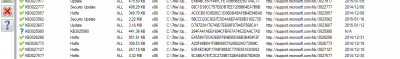
FREE / HOME / PRO Editions
in Win Toolkit v2.x
Want some help with the website? Looks very ugly If yes, send me a pm, I've done many websites based on the wordpress CMS, even complex e-commerce ones. And your website is probably best suited for an e-commerce one, with Paypal & co direct payment for two digital products / downloads
If yes, send me a pm, I've done many websites based on the wordpress CMS, even complex e-commerce ones. And your website is probably best suited for an e-commerce one, with Paypal & co direct payment for two digital products / downloads 