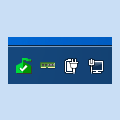- FreeRAM Tool
-
-
Windows 7 Extreme Lite?
Well, if you're still interested, I reduced a 64-bit Windows 7 SP1 ISO to just 697 MB (I could have reduced it even more, because I didn't optimized the boot.wim). And it works like a charm.
-
FreeRAM Tool
Probably one of the most amazing tools I've seen EVER. Great job you've done here, man.
-
Is there a tool lite windows 8?
WinReducer. It just began being developed, so it is a baby software. You should give it a try.
-
Win Toolkit + RT7 Lite + RT7-Booster
I think I'm getting burned here. Let me be clear. I mean: downloading a whole new ISO, Windows 7 Ulimate N SP2 x64 English if you want, and then, creating a new ISO with RT7-Lite and RT7-Booster. Idiot.
-
Win Toolkit + RT7 Lite + RT7-Booster
I can't wait for the SP2, y'know. That way I could make a new ISO with it and install it. You idiot.
-
Win Toolkit + RT7 Lite + RT7-Booster
No, no, don't worry. The image I told you about (0.987 GB) is fully stable and runs all my apps. Made with RT 7 Lite and RT7 Booster.
-
Win Toolkit + RT7 Lite + RT7-Booster
Long story short: I made a 0.987 GB Windows 7 x64 WIM file using RT 7 Lite. This pretty much says which one's the best software.
-
[Notice] Please Read
Thank you very much. All that is result of about 2 years of testing images, y'know. Right now, Booster is about to get an upgrade, so I don't know how much will my WIM file decrease to. I'm just waiting for its new version to be released. I also wonder how much would I slim a x86 image...
-
-
[Notice] Please Read
With RT 7 Lite, I drop the WIM file to 1.204 GB. With the Booster, I drop it to 0.984 GB. My WIM file is Windows 7 Ultimate N w/SP1 x64 English.
-
[Notice] Please Read
Hello Legolash20. I have lots of experience slimming down Windows 7, but none of it was earned with Win Toolkit. The main reason is because I started with RT 7 Lite, and now I want to try your software. The only reason I prefer RT 7 Lite rather than Win Toolkit is that Win Toolkit has WAY less components available to remove than RT 7 Lite. Is that ever going to change? I would really like to use your software because RT 7 Lite is a dead project. Appart from that, your tool is just great. Hope you answer. billybully
billybully
Members
-
Joined
-
Last visited
_14e30a.png)
_8126ce.png)