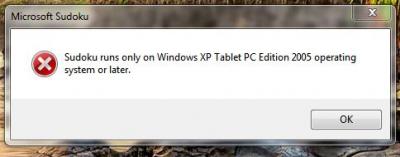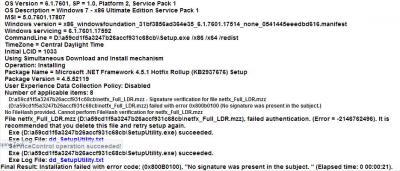Everything posted by mariog60187
- KB3046269
-
KB3046269
Can KB3046269 be integrated, or it has to be installed with the system open?
-
Microsoft .NET Framework 4.8 for Windows 7
Thank You!!
-
Some updates are missing made with WinToolkit
If You add a language pack, it has to be done first, prior to the updates. If your installation is in English, and your programs install in a different language , You need to verify the locale. For the time zone, eula, etc. You can use the Unattended text file: http://www.wincert.net/forum/topic/9572-unattended-creator/ Before you install NetFramework 4.5, is better to install all the updates.
-
Received the following error when try to add Windows Defender
The place where you can download definitions: http://www.microsoft.com/security/portal/definitions/adl.aspx
-
Can't get KB3021952 integrated
The updates for IE 11 after the .cab file are:KB2976627, KB3021952,KB3023607,and KB3034196. You are misssing KB3023607.Is integrated the download with KB3021952. That is why Windows update ask again for KB3021952. If You download from Microsoft Update Catalog, You will get a pack with both updates.KB3025390 is not needed. Good Luck
-
Internet Explorer 11 for Windows 7 is out
http://windows.microsoft.com/en-us/internet-explorer/ie-11-worldwide-languages. Just select your language. Extract: example: "IE11-Windows6.1-x86-en-us.exe /x:c:\ie11cab" Go to partition C ,folder ie11cab, take the Cab file for IE11, plus the Spelling cab, plus Hyphenation cab
-
Microsoft .NET Framework 4.8 for Windows 7
Thank You in advance
- Microsoft Games: 2nd Pack (HyperBowl, Labyrinth, Sudoku, Carioca Rummy)
- Microsoft Games: 2nd Pack (HyperBowl, Labyrinth, Sudoku, Carioca Rummy)
-
Microsoft .NET Framework 4.8 for Windows 7
More info will be appriciated which addon you used, regular or full? what is the drive letter for the system? I used the full addon, and the system is on drive "C".Is a Windows 7 32 bits.Thank You.
-
[Rebuilt] .NET Framework 4.5.2 Full x86/x64 (9-19-2014)
Thank You!
-
[Rebuilt] .NET Framework 4.5.2 Full x86/x64 (9-19-2014)
I had the same problem, using free download manager, I could download.
-
[Rebuilt] .NET Framework 4.5.2 Full x86/x64 (9-19-2014)
I couldn't install using the first installer, then I tried the intl. and that one works. I add the log for the first one.THK
-
Microsoft .NET Framework 4.8 for Windows 7
Went to Add & Remove I pushed to repair, but the repair function doesn't work, cannot find the path of installation.
-
[Rebuilt] .NET Framework 4.5.2 Full x86/x64 (9-19-2014)
Thanks!
-
[Rebuilt] .NET Framework 4.5.2 Full x86/x64 (9-19-2014)
Thanks!
-
[Rebuilt] .NET Framework 4.5.2 Full x86/x64 (9-19-2014)
I run the installer, and is only for x86, not for 64 systems (?)
-
[Rebuilt] .NET Framework 4.5.2 Full x86/x64 (9-19-2014)
I uninstall previous .NET, try to install this one, and the installer tell me that is not for my computer.I'm running Windows 7 (64). Also I try to repack with "/q" ,and doesn't work
-
[Slim] .NET Framework 4.6.1 Full x86/x64 (2-27-2016)
The installer is not working, usually the previous installers works perfect. Shows a dialog "setup.exe not found ". I'm making a SFX with parameter " /y".
_14e30a.png)
_8126ce.png)