-
Posts
159 -
Joined
-
Last visited
-
Days Won
1
Content Type
Profiles
Forums
Events
Posts posted by spidernz
-
-
@Everyone
Are the prices OK?

More than OK!
I would suggest you to set the prices separately in GBP (your currency), USD and €; I would say:
5 GBP (or 7 € or 7,50 $, depending on change) and
15 GBP (or 18 € or 20 $, depending on change)
So are the prices like this or are they all one price regardless of currency type/country?
-
Can anybody upload a repack of 4.3.12 version somewhere, i just couldn't create a virtual machine using the version 4.3.18 and 4.3.26, met some errors. Searching in the web found out that 4.3.12 was the last "normally working" version.
still in there: http://www.datafilehost.com/d/3b0a4d47
oo thank you just had same issue as chymax3m too.
-
This link Download: http://adf.ly/1713566/visualaio Comes up as FYI: File Blocked for Violation.
The file you requested has been blocked for a violation of our Terms of Service.
Still have questions, or think we've made a mistake? Please contact support for further assistance. -
Umm i think you forgot to put a download link
-
Exactly you should move to the main page rather than under 2 os sub forums that way its:
-
-
*Bump*
Still think this should happen.
-
Modulalartiy would be amazing!
it would mean that if a group of us wanted to work on the removal process, or like or windows customisations (changing bootscreen/setupscreens/icons etc)
we could work on it while Lego works on the main tool.
-
Nope too much effort but I have however updated the test page
 If there are no test builds it will automatically go to the main download page.
If there are no test builds it will automatically go to the main download page.Better?

Can you do a vice versa where i could go to the main downloads page and click on a link to the test builds too.
Ps: awesome!
I guess for issues that you've picked up on, you could make a sticky in the bugs thread saying you know of these current bugs/errors and which ones you need more details of.
That way it also cuts down on the threads created for it?
-
Holy crap that's a lot of code!
I do hope that each area is sectioned as a new file rather than one massive continuous piece. God it would be painful bug fixing that it if it was continuous :/
Good Luck dude!
Ps: will 2.x contain better package removal?
-
Good Luck & may the code be with you!
-
I did a test it seems they were using different lists for some reason.
http://www.wincert.net/forum/topic/12004-issues-with-alphawaves-downloader/
-
-
Office 2013 - just need to get sp1 (there's a sp1 iso/exe somwhere at mdl, else you'll need to integrate it) + any updates post (should see that on WHD's list it about 3 atm)
office 2010 - need sp1 iso/exe and integrate sp2 + any updates post (should see that on WHD's as well)
for languages i'm not to sure as i only use en-us
but from what it seems you then have to integrate the language packs too
maybe this may help http://forums.mydigitallife.info/threads/29408-Office-2010-Pro-Plus-with-SP2-x86-x64-DVD-iso-Retail-VL-*Multi-lang*-Dwnld
-
Hey Kel,
Fyi Some updates, rest are fine.
Unlocker v1.9.2 - http://www.emptyloop.com/unlocker/
notepad2-mod v4.2.25.897 http://xhmikosr.github.io/notepad2-mod/ -
best bet is to check mdl forums
-
http://www.msfn.org/board/topic/152688-win6x-registry-tweak/
Hey Legolash2o, I've been playing round with this on win 8.1 x64, see what can be removed without breaking the OS. While Win Toolkit is lacking this part.
Currently i have the commands in a cmd script like:
"%APPS%\GetWaikTools\install_wim_tweak.exe" /p "%MOUNT%" /c Adobe-Flash-For-Windows-Package~31bf3856ad364e35~amd64~~6.3.9600.16384 /r"%APPS%\GetWaikTools\install_wim_tweak.exe" /p "%MOUNT%" /c Checkpoint-VpnPlugin-Package~31bf3856ad364e35~amd64~en-US~6.3.9600.16384 /r"%APPS%\GetWaikTools\install_wim_tweak.exe" /p "%MOUNT%" /c Checkpoint-VpnPlugin-Package~31bf3856ad364e35~amd64~~6.3.9600.16384 /r"%APPS%\GetWaikTools\install_wim_tweak.exe" /p "%MOUNT%" /c F5-VpnPlugin-Package~31bf3856ad364e35~amd64~en-US~6.3.9600.16384 /r"%APPS%\GetWaikTools\install_wim_tweak.exe" /p "%MOUNT%" /c F5-VpnPlugin-Package~31bf3856ad364e35~amd64~~6.3.9600.16384 /r"%APPS%\GetWaikTools\install_wim_tweak.exe" /p "%MOUNT%" /c Juniper-VpnPlugin-Package~31bf3856ad364e35~amd64~en-US~6.3.9600.16384 /r"%APPS%\GetWaikTools\install_wim_tweak.exe" /p "%MOUNT%" /c Juniper-VpnPlugin-Package~31bf3856ad364e35~amd64~~6.3.9600.16384 /r"%APPS%\GetWaikTools\install_wim_tweak.exe" /p "%MOUNT%" /c Microsoft-Hyper-V-ClientEdition-Package~31bf3856ad364e35~amd64~en-US~6.3.9600.16384 /r"%APPS%\GetWaikTools\install_wim_tweak.exe" /p "%MOUNT%" /c Microsoft-Hyper-V-ClientEdition-Package~31bf3856ad364e35~amd64~~6.3.9600.16384 /r
Is there a way to daisy chain it so that its processes them faster?
Such as dism's ability to list features in serial.
"%APPS%\GetWaikTools\x64\Dism\Dism.exe" /Image:%MOUNT% /Disable-Feature /FeatureName:Microsoft-Hyper-V-All /FeatureName:Microsoft-Hyper-V-Tools-All/remove
-
Or use getwaiktools, smaller download.
-
For office 2013/2010, you just need to chuck all the updates into the updates folder for office, when in installs it will include the updates.
See:
-
Nope , no problems / bugs, you can close it, as said above.
Only the included .xml lists are outdated / old, please update them, and maybe think of a way (consult with abboddi) so to always have them up-to-date, so you don't have to update your app montly.

regarding this, I guess it kinda depends on how the lists are stored and the 2 programs retrieving it.
You can see this is an issue currently as WHD is reporting 64 Office x64 2013 updates while WTK is showing 63 updates but there's a difference of 8 files between them as well.
http://drive.google.com/file/d/0B_QNEP8RAKhsVnoybE93OG02Ym8/edit?usp=sharing
I would have thought it'd be something like, the list was online somewhere, with a upload date/time marker or version marker and so the tool uses the markers to determine if update is needed or not and the downloads the list if it does.
regarding Kuc it works differently so there wouldn't be anyway for it to use the same folder.
-
General:
1) Cosmetic: I noticed that wtk opens in the center of that screen all the time but Alphawaves always opens off centre2) Cosmetic: If you are wanting to keep consistency then the "new" tab should have everything categorized like the downloads tab and WHD
3) Also the options at the bottom similar to WHD would be coolNote: Different program, I'm not intending for the downloader to look the same as WHD
4) BUG: If WHD and WTK are using the same lists/codebase it logically make sense that you can use either to keep the folder up to date.
however WHD Downloads -->check with WTK, WTK chucks them into old/superseded the other way round WTK Downloads -->check with WHD seems to accept it just fine.
http://drive.google.com/file/d/0B_QNEP8RAKhsOUoxZDhHMWpBRUE/edit?usp=sharing
Under old/superseded
1) The delete old should be named either "Delete" or "Delete Old/Superseded" just keeping it in logical sense.
2) The check/uncheck all doesn't work see:http://drive.google.com/file/d/0B_QNEP8RAKhsRE5kN0M2QVJqeEE/edit?usp=sharing
3) The files/tab is persistent, it would be wise if it was cleared when nothing is displayed, and only listing the updates for which ever specified list we've selected rather than it being for all?
http://drive.google.com/file/d/0B_QNEP8RAKhsM3llYXY3TW5yZlU/edit?usp=sharing
Ps: let me know if you find the video format more helpful, I was just testing it for now

PPs: it's better to dl the vids and watch them thru player like mpc/vlc
-
So I just recently installed tiny firewall to test out and well when using WTK it initially blocked net access but here's the error that happened due to it.
You may have to catch the error and output a please check firewall settings or something to avoid it.
http://drive.google.com/file/d/0B_QNEP8RAKhsaDBsMDl6REVzYmc/edit?usp=sharing
Ps: downloading the file and playing it in something like media player classic gives you better image
-
-
lol? How name of any game that requiring this?
I play much games, much "adult-only" games, never needed yet..
But anyway if it removable it should removed after remove.

I haven't removed it since but a few games (your normal any age games) would not run and some not install when I was using windows 7 with it removed.
Might be games rated like M for violence and stuff.
Can't give you names off the top of my head since this was a year or 2 back
googgling: yea was a windows 7 issue, so not sure if it ok under 8/8.1 now, but since you're using 7 I would recommend not to remove it.




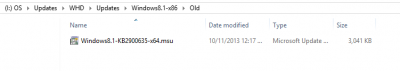
[AIO] Microsoft Visual B/C++/F#/J# Redistributable x86/x64
in Installer Repacks
Posted
Microsoft Visual C++ Redistributable 2005-2015 B/F#/J# x86/x64 By Ricktendo
There's only C++ in your set, no B/F#/J# , might want to change that title