-
Posts
159 -
Joined
-
Last visited
-
Days Won
1
Content Type
Profiles
Forums
Events
Posts posted by spidernz
-
-
-
With RT 7 Lite, I drop the WIM file to 1.204 GB. With the Booster, I drop it to 0.984 GB. My WIM file is Windows 7 Ultimate N w/SP1 x64 English.
do you have a list or sesson.ini files for this?
I would like to do this too, currently been looking at windows embedded 7 . Would be perfect to setup as a media/gaming/internet platform
-
happy birthday dude!
-
i reckon having lists as optional that way the user can choose, fair for everyone

-
Yay!
get into some of that component removal woooooo
-
Anyways thought id see a search for a free windows paint like proggy.
check out paint.net
-
ooooooooooo I love it!
so much cleaner looking. Well done. looks great on windows 8
-
-
-
is there command's for the batch version to set the path automatically for the batch version?
-
WinKITT
like knight rider

or Windows LITT (Windows by Legolash2o Industries Three Thousand)

-
Legolash2o's Windows Toolkit
Windows Modification Kit
Handy Dandy Windows Toolkit
Fix Yo Windows
Windows MacGyver Kit
-
Placeholder for the compilation of tweaks I'll do.

Windows 8 CP Specific Tweaks:
;Add Power Context Menu
Windows Registry Editor Version 5.00
[HKEY_CLASSES_ROOT\DesktopBackground\Shell\Power Menu]
"MUIVerb"="Power Menu"
"SubCommands"="lock;logoff;switch;sleep;hibernate;restart;shutdown"
"Icon"="shell32.dll,215"
"Position"="bottom"
[HKEY_LOCAL_MACHINE\SOFTWARE\Microsoft\Windows\CurrentVersion\Explorer\CommandStore\shell\lock]
@="Lock"
[HKEY_LOCAL_MACHINE\SOFTWARE\Microsoft\Windows\CurrentVersion\Explorer\CommandStore\shell\lock\command]
@="Rundll32 User32.dll,LockWorkStation"
[HKEY_LOCAL_MACHINE\SOFTWARE\Microsoft\Windows\CurrentVersion\Explorer\CommandStore\shell\logoff]
@="Log Off"
[HKEY_LOCAL_MACHINE\SOFTWARE\Microsoft\Windows\CurrentVersion\Explorer\CommandStore\shell\logoff\command]
@="Shutdown -l"
[HKEY_LOCAL_MACHINE\SOFTWARE\Microsoft\Windows\CurrentVersion\Explorer\CommandStore\shell\switch]
@="Switch User"
[HKEY_LOCAL_MACHINE\SOFTWARE\Microsoft\Windows\CurrentVersion\Explorer\CommandStore\shell\switch\command]
@="tsdiscon.exe"
[HKEY_LOCAL_MACHINE\SOFTWARE\Microsoft\Windows\CurrentVersion\Explorer\CommandStore\shell\sleep]
@="Sleep"
[HKEY_LOCAL_MACHINE\SOFTWARE\Microsoft\Windows\CurrentVersion\Explorer\CommandStore\shell\sleep\command]
@="rundll32.exe powrprof.dll,SetSuspendState Sleep"
[HKEY_LOCAL_MACHINE\SOFTWARE\Microsoft\Windows\CurrentVersion\Explorer\CommandStore\shell\hibernate]
@="Hibernate"
[HKEY_LOCAL_MACHINE\SOFTWARE\Microsoft\Windows\CurrentVersion\Explorer\CommandStore\shell\hibernate\command]
@="Shutdown -h"
[HKEY_LOCAL_MACHINE\SOFTWARE\Microsoft\Windows\CurrentVersion\Explorer\CommandStore\shell\restart]
@="Restart"
[HKEY_LOCAL_MACHINE\SOFTWARE\Microsoft\Windows\CurrentVersion\Explorer\CommandStore\shell\restart\command]
@="Shutdown -r -f -t 00"
[HKEY_LOCAL_MACHINE\SOFTWARE\Microsoft\Windows\CurrentVersion\Explorer\CommandStore\shell\shutdown]
@="Shut Down"
[HKEY_LOCAL_MACHINE\SOFTWARE\Microsoft\Windows\CurrentVersion\Explorer\CommandStore\shell\shutdown\command]
@="Shutdown -s -f -t 00";Increase number of rows for Apps
Windows Registry Editor Version 5.00
[HKEY_CURRENT_USER\Software\Microsoft\Windows\CurrentVersion\ImmersiveShell\Grid]
"Layout_MaximumRowCount"=8 -
Windows 8 CP Tweaks:
;Add Power Context Menu
Windows Registry Editor Version 5.00
[HKEY_CLASSES_ROOT\DesktopBackground\Shell\Power Menu]
"MUIVerb"="Power Menu"
"SubCommands"="lock;logoff;switch;sleep;hibernate;restart;shutdown"
"Icon"="shell32.dll,215"
"Position"="bottom"
[HKEY_LOCAL_MACHINE\SOFTWARE\Microsoft\Windows\CurrentVersion\Explorer\CommandStore\shell\lock]
@="Lock"
[HKEY_LOCAL_MACHINE\SOFTWARE\Microsoft\Windows\CurrentVersion\Explorer\CommandStore\shell\lock\command]
@="Rundll32 User32.dll,LockWorkStation"
[HKEY_LOCAL_MACHINE\SOFTWARE\Microsoft\Windows\CurrentVersion\Explorer\CommandStore\shell\logoff]
@="Log Off"
[HKEY_LOCAL_MACHINE\SOFTWARE\Microsoft\Windows\CurrentVersion\Explorer\CommandStore\shell\logoff\command]
@="Shutdown -l"
[HKEY_LOCAL_MACHINE\SOFTWARE\Microsoft\Windows\CurrentVersion\Explorer\CommandStore\shell\switch]
@="Switch User"
[HKEY_LOCAL_MACHINE\SOFTWARE\Microsoft\Windows\CurrentVersion\Explorer\CommandStore\shell\switch\command]
@="tsdiscon.exe"
[HKEY_LOCAL_MACHINE\SOFTWARE\Microsoft\Windows\CurrentVersion\Explorer\CommandStore\shell\sleep]
@="Sleep"
[HKEY_LOCAL_MACHINE\SOFTWARE\Microsoft\Windows\CurrentVersion\Explorer\CommandStore\shell\sleep\command]
@="rundll32.exe powrprof.dll,SetSuspendState Sleep"
[HKEY_LOCAL_MACHINE\SOFTWARE\Microsoft\Windows\CurrentVersion\Explorer\CommandStore\shell\hibernate]
@="Hibernate"
[HKEY_LOCAL_MACHINE\SOFTWARE\Microsoft\Windows\CurrentVersion\Explorer\CommandStore\shell\hibernate\command]
@="Shutdown -h"
[HKEY_LOCAL_MACHINE\SOFTWARE\Microsoft\Windows\CurrentVersion\Explorer\CommandStore\shell\restart]
@="Restart"
[HKEY_LOCAL_MACHINE\SOFTWARE\Microsoft\Windows\CurrentVersion\Explorer\CommandStore\shell\restart\command]
@="Shutdown -r -f -t 00"
[HKEY_LOCAL_MACHINE\SOFTWARE\Microsoft\Windows\CurrentVersion\Explorer\CommandStore\shell\shutdown]
@="Shut Down"
[HKEY_LOCAL_MACHINE\SOFTWARE\Microsoft\Windows\CurrentVersion\Explorer\CommandStore\shell\shutdown\command]
@="Shutdown -s -f -t 00";Increase number of rows for Apps
Windows Registry Editor Version 5.00
[HKEY_CURRENT_USER\Software\Microsoft\Windows\CurrentVersion\ImmersiveShell\Grid]
"Layout_MaximumRowCount"=8;Remove and prevent installation of Microsoft Bing toolbar
For 32 Bit:
Windows Registry Editor Version 5.00
[HKEY_LOCAL_MACHINE\SOFTWARE\Microsoft\MSN\Toolbar]
“version”=”
For 64 Bit:
Windows Registry Editor Version 5.00
[HKEY_LOCAL_MACHINE\SOFTWARE\Wow6432Node\Microsoft\MSN\Toolbar]
“version”=” -
Not sure if there is a topic already for this couldn't see one on first page.
Would it be possible to have in the tweak section of W7T system file replacement?
For example:
using custom Hosts file:
I download this then edit the file with my own additional entries.
-
don't know how difficult it would be, but what if it detected windows 8 and so switched to using windows 8 dsim features, would be neat.
-
I'd be interested in being a tester too, Using Windows 8 Cp.

-
Hello,
Is there a way to turn of installation of windows media player and internet explorer post install via winnt.sif/components or some other method?
-
ahh this make sense now.
-
-
hi kel,
will there be an update to this or is there an alternative?
-
Awesome Rick.
do you have one for 3.5 rolled up like this too?
-
so i'm lost
I created a win7 usb with win7toolkit with some customizations.
I Installed this windows and further changed things to my liking.
now i want to capture the install and make a new win 7 disk out of it so i can use it as my default install and customize it further if required
How would i go about doing this, in the simplest easiest way???
I saw w7 toolkit has capture image option under tools but i can't find how to work it, i get an error.
-
lol yes i can confirm this "hi" msg
debugging code left behind?



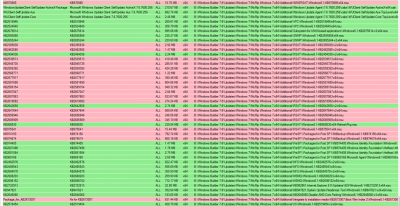
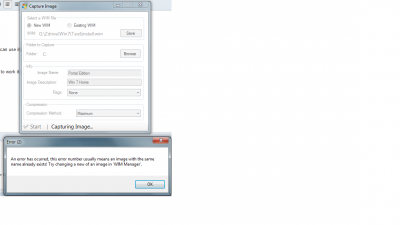
Windows 7 Toolkit v1.4.0.x Feedback / Issues / Bugs
in Win Toolkit
Posted
Hey Lego,
Not sure if you have already, but is this fixed? Not the Op's issue, but that some updates aren't being integrated.
& mine below that