-
Posts
159 -
Joined
-
Last visited
-
Days Won
1
Content Type
Profiles
Forums
Events
Posts posted by spidernz
-
-
Also note the parental control is required for some video games to work, removing it seems to cause a lot more problems so i always leave it in.
-
-
Are you meaning having multiple instances?
Probably not a good idea having dism work on multiple images at once
-
More:
* Download icon disappears once you've downloaded a file
* Should be Superseeded not Superded
* The old/Superseeded folder is persistant, went back to wtk and then back to the dl'r and it still shows up with the files
Edit: Seems the missing file extension will solve a few of the issues as i changed it manually
-
Awesome!
1) An option to select which lists to download would be great, also shouldn't download lists everytime you open the dler.
2) Maybe have the refresh icon blink or change to like a star when new lists are available?
2) Have the updates list sit inside a folder (see picture)
3) The tool tip is incorrect for Alphawaves Dl on the updates tab
-
-
Ok just tried this with windows 8.1 as well same issue, and updated iso i cannot remove most of the components.
I use this script to build a 8.1 with wmc & .net enabled and updated iso then i use wtk on it the AIO side since advanced component remover doesn't show much.
Also it seems like its working on it, take about 3hrs which isn't normal. Usually any reduction is done in 15-20mins.
Rem "WMC & .NET 3.5 (include .NET 2.0 and 3.0) Enabler & Excess Package Remover Updated 31/01/2014"Rem "Make Sure Running As Administrator"Pause@echo OffEcho "Clearing Existing Directories and Recreating""I:\Apps\GetWaikTools\x64\Dism\Dism.exe" /Cleanup-MountpointsDEL /F /Q "D:\Win81\*.*"RD /S /Q "D:\Win81"DEL /F /Q "I:\Apps\Wmc Builder\Logs\*.*"RD /S /Q "I:\Apps\Wmc Builder\Logs"DEL /F /Q "I:\Apps\Wmc Builder\8.1 Features\*.*"RD /S /Q "I:\Apps\Wmc Builder\8.1 Features"MKDIR "D:\Win81\"MKDIR "D:\Win81\Iso"MKDIR "D:\Win81\Mount"MKDIR "D:\Win81\Scratch"MKDIR "D:\Win81\BootMount"MKDIR "D:\Win81\Wim"MKDIR "D:\Win81\BootWim"MKDIR "I:\Apps\Wmc Builder\Logs"MKDIR "I:\Apps\Wmc Builder\8.1 Features"Echo "Extracting Windows Iso & Moving Files""I:\Apps\GetWaikTools\x64\7z" x -y -oD:\Win81\Iso "I:\ISOs\Os\Windows_8.1_EN-US_x64.iso">"I:\Apps\Wmc Builder\Logs\8.1Extract.txt"Move "D:\Win81\Iso\sources\install.wim" "D:\Win81\Wim\":: Move "D:\Win81\Iso\sources\boot.wim" "D:\Win81\BootWim\"Echo "Mounting Image""I:\Apps\GetWaikTools\x64\Dism\Dism.exe" /mount-wim /wimfile:D:\Win81\wim\install.wim /index:1 /mountdir:D:\Win81\mountEcho "Setting Up Windows":: XKY4K-2NRWR-8F6P2-448RF-CRYQH (Windows 8 Professional):: RR3BN-3YY9P-9D7FC-7J4YF-QGJXW (Windows 8 Professional with Media Center):: FB4WR-32NVD-4RW79-XQFWH-CYQG3 (Windows 8 [Home]):: XHQ8N-C3MCJ-RQXB6-WCHYG-C9WKB (Windows 8.1 Professional):: GBFNG-2X3TC-8R27F-RMKYB-JK7QT (Windows 8.1 Professional with Media Center):: 334NH-RXG76-64THK-C7CKG-D3VPT (Windows 8.1 [Home])"I:\Apps\GetWaikTools\x64\Dism\Dism.exe" /Image:D:\Win81\mount /Get-TargetEditions"I:\Apps\GetWaikTools\x64\Dism\Dism.exe" /Image:D:\Win81\mount /Set-Edition:ProfessionalWMC"I:\Apps\GetWaikTools\x64\Dism\Dism.exe" /Commit-Image /mountdir:D:\Win81\mount"I:\Apps\GetWaikTools\x64\Dism\Dism.exe" /Image:D:\Win81\mount /Set-ProductKey:GBFNG-2X3TC-8R27F-RMKYB-JK7QT"I:\Apps\GetWaikTools\x64\Dism\Dism.exe" /Image:D:\Win81\mount /Set-UILang:en-NZ"I:\Apps\GetWaikTools\x64\Dism\Dism.exe" /Image:D:\Win81\mount /Set-UILangFallback:en-US"I:\Apps\GetWaikTools\x64\Dism\Dism.exe" /Image:D:\Win81\mount /Set-Syslocale:en-NZ"I:\Apps\GetWaikTools\x64\Dism\Dism.exe" /Image:D:\Win81\mount /Set-UserLocale:en-NZ"I:\Apps\GetWaikTools\x64\Dism\Dism.exe" /Image:D:\Win81\mount /Set-InputLocale:1409:00000409"I:\Apps\GetWaikTools\x64\Dism\Dism.exe" /Image:D:\Win81\mount /Set-TimeZone:"New Zealand Standard Time""I:\Apps\GetWaikTools\x64\Dism\Dism.exe" /Image:D:\Win81\mount /Get-IntlEcho "Injecting Wmc Tokens"xcopy /s /h /y /k /g /c "I:\Apps\Wmc Builder\Wmc 8.1 Patcher\Data\x64\data.dat" "D:\Win81\mount\Windows\System32\spp\store\2.0.\"xcopy /s /h /y /k /g /c "I:\Apps\Wmc Builder\Wmc 8.1 Patcher\Data\x64\tokens.dat" "D:\Win81\mount\Windows\System32\spp\store\2.0.\""I:\Apps\GetWaikTools\x64\Dism\Dism.exe" /Commit-Image /mountdir:D:\Win81\mountEcho "Injecting other files"xcopy /s /h /y /k /g /c "I:\Apps\Wmc Builder\Files\Hosts\hosts" "D:\Win81\mount\Windows\System32\driver\etc\"Echo "Enabling .NET 3.5 (include .NET 2.0 and 3.0)""I:\Apps\GetWaikTools\x64\Dism\Dism.exe" /image:D:\Win81\mount /Enable-Feature /FeatureName:NetFx3 /All /Source:D:\Win81\Iso\sources\sxs /LimitAccess"I:\Apps\GetWaikTools\x64\Dism\Dism.exe" /Commit-Image /mountdir:D:\Win81\mountEcho "Adding Updates""I:\Apps\GetWaikTools\x64\Dism\Dism.exe" /Image:D:\Win81\mount /ScratchDir:D:\Win81\Scratch /Add-Package /PackagePath:"I:\Updates\KUC\8.1\Updates">"I:\Apps\Wmc Builder\Logs\Updates.txt""I:\Apps\GetWaikTools\x64\Dism\Dism.exe" /Commit-Image /mountdir:D:\Win81\mount"I:\Apps\GetWaikTools\x64\Dism\Dism.exe" /Image:D:\Win81\mount /ScratchDir:D:\Win81\Scratch /Add-Package /PackagePath:"I:\Updates\KUC\8.1\zLast">"I:\Apps\Wmc Builder\Logs\Last.txt""I:\Apps\GetWaikTools\x64\Dism\Dism.exe" /Commit-Image /mountdir:D:\Win81\mountEcho "Listing Packages/Apps""I:\Apps\GetWaikTools\x64\Dism\Dism.exe" /Image:D:\Win81\mount /Get-Packages>"I:\Apps\Wmc Builder\8.1 Features\Packages.txt""I:\Apps\GetWaikTools\x64\Dism\Dism.exe" /Image:D:\Win81\mount /Get-Features>"I:\Apps\Wmc Builder\8.1 Features\Features.txt""I:\Apps\GetWaikTools\x64\Dism\Dism.exe" /Image:D:\Win81\mount /Get-ProvisionedAppxPackages>"I:\Apps\Wmc Builder\8.1 Features\ProvisionedAppx.txt""I:\Apps\GetWaikTools\x64\Dism\Dism.exe" /Image:D:\Win81\mount /Get-Drivers>"I:\Apps\Wmc Builder\8.1 Features\Drivers.txt"Echo "Removing Uneeded Packages/Apps""I:\Apps\GetWaikTools\x64\Dism\Dism.exe" /Image:D:\Win81\mount /Remove-ProvisionedAppxPackage /PackageName:microsoft.windowscommunicationsapps_2013.822.1740.2836_neutral_~_8wekyb3d8bbwe"I:\Apps\GetWaikTools\x64\Dism\Dism.exe" /Image:D:\Win81\mount /Remove-ProvisionedAppxPackage /PackageName:Microsoft.BingFinance_2013.809.632.3676_neutral_~_8wekyb3d8bbwe"I:\Apps\GetWaikTools\x64\Dism\Dism.exe" /Image:D:\Win81\mount /Remove-ProvisionedAppxPackage /PackageName:Microsoft.BingFoodAndDrink_2013.820.258.2561_neutral_~_8wekyb3d8bbwe"I:\Apps\GetWaikTools\x64\Dism\Dism.exe" /Image:D:\Win81\mount /Remove-ProvisionedAppxPackage /PackageName:Microsoft.BingHealthAndFitness_2013.813.243.3760_neutral_~_8wekyb3d8bbwe"I:\Apps\GetWaikTools\x64\Dism\Dism.exe" /Image:D:\Win81\mount /Remove-ProvisionedAppxPackage /PackageName:Microsoft.BingMaps_2013.809.2206.5385_neutral_~_8wekyb3d8bbwe"I:\Apps\GetWaikTools\x64\Dism\Dism.exe" /Image:D:\Win81\mount /Remove-ProvisionedAppxPackage /PackageName:Microsoft.BingNews_2013.809.636.2800_neutral_~_8wekyb3d8bbwe"I:\Apps\GetWaikTools\x64\Dism\Dism.exe" /Image:D:\Win81\mount /Remove-ProvisionedAppxPackage /PackageName:Microsoft.BingSports_2013.809.637.2803_neutral_~_8wekyb3d8bbwe"I:\Apps\GetWaikTools\x64\Dism\Dism.exe" /Image:D:\Win81\mount /Remove-ProvisionedAppxPackage /PackageName:Microsoft.BingTravel_2013.809.639.25_neutral_~_8wekyb3d8bbwe"I:\Apps\GetWaikTools\x64\Dism\Dism.exe" /Image:D:\Win81\mount /Remove-ProvisionedAppxPackage /PackageName:Microsoft.BingWeather_2013.809.641.3233_neutral_~_8wekyb3d8bbwe"I:\Apps\GetWaikTools\x64\Dism\Dism.exe" /Image:D:\Win81\mount /Remove-ProvisionedAppxPackage /PackageName:Microsoft.Reader_2013.822.1823.785_neutral_~_8wekyb3d8bbwe"I:\Apps\GetWaikTools\x64\Dism\Dism.exe" /Image:D:\Win81\mount /Remove-ProvisionedAppxPackage /PackageName:Microsoft.XboxLIVEGames_2013.808.1749.4769_neutral_~_8wekyb3d8bbwe"I:\Apps\GetWaikTools\x64\Dism\Dism.exe" /Image:D:\Win81\mount /Remove-ProvisionedAppxPackage /PackageName:Microsoft.ZuneMusic_2013.809.1658.2765_neutral_~_8wekyb3d8bbwe"I:\Apps\GetWaikTools\x64\Dism\Dism.exe" /Image:D:\Win81\mount /Remove-ProvisionedAppxPackage /PackageName:Microsoft.ZuneVideo_2013.809.1659.3015_neutral_~_8wekyb3d8bbwe"I:\Apps\GetWaikTools\x64\Dism\Dism.exe" /Image:D:\Win81\mount /Remove-ProvisionedAppxPackage /PackageName:Microsoft.HelpAndTips_2013.822.1812.1279_neutral_~_8wekyb3d8bbwe"I:\Apps\GetWaikTools\x64\Dism\Dism.exe" /Image:D:\Win81\mount /Remove-ProvisionedAppxPackage /PackageName:Microsoft.SkypeApp_2013.805.1159.2246_neutral_~_kzf8qxf38zg5c"I:\Apps\GetWaikTools\x64\Dism\Dism.exe" /Image:D:\Win81\mount /Remove-ProvisionedAppxPackage /PackageName:Microsoft.WindowsAlarms_2013.822.1841.1043_neutral_~_8wekyb3d8bbwe"I:\Apps\GetWaikTools\x64\Dism\Dism.exe" /Image:D:\Win81\mount /Remove-ProvisionedAppxPackage /PackageName:Microsoft.WindowsCalculator_2013.822.1828.2633_neutral_~_8wekyb3d8bbwe"I:\Apps\GetWaikTools\x64\Dism\Dism.exe" /Image:D:\Win81\mount /Remove-ProvisionedAppxPackage /PackageName:Microsoft.WindowsReadingList_2013.822.1837.5741_neutral_~_8wekyb3d8bbwe"I:\Apps\GetWaikTools\x64\Dism\Dism.exe" /Image:D:\Win81\mount /Remove-ProvisionedAppxPackage /PackageName:Microsoft.WindowsScan_2013.822.1832.4879_neutral_~_8wekyb3d8bbwe"I:\Apps\GetWaikTools\x64\Dism\Dism.exe" /Image:D:\Win81\mount /Remove-ProvisionedAppxPackage /PackageName:Microsoft.WindowsSoundRecorder_2013.822.1835.2133_neutral_~_8wekyb3d8bbweEcho "Excess Features Disabled""I:\Apps\GetWaikTools\x64\Dism\Dism.exe" /Image:D:\Win81\mount /Disable-Feature /FeatureName:Microsoft-Hyper-V-All /FeatureName:Microsoft-Hyper-V-Tools-All /FeatureName:Microsoft-Hyper-V /FeatureName:Microsoft-Hyper-V-Management-Clients /FeatureName:Microsoft-Hyper-V-Management-PowerShell /FeatureName:Printing-Foundation-LPRPortMonitor /FeatureName:Printing-Foundation-LPDPrintService /FeatureName:Printing-Foundation-InternetPrinting-Client /FeatureName:ScanManagementConsole /FeatureName:LegacyComponents /FeatureName:DirectPlay /FeatureName:SimpleTCP /FeatureName:SNMP /FeatureName:WMISnmpProvider /FeatureName:Windows-Defender-Default-Definitions /FeatureName:Windows-Identity-Foundation /FeatureName:MicrosoftWindowsPowerShellV2Root /FeatureName:MicrosoftWindowsPowerShellV2 /FeatureName:DirectoryServices-ADAM-Client /FeatureName:Internet-Explorer-Optional-amd64 /FeatureName:IIS-WebServerRole /FeatureName:IIS-WebServer /FeatureName:IIS-CommonHttpFeatures /FeatureName:IIS-HttpErrors /FeatureName:IIS-HttpRedirect /FeatureName:IIS-ApplicationDevelopment /FeatureName:IIS-NetFxExtensibility /FeatureName:IIS-NetFxExtensibility45 /FeatureName:IIS-HealthAndDiagnostics /FeatureName:IIS-HttpLogging /FeatureName:IIS-LoggingLibraries /FeatureName:IIS-RequestMonitor /FeatureName:IIS-HttpTracing /FeatureName:IIS-Security /FeatureName:IIS-URLAuthorization /FeatureName:IIS-RequestFiltering /FeatureName:IIS-IPSecurity /FeatureName:IIS-Performance /FeatureName:IIS-HttpCompressionDynamic /FeatureName:IIS-WebServerManagementTools /FeatureName:IIS-ManagementScriptingTools /FeatureName:IIS-IIS6ManagementCompatibility /FeatureName:IIS-Metabase /FeatureName:WAS-WindowsActivationService /FeatureName:WAS-ProcessModel /FeatureName:WAS-NetFxEnvironment /FeatureName:WAS-ConfigurationAPI /FeatureName:IIS-HostableWebCore /FeatureName:IIS-CertProvider /FeatureName:IIS-WindowsAuthentication /FeatureName:IIS-DigestAuthentication /FeatureName:IIS-ClientCertificateMappingAuthentication /FeatureName:IIS-IISCertificateMappingAuthentication /FeatureName:IIS-ODBCLogging /FeatureName:IIS-StaticContent /FeatureName:IIS-DefaultDocument /FeatureName:IIS-DirectoryBrowsing /FeatureName:IIS-WebDAV /FeatureName:IIS-WebSockets /FeatureName:IIS-ApplicationInit /FeatureName:IIS-ASPNET /FeatureName:IIS-ASPNET45 /FeatureName:IIS-ASP /FeatureName:IIS-CGI /FeatureName:IIS-ISAPIExtensions /FeatureName:IIS-ISAPIFilter /FeatureName:IIS-ServerSideIncludes /FeatureName:IIS-CustomLogging /FeatureName:IIS-BasicAuthentication /FeatureName:IIS-HttpCompressionStatic /FeatureName:IIS-ManagementConsole /FeatureName:IIS-ManagementService /FeatureName:IIS-WMICompatibility /FeatureName:IIS-LegacyScripts /FeatureName:IIS-LegacySnapIn /FeatureName:IIS-FTPServer /FeatureName:IIS-FTPSvc /FeatureName:IIS-FTPExtensibility /FeatureName:MSMQ-Container /FeatureName:MSMQ-Server /FeatureName:MSMQ-Triggers /FeatureName:MSMQ-ADIntegration /FeatureName:MSMQ-HTTP /FeatureName:MSMQ-Multicast /FeatureName:MSMQ-DCOMProxy /FeatureName:WCF-Services45 /FeatureName:WCF-HTTP-Activation45 /FeatureName:WCF-TCP-Activation45 /FeatureName:WCF-Pipe-Activation45 /FeatureName:WCF-MSMQ-Activation45 /FeatureName:WCF-TCP-PortSharing45 /FeatureName:WCF-HTTP-Activation /FeatureName:WCF-NonHTTP-Activation /FeatureName:NetFx4-AdvSrvs /FeatureName:NetFx4Extended-ASPNET45 /FeatureName:Microsoft-Windows-MobilePC-Client-Premium-Package-net /FeatureName:Microsoft-Windows-MobilePC-LocationProvider-INF /FeatureName:RasCMAK /FeatureName:RasRip /FeatureName:TelnetClient /FeatureName:TelnetServer /FeatureName:TFTP /FeatureName:TIFFIFilter /FeatureName:MSRDC-Infrastructure /FeatureName:Printing-XPSServices-Features /FeatureName:SMB1Protocol /FeatureName:WorkFolders-Client /Remove"I:\Apps\GetWaikTools\x64\Dism\Dism.exe" /unmount-wim /mountdir:D:\Win81\mount /commitEcho "Mounting Image""I:\Apps\GetWaikTools\x64\Dism\Dism.exe" /mount-wim /wimfile:D:\Win81\wim\install.wim /index:1 /mountdir:D:\Win81\mountEcho "Cleaning Up Image""I:\Apps\GetWaikTools\x64\Dism\Dism.exe" /Image:D:\Win81\mount /Cleanup-Image /AnalyzeComponentStore"I:\Apps\GetWaikTools\x64\Dism\Dism.exe" /Commit-Image /mountdir:D:\Win81\mount"I:\Apps\GetWaikTools\x64\Dism\Dism.exe" /Image:D:\Win81\mount /Cleanup-Image /StartComponentCleanuprem "I:\Apps\GetWaikTools\x64\Dism\Dism.exe" /unmount-wim /mountdir:D:\Win81\mount /commit"I:\Apps\GetWaikTools\x64\Dism\Dism.exe" /Commit-Image /mountdir:D:\Win81\mountEcho "Mounting Image"rem "I:\Apps\GetWaikTools\x64\Dism\Dism.exe" /mount-wim /wimfile:D:\Win81\wim\install.wim /index:1 /mountdir:D:\Win81\mount"I:\Apps\GetWaikTools\x64\Dism\Dism.exe" /Image:D:\Win81\mount /Cleanup-Image /StartComponentCleanup /ResetBase"I:\Apps\GetWaikTools\x64\Dism\Dism.exe" /Commit-Image /mountdir:D:\Win81\mountEcho "Commiting, Saving And Unmounting Image""I:\Apps\GetWaikTools\x64\Dism\Dism.exe" /unmount-wim /mountdir:D:\Win81\mount /commit"I:\Apps\GetWaikTools\x64\imagex.exe" /flags "ProfessionalWMC" /info D:\Win81\wim\install.wim 1 "Windows 8.1 Pro with Media Center" "Windows 8.1 Pro with Media Center""I:\Apps\GetWaikTools\x64\Dism\Dism.exe" /Export-Image /SourceImageFile:D:\Win81\wim\install.wim /SourceIndex:1 /DestinationImageFile:D:\Win81\iso\sources\install.wim /compress:maximumxcopy /s /h /y /k /g /c "I:\Apps\Wmc Builder\Files\Ei.cfg" "D:\Win81\Iso\sources\"Echo "Deleting Support folder"DEL /F /Q "D:\Win81\iso\Support\*.*"RD /S /Q "D:\Win81\iso\Support"Echo "Building Iso...""I:\Apps\GetWaikTools\x64\oscdimg.exe" -bD:\Win81\iso\boot\etfsboot.com -h -d -u2 -m -lWindows-8.1-Pro-Wmc D:\Win81\iso "D:\Windows 8.1 Pro Wmc v1.0.iso"Echo "Modification Complete"PauseEcho "Clearing Existing Directories""I:\Apps\GetWaikTools\x64\Dism\Dism.exe" /Cleanup-MountpointsDEL /F /Q "D:\Win81\*.*"RD /S /Q "D:\Win81"Pause
-
-
So I made a vanilla iso of Windows 8.0 pro wmc with .net enabled.
with advanced component remover i can remove things from it fine,
However if i integrate the updates then try remove things it wont work :/ seems to remove themes and a few things from the first section but anything after it process through fine without errors but comes back showing all the packages still there.
-
Could you please make KB2871777 always the last to be integrated by default as per ms's know issues.
KB2871777
Known issues
If you use the Offline Servicing feature, install this update after all the other service operations are completed.
Note Service operations include installing Windows updates and optional component operations. -
It would be awesome to be able to save and load presets when using the advanced component remover.
Especially when you have over 200 packages.
-
Finally, this point seems to remain unadressed:
But, I also want to merge a Windows 8 Pro Upgrade into that install environment.
The copy of Windows 8 Pro I've bought is a upgrade only, + it's a single license only.
So I'm worried I'll run into problems trying to merge them into a bootable install env?
Thank-you.
With regards to this i'm not to sure maybe load a windows 8 iso into virtualbox/vmware etc and see if the normal iso will take the key, it should from what i've breifly read
Ps: MDL forums would have a lot more information about this so check them out too.
-
Win reducer is great for removing components and shrinking the iso, it contains more in depth removals compared to win toolkit, eventually both wintoolkit and winreducer in the long run are heading towards the same ending of being a single tool needed for modifying images. so they're the same but different at this stage.
http://forums.mydigi...Center-manually : is for integrating wmc into your iso's but also show's you how to have a multi images of the same base.
With regards to AIO across multiple windows bases i would search through mdl forums they would probably have the info there.
So is WTK & WinReducer all I really need in terms of creating my own custom images.
Or is there limitations for both, which means knowing how to "DIY" is still very important?
Pretty much yes, I use WTK first to integrate all the updates and things, then use win reducer to slim the image down, then finish off with wtk for silent install & tweaks etc, though u can use win reducer too for the last part.
Always test between the tools to make sure your image it ok and working
-
Hmm i thought it was already in windows 8.
ahh ok need to install KB2779444
-
-
-
KB2871777
A servicing stack update is available for Windows RT, Windows 8, and Windows Server 2012: September 2013
re:
KB2871777
Known issuesIf you use the Offline Servicing feature, install this update after all the other service operations are completed.Note Service operations include installing Windows updates and optional component operations.
So moving this to the very end allows other updates to go through successfully, still testing atm seeing if any other issues arise
-
AIO Integrator will always show the same components. It doesn't even scan for what has/hasn't been removed.
Curious as to why you've done this versus scanning which would make sense as people then know when they pass the image through again
-
The ability to move multiple files up/down toBegining/toEnd would be great
http://drive.google.com/file/d/0B_QNEP8RAKhsdUdKZlRBR01DRjg/edit?usp=sharing
-
Wtk will auto scan default paths the box in options is there if you have custom installed to another location or used other tools such as GetWAIKTools
I think a tooltip may needed to be added for this for clarification. "Win Toolkit will auto scan for Dism on default paths, Use this if you have custom path installed Dsim"
-
This: "Updates MS say didn't integrate offline should move automatically into silent-installer"
and then easiest thing i think would be a pop up after integration with options to "Try Again" "Move to Silent Installer" "Do Nothing" sort of thing would satisfy everyone.
-
Win reducer is great for removing components and shrinking the iso, it contains more in depth removals compared to win toolkit, eventually both wintoolkit and winreducer in the long run are heading towards the same ending of being a single tool needed for modifying images. so they're the same but different at this stage.
http://forums.mydigi...Center-manually : is for integrating wmc into your iso's but also show's you how to have a multi images of the same base.
With regards to AIO across multiple windows bases i would search through mdl forums they would probably have the info there.
-
you're correct

-
Plus front pages means more exposure




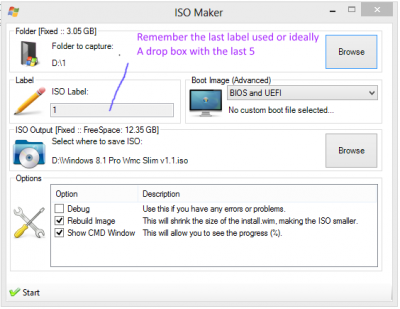

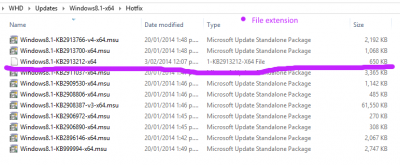
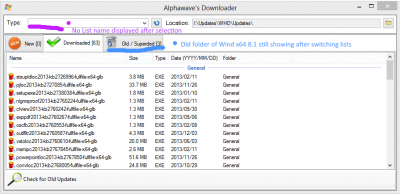
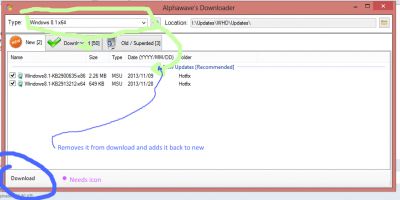
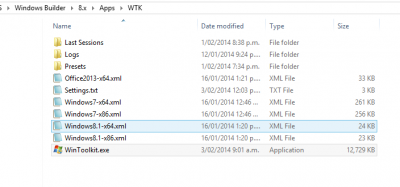
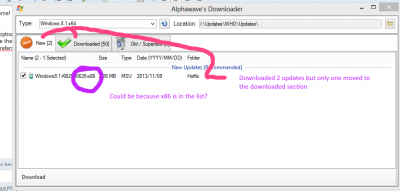
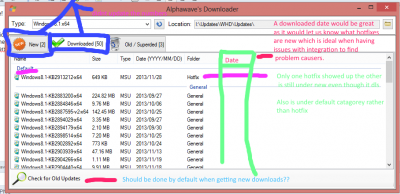
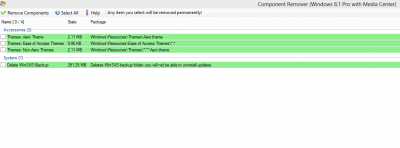
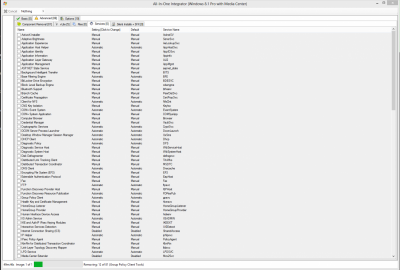
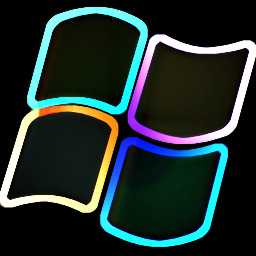
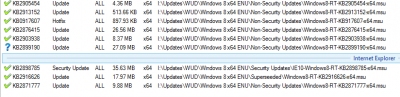
[Solved] A-Downloader: The first one (a cosmetic) :)
in WinToolkit Solved Bugs
Posted
Noted quite a few things here : http://www.wincert.net/forum/topic/11893-introducing-alphawaves-downloader/?p=104524