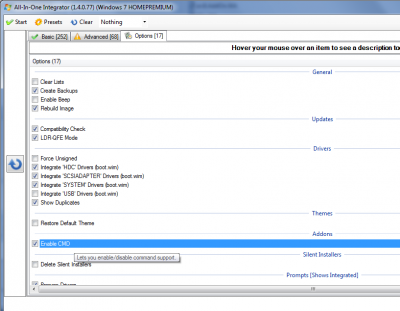-
Posts
12 -
Joined
-
Last visited
Profile Information
-
Gender
Male
-
OS
Windows 7 x64
Kormann's Achievements
Newbie (1/14)
0
Reputation
-

AIO Integrator - Tweaks section (wintoolkit 1.5.x)
Kormann replied to Kormann's topic in Win Toolkit
@bphlpt If that is correct, how should I add to the default user account? These way every account created would have this tweak, in the end it would apply to all users. I already did that with Wim Reg Editor. Like I said before, manually. It would be cool if I could use a preset and add this kind of tweak in the Tweaks section, instead of doing manually in Wim Reg Editor. This next time I wanted to update my build I would not waste more time. EDIT#1: To achieve what I want with the Tweaks section of AIO, should I change my regfile from [HKEY_CURRENT_USER\Control Panel\Desktop] to [HKEY_USERS\.DEFAULT\Control Panel\Desktop] ? EDIT#2: The answer for EDIT#1 question is NO, I can only do that by loading the ntuser.dat from %SystemDriver\Users\Default\ntuser.dat into reg editor. Source: https://social.technet.microsoft.com/Forums/en-US/7596215b-58ae-4466-a18a-769fd350a85b/setting-default-settings-for-screensaver-and-lock-screen-timeout?forum=w7itproui- 6 replies
-
- wintoolkit
- tweaks
-
(and 1 more)
Tagged with:
-

AIO Integrator - Tweaks section (wintoolkit 1.5.x)
Kormann replied to Kormann's topic in Win Toolkit
@clarkg888 And if I need to add a HKCU? Example below: Windows Registry Editor Version 5.00; Prevent programs from stealing focus within 8 seconds, Make start menu snappier, End hung apps faster, Helps shutdown Windows quickly[HKEY_CURRENT_USER\Control Panel\Desktop]"ForegroundLockTimeout"=dword:0x00001f40"HungAppTimeout"="4000""MenuShowDelay"="200""WaitToKillAppTimeout"="5000"- 6 replies
-
- wintoolkit
- tweaks
-
(and 1 more)
Tagged with:
-
Hello guys, Do you know if I import a registry file through Tweaks if this is going to be added to all users? I'm building a Windows 7 SP1 Customized Image. I know for sure if I do it manually through the WIM Reg editor that its possible. If this was possible through the Tweaks section at AIO Integrator, instead of doing my tweaks everytime through the WIM Reg Editor I would just need load my tweaks preset. The code that I want to add: Windows Registry Editor Version 5.00; Add Network Connections to Network context menu[HKEY_LOCAL_MACHINE\SOFTWARE\Classes\CLSID\{F02C1A0D-BE21-4350-88B0-7367FC96EF3C}\shell][HKEY_LOCAL_MACHINE\SOFTWARE\Classes\CLSID\{F02C1A0D-BE21-4350-88B0-7367FC96EF3C}\shell\Network Connections]@="@%SystemRoot%\\system32\\netshell.dll,-1200"[HKEY_LOCAL_MACHINE\SOFTWARE\Classes\CLSID\{F02C1A0D-BE21-4350-88B0-7367FC96EF3C}\shell\Network Connections\command]@="rundll32.exe shell32.dll,Control_RunDLL ncpa.cpl,,0"Thanks in advance.
- 6 replies
-
- wintoolkit
- tweaks
-
(and 1 more)
Tagged with:
-
 Kormann reacted to a post in a topic:
7-Zip - v9.35 Beta
Kormann reacted to a post in a topic:
7-Zip - v9.35 Beta
-
 Kormann reacted to a post in a topic:
Add Downloads to Win7 Libraries on Windows Explorer
Kormann reacted to a post in a topic:
Add Downloads to Win7 Libraries on Windows Explorer
-
@bphlpt, No problem. Thanks to make the stuff clear. I did not find any rules about this kind of action, that's why I was in doubt if it would be wrong to do. Thanks for removing my post then. I don't want to mess what is still working for the community. One more time I thank to Reaper for his job.
-
 Kormann reacted to a post in a topic:
7-Zip - v9.35 Beta
Kormann reacted to a post in a topic:
7-Zip - v9.35 Beta
-
 Kormann reacted to a post in a topic:
7-Zip - v9.35 Beta
Kormann reacted to a post in a topic:
7-Zip - v9.35 Beta
-
*Reaper* fix your urls, they are wrong. They are linked to .EXEs and not 7z. The links below are working: http://thedexmonster.com/reaper/Reapers.Addons/Reapers.Microsoft.Silverlight.5.1.30514.0.x64.7z http://thedexmonster.com/reaper/Reapers.Addons/Reapers.Microsoft.Silverlight.5.1.30514.0.x86.7z
-
Sure, here I go again File information updated with "MD5 Hash" and "Size". Fix: Installer fixed for dual arch support (x86 / x64)
- 6 replies
-
- wintoolkit
- addon
-
(and 5 more)
Tagged with:
-

Add Downloads to Win7 Libraries on Windows Explorer
Kormann replied to Kormann's topic in Win Toolkit Addons
Ok guys, no it's updated with the missing file information Fix: Installer fixed for dual arch support (x86 / x64) -
WinCDEmu 3.6 - the easiest way to mount an ISO Description: A free lightweight alternative to Daemon-Tools. Official website: http://wincdemu.sysprogs.org/ Arch type: x86 / x64 Silent switches: not needed. Note #1: Auto-installs SysProgs certificate as TrustedPublisher so it installs it's drivers without prompting and then finally installs WinCDEmu. Note #2: Installer made with 7z Sfx Builder. If you want to learn how I made it, just open this installer with 7z Sfx Builder to understand the installer sourcecode. MD5 Hash: 41E52A9324CDF9CE04716127D347AB06 Size: 980 KB (1.003.746 bytes) Download here: http://www.4shared.com/file/3ai5mery/WinCDEmu-36-silent.html
- 6 replies
-
- wintoolkit
- addon
-
(and 5 more)
Tagged with:
-
Hey dotfusion! Thanks for your explanation.
- 4 replies
-
- aio
- wintoolkit
-
(and 3 more)
Tagged with:
-
 Kormann reacted to a post in a topic:
AIO Integrator (1.4.0.77) - Options: Enable CMD
Kormann reacted to a post in a topic:
AIO Integrator (1.4.0.77) - Options: Enable CMD
-
Add.Downloads.to.Win7.Libraries.exe * This simple silent installer adds "Downloads" to Windows 7 on Windows Explorer. - It copies Download.Ico inside %SystemRoot%\System32 - Enable Downloads and Public Downloads to Libraries. - Deletes Downloads link from Windows Explorer Favorites (%userprofile%\Links\Downloads.lnk) * Installer made with 7z-SFX Builder and batch file in Notepad. No switches needed. It also can be extracted with 7z if you guys wanna know what is inside. MD5 Hash: 4BBF24E3A77AE56E3B4B06BE2CF6BF80 Size: 582 KB (596.039 bytes) Download here: http://www.4shared.com/file/KfJLdpmg/AddDownloadstoWin7Libraries.html
-
Hello guys! First I wanna say that this tool is very intuitive. I'm loving. I had some problems but I got everything what I need reading these forums. Except for one thing, inside Wintoolkit 1.40 > All-In-One Integrator in Options > Addons. What "Enable CMD" really is? 1) Is something to do with "OpenCMD Shell Addon from Reaper"? 2) Or is it something related to "use this option if you need Command Prompt support while installing SFX silent installers or batches" ? Thanks in advance. PS: Check screenshot for details.
- 4 replies
-
- aio
- wintoolkit
-
(and 3 more)
Tagged with: