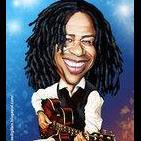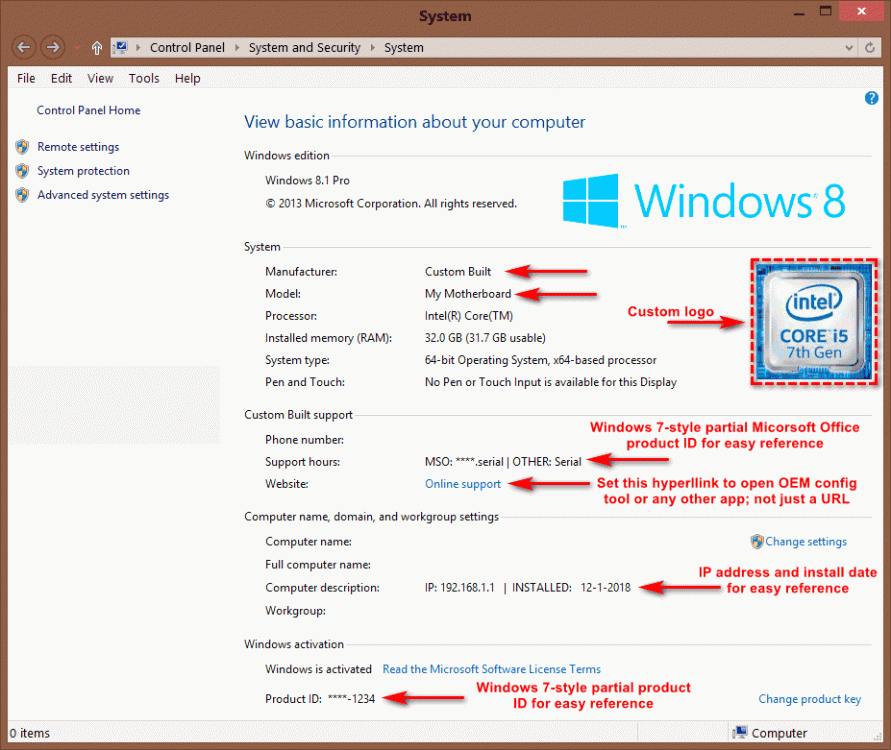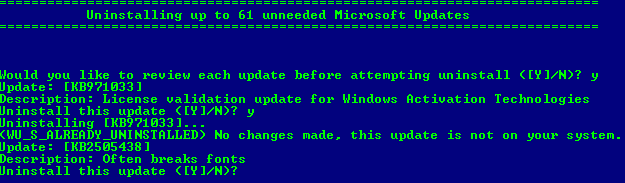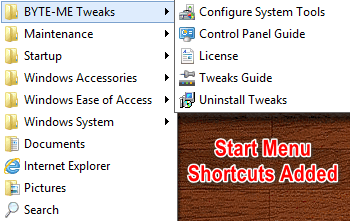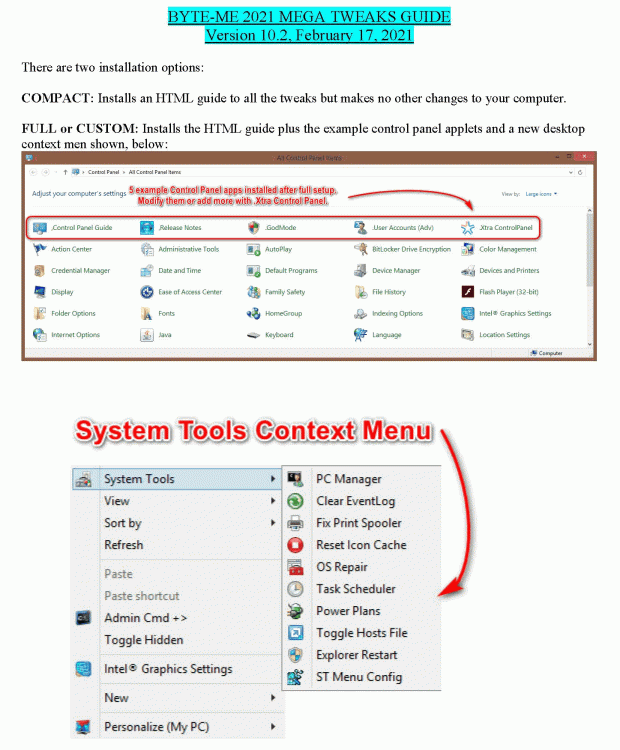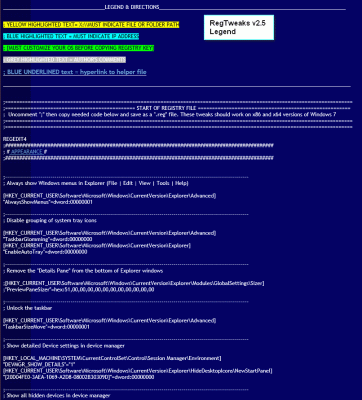Search the Community
Showing results for tags 'tweaks'.
-
2021 Windows Mega Tweaks v 10.0 All new, installable setup file that gives access to more than 100 Windows tweaks. File: BMTweaks10.1.7z CRC-32: 213e6985 MD4: 596f348005c26af05c967a4930bba0f1 MD5: b1d15639bb8977b20f18837fa0846a42 SHA-1: 81d1f8eee581cddf778cd03db60dffd64525a7f7 DOWNLOAD: Tweaks 10.0 Created an installer for the Tweaks and made them uninstallable Added a Readme.pdf file in the download archive to explain installation options Pruned the number of example Control Panel applets to five Many tweaks now make backups before changing registry keys Updated tame your control panel tweak Improved scripts to selectively remove buggy Windows updates and telemetry features Added more than a half-dozen new tweaks Improved and annotated Windows Scheduled Tasks tweak and made disabling of Windows Defender and defrag, drives, optional --------------------------------------------Tweak Guide Examples------------------------------------------------------
-
Post deleted and moved
-
Hello guys, Do you know if I import a registry file through Tweaks if this is going to be added to all users? I'm building a Windows 7 SP1 Customized Image. I know for sure if I do it manually through the WIM Reg editor that its possible. If this was possible through the Tweaks section at AIO Integrator, instead of doing my tweaks everytime through the WIM Reg Editor I would just need load my tweaks preset. The code that I want to add: Windows Registry Editor Version 5.00; Add Network Connections to Network context menu[HKEY_LOCAL_MACHINE\SOFTWARE\Classes\CLSID\{F02C1A0D-BE21-4350-88B0-7367FC96EF3C}\shell][HKEY_LOCAL_MACHINE\SOFTWARE\Classes\CLSID\{F02C1A0D-BE21-4350-88B0-7367FC96EF3C}\shell\Network Connections]@="@%SystemRoot%\\system32\\netshell.dll,-1200"[HKEY_LOCAL_MACHINE\SOFTWARE\Classes\CLSID\{F02C1A0D-BE21-4350-88B0-7367FC96EF3C}\shell\Network Connections\command]@="rundll32.exe shell32.dll,Control_RunDLL ncpa.cpl,,0"Thanks in advance.
- 6 replies
-
- wintoolkit
- tweaks
-
(and 1 more)
Tagged with:
-
RegTweaks_V2.5.7zRegTweaks_V2.5.7z March 14, 2013 There doesn't seem to have been a recent Windows 7 (or Windows 8) tweaks file posted in some time. So I've uploaded more than 165 tweaks in HTML format to make it easier to see helper files and folder and file paths that need editing; just unzip the files and click on tweaks.htm file. All the helper scripts are perfectly safe text files that you must change to a suitable file extention to work. You can open the reg_preview.gif file to preview what the html file looks like. There are also some suggestions for free apps to accomplish some of these tweaks without editing the registry file. CRC32 D065463CMD5 7719961CEBDCE796F9E365251A89F8BFSHA-1 81838314322F3A5A5C8921FB038CED2E2E8C564E
-
I don't know if I should have created a new thread but I would like the ability to disable compents rather than completely removing them. For example I might want to have Gadgets later on but i don't want them on by default.
- 8 replies
-
- Hyper-V
- Windows Features
-
(and 1 more)
Tagged with:
-
Enabling .net 3.5 in tweaks doesn't work for Win Server 2012 RTM, I still need to mount the ISO and use DISM to enable it manually after installation.
-
Programas necesarios: 1. Reg2I nf 2. Notepad o Block de notas de Windows 3. Compresor 7zip (siempre comprimo addon en .7z) De ejemplo colocare agregar el registro para activar phishing de IExplorer 7. Vamos a Regedit buscar la Clave...y Exportar .reg como se muestra en la imagen.. ej. phishing.reg El archivo creado contiene los sgtes. datos... Windows Registry Editor Version 5.00 [HKEY_CURRENT_USER\Software\Microsoft\Internet Explorer\PhishingFilter] "Enabled"=dword:00000002 Vamos a Convertir el archivo a .inf para que pueda ser agregado por ese medio en Nlite Para eso usamos Reg2I nf Click derecho sobre el archivo y enviar a reg2inf para que este convierta la clave a inf phishing.inf [Version] Signature="$Windows NT$" [Optional Components] MyRegTweaks [DefaultInstall] AddReg =REGEntries.AddReg DelReg =REGEntries.DelReg [MyRegTweaks] OptionDesc ="Registry Entries" Tip ="Registry Entries" Modes =0,1,2,3 AddReg =REGEntries.AddReg DelReg =REGEntries.DelReg [REGEntries.AddReg] ; Reg2Inf v0.46 - http://tinyurl.com/fgqyf HKCU,"Software\Microsoft\Internet Explorer\PhishingFilter","Enabled",0x10001,02,00,00,00 [REGEntries.DelReg] ; Reg2Inf v0.46 - http://tinyurl.com/fgqyf Extraemos lo que necesitamos, la clave HKCU,"Software\Microsoft\Internet Explorer\PhishingFilter","Enabled",0x10001,02,00,00,00 Ahora comenzamos a crear nuestro AddOn Abrimos Notepad con la sgte. estructura... [general] builddate=14/10/2011 description=Tweaks para windows language=Neutro title=Tweaks version=1.0 website=http://www.wincert.net [registry_addreg] ; En la seccion registry_addreg agregamos las claves HKCU,"Software\Microsoft\Internet Explorer\PhishingFilter","Enabled",0x10001,02,00,00,00 [registry_delreg] ; aqui las entradas a borrar, si quieres eliminar alguna Lo guardamos como Entries_tuaddon.ini (Ojo! es importante que tenga el prefijo entries_ lo que sigue del _ da igual) A comprimir, por ejemplo mistweaks.7z "no colocar el prefijo entries_ a tu archivo comprimido (Ej. entries_mistweaks.7z) te dara errores" Agregar con Nlite en la seccion de Act. Criticas... Estos registros quedan agregados en el archivo NLITE.IN_ de tu CD xp en la seccion [T] Tambien se pueden agregar en IE.IN_ WMP.IN_ pero ya entramos en mas detalles... PD: Lo hice lo mas detallado posible para que no quedaran dudas a los que estan recien comenzando Tutorial gracias todos los miembros de este foro que me han ayudado mucho y lo que he aprendido a sido gracias a ustedes.