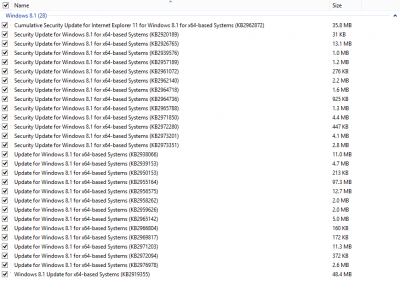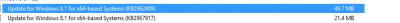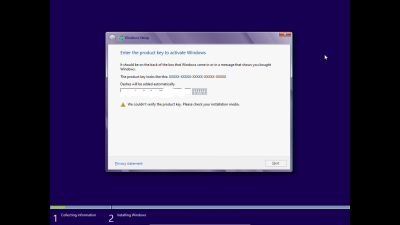Everything posted by blagasamuel
-
After integration i still have to install updates
Hi! Thanks Legolash2o for scuch a great program!!! Today i downloaded all win 8.1 x64 updates with the help of WHDownloader_0.8 (WIndows Hotfix Downloder). You cand download the program from here: http://forums.mydigitallife.info/threads/44645-WHDownloader-v0-8-Final I integrated all updates with WinToolkit v1.4.44.3 . I attached the presets. In the first preset KB2919355 was not integrated. Than i tought to do it again but move it at the end and it shows it was integrated. OK till now. I installed the new updated windows onto my laptop and after checking for updates it shows me that i have over 25 updates to install. Look at at the attached image. The win 8.1 x64 iso is original. I think i did not installed them in the right order. Please help me with this . Thanks very much! You rock!! first preset 2014-07-09_18-00-02_9 iulie 2014 6 pm.ini second preset 2014-07-09_18-40-22.ini
-
Drivers Issue
And another thing,i created an Autounattend file that incluedes only the serial and when i install window it still asks me for the serial. I copied the win 8.1 pro serial from the "Serial Keys" tab. I placed the file at the root (meaning where the setup.exe is located). And it would be nice if i can auto set the power plan to high performance
-
Update - Silent Installs
Sounds good!
-
Drivers Issue
Thanks for your help!
-
Drivers Issue
Yeah. It's exactly like that.So even if i move the "drivers" folder inside another one, it's gonna detect it? And even if install the win from usb stick it's gonna detect my "drivers" folder?
-
Drivers Issue
Hi ! Thanks Lego for you great program and your support! It's very apreciated! I've made my custom windows 8.1 pro image and i installed the windows. When it comes to install silent installers it also installs me all the drivers from my second partition (the windows setup is run from there). In wintoolkit i didn't add any drivers. This is kind annoying. Is there any option to disable this? The image is made with WinToolkit_1.4.30.15
-
we couldn't verify the product key
Sorry for lating with the answer. The error was because i used winrar beta to extract the iso. The best solution is to let Win Toolkit to extract the iso.
-
we couldn't verify the product key
I think i found the solution. I will post it tomorrow.
-
we couldn't verify the product key
I even reinstalled my windows 8 pro system and still not working, i just don't get it why it's not working.
-
we couldn't verify the product key
Definetly windows 8 pro
-
we couldn't verify the product key
Hi! I have a windows 8 image (en_windows_8_x64_dvd_915440). I have integrated all updates with win toolkit. I made an iso with win toolkit and when i type the installation key it gives me this message: "We couldn't verify the product key. please check your installation media". Every time i tried it did not worked. I've tried in VirtualBox latest version I am runing windows 8 pro x64 . I have attached a screenshot
-
Mcrip is down
Accorting to this thread , Lego is gonna come soon.I can't wait !!!
- WinToolkit and Update Windows 8 Problem
- WinToolkit141-27 Bugs
-
Windows 8 intergrate updates problem
Hi! I loaded the windows 8 x64 folder(clean) in wintoolkit and selected all images,, then i added all the updates from mcrip (WindowsHotfixDownloader) excepting those from addidtional folder(iiis and rsat and others). After 4 hours i receive this error: http://gcmf1z.1fichier.com/en/ Then i loaded another windows 8 x64 (clean version, it's not the ruined version from above) from another folder. And i choosed only the windows 8 pro image. After 2 hours it gives me this error: http://idbdmb.1fichier.com/en/ http://3dveew.1fichier.com/en/ Please help me to integrate updates to windows 8 cause i wanna give it a try on my laptop which was made for windows 8 and i want a fully patched windows. Thanks and keep up the good work.
-
[Solved] Bug in v1.4.1.18 - Silent Installers
So, when you will upload the corect version?
-
[Solved] Bug in v1.4.1.18 - Silent Installers
So i'll use version v1.4.1.16 until you release a new version with solved problem. Thanks Lego!
-
[Solved] Bug in v1.4.1.18 - Silent Installers
I also had this problem I tested two times this because i tought that i make something wrong
- [Repak] Microsoft Silverlight 5.1.41212
-
[Slim] .NET Framework 4 Full x86/x64 (1-10-2016)
Thanks for the info. Good night! Here in Romania is morning. School again. 7:11 AM
-
[Slim] .NET Framework 4 Full x86/x64 (1-10-2016)
With installtion of 4.5 i did not encountered any kind of problem. With 4. i encountered probem. So why to integrate 4.5 , 4.5 will cover the 4?
-
[Slim] .NET Framework 4 Full x86/x64 (1-10-2016)
It appears Net framwork 4 installtion. I click Next. wait a few seconds and this error appears. I didn't anythin else Why to integrate only 4.5?
-
[Slim] .NET Framework 4 Full x86/x64 (1-10-2016)
Hi! Thanks for reuploading. I integrated 395 updates and 2 silent installs. Look at the image: http://postimage.org/image/sa7l8h3cf/full/ After windows installation , before installing framework 4 and before installing framework 5 it appeared this: http://postimage.org/image/xmwfmlr8v/ During framework 4 installation it appears this error: http://postimage.org/image/azh6ggbov/ Installtion of framework 4 failed What I am doing wrong, the silent commands are bad? Is it bad that at syntax i put "dotNetFx40_Full_x86_x64_Slim.exe /y"? I am not good at his kind of stuff
-
[Slim] .NET Framework 4 Full x86/x64 (1-10-2016)
The links are dead , also at framework 4.5 are dead and others repacks. Sorry for bodering you aalso on other posts but i want to make a custom windows 7 and i do't have the repacks. Thanks for your help. Please upload them here: http://www.solidfiles.com/https://localhostr.com/http://www.datafilehost.com/
-
[AIO] Microsoft Visual B/C++/F#/J# Redistributable x86/x64
Please upload them to free services like this sites below: http://www.solidfiles.com/https://localhostr.com/http://www.datafilehost.com/
_14e30a.png)
_8126ce.png)