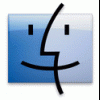Everything posted by bjfrog
-
vLite WAIK files installer
thanks Kel, my Gimagex is working
-
If you are planning to VLite Vista....
hi kel ,where is your installer,give me a link -----edit--- I found it here http://www.wincert.net/forum/index.php?showtopic=5021,thanks
-
ist possible to install Vlited Vista from harddisk?
excatly i meant do a fresh installation from a vlited sources via a PE bootable media ie. my vlited sources is located in e:\vlitework\sources\install.wim Boot machine using a bootable media,apply the install.wim from the location to the formatted partition that the vlited Vista is ready to be installed. imagex /apply sourcePath\install.wim "flag" c: then using bootsect or else make that partition bootable, then... just a thought, these will save time and no need burning an install disk,no need buy a new one if DVD burner dead
-
[AddOn] Virtual Floppy Drive Add-On v2.0
niice, i installed a new 1.44drive on Vista
-
ist possible to install Vlited Vista from harddisk?
i bought an external USB DVD burner,so itssolved,thanks money
-
[How To] Integrate Vista SP2 into Vista SP1 DVD?
Why not try to capture a image from an installation that all updates have been installed already,its still work i think ill try on OOBE mode when i get some time,thanks
-
ist possible to install Vlited Vista from harddisk?
Hello everyone,is that be possible to install a Vlited Vista from a harddisk partition i have tried but no success,i think this will save much more time and no more need to burn and burn, for another reason my DVD burner is just dead :sweatingbullets: :confused02: help is always appreciated ---edit---- i had tried out the full version from harddisk,it worked,but a vilited sources dont work
-
[Closed] XPtsp Black batch v1.0
The link is not wok for me,Would you pls add mirror to http://ifile.it ,support resume ,nice transfer
-
[How To] Integrate Vista SP2 into Vista SP1 DVD?
HI Welcome to wincert! Sorry for the late and thanks for the feedback the issues that you mentioned should not happen if you follow the steps i posted,so far no problems like you said happen to me, i have created a couple of images for me and my friends,but now i have no chance to help u, congradulation! feel free just let me share your success and know what cause those problems, BTW i should give a update to the partition section Using Vista partition manager will cause "hareware change" prompt when first boot during installation if you use a vlited image( Problem will be fixed automatically if you contiune to install), this wont happen using the fully image,iam not sure what cause that,but a solution will fix that. Using diskpart command included in th PE ISO instead of Vista partition manager so save below codes as a text file, ie first.txt Add first.txt into PE.ISO rootdir boot machine using PE.ISO ,run this line diskpart /s first.txt under pe environment select disk 0 clean create part pri size=5000 create part pri select part 1 active Format fs=ntfs label="Image"quick select part 2 Format fs=ntfs label="Vista"quick exit
-
[SVCPACK]SUN.VirtualBOX version 3.1.0R55467
You are welcome,this key only work for XP,so far i have no idea under Vista,dont forget PM me if u find something about this,thanks:)
-
[Addon]Beyond Compare 3.1.7.10856 11/07/2009
update to version3.0.14.9740 enjoy!
-
[SVCPACK]SUN.VirtualBOX version 3.1.0R55467
Update to v2.1.2 slimdown guestadditions for x64 windows from this version,useless for most of us,enjoy!
-
[Release] Drive Space Indicator v5.3.7.6
You are welcome,nice to know stuff is usefull for you,but im not sure understand whats the DA? :sweatingbullets: my dictionary tell me its abbreviation of "district attorney" ,this job has a little cool. yeah i have noticed the post time is not my time(GMT+8),it should be the Europe time. ----edit--- so weird ,now the display time is just my time and apart 1min indeed, ----edit---- look at this,this is the old display i captured
-
DennyMK's wasted space!
thanks man,this program is very usefull that is also free,i like it
-
[Release] Drive Space Indicator v5.3.7.6
I meant this, but now dont worry,later today ill give you the link include some stuff in blue ,just choose what you like. actually the converter is "PNG2Icon" that i have transfered to you in some package,its a powerfull command line tool that convert 200 icons in a second with a good quality, i just made it GUI using e-lanuage(chinese program language) ,its so ugly that not worth to be distributed. DSI is working very stable that have never before,the italian language file just be updated to date... ---edit---- some blue stuff is here
-
[Release] Drive Space Indicator v5.3.7.6
have tried v5341 couple of hours, it work very well even the update online,as online feature never work to me before,thanks for ur hard works, now the vistablue is really in a blend style,i have got some blue drive icon but the color doesnt match with the current blue,see blow for testing my icon converter,btw the WinXP.dll has been converted into new format (without 24x) here
-
[Release] Drive Space Indicator v5.3.7.6
i meant that replace current BLUE theme with the new blue icons included in the latest link,all of them created base on windows live drive icon. the color of current BLUE theme icons doesnt match with most XP theme i feel,so i give them a new cloth, Personally i more like the new blue icons ,they are in XP default blue color and more vista like, VistaBlue2,Win7Blue,VistaLanse(pronunciation in chinese),VistaBlua (in german) and some name else are ready for the candidate if you have a plan to give it a new name
-
[Release] Drive Space Indicator v5.3.7.6
Update so fast,i just found DSI was installed to temp folder, but the uninstall shortcut of v5336 still not working,an invalid parameter error was reported. edit: UNINSTALL parameter seem not work to drvspace.exe
-
Microsoft Windows 7
thanks the good news,icant wait give it try, new build no is 7007 i guess:)
-
[SVCPACK] VMware Workstation Lite 6.5.3 build-185404
Just tried using same ISO on a VMWARE guest machine ,no any problem happen to me so i guess this wont occur on a physical machine ,too late (nearly 3AM) ,ill try tomorrow, thanks. --------edit---------: i have tried it out just like you said,vmware program cant be installed on a virtualbox guest OS,it will damage windows setup. it wont matter be installed on a VMware guest OS or MS Virtual PC2007 guest OS,so far on a real machine, ,now VMware6 become so powerfull ill give it more try,Thank you very much,thanks the cool trick (SHIFT+F10)too
-
[SVCPACK] VMware Workstation Lite 6.5.3 build-185404
It seems not properly that a virtualizer be installed on a virtualizer machine especially installing VMware but this doesnt matter install virtualbox on a virtualbox guest OS latest version VB(2.1.0) already been installed .now i'm testing only vmware addon with leave out other silent installer... -----edit------ hi rick, only tested vmware this time ,the blue screen still happen to me so i guess that a vmware program cant be intsatlled on vitualbox guest os machine,this will corrupt windows setup, ill give more try and report here
-
[SVCPACK] VMware Workstation Lite 6.5.3 build-185404
yeah im sure this happen with integrating VMware addon without integrating vmware tools,
-
[SVCPACK] VMware Workstation Lite 6.5.3 build-185404
hi,Rick ,this blue screen problem happen to me during windows setup t-13 with integrating this addon and already happened twice to me on virtualbox testing, any ideas, your help always appreciate BTW this wont happen if install on a running system.
-
[Release] Drive Space Indicator v5.3.7.6
just tested this version(5320) on my new xp CD ,it work fine and would be better if still keep a program shortcut i agree with you focus on the code working other than more installer, Thanks ,keep up!
-
[SVCPACK] 2 in 1 QTAddressBar and QTTabBar
it work on my new xp project,thanks
_14e30a.png)
_8126ce.png)