-
Posts
54 -
Joined
-
Last visited
Content Type
Profiles
Forums
Events
Posts posted by TRSyntax
-
-
just run the file as is. if the three lines are in the host file they will be removed, and if they are not, they will be added. how to add the more peculiar total uninstall part of your request i'm sure you can figure out yourself.
@echo offset "string=www.facebook.com"set "host=C:\Windows\System32\drivers\etc\hosts"for /f "delims=" %%h in ('type "%host%" ^| find /c /i "%string%"') do ( set "result=%%h" >nul )if "%result%"=="0" ( >>%host% echo 127.0.0.1 www.facebook.com >>%host% echo 127.0.0.1 http://www.facebook.com/ >>%host% echo 127.0.0.1 https://www.facebook.com/ set "msg=%string% successfully added to host file )if "%result%" geq "1" ( for /f "tokens=*" %%a in ('findstr /in ".*" "%host%"') do ( echo %%a>>"%tmp%\l_1.x" ) for /f "eol=# tokens=1,2 delims=:" %%a in ('findstr /i ".*%string%.*" "%tmp%\l_1.x"') do ( set stringlines=%%a ) setlocal enabledelayedexpansion set /a "beforelines=stringlines-3" set /a "afterlines=stringlines+1" for /f "eol=# tokens=2* delims=:" %%a in ('findstr /in ".*" "%tmp%\l_1.x"') do ( if %%a leq !beforelines! echo %%b>>"%tmp%\l_2.x" if %%a geq !afterlines! echo %%b>>"%tmp%\l_2.x" ) endlocal move /y "%tmp%\l_2.x" %host% >nul del /q /f %tmp%\*.x set "msg=%string% successfully removed from host file )call ipconfig /flushdns >nulecho.echo %msg%timeout 2 /nobreak >nul | exitlimitations:
the script does not handle empty newlines (carriage returns). they would be typed as the ECHO status in the new host file. all lines you want it to remove must be in sequence or all lines between the first and last occurrence of the SET "string" value will be removed.i'm sure there is others limitations, just be careful if you edit the script. test it on some random text file or so..
-
if you buy directly from logitechs stor a couple of times and get the vip pass you get up to 75% off any product when sending in your old products. to be correct they FIRST give you the discount then you get some return papers with your new cheap logicrap products. it's twice now i havn't sent them the used hid hardware and they havn't said a word :\ but i use 3-4 mouses and keybords a year.. (anger issues in front of computer)
as to recomandations.. ALL my logitech mouses have had that same problem. the last one was the logitech anywhere mx mouse. now stationed at my desk where i hope some time will change it's mind
 i really like that mouse. now i've fallen back on one of my two logitech preformance mx mouses. that was my former favorite and it's the only one that keeps up (not going click crazy)
i really like that mouse. now i've fallen back on one of my two logitech preformance mx mouses. that was my former favorite and it's the only one that keeps up (not going click crazy)i don't know about you but my logitech mouses have this thing where they loose the 'hook' of my clicks.. say i drag a window and it just desides to let go of it. if mark text or files it looses the original start point and starts off somwhere else. REALLY ANNOYING!! all of those mouses are soundly placed inside my wall across the room.. anyway that issue is setpoint related. i don't have the link for the ticket on logitech's support sites but you can search your way there..
i love and hate logitech, but i.m.o all the competition is either lacking in features or not ergonomic enough.. choosing the right mouse is like choosing the righ car.. you don't know you did the wrong choice before it starts leaking..
-
hah! my 32-bit installer was corrupted :doh: i never thought of checking

-
As it was simpler to implement than I thought, I replaced the processing of the environment variable by a simple switch:
/silent: Silent installation. Error messages and reboot prompt are still displayed.
/fullsilent: Silent installation, without error message or prompt.
nice! i.m.o that makes it much easier to add as a silent installer during windows setup
 especially if you use software like WinToolkit where there is a 'switch input box' for all of our installers
especially if you use software like WinToolkit where there is a 'switch input box' for all of our installersDon't know if it will be useful, but a trick that is often used to access the 64-bit System folder from a 32-bit application is to use the "Sysnative" alias, as it is explained here:
32-bit applications can access the native system directory by substituting %windir%\Sysnative for %windir%\System32. WOW64 recognizes Sysnative as a special alias used to indicate that the file system should not redirect the access. This mechanism is flexible and easy to use, therefore, it is the recommended mechanism to bypass file system redirection. Note that 64-bit applications cannot use the Sysnative alias as it is a virtual directory not a real one.
yeah, i read that entry when i was trying to figure out the Wow64DisableWow64FsRedirection function. i haven't tried to add it to the inf though. windows should just add it to the dirids with an explanation. that would have saved me some time

-
btw, the last issue was releated to some system restriction of windows known as 'file system redirection' not giving me access to syswow64 when trying to install drivers with 'rundll32 setupapi.dll,InstallHinfSection DefaultInstall' from my setup batch. Olof had already fixed this with his runwait.exe application, using the Wow64DisableWow64FsRedirection function, but i had no idea. i thought it only used the detached_process creation flag and the startf_useshowwindow startup info flag to hide the console window as i have seen lots of other small apps like his do. while trying to debug the install i didn't want any of those options activated of course and ended up having to learn of this 'file system redirection' by looking through the runwait.exe source. but now i know and everything installs as it should!! sorry for my very little knowlegde in c. i'm working on it!
-
Bat_To_Exe_Converter is freeware.
there is another one ? :w00t: i've always had my eyes on Advanced Bat to Exe Converter but then i would have needed a Distributor License to share my darling batches. the one you shared isn't quite so horsy it seems. some other tools there as well, it's a nice find!! thanks mooms

-
ah i c. batch compiler. i could swear i saw a ahk script icon.. do you have a license for batch2exe? i've been wanting to buy one for some time. but i've just stucked with ahk myself. a little inconvenient some times as translation is impossible for some code
seems lego has added your registry cleanup to his latest version
 nice!
nice! -
bonjour mooms.est WTCleanup.exe votre projet? pouvez-vous nous expliquer comment cela fonctionne en profondeur? parce qu'il ne fait rien quand il est exécuté à partir de mon dossier de téléchargements.how's that for google translate?

-
haha. sometimes i wonder how i find my own bed at night. these small things slips right pass me. i would have turned gray if it wheren't for your suggestions.
thanks again for another time saver
 now editing my posts won't be such a drag.
now editing my posts won't be such a drag. -
Bphlpt.. :worthy:
Hopefully, you are at least a little familiar with the BBCode that used to be the primary means of editing posts on many forum boards?
indeed i am, i'm just not that good at spotting stuff like that. and most other forums i'm on does not have that option. i think.... :g:
some people find it more convenient to copy it to a different text editor and manipulate and massage the post there
i guess i'm one of those people. at least when i'm trying to post long posts. having to work in that tiny input window is a drag hehe. thanks for showing me the (now very obvious) bbc switch.
 you made my day!
you made my day! -
the editor here is crazy. tried pasting that code like 10 times :\ but it's correct now. i'll just NEVER edit it again

EDIT: i just edited it again... and again... and then another time
*edit monkey*
-
from this post i decided to make a command line batch with some useful features:
- installation and portable mode
- easy creation from command shell (batch directory in system PATH)
- adds entries to context menus (extract config from exe and add compiling batch to directory)
- sfx module selection (silent, dialogs or custom)
- bit selection
- multiple runprogram modes:
> "file.ext /switches"
> "config.txt" in target folder
> "!template" from ini file
- automatic utf-8 encoding
- customizable settings in ini file
- predefined config.txt environment
- upx compression
- silent and verbose run
- md5 file creation
- it's all batch!

help fileexplains more specific features and usagechangesmight still happendownloadthe installers created with the batchedit:
added it to wincert downloads
-
fixed the issues. the new version should have it all covered. have not tried the x86 version but i don't see why it shouldn't work.
-
cmd /c "set IMDISK_SILENT_SETUP=2&ImDiskTk.exe"
hah! yeah i guess that line killed all my reasons for arguing

You can now save the current config of ImDisk Toolkit. This can be done with the "General Settings" in the start menu, which saves in a .reg file the key HKLM\SOFTWARE\ImDisk and possibly some other values.
If you restore this key before using the installer of ImDisk Toolkit, the installer will create and start automatically the service required for the ramdisks. This means you can install the Toolkit and define ramdisks in only one step. This is especially useful for users who define several ramdisks.
For slipstreaming, this means you can get a ramdisk at the installation of Windows without any manipulation... But this requires to restore the appropriate key(s), by a way or another (e.g. the "reg" command).
and it seems there is more to your toolkit that what my first impression told me!

Yes. And depending of the selected options of the dialog box, the driver can be kept or not.
i first installed the toolkit after the installation of imdisk so i missed out on a couple of things like the unified uninstaller. but that is what im looking for

im giving up on this project now and will have a admin delete the thread in fact. i keep bumping in to the same problem trying to install the two sys services. they just wont install! the problem even occurs in the standard imdisk setup as well as the toolkit. so i have to do something with my system. might take this up again on a later date as i have created a service for imdisk that mounts images on startup and is being managed by batch scripts. propably going to try putting that in a package at some time.
thanks for your time and clarifications! ^^,
-
NICE! :prop:
works alot better than 7z sfx maker which i used untill now for some reason.
this method doesn't break my cmd scripts and also allow greater compression! :thumbsup_anim:
-
First, what i meant by two installations is two keys added in [HKLM\SOFTWARE\Microsoft\Windows\CurrentVersion\Uninstall\] registry directory. and also, if your ToolKit installs the driver with rundll32 setupapi.dll,InstallHinfSection + installs your ToolKit alongside by other means, that is, i.m.o, TWO installs, whereas having setupapi install it all from the same inf file is ONE install. personal preference maybe.
secondly, having to set a GLOBAL environment variable or a LOCAL one in a batch script for that matter, IS much less user-friendly than using a command line switch. in this section (switchless installers) of the forum, having to deal with feeding variables to memory to accomplish a silent install is much more troublesome than by the means of a switch. moslty because most of if not all of the switchless installers are packed in sfx archives.
and i checked, imdiskinst.exe from olof does not have a -y switch. it generates a prompt to confirm installation. i'm ushure of this extractor your mentioning. have i missed something?
But in fact, this is still not enough to have a silent installation in any cases, because if a reboot is needed, you will be prompted for that
yes that is true, but this switchless installer is for slipstreaming with windows installation and there can't possibly be a former install of imdisk located in system. besides as the user is not logged in while theese installs run, i'm unsure if that a reboot request would even occur.
..because of the used value in the command rundll32 setupapi.dll,InstallHinfSection DefaultInstall 132 .\imdisk.inf
You have to change 132 by 128 to make a complete silent install, as described here.this is new to me!! thank you for that information

..the installer of setup.exe is started if there is an object named "driver" in the same directory ..
so without the driver folder there it opens the configuration.. i know that, and love the concept
With that, you keep the possibility to rebuild instantly the previous ramdisks if parameters are found in the registry
could you explain a little more in depth what this does?
and lastly, if you could tell me what exactly your "setup.exe /u" switch does? it only manages the unninstallment of the toolkit right? because, again, i want for this version of Imdisk + Toolkit to be ONE installer \ uninstaller

-
the error occured since because the folder extracted from the sfx is called imdiskx64, not imdisk
 i guess i was a little dizzy by the time i started writing the sfx temlates. i'll have them fixed in a minute. as for the IMDISK_SILENT_SETUP env variable olof mentions, he only made it possible to set that varible by other means so that people could create scripts that could in theory make the silent switch in his batch work. but out of the box there is no option to make it totaly silent. just read the rest of point 13. in my version there is no messageboxes and no interaction from imdisk toolkit. and also in this release there isn't two seperate installations for the driver and the toolkit, i made one installer / uninstaller that manages both. the toolkit files are just ported into system alongside the driver via an inf install. less crap in registry and only the necessary files in the installers. the toolkit doesn't have a silent feature for setup btw, only for extraction
i guess i was a little dizzy by the time i started writing the sfx temlates. i'll have them fixed in a minute. as for the IMDISK_SILENT_SETUP env variable olof mentions, he only made it possible to set that varible by other means so that people could create scripts that could in theory make the silent switch in his batch work. but out of the box there is no option to make it totaly silent. just read the rest of point 13. in my version there is no messageboxes and no interaction from imdisk toolkit. and also in this release there isn't two seperate installations for the driver and the toolkit, i made one installer / uninstaller that manages both. the toolkit files are just ported into system alongside the driver via an inf install. less crap in registry and only the necessary files in the installers. the toolkit doesn't have a silent feature for setup btw, only for extraction 
EDIT: Fixed that issue only to find a new one. i will have it fixed when i have slept. been up for 30 hours and can't accomplish anything right now. check back in say 12-15 hours and it'll be fixed / updated with some extra candy
 gdnight
gdnight -
hmm. i have the same problem in a vm :\ didn't expect that.. the windows i'm running all of this on is a slimmed down windows 7 image. removed all the "safe" parts with wintoolkit. and messed with the services as well. there might be some backend process needed for something of this thats causing the error.. i didn't think that would be an issue when testing it in a virtual machine but who kows.. i've had som issues with other programs as well but most of them are network related. i'm working on a new build and will post back when i'm trying this again on a more stable os

-
hehe. no problem. i would think you mods have seen your fair share of license ignoring people, but i can promise i'm not one of them. any copy righted piece of code on the www will never be abused by this guy. and there will be no "official" SDX.OS warez release from me, only guides and helping software to accomplish what i have figured out. in time.. haha
 thanks for the (now a bit more) warming welcomes. i'll see to that the releases keeps comming. have 20+ freeware apps and portable enjoyments for that first ramdisk i posted. they will come in time
thanks for the (now a bit more) warming welcomes. i'll see to that the releases keeps comming. have 20+ freeware apps and portable enjoyments for that first ramdisk i posted. they will come in time  cheers!
cheers! -
I hope by the phrase:
my own "windows distro"You aren't meaning to release or distribute it.
WinCert has a very strong anti warez policy and you will be banned for it.
i'm only going to release the "walk through"
 when i said 'WORKING ON' and 'MY OWN' i never meant releasing anything at all (don't know how you concluded with that). i'm fully aware of what i'm allowed to and not. no worries
when i said 'WORKING ON' and 'MY OWN' i never meant releasing anything at all (don't know how you concluded with that). i'm fully aware of what i'm allowed to and not. no worries  all i'm going to release is my own software which is all released under GPL and freeware allowed to be distributed. i'm not going to make wincert look bad so you don't have to talk about banning me. thanks for the welcome
all i'm going to release is my own software which is all released under GPL and freeware allowed to be distributed. i'm not going to make wincert look bad so you don't have to talk about banning me. thanks for the welcome 
-
-
hi

i didn't see this thread till now. but this is me! i spend most of my time in front of my computer. i thought i had the genius idea of automating the install of windows, and then i found wincert. haha. i have thousands of ideas in my head mosly regarding windows general user interface and simplifing everything that has an extension.. :\ i'm currently working on my own "windows distro" or windows "service hack" if you like
 a never ending project i first started on in 06 or so in good ol' windows xp hehe. now it's windows 7 for the win and i think i'm a long way from done, so you'll all see me here quite often. when sdx.os finally is done i'll start the blog i was thinking about a couple of years ago and maybe tell all the things i waste my time on ^^, good plan. keep up with me and i'll stay for a long time bwahhaah. cheers!
a never ending project i first started on in 06 or so in good ol' windows xp hehe. now it's windows 7 for the win and i think i'm a long way from done, so you'll all see me here quite often. when sdx.os finally is done i'll start the blog i was thinking about a couple of years ago and maybe tell all the things i waste my time on ^^, good plan. keep up with me and i'll stay for a long time bwahhaah. cheers! -
Try to move the work folder in the root of your drive.
that didn't work. tried several roots to be shure but with no luck. but since im the only one who is experiencing this it must be my config. i'll try it in a vm tomorrow
-
i ended up creating a batch that prints the the info to an xml from an ini config
 easy to change info between computers where small chages is needed. the standard print is
easy to change info between computers where small chages is needed. the standard print isEdit: maybe it wasn't such a great idea writing this by hand. tried installing with it and got three different errors :S one of them was a unclosed node
but now i'm downloading WAIK just to figure out the other two.. 1.7gb download :S
if anyone can find the waldos please tell me
Edit2: - first one was the comment node at the start of the script. the first node in autounnatend.xml has to be the xml declaration. duh
- the second was not adding a windows image (wim) inforamation in the xml. my template came from WinToolKit so i thought that was in there
here is the new and working answer file: (without the wim image info)
<?xml version="1.0" encoding="utf-8"?><unattend xmlns="urn:schemas-microsoft-com:unattend"> <servicing></servicing> <settings pass="windowsPE"> <component name="Microsoft-Windows-International-Core-WinPE" processorArchitecture="amd64" publicKeyToken="31bf3856ad364e35" language="neutral" versionScope="nonSxS" xmlns:wcm="http://schemas.microsoft.com/WMIConfig/2002/State" xmlns:xsi="http://www.w3.org/2001/XMLSchema-instance"> <SetupUILanguage> <UILanguage>en-US</UILanguage> </SetupUILanguage> <InputLocale>0414:00000414</InputLocale> <SystemLocale>en-US</SystemLocale> <UILanguage>en-US</UILanguage> <UserLocale>nb-NO</UserLocale> </component> <component name="Microsoft-Windows-Setup" processorArchitecture="amd64" publicKeyToken="31bf3856ad364e35" language="neutral" versionScope="nonSxS" xmlns:wcm="http://schemas.microsoft.com/WMIConfig/2002/State" xmlns:xsi="http://www.w3.org/2001/XMLSchema-instance"> <UserData> <ImageInstall> <OSImage> <InstallTo> <DiskID></DiskID> <PartitionID></PartitionID> </InstallTo> </OSImage> </ImageInstall> <AcceptEula>true</AcceptEula> <FullName>Profess0r1011000</FullName> <Organization>SDX Corp</Organization> <ProductKey> <Key>XXXXX-XXXXX-XXXXX-XXXXX-XXXXX</Key> <WillShowUI>OnError</WillShowUI> </ProductKey> </UserData> </component> </settings> <settings pass="specialize"> <component name="Microsoft-Windows-Security-SPP-UX" processorArchitecture="amd64" publicKeyToken="31bf3856ad364e35" language="neutral" versionScope="nonSxS" xmlns:wcm="http://schemas.microsoft.com/WMIConfig/2002/State" xmlns:xsi="http://www.w3.org/2001/XMLSchema-instance"> <SkipAutoActivation>true</SkipAutoActivation> </component> <component name="Microsoft-Windows-UnattendedJoin" processorArchitecture="amd64" publicKeyToken="31bf3856ad364e35" language="neutral" versionScope="nonSxS" xmlns:wcm="http://schemas.microsoft.com/WMIConfig/2002/State" xmlns:xsi="http://www.w3.org/2001/XMLSchema-instance"> <Identification> <JoinWorkgroup>SlackGroup</JoinWorkgroup> </Identification> </component> <component name="Microsoft-Windows-International-Core" processorArchitecture="amd64" publicKeyToken="31bf3856ad364e35" language="neutral" versionScope="nonSxS" xmlns:wcm="http://schemas.microsoft.com/WMIConfig/2002/State" xmlns:xsi="http://www.w3.org/2001/XMLSchema-instance"> <InputLocale>0414:00000414</InputLocale> <SystemLocale>en-US</SystemLocale> <UILanguage>en-US</UILanguage> <UserLocale>nb-NO</UserLocale> </component> </settings> <settings pass="oobeSystem"> <component name="Microsoft-Windows-International-Core" processorArchitecture="amd64" publicKeyToken="31bf3856ad364e35" language="neutral" versionScope="nonSxS" xmlns:wcm="http://schemas.microsoft.com/WMIConfig/2002/State" xmlns:xsi="http://www.w3.org/2001/XMLSchema-instance"> <InputLocale>0414:00000414</InputLocale> <SystemLocale>en-US</SystemLocale> <UILanguage>en-US</UILanguage> <UserLocale>nb-NO</UserLocale> </component> <component name="Microsoft-Windows-Shell-Setup" processorArchitecture="amd64" publicKeyToken="31bf3856ad364e35" language="neutral" versionScope="nonSxS" xmlns:wcm="http://schemas.microsoft.com/WMIConfig/2002/State" xmlns:xsi="http://www.w3.org/2001/XMLSchema-instance"> <TimeZone>Romance Standard Time</TimeZone> <ProductKey>XXXXX-XXXXX-XXXXX-XXXXX-XXXXX</ProductKey> <ComputerName>SDX</ComputerName> <RegisteredOwner>Profess0r1011000</RegisteredOwner> <RegisteredOrganization>SDX Corp</RegisteredOrganization> <OOBE> <HideEULAPage>true</HideEULAPage> <HideWirelessSetupInOOBE>true</HideWirelessSetupInOOBE> <NetworkLocation>Other</NetworkLocation> <ProtectYourPC>3</ProtectYourPC> </OOBE> <OEMInformation> <HelpCustomized>false</HelpCustomized> <Manufacturer>SDX.OS</Manufacturer> <Model>x64 v3.01 b325</Model> <Logo>C:\Windows\OEM\Logo.bmp</Logo> <SupportHours>24/7</SupportHours> <SupportPhone>123-456-7890</SupportPhone> <SupportURL>http://www.sdxos.com</SupportURL> </OEMInformation> <UserAccounts> <AdministratorPassword> <Value>QQBkAG0AaQBuAGkAcwB0AHIAYQB0AG8AcgBQAGEAcwBzAHcAbwByAGQA</Value> <PlainText>false</PlainText> </AdministratorPassword> <LocalAccounts> <LocalAccount wcm:action="add"> <Password> <Value>UABhAHMAcwB3AG8AcgBkAA==</Value> <PlainText>false</PlainText> </Password> <DisplayName>installer account</DisplayName> <Name>SDX.temp</Name> <Group>Administrators;Power Users</Group> </LocalAccount> </LocalAccounts> </UserAccounts> </component> </settings><cpi:offlineImage cpi:source="wim:x:/$dx.cd/mount/sources/install.wim#Windows 7 ULTIMATE" xmlns:cpi="urn:schemas-microsoft-com:cpi" /></unattend>




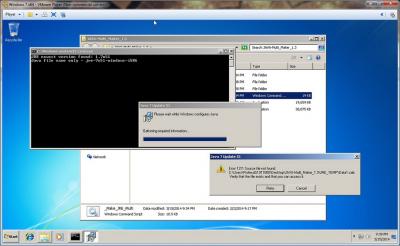
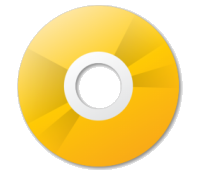
c Program adding an icon
in Scripting and Programming
Posted · Edited by Profess0r1011000
i'm not sure what you are writing in, but in software like visual studio express and code::blocks where you have alot of project options, you can just add a resource file. then and add an icon resource.you can add only one icon or you can also add a icon group. usually containing 4 icons in the sizes; 16x16, 24x24, 32x32 and 48x48. you CAN add more where the highest resoulution would be 96x96. i think... i have tried adding .rc files with mingw and tcc as well but havn't really had any success. im sure it's possible if thats what you're using. here is a tutorial on how to do it in visual studio: