-
Posts
1,147 -
Joined
-
Last visited
-
Days Won
72
Content Type
Profiles
Forums
Events
Posts posted by geodasoft
-
-
- Changes in 200204 (1.7.21124):
- Added search feature into preferences
- Added the ability not to load embedded subtitles
- Fixed an error when accessing a specific webdav server
- Fixed an issue where external bookmarks were deleted when you closed playback
- Improved slideshow output
- Fixed a problem that certain PCs started playing slowly
- Fixed a problem where fonts were displayed differently on certain PCs
- Fixed an issue that caused pink to appear when using the exclusive overlay mixer
- Fixed a problem that can't play files on certain FTP servers
-
Notepad++ 7.8.4 release note:
https://notepad-plus-plus.org/news/v784-released/Notepad++ 7.8.4 change log:
- Fix regression of double clicking a found in files result while Word-Wrap is on.
- Fix HashFromDlg title bar localization issue.
-
Improved telemetry
We are constantly looking for ways to improve the quality of our product. To that end we are adding additional "opt-in" telemetry reports for users who choose this option: "Tools>> Options>>Advanced>>Tick "Help improve Skype..." The reports may contain your Skype ID and or Microsoft Account ID but we will not use it to identify or contact you.
What's New:
Improved chat experience
For the last year we’ve dedicated a lot of time to refresh the chat experience in Skype. We’ve brought more improvements to the desktop. Photos in your new Skype for Windows and Mac apps show up as you’d expect, beautifully displayed for your instant viewing. On Windows, there’s more spacing between contacts and chats, as well as message previews for unread chats, making it even easier to follow conversations.
Chat and call simultaneously with one click
People love multi-tasking. Many of you already exchange IMs while on a live call today. With the new side-by-side design, you can effortlessly multi-task on a voice or video call. On Mac, it only takes one click. Share messages, photos or files for a more active conversation together, without ever leaving your call.
Free group video calls
Skype loves bringing groups together—so, last but not least, the free group video calls we previously announced work better than ever on the redesigned Skype for Mac and Windows.
-
On 1/29/2020 at 8:09 AM, luis said:
Hola Geodasoft, acabo de pobar y no tengo problemas puedo ver sin error el tipo de imagenes .webp. Ejecutaste la instalacion del programa como administrador? esto para registrar los plugins
creo que el problema es por que uso XP
-
* V 2.3.49.5312 (2020/01/28)
[Improvement of function]
Added Default Mode Preferences Settings
- Feature of Preferences Search
- Feature of Initializing Preferences Page Individually
- Able to Split Preferences of Style of 2nd Subtitle -
On 1/24/2020 at 9:00 AM, matekudasai said:
wonderful, is possible install the new version over the previous?
if possible install
because the missing version will only install -
amigo gracias primeramente pero tengo este problemacon la version 4.54 no tenia problema cn la version 4.53

-
▬▬ஜ۩۞۩ஜ▬▬** What´S NeW / UpdateS / ChangE LoG **▬▬ஜ۩۞۩ஜ▬▬
► Microsoft Visual C++ 2019 Runtimes 14.25.28508(32bit/64 bit/arm64 bit)
-
Java™ 8u241[Silent x86 & x64] updatye
-
* V 2.3.49.5311 (2020/01/14)
[Improvement of function]
Added Default Mode Preferences Settings
- Feature of Preferences Search
- Feature of Initializing Preferences Page Individually
- Able to Split Preferences of Style of 2nd Subtitle -
Changes in 4.60 Build 2170:
Common: localizations has been updated
Equalizer: the Alternative / Industrial / Hip-Hop presets has been added
minor issues were fixed -
AIMP v4.60, build 2167 (30.12.2019)
Common: localizations has been updatedPlaylist: the %FileCreatedDateAndTime and %FileModifiedDateAndTime macros has been added
Fixed: playlist - text representation of track rating is not updated after change the ratingFixed: playlist - app consume too much memory to import audio files that contains built-in album art in file tags
Fixed: skin engine - minor issues has been fixed
Fixed: tag editor - album arts in GIF file format does not appear
Fixed: tag editor - Windows Explorer stops displaying tags from files in FLAC format after embed the album art into the files
Fixed: tags - MP3 - parameters of audio stream determines incorrectly for some files
Fixed: plugins - podcasts - release date is not displayed for some podcasts
-
GOM Audio 2.2.24.0 update
-
3.8.4 - 20/12/2019
------------------
* Double skin size option
* ZIP support built-in (ZIP plugin removed)
* Live HLS stream delay is limited to around 30s
* Option to not play Adlib S3M files using built-in player so that a plugin can
* Level reduction/normalisation when downmixing is now optional
* Improved support for channel masks in multi-channel files
* Selection of search results in playlist/library is now optional
* Playlist track selection is retained across sessions
* "-noplay" command-line option to not start playing
* Default LAME encoder options changed to write only ID3v2 tags (not ID3v1)
* Default FLAC encoder options changed to write an intermediate file for proper seektables
-
* V 2.3.48.5310 (2019/12/17)
[Improvement of function]
- Added new skin – Basic_White Skin
- Improved ability to store new preferences – Store and Restore scrolling locations.
- Improved ability to search for new preferences – Scroll to a specific location you are looking for.
- Added a hot key(Ctrl+S) for new preferences window focus.
[VOC and bug fixes]
- Fixed an error that the skin selector had not been displayed in new preferences mode.
- Fixed an error that image subtitles had not been added when changing the playback speed.* V 2.3.47.5309 (2019/11/20)
[Improvement of function]
- Added the New Preference Mode (Beta)[VOC and bug fixes]
- Fixed an error caused when playing some HEVC contents
- Fixed an error marked as incorrect DVD Chapter
- Fixed an action handling the message margins* V 2.3.46.5308 (2019/10/15)
[Improvement of function]
- Added an option showing remaining playback time. (Playback Toggle)[VOC and bug fixes]
- Fixed an issue of videos not playing when you set up units in pixels as zooming in or out videos.
- Added a function to adjust VR screen mode on the list of shortcut keys.* V 2.3.45.5307 (2019/09/17)
[VOC and bug fixes]
- Added a function of playing the next file automatically after the current file has finished.
- Fixed an error of being omitted at the beginning of some OGG files.
- Fixed a crash error which happened when you cropped a video during playback.
- Supports to play and selectively apply the CoreAAC codec.
- Fixed an error that some subtitles with same SMI Time were omitted. -
- Changes in 1.7.21097:
- (not yet available)
-
amigo en la version 4.54
podias actualizarlo Ghostscript 9.50
http://www.irfanview.com/skins/irfanview_skin_emil.zip

http://www.irfanview.com/skins/irfanview_skin_seanf.zip

http://www.irfanview.com/skins/irfanview_skin_pixlers.zip
-
- Changes in 1.7.21093:
- (not yet available)
-
Version History of the PotPlayer ---------------------------------------------------------- [191211] ----------------------------------------------------------
* Changed the PotPlayer version to date
+ Added H/W HDR output function to Built-in D3D11 Renderer
+ Fixed an issue that stopped when exclusive screen output was used with the Built-in D3D11 Renderer
+ Added Kurdish translation
Added the ability to dim the output (dark mode) when using system menu
+ Added the ability to use MPC Video Renderer + Added Yandex subtitle translation - Fixed a problem that played fast when playing certain ASF/WMV files - Fixed an issue where the last item was not cleared when saving the playback skip to an external file - Fixed an issue where the title was not changed when processing ASX playlist - Fixed DPI-Aware v2 action - Fixed an issue where the monitor name didn't appear in full screen settings - Fixed an issue that malfunctioned when cue file was specified in multiple media - Improved 10-bit output processing - Fixed an issue where no subtitles appeared when playing certain dvd ifo files - Fixed an issue that navigated certain MKV files slowly
-
-
This new version number of 7.8.2 will retain the “Free Uyghur edition” label. This is not only for the oppressed Uyghur people in China, but also for anyone who does not wish to be silenced by China. The Free Uyghur edition will always be available on the Internet for download.
I refuse to be silenced.
-
AIMP v4.60, build 2161 (28.11.2019)
Common: localizations has been updated
-
AIMP v4.60, build 2160 (24.11.2019)
Common: localizations has been updated
Plugins: API has been extended
Player: the /VOLUME command line switch has been added
Advanced search: list of selected to search playlists are now saved between work sessions
Advanced search: dialog's UI has been updated
Fixed: general - you cannot delete file physically if it next in playback queue and the "pre-load next track while current is playing" is switched on
Fixed: skin engine - music library window displays incorrectly in some skins if app is in night mode
Fixed: tag editor - ID3v2 - parser ignores the TMOO field
Fixed: plugins - MyClouds - files whose path is more than 260 characters cannot be played
minor issues were fixed
-
Adobe Flash Player Activex 32.00.293 (IE) New
Adobe Flash Player NPAPI 32.00.293 (Firefox) New
Adobe Flash Player PPAPI 32.00.293 (Chrome) New



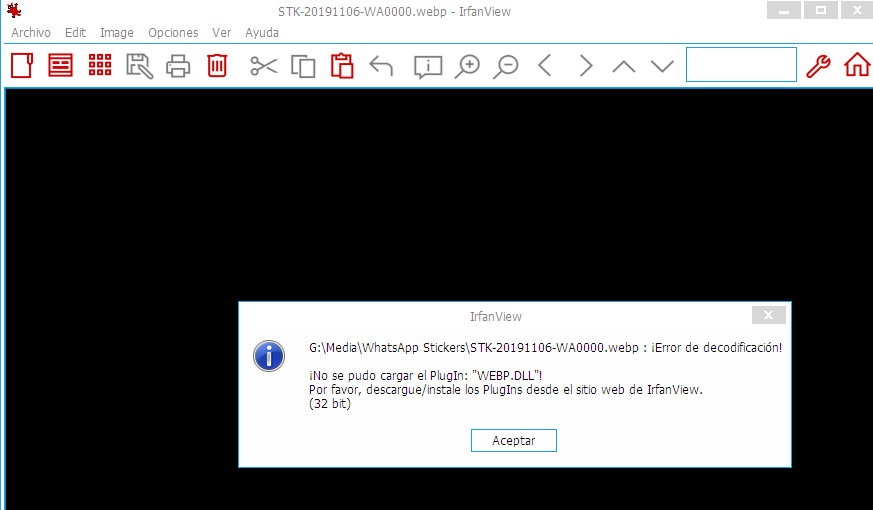


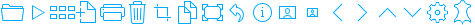
PotPlayer 2040514 (1.7.22230) Estable x86x64 [Multilingual][Desatendido]
in Addons & Silent Installers
Posted