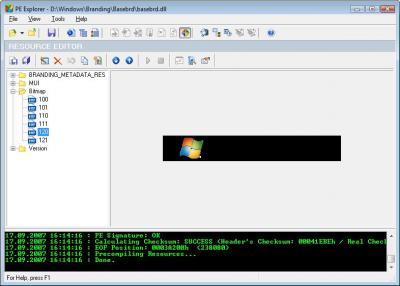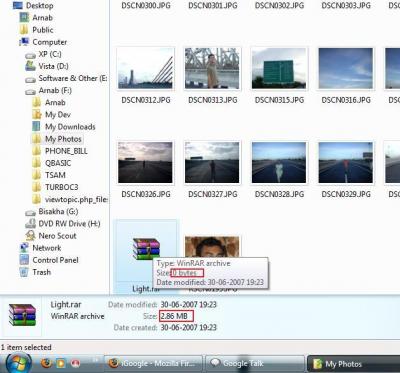-
Restyling System Properties
Hey, u can follow this tutorial http://www.askvg.com/hacking-system-proper...-in-windows-xp/ Hope it'll help....
-
Vista Login Screen Editing Tutorial
I was just viewing all vista dll files in PE Explorer, when I discovered this. First, what u should have. (i) A resource editing tools (like PE Explorer) (ii) Ur favorite picture in the following resolutions: (a)1280 X 960 (b)1024 X 768
-
Which file extension are you?
:sweatingbullets: Which File Extension are You?
- Which OS are you
-
[Desktops] August 2007
Here is my desktop screenshot... My Desktop Sceenshot
-
How Old Are You
I'm 19. From Kolkata, India. Pursuing Computer Science Engineering. Programmer.
- YouTube Video Downloader
-
A small Vista Bug
It's not happening to all rar file. But after restart it's showing correct size in tooltip!
-
A small Vista Bug
-
Change the Orbit Glowing Animation & sound at Vista Startup
Thanx , my pleasure..
-
Change the Orbit Glowing Animation & sound at Vista Startup
Hi, To change the Orbit Glowing Animation & sound at Vista Startup open 'authui.dll' with resource hacker. Goto Image ->17000,..01,..02.... Select one of them (i.e. Image->17000->1033) and goto Action -> Save Resources as binary file. In the save dialog give xyz.png(u can u use any name). Noe do same for all following 5 images. Now see they r just the 5 images of that animation. Edit them , Replace with RH. And lastly replace the file... And u r done. To change the startup sound open imageres.dll and goto wav->5051->1033. To replace the wave goto Action -> Replace other resources. In the dialog open the .wav file & fill up as following Resource Type : WAVE, Resource Name : 5051 and Language : 1033. Now save and replace the file. own.zip U r done!!!! Happy hacking!!!!
View in the app
A better way to browse. Learn more.
_14e30a.png)
_8126ce.png)