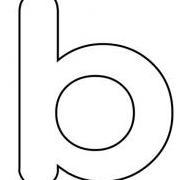Last Friday I picked up a tablet PC at Futureshop. I have been wanting to get one of these for a long time now, and I finally went out and picked one up. Specifications: HP TX2-1024CA AMD Turion X2 64 RM-72 @ 2.10GHz 4GB DDR2 800 Ram 320GB HDD ATi Radeon HD3200 IGP 12.1" Display 1280x800 Fingerprint Scanner Lightscribe Super Multi DVD Burner Expresscard Slot/34 Multimedia Remote that fits in the Express slot Wireless Draft N 6 Cell Battery Design and Style The design of the HP TX2 is absolutely beautiful. I love the Reaction design they put on it. It's a little abstract and some may not like it, but it makes it a little more personal in my opinion. Rather than a single solid color or multitone, they have added a nice design. I have a feeling that within time it might wear off, but I don't really think it will. The glossy finish is over top of the design, so you would have to wear away the high gloss before the design would start to wear. HP Reaction Finish on the Outer Lid The touchpad not only looks cool, but it feels great. As does the keyboard, but theres more about those below Build Quality and Features I must say, I am extremely impressed at the build quality for such a small notebook. Its keyboard is free of flex, the display is pretty clear considering it has the active digitizer over it (it is a little grainy), the processor is well suited for everyday tasks and even gaming (The orange box runs well, and I must say Alyx looks good on this display (mind you, she looks good on any display )), theres more than enough ram. The build quality of the entire notebook chassis is actually quite impressive, I wasn't expecting it to be so free from flexing. The only weak point on this tablet, since it is a convertible, is the single swivel hinge. You rotate the display 180 degrees on this hinge, as well as open and close the lid. It's extremely study considering what it is, but I will have to be careful with it. Software The included software on any notebook has always been a sore spot with me. They include so much garbage on a new computer, that it just doesn't run the way it should. Taking forever to boot up, I thought it might have just been to do with the AMD processor. I have never had a mobile AMD Processor, so I don't know what they are all about. But alas, it wasn't the processor. As soon as the desktop displayed, I saw it. All the installed software, the included Norton AV, the Office 2007 trial, and all the other garbage HP feels you should have. I promptly started uninstalling this software. In the end, I had the install down to 20gb (30gb when I first turned it on), but it still just didn't run quite right. So, I used my trusty ABR software and pulled my license information, reloaded with my copy of Vista 64 and re-installed my license. Got all the hardware working, and loaded a few programs I like to have with me and all my music, and now this little laptop runs just as well as it should. Windows Vista Home Premium 64Bit is the Operating system that was sold to me. I really do like Vista now, however, I did not like the fact that HP does not include some sort of recovery disk media. You actually have to burn your own discs, which is a rather lengthy process too. Took over an hour to create 3 DVDs. Taking about 45 or so seconds to boot from the time you slide the power lever to the point you can browse the web, this little computer does not disappoint. Benchmarks The problem with benchmarking an AMD Tablet is the temperature. This Tablet runs extremely hot. I ran WPrime and the processer went up over 75'C, which to me is quite high. Some say the temperature is fine, but I feel that running such a chip at this temperature will surely burn it out. But anyway, the result for WPrime was a decent 43.78 seconds for the 32M test. This was with version 2.00, 2 threads. I think this is a decent score for a Tablet. I don't expect much more out of a Tablet. I ran Half Life 2, EP1/EP2 and Portal, and they all ran fine. Details set to high, and 1280x800 resolution was selected. AA and AF were disabled however, I figured the IGP wouldn't be up for those tasks. However; I wouldn't continue to do this as you may have a burnt out AMD in the future. Thats all for benchmarking for now and the reason is again the temperature. Windows Experience Index Easier to see Not a bad score considering how small this little Tablet is. Ease of Use When in tablet mode, the display is a little hard to see. The viewing angles I believe are hindered by the active digitizer on the screen. It makes it hard to view the display without looking at it straight on. So you have to prop it up somehow so you can see what your doing. When writing with the pen, it's great. As long as you have the stylus within about an inch of the display, you can rest your hand on the display and write as if it is paper. If you get tired of using it in tablet mode, you can always revert back to a normal laptop. Just fold the display back up and rotate the display. The touchpad and keyboard are both excellent. The touchpad has the bumpy pattern that a lot of HP's other notebooks have, which is extremely nice. Not only will the touchpad last a little longer, but it is also much more accurate. The keyboard is another major selling point for me on this notebook. It's just simple great. Both looking and feeling. Just type on it for 5 minutes and you will see what I mean. The keys are solid, there is no flex in the board at all and the keys travel perfectly. They give you a positive feel. Battery Life Some complain the battery life on this Tablet isn't that great, I found the opposite. The battery in mine lasted just over 4 1/2 hours. Wireless was on, but I was only browsing the web in tablet mode. Processor was clocked to 50%. This is more than enough battery life for me. I imagine if you had it running a game or something, it wouldn't last much longer than 2 hours, if that. Some Other Stuff One other thing worth mentioning is the inclusion of a dumby DVD drive. Basically a plastic frame of a DVD drive that fits in where the DVD drive goes in this tablet. You can use this to reduce power consumption and weight. Abeit, not much, but I imagine not having the DVD drive in does save power. Also, an included Media Center remote really makes this computer a true entertainment pc. The only thing that you don't get is a DVI/HDMI out port. It would have been nice because they did include a remote for use with Media Center. However, for some it's probably not a big deal anyway. Overall, I believe this little tablet is surely a nice little companion for roaming around either the house or the campus. I would much rather carry a tablet like this than a larger 14.1+ laptop around with me. A netbook might be great for you too, but if you need the power, this will surely be dependable.
_14e30a.png)
_8126ce.png)