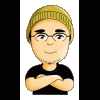Everything posted by Bossman7
-
[Addon] OOBES for windows xp
WoW :icon_cool: great work orbit30
-
[Addon] Kel's UberPacK v16.2 & Notepad2-Mod
Many thanks Kel for all your hard work :thumbsup_anim:
-
[Release] V'ISO b8.2.2 (Last)
This is awesome many thanks Rick
-
[AddOn] ArcConvert 0.53c
:thumbsup_anim: great work Gorki, thanks..
-
[FGCBA] WinRAR 3.7+ Auto Addon Maker
This auto addon maker is excellent, makes everything so easy, thanks Rick for all your hard work :thumbsup:
-
[Addon] Bootscreens for xp sp3 v5.1.2600.5657
Great work orbit30
-
[Editable] Vista Firefox 2.0.0.14 (April 16-08)
Personally i found it easy to follow, thanks Rick for this excellent addon :thumbsup_anim:
-
[AddOn] TeraCopy v2 beta 4a
Thanks nice work Gorki
-
We're back online!
:thumbsup_anim: great to see you back up, thanks N1K :worthy:
-
[Addon] Kel's CPL All-in-One v12.6
Thanks kel, awsome work
-
[How To] INF File download links and Tips
These will help a great deal, thanks...
-
[Video] How to make a INF Program addon
Thanks rick, nice and easy to follow
-
[Theme] AIO Vista Theme Addon
Excellent work mate, they all look awsome :thumbsup_anim:
-
nLite Component Removal explanation
:dribble: Thanks this is very informative
-
[AddOn] Windows Vista Wallpapers
Great collection of pictures :thumbsup_anim:
-
Hello everyone
Hi everyone Just starting out with unattended cd's and came across your site, must say what a great deal of excellent and valuable information you have here :thumbsup_anim: looking forward to learning more new stuff, thanks for having me here
_14e30a.png)
_8126ce.png)