-
Posts
291 -
Joined
-
Last visited
-
Days Won
40
Content Type
Profiles
Forums
Events
Posts posted by niTe_RiDeR_Pr0
-
-
Good repack. :icon_cool: :thumbsup_anim: :thumbsup:
-
Here is one simplified helpful software for the same (based on the 7z modified SFX module) with ALL the functions of the modified SFX module and is better than 7-zip SFX Maker: http://sourceforge.net/projects/s-zipsfxbuilder/
I use this for building 7zip SFX type RePacks.
 Easy!
Easy! 
-
INFO: Internet Download Manager v6.25 Build 21 - RePack v3.0 by - =niTe_RiDeR_Pro=-
CATEGORY: Download Managers, Download Speed Boosters


QuoteAbout The Download Manager:
Internet Download Manager (IDM) is an excellent download manager tool to increase download speeds by up to 5 times, resume and schedule downloads. Comprehensive error recovery and resume capability will restart broken or interrupted downloads due to lost connections, network problems, computer shutdowns, or unexpected power outages. Simple graphic user interface makes IDM user friendly and easy to use.Internet Download Manager has a smart download logic accelerator that features intelligent dynamic file segmentation and safe multipart downloading technology to accelerate your downloads. Unlike other download managers and accelerators Internet Download Manager segments downloaded files dynamically during download process and reuses available connections without additional connect and login stages to achieve best acceleration performance. IDM integrates seamlessly into Microsoft Internet Explorer, Netscape, MSN Explorer, AOL, Opera, Mozilla, Mozilla Firefox, Mozilla Firebird, Avant Browser, MyIE2, and all other popular browsers to automatically handle your downloads. You can also download YouTube, MySpaceTV, DailyMotion, etc flash/mp4 videos easily, with it's built in download panel.Changelog Of RePack (Setup)
Spoiler-
v3.0 – GRAND UPDATE after 1 year, updated to IDM v6.25 Build 21. Had to reconstruct most of the script all over again, as I lost many of the project files

- v2.13 - Updated to IDM 6.23 Build 5 & added the capability to automatically detect any version of IDM installed using the original installer, and uninstall it if found.
-
v2.12 - Updated to IDM v6.23 Build 2 & Fixed the IDM Google Chrome integration problem

-
v2.11 - Updated to IDM v6.22b1 & Fixed the damaged integration dialog box

- v2.10 - Updated to IDM v6.21 Build 19.
- v2.9 - Updated to IDM v6.21 Build 18, and fixed a small dll registration bug.
- v2.8 - Fixed dll registering errors in 64-bit OS. Also fixed an IDM integration problem, and made a small change in the setup coding & GUI.
- v2.7 - Made some changes in the setup GUI, setup coding & in the additional tasks of the setup & fixed a smll registry bug.
- v2.6 - Fixed a critical IDM Registry bug, added one more toolbar style named Blue Arrow, and made some changes to setup GUI.
- v2.5 - Updated to IDM v6.21 Build 17, fixed some installer & registry bugs.
- v2.4 - Remade it in Inno & made the setup smaller (didn't remove anything, smaller due to Inno's better compression)
- v2.3 - Fixed the shortcuts problems & added a some more cool IDM toolbar styles.
- v2.2 - Updated to IDM v6.21 Build 16 Final and added a Windows-8 style toolbar pack for IDM.
- v2.1 - Fixed IDM Extension Chrome Integration Problem.
- v2.0 - Updated to IDM v6.21 Build 15 Final, Improved a lot & Fixed many installer & registry Bugs.
- v1.1 - Removed the problem which causes setup to run into maintenance mode every time.
NOTES & ENHANCEMENTS (MODIFICATIONS):
- Added .docx, dotm, .dot, .pptx, .pptm, .xls & .xlsx into the documents download category.
- Added .application, .bat, .cmd, .a3x & .au3 to the Programs download category.
- Added 8 stylish nice toolbar styles. Click here for the list
- See here for the latest switchless fullly silent sfx installer of this repack: [Currently Uploading latest Version]
-
NEW: Added option to install IDM Backup Manager

- Credits: Credits to @alfreire for my setup wizard theming methods/tips.
Command Line Parameters/Options: http://pastebin.com/Q375704
IMPORTANT NOTE: The file is 100% clean, no virus, no malware/spyware/adware/trojan. See the virustotal.com report for full virus scan details (Detection ratio: 0/54). In case mistakenly google chrome does not allow the download of the file, or shows that it is malware/'will harm your browing experience'; don't click 'dismiss' on the bottom downloads bar. Instead, click on 'Show all downloads', OR press Ctrl+J from the keyboard and then on the downloads page that opens, follow the steps as shown:
(Click on the image for full zoom)
BTW, I cant understand why the heck google chrome is telling that it is a malware??!! :shifty:
Enjoy!
 :thumbsup:
:thumbsup:
-
v3.0 – GRAND UPDATE after 1 year, updated to IDM v6.25 Build 21. Had to reconstruct most of the script all over again, as I lost many of the project files
-
There is an error. The setup runs into maintenance mode every time. Im currently fixiing it.===EDIT ON 13 October 2014 7:45 PM IST Time (Iam an Indian)===
And, now it's fixed! Uploaded the new fixed version.
This one's 100% working - tested in my computer(running windows 8 & also win7 x86.)

-
 Avast! Free Antivirus v9.0.2021 RePack by niTe_RiDeR_Pro
Avast! Free Antivirus v9.0.2021 RePack by niTe_RiDeR_Pro 
Avast Free Antivirus v9.0.2021.515 RePack with cool stylish UI.

RePack By niTe_RiDeR_Pro
About the antivirus program:
Avast! Free Antivirus is an excellent, efficient and comprehensive free antivirus program. It is one of the most popular antivirus programs available. The key features that continue to make Avast so popular are the easy user-friendly UI, optimized scanning options, continuously updated database of virus definitions, a software updater program which many of the softwares installed on the computer, and many other good features.
View Avast Website: http://www.avast.com/en-in/index
======================================================================================
Command Line Usage Parameters:
=>For basic silent installation (only progress display and no user interaction), use:
"avast_free_antivirus_9_repack.exe" /exebasicui /qb /norestart
==>For full 100% silent installation (no UI display at all) use:
"avast_free_antivirus_9_repack.exe" /exenoui /qn /norestart
==>For full command line usage switch list(help dialog box), run:
"avast_free_antivirus_9_repack.exe" /?
=========================================================
Download It Here:
There is an error, currently fixing it...https://docs.google.com/uc?export=download&id=0B2Qf82sCUAvCR3lqdGJnZGd5MlU
(High Speed 100% working Google Drive link)
==================================================================================================
File Details:
File Name: avast_free_antivirus_9_repack.exe
File Size: 66.7 MB
MD5: 1834df9da3770ed3229ddeeece7cf7ee
SHA-1: 55be53ca9836e730299823ff337e6404e423adc6
CRC-32: 13e36bd4
===============================================================
Enjoy! :thumbsup:


======================================================================================
-
alfeire, Could you please upload the Inno Script file so that I can make a few changes in it?
-
You mean the 7-zip sfx modified module, right!
-
Thanks a lot!
 Could you post a topic of the same so that others can also download it?
Could you post a topic of the same so that others can also download it? -
Thnaks, Ricktendo!
 :
:I used Advanced Installer to repack.
Now may I ask which software did you use to repack "Microsoft Security Essentials": http://www.wincert.net/forum/topic/11016-repak-microsoft-security-essentials-x86x64-45216-intl/?
Also updated my topic just a little bit.
-
Hi, @Ricktendo http://www.wincert.net/forum/user/29-ricktendo/, could you pleas make a silent repack of Internet Download Manager? Here's the link:
http://mirror2.internetdownloadmanager.com/idman621build11.exe?b=1&filename=idman621build11.exe
I want to silently install this software, but even after a lot of research in google, I couldn't find a silent install. Yes, there was a silent repack made by someone: http://kickass.to/internet-download-manager-6-21-build-10-silent-install-kpojiuk-t9573023.html but there was some error (IDM integration error), it was saying that some spyware has damaged IDM intgration to browsers; this means that there is some crapware or something in it.
So I want a proper repack, and you, Rick, you are the only person I know who can help me. So please repack it also with a silent install switch!
Thank You,
niTe_RiDeR
-
About: Java Platform SE Runtime Environment v7 Update 80 - Highly Compressed Dual (2-in-1) RePack (x86-x64).
Modifications: Original MSIs were only edited using InstallShield 2010 to disable Auto Update Check (AUTOUPDATECHECK=0) and enabled Web Java (WEB_JAVA=1). Compressed from 127MB to 28MB.
About: The Java Runtime Environment (JRE) provides the libraries, the Java Virtual Machine, and other components to run applets and applications written in the Java programming language. This package also includes the Java Plug-in, which enables applets & webpages written in the java language to run in popular browsers; and Java Web Start, which deploys standalone applications over a network. Java Runtime is also required to run many computer games, online games, and many computer & online programs.

Command-Line Switches:
Usage: JRE-7u80-Windows-Dual-RePack.exe [switches]All Switches Are Optional.Switches:- /passive | /qb: Install in passive mode, i.e. show only progress,. NO user interaction required.
- /qn: Install in fully silent mode, show no UI at all.
- /norestart: Prevents setup from restarting automatically after installation.
- -? | -h: Shows the help dialog box, with the command line info.
- INSTALLDIR="path": Set the installation destination directory. A full path is required.
- -gm2: Switch to disable the 'Preparing' dialog box, i.e. the SFX.
NOTE: Switches are case-sensitive!Examples:- Install fully silently, without restarting, at this folder: C:\Program Files\Java 7u80:
© Oracle and/or its affiliates. All rights reserved.JRE-7u80-Windows-Dual-RePack.exe /qn /norestart INSTALLDIR="C:\Program Files\Java 7u80"
(Mega Hosting) (Click the above button to download)
File Name: JRE-7u80-Windows-Dual-RePack.exe
File Size: 27.9 MB (292,68,710 bytes)
Architecture Supported: x86 & x64 (Windows)
MD5: ffcc048a038e2ba2aa4995e94536886dSHA-1: 2c0a43ec20bd770965c4a8849f1e512a9a65e879SHA-256: 13e6db13a82a5f4cefdae43cb5a3c7987a88fc3f9333a233176dd526370f31e5MetaScan.com scan report: https://www.metascan-online.com/en/scanresult/file/508066fa411d43e193f5d511a8705ce1
:icon_cool:



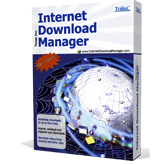

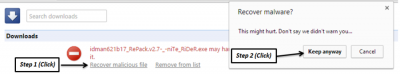


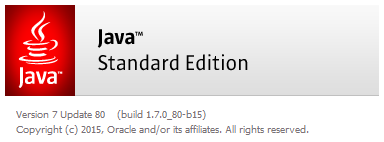


Repack installer request?
in Installer Repacks
Posted · Edited by niTe_RiDeR_Pro
@alfreire
Just created my own RePack of IDM v6.21b1, without the help of your repack. Its not an Inno Setup, neither did I use your script. here is my own version, created by me independently, with stylish GUI. It's an Advanced Installer project.
http://www.wincert.net/forum/topic/12694-repackinternet-download-manager-v62111-with-silent-install-switch/
I didnt even know that RePacking IDM was possible at the beginning . But after your RepAck then I tried and it worked!
. But after your RepAck then I tried and it worked! 
 :
:
BTW, your Inno Setup is locked version (unable to extract even with InnoUnp & UniExtractor). How did you do it? What tool did you use?