-
Posts
291 -
Joined
-
Last visited
-
Days Won
40
Content Type
Profiles
Forums
Events
Posts posted by niTe_RiDeR_Pr0
-
-
wintoolkit 1.x does not support install.esd, so convert the install.esd to install.wim.
Use this batch program for the convertion: http://forums.mydigitallife.info/threads/54007-ESD-lt-gt-WIM-Conversion-batch?p=903619#post903619
Best Regards & Cheers

niTe_RiDeR_Pro.
-
This is not in the list. http://www.wincert.net/forum/topic/9790-aio-microsoft-visual-bcfj-redistributable-x86x64/
Thanks, & Added. I had added this at first, but got accidently deleted while sorting.
-
1- Is there any silent switch for "KMPlayer" please ?!
Use this: /S
Best Regards & Cheers

-
Plz Fix Error :
Thats not even possible, as I haven't added ANY registration details, or ANY serial ! You might have installed this repack over a cracked version of IDM, without uninstalling the previous cracked version...
-
-
From what I understand, the way that Win Toolkit removes components doesn't actually remove them from the install source, it just prevents the "removed" components from being installed. So the install source does get any smaller, (though I don't know why it got bigger for you), but the installed OS is smaller.
Cheers and Regards
So I can't understand that why its written 'components will be permanently removed and nothing can be restored', when they are just prevented from installing?!
-
I could be wrong, but I thought he meant that he wanted to delete the entire "Metro" part of the Win8.x OS and just leave the desktop only. If that is what he wanted, besides posting his question in the wrong place, I don't think that is possible. If that is what he wants, he'd be better off just switching to Win7, since Win7 doesn't have any "Metro" anything. If that is not what he meant, then I have no idea what he is talking about.
Cheers and Regards
BTW, even if he wants to do this, how does that become an error, as he's telling? LOL
And, removal of entire metro package isn't possible. He could disable some features, like the start screen, using programs like classicshell.
Regards,
niTe_RiDeR_Pro
-
under which point? complicated to wht? wht do you mean? Please describe properly.
Regards,
niTe_RiDeR_Pro
-
please describe properly. I can't understand word of what you've said.
-
More working switches:
Windows Live Essentials 2012 (Offline INstaller) : /NOHOMEPAGE /NOLAUNCH /NOMU /NOSEARCH /NOTOOLBARCEIP /SILENT
PicPick: /S
Intel Graphics Drivers: -s -overwrite
Advanced SystemCare: /VERYSILENT /NORESTART /SUPPRESSMSGBOXES /SP-
Inno Setup: /VERYSILENT /NORESTART /SUPPRESSMSGBOXES /SP-
K-Lite Mega Codec Pack: /VERYSILENT /NORESTART /SUPPRESSMSGBOXES /SP-
Aero Glass for Windows 8/8.1 : Setup: /VERYSILENT /NORESTART /SUPPRESSMSGBOXES /SP-
Windows Malicious Software Removal Tool (Windows-KB890830-xxx-vx.x.exe): /q
CPU-Z: /VERYSILENT /NORESTART /SUPPRESSMSGBOXES /SP-
AOMEI Backupper: /VERYSILENT /NORESTART /SUPPRESSMSGBOXES /SP-
NTLite: /VERYSILENT /NORESTART /SUPPRESSMSGBOXES /SP-
WinToolkit: /S
Universal Extractor (modified/official): /VERYSILENT /NORESTART /SUPPRESSMSGBOXES /SP-
IOBit Driver Booster: /VERYSILENT /NORESTART /SUPPRESSMSGBOXES /SP-
MiniTool Partition Wizard (pwhe): /VERYSILENT /NORESTART /SUPPRESSMSGBOXES /SP-
RunWithParameters: /S
Desktop Gadgets Revived (Desktop Gadgets for Windows 8 & above): /VERYSILENT /NORESTART /SUPPRESSMSGBOXES /SP-
InnoExtractor: /VERYSILENT /NORESTART /SUPPRESSMSGBOXES /SP-
Kaspersky PURE/Internet Security: -s
MagicISO/MagicDisc: /s
PowerISO: /S
NOTE: Googling silent install switch of Win Live Essentials 2012 shows a silent switch '/q' in most of the websites, which is wrong. That switch is actually for the older version. If this switch is used in 2012, the setup won't open/install at all. Tested myself. Instead of /q, the orrect working switch is /SILENT. If you want proof, open using reshacker, and go to the section 'CONFIG'. All the switches are given there. See this image:
Regards,
-
A small mistake: The welcome screen of the setup shows IDM v6.21 build 17, but it is atually build 18. So just ignore it, I will be fixing it in next repak version

-
A small mistake: The welcome screen of the setup shows IDM v6.21 build 17, but it is atually build 18. So just ignore it, I will be fixing it in next repak versionsorry, I thought I was posting in the repak page

-
-
-
any chance to update? any english version? Or sould I make an SFX of my own english adobe runtimes aio repack?
I was just planning to do this, before 1st time I saw your sfx pack, today.
-
-
-
v12.1.6.156... update request filled
-
-
-
-
please update to v1.71
-
-
Fixed dll registering errors in 64-bit OS, Also fixed an IDM integration problem, and made a small change in the setup coding & GUI; in v2.8





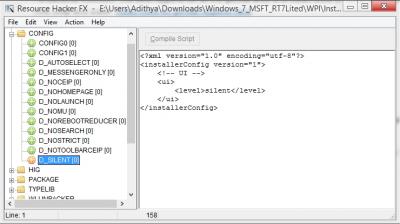
Windows 10 Technical Preview for Enterprise
in Microsoft Windows 10
Posted
yeah, currently using it, I liked it. But, its buggy. Dont do any important work over this OS. You can also install it on another partition (dual-boot, as I do).