
Gorki
-
Posts
487 -
Joined
-
Last visited
-
Days Won
1
Content Type
Profiles
Forums
Events
Posts posted by Gorki
-
-
JurgenDoe got mine. I like clean and tidy desktops. :turned:
-
JkDefrag GUI
Description: JkDefrag GUI is a graphical user interface program for the open source hard drive defragmentation program JkDefrag. It enables users to easily use JkDefrag -
Ok give me some time and I'll see what can I do... :evo:
-
Thanks mate. Can you make no-uninstallable version?
I like my Add/Remove programs stay clean.
Up you go :lol:

-
HashTab is a Windows shell extension which adds a tab called "File Hashes" to the Windows Explorer file properties. The tab contains the MD5, SHA1 and CRC-32 file hashes. These are common hashes that are used to verify the integrity and authenticity of files. Many download sites list the MD5 hash along with the download link. The HashTab makes it very simple for Windows users to check these hashes on any file on the system without using external tools. The screenshot to the right shows an example.

 @210KB
@210KB eaba8212fe140bd6ac6e5fd83ad2bb5f
eaba8212fe140bd6ac6e5fd83ad2bb5fNote: (non uninstallable) , MD5 setting enabled by default
Changelog:15-February-09 - Updated to version 2.3.0
08-September-08 - Updated to version 2.1.1
17-June-08 - Updated to version 2.1.0
25-May-08 - Updated to version 2.0.9
25-December-07 - Updated to version 2.0.8
15-December-07 - Updated to version 2.0.7
28-November-07 - Updated to version 2.0.5
22-November-07 - Updated to version 2.0.4
18-November-07 - Updated to version 2.0.3
15-August-07 -updated to new version
1-August-07 -initial release
-
Author :: M.Yamaguchi
Y'z ToolBar allows the user to change the toolbar icons in Explorer and Internet Explorer.
The user can also create and add their own themes.
* Change the toolbar icons in Explorer and IE.
* It can use 17x17 pixels to 64x64 pixels as the icon image sizes for the toobar themes.
* Use either bmp and png for the icon image files to create the toolbars. Using the png file format allows for alpha blending, the user has the ability to create smooth icon toolbar images with drop shadows and without jaggy edges.
* It does not rewrite any Windows system files.
* Access Y'z ToolBar by right-clicking the toolbar in Explorer or IE and choosing it from the toolbar customizing pop-up menu.
* Makes it possible to hide the Windows flag (throbber)in Explorer or in IE's toolbar.
* Available in different languages (Japanese and English).

Download: Gorki_AddOn_Y__z_ToolBar_1.0.cab
MD5: EC9F495984E49C569B183A8E93FBEBA2
Destination dir: Start Menu/All Programs/Utilities
Note: Startup entry included by default, english language set as default, improved uninstall entries so no leftovers are left behind
Changelog:31-July-07
v1.0
- first release
-
I know, but it says cant find the .inf.
You have to copy .inf file from addon to your WINDOWS/inf directory (make shure you have enabled show hiden files and folders option othervise you wont' see inf folder under windows) ... good luck.
-
Updated!
Thx for the tip Rick :icon_rolleyes:
-
How do you uninstall this?
Via CP => Add or Remove Programs... :whistle:
-
Author :: M.Yamaguchi
Y'z Shadow adds a shadow effect to the windows in pursuit of the "beauty of a shadow".
It also allows the user the option of making menus transparent.
Features
* Attaches a drop shadow to the windows.
* Makes it possible to select one type of shadow effect in the active window and a different one in the inactive window.
* The user can choose to have transparent menus. There is also the option of selecting the degree of transparency in the menus.
* Add a drop shadow to the menus.
* Add a drop shadow to the taskbar.
* The width, depth, etc. of the drop shadows can all be set to your liking in the settings dialog.
* It works correctly with either WindowsXP styles or classic style.
* The user can specify application windows that you wish to exclude from having the drop shadow effect.
* The user can choose a setting that will automatically adjust your windows so they do not overlap or interfere with the taskbar.
* Available in different languages (Japanese and English).


Download: Gorki_AddOn_Y__z_Shadow_1.1.cab
MD5: A47912D75B982F5809270FD4F55EF858
Destination dir: Start Menu/All Programs/Utilities
Note: Startup entry included by default, improved uninstall entries so no leftovers are left behind (thx Rickendo64 )
Changelog:27-July-07
v1.1
- english language set as default
v1.0
- first release
-
Nope, you have to configure that yourself.hey rick does this start with windows automatically
-
Updated!

-
Gorki's log supplemental:
Well I manage to locate the problem, apparently Spyware Terminator installs his crawler toolbar to FF and possibly changes other system entries,I assume ones regarding win explorer shell also, due that I had that ishue,but other than that I did not encounter any other problems.
:lock:
-
Thanks Gorki! Is this a freeware? :welcome:
yep

-
Ok I'm having some strange problems in taskbar display but ONLY while browsing different drives so when using any other program like paint,mozila, notepad,etc taskbar display full name of application. It's same thing no matter if window is acitve or not.
Please look at the picture bellow ...I'm using also visual task tip application. I'm browsing E drive and I get letter L in taskbar?
same thing wit some other folder like. Even my computer is displayed with letter M sometimes? :confused02:

And these are the tweaks I used with nlite on my winXP source CD:
Boot and Shutdown-Numlock-On
Desktop-Internet Explorer icon-Hide
Desktop-My Computer icon-Show
Desktop-My Documents icon-Show
Desktop-My Network Places icon-Hide
Desktop-Recycle Bin icon-Show
Explorer-Change Windows Explorer folder view-Icons
Explorer-Disable Accessibility keyboard shortcuts
Explorer-Disable Prefix: Shortcut to
Explorer-Klasični Control Panel
Performance-Disable Optimize harddisk when idle
Performance-Enable USB Idle Endpoint support
Privacy-Ukloni Alexa Spyware
Start Menu-Disable popup on first boot
Start Menu-Reduce popup delay
Taskbar-Disable Language-Bar
-
 nCleaner is a system cleaner that allows you to clean both your system and applications, free more disk space, boost your system's speed and get more stability and privacy protection.
nCleaner is a system cleaner that allows you to clean both your system and applications, free more disk space, boost your system's speed and get more stability and privacy protection.nCleaner contains an advanced system and application cleaner with over 90 cleaning items available, a Registry Cleaner, a Tweak Manager, an advanced Startup Manager, a Junk Finder, a Free Space Shredder, a System Resource Monitor, a System Adviser, supports logging and statistics as well as advanced Scheduling.
nCleaner has the best cleaning ration on the market due to an advance detection algorithm, also providing security and stability. With nCleaner you can free up to 2 GB of unnecessary disk space. nCleaner supports and handles all major Internet browsers including Microsoft Internet Explorer (and all derived browsers like Avast), Mozilla Firefox, Netscape and Opera. It also supports and handles all major Instant Messaging applications like Yahoo Messenger, Windows MSN Messenger, ICQ, AOL and Skype, office applications, and system items.
Remove unnecessary files like log files and left behind files and registry entries, scan the registry and remove invalid entries to increase performance and stability, and apply performance and privacy related tweaks to your Windows system.
nCleaner also offers memory management, advanced schedule options, real time system resources monitoring, system tweak manger, startup manager, loging options, automatic updater, plugin options, custom clean, advanced statistics and many other features.
MD5: 8632B3460CCE50269D70C5D430D986BF
Note: AddOn includes add/remove entries and all shortcuts (desktop,start menu + File and Recycle bin shell extension)
Changelog:16-July-07
v0.1
- initial release
-
Updated!

-
can someone please make me the addon of black vipers regtweak, so i dont have to manually disable them services my self i mostly use my pc for gaming and multimedia, and surfing
Yep I agree with Rick, you could use Nlite to tweak your reg settings or you can download RegTweakage.NET v0.2 Beta addon and do it manually. :tumbleweed:
-
Really cool stuff! I was getting bored from green Task Manager. :icon_cool:
-
OK Gorki, I must apologize once more. There is an option to have LnS start with windows. I guess that my installation didn't have this option selected, hence my problem.
I am beginning to wonder if I am making more trouble for you than being of some help to you.
Sorry for any trouble my oversight caused you. :doh: :oops:
Thanks for all of your help. :welcome:
Mr.McNally hey don't worry about that. I'm glad you sort things out. :beerchug:
-
Really cool way of updating app. You did it!
 Thank you m8 :thumb_yello:
Thank you m8 :thumb_yello: -
hi
thanks for the working link, but one more question how do i slipstream into to my xp cd. which program do i use?
If u download Ryan AIO beta2 pack use this method:
Here's how I made my own switchless installer addon.1. Create a text file in notepad, name it "entries_dotnetaio.ini".
2. Open the entries ini file in notepad and paste the following.
Code:
[general]
builddate=04/07/2007
description=Ryan's DOTNET AIO
language=English
version=beta2
website=http://www.ryanvm.net/forum/
[EditFile]
I386\SVCPACK.INF,SetupHotfixesToRun,AddProgram
[AddProgram]
dotnetaio.exe3. Save and close the ini file.
4. Create a folder named "svcpack" and copy the dotnetaio.exe file into it.
5. Use 7zip to 7z cpmpress both the ini file and the svcpack folder together and name it "ProgramAddons_DOTNETAIO.7z"
-
This would be a tough one... very close..very very

All of them look special and unique,every one has it's own personality...
-
WOW Gorki you are learning
Yep I had a good teacher to learn from

NP... I was just warming up.. L0LAha, this was a little cool proggry. Thanks for building it as an addon. Gorki is on killin' spree :thumb_yello:
Gorki is on killin' spree :thumb_yello:




 @210KB
@210KB eaba8212fe140bd6ac6e5fd83ad2bb5f
eaba8212fe140bd6ac6e5fd83ad2bb5f

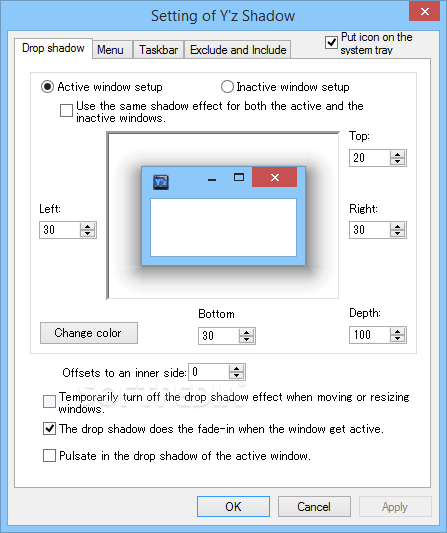

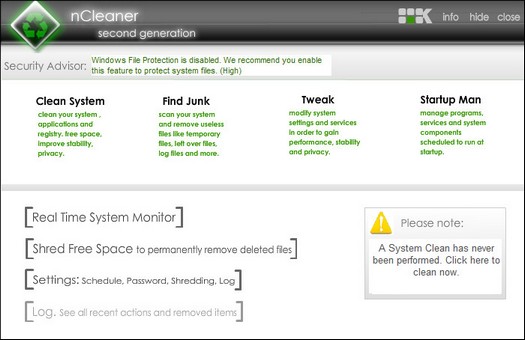



[AddOn] Windows Sidebar v6.0.6002.18005
in OS Transformation Packs
Posted
I encounter same problem when trying to install it manual...but I manage uninstal VAIOXP using some other advanced uninstall program that shows hidden updates and programs like Uninstall Tool...so I manage to uninstall it with no problems...cause You wont see VAIO entry in regular CP add/remove programs...