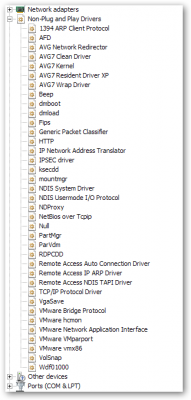-
[AddOn] nLite v1.4.9.3 & WMP11 Slipstreamer 1.4.3
Hey Rick 1.3.1.0 is out now
-
[Request] Addon Vista Images for XP OOBE
Very NICE orbit30
-
[AddOn] Windows Sidebar v6.0.6002.18005
WOW Thanks Rick very nice update :thumbsup_anim: :prop: :worthy: :punk:
- [AddOn] SpywareBlaster 5.0 (10/10/2013)
-
A long time ago in a galaxy far, far away...
Thanks mate but that what i currently have
-
A long time ago in a galaxy far, far away...
Hi all could some please help, redo or point me in the right direction on how to make this boot screen, up to date Oh and it wood be great to change the load bar to a more Viatish one as well;) Thanks in advance Screen Shot
-
[AddOn] True Transparency v0.9.4 + Editable skin pack
Hey Gorki could u leave instructions on how to add the skins to the add-on maybe as, this add-on could get quite big as there are so many great skins
-
[AddOn] Vista RocketDock v1.3.5 [September 03-07]
Just change the Icon's mate, make it look like what ever ya want
-
[Addon] Kel's CPL All-in-One v12.6
Yep will do mr smartepants , sorry Kel
-
[AddOn] ToolTipFixer v1.0.1
WOW I thought it was another add on causing the problem thanks Greg
-
[Addon] Kel's CPL All-in-One v12.6
-
[AddOn] CCleaner v4.13.4693 (International)
Hey Rick CCleaner v2.04 [17th Jan 08] is out (fyi) http://www.ccleaner.com/download Thanks
-
[SVCPACK] 2 in 1 QTAddressBar and QTTabBar
hey Rick fyi QTAdressBar has an update QTAddressBar
-
[Release] V'ISO b8.2.2 (Last)
Hey Thanks Rick 4 the updates and Thanks Amnesia for fixing that small problem , Oh and "Rock Chick" looks cool
-
[Release] V'ISO b8.2.2 (Last)
cool thought i was going crazy at first LOL
wrx
Members
-
Joined
-
Last visited
_14e30a.png)
_8126ce.png)