-
Posts
227 -
Joined
-
Last visited
Content Type
Profiles
Forums
Events
Posts posted by TH-TECH
-
-
Merry Christmas !
Happy downloading :dancing:
-
Merry Christmas !
Happy downloading :dancing:
-
HI
Can you make this tweak win7toolkit.
http://www.hoffsays.com/2012/01/09/enable-remote-desktop-connection-on-windows-7-home-premium-sp1/
-
Hello! What has been bad Toolkit. 26 ... is just an extremely slow. I've been using the same machine toolkit regularly for years (Core i7, 4 * SSD RAID0, 12GB-DDR1866mem etc) is never done 19 hours of image change. I assumed that the bar after a visit
 image would have been prepared, it was not even the middle! In previous versions, the speed is fine.Sorry my bad English
image would have been prepared, it was not even the middle! In previous versions, the speed is fine.Sorry my bad English -
So you mean adding 2 folders to the ISO?
Hi !
Can i download this version ...
Greeting from Finland
-
Does it install fine without that driver?
Yes
-
@legolash
Operations, as well as all the other drivers the case. Older versions of the Toolkit to integrate this driver as usual. Versions 80 ----> does not do it.
And yes. Extracting the driver first 7zip program.
No error messages of toolkit program.. But does not correctly identify as the old versions of the ATI driver is doing.
Also cause an error. Installation takes 99% and after the error. File Corrupt.
-
Hi !
Newest version of toolkit. i cant integrate driver AMD_Catalyst_12.1_Preview_Windows_Vista_7
-
When the integration of language packs. Everything seems to be fine. Language Pack does not seems to go right image file.
Windows setup does not have other languages as standard.
-
-
Dear its working atleast Setup Background is working, Can't say about Logon as i have not tested it but setupbackground definitely its working.
Yes ! Working... i have wrong picture... Working Fine ! Good work
-
Windows setup backround and logon is default even change the picture .... ! :dancing:
-
Congratulations Lego!
Now the program while it seems like the past. No major defects, and everything works quickly. Very good job. It is good to continue the development!
:dancing:
-
My mountlog :
[2552] [ INFO ] Mounting new image.
Wim: [D:\Windows_7\sources\install.wim]
Image Index: [1]
Mount Path: [C:\W7T\Mount]
[2552] [ INFO ] Wimserv process started for guid c3ea3ceb-e6cf-4e28-b310-f69a955e5e55. Id is 7148
[7148] [ INFO ] ImageUnmarshallHandle: Reconstituting wim at D:\Windows_7\sources\install.wim.
[7148] [ INFO ] Mounted image at C:\W7T\Mount.
[5252] [ INFO ] ImageUnmarshallHandle: Reconstituting wim at D:\Windows_7\sources\install.wim.
[5252] RpcCommRemoveImage:(598): The RPC server is unavailable.
[5252] WIMUnmountImageHandle:(1226): The RPC server is unavailable.
-
The latest v33 build seems VERY unstable. I'm not able to mount an image (windows 7 sp1 ultimate x64 oem untouched) with this build. You can see here a printscreen.
This bug is Imagex 100% related. Also on build 31 it mounted the image very slow. This didn't happen with build 21 for example (from a week ago). Maybe it's only related to my system (core i5 2500k 3.3 GHz, 4 gigs of ram, sandforce 2 ssd, win7 ultimate x64), so I ask others to confirm/infirm my trouble.

Confirm...Same trouble !
Core I7-3.06Ghz 12GB 1866Mhz Ram, 4*Sandforce 2 Raid 0, Win Ultimate x64
-
-
-
W7T uses .NET Framework 2 lol.
EDIT: Does the ISO Maker problem only appear with the 'Create AIO Disk' or does it appear in WIM Manager too?
Only when you choose Greate AIO Disk
-
Canceled all of my message. Thin version does not work yet.
-
@Off-topic Avatar is not W7T program!. Sorry if you thought that way. change its
I updated frameforks.net .... just silly :albert: ... But works !
Microsoft .NET Framework 4 Client Profile for Windows 7 x64-based Systems (KB982670)
Download size: 41,0 MB
You may need to restart your computer for this update to take effect.
Update type: Recommended
The Microsoft .NET Framework 4 Client Profile provides a subset of features from the .NET Framework 4. The Client Profile is designed to run client applications and to enable the fastest possible deployment for Windows Presentation Foundation (WPF) and Windows Forms technology.
More information:
http://go.microsoft.com/fwlink/?LinkId=191022
and Support:
This is an old update, and I have put all updatet this version of the image. For some reason. NET is not updated as it is kept. Apparently, this was also due to that error message Etc.. My mistake ... Sorry! :shy:
-
How did you get it to succeed?
Read this: http://www.wincert.n...dpost__p__75557
P.S./Off-topic: Why is your avatar a message box from W7T lol?

@Off-topic Avatar is not W7T program!. Sorry if you thought that way. change its
-
Now I got it to succeed. However, the program crashes on that error when it does. ISO files.
So the first image is made of AIO with windows 7 and then connect the thin version of it is going nicely until the error message:) :g: :rtfm:
-
Yes!
Loaded with the Microsoft-Technet the following image:
en_windows_thin_pc_x86_697681
en_windows_7_ultimate_with_sp1_x86_dvd_u_677460
en_windows_7_ultimate_n_with_sp1_x86_dvd_u_677597
en_windows_7_ultimate_n_with_sp1_x64_dvd_u_677543
en_windows_7_ultimate_with_sp1_x64_dvd_u_677332
In this order, I tried to put them. When you choose to open only a thin imagen ISO Maker!
Other integrates normally as always!
I also tried to put the last Thin x86 series, etc.
Every time you open thinpc. WIM ISO Maker opens.
Error for ISO MAKER !
See the end of this message for details on invoking
just-in-time (JIT) debugging instead of this dialog box.
************** Exception Text **************
System.ArgumentOutOfRangeException: Index was out of range. Must be non-negative and less than the size of the collection.
Parameter name: index
at System.Collections.ArrayList.get_Item(Int32 index)
at System.Windows.Forms.ToolStripItemCollection.get_Item(Int32 index)
at System.Windows.Forms.ToolStrip.OnPaint(PaintEventArgs e)
at System.Windows.Forms.Control.PaintWithErrorHandling(PaintEventArgs e, Int16 layer, Boolean disposeEventArgs)
at System.Windows.Forms.Control.WmPaint(Message& m)
at System.Windows.Forms.Control.WndProc(Message& m)
at System.Windows.Forms.ToolStrip.WndProc(Message& m)
at System.Windows.Forms.Control.ControlNativeWindow.WndProc(Message& m)
at System.Windows.Forms.NativeWindow.Callback(IntPtr hWnd, Int32 msg, IntPtr wparam, IntPtr lparam)
************** Loaded Assemblies **************
mscorlib
Assembly Version: 2.0.0.0
Win32 Version: 2.0.50727.5446 (Win7SP1GDR.050727-5400)
CodeBase: file:///C:/Windows/Microsoft.NET/Framework64/v2.0.50727/mscorlib.dll
----------------------------------------
W7T
Assembly Version: 1.3.0.29
Win32 Version: 1.3.0.29
CodeBase: file:///C:/W7T.exe
----------------------------------------
System.Windows.Forms
Assembly Version: 2.0.0.0
Win32 Version: 2.0.50727.5446 (Win7SP1GDR.050727-5400)
----------------------------------------
System
Assembly Version: 2.0.0.0
Win32 Version: 2.0.50727.5447 (Win7SP1GDR.050727-5400)
CodeBase: file:///C:/Windows/assembly/GAC_MSIL/System/2.0.0.0__b77a5c561934e089/System.dll
----------------------------------------
System.Drawing
Assembly Version: 2.0.0.0
Win32 Version: 2.0.50727.5420 (Win7SP1.050727-5400)
CodeBase: file:///C:/Windows/assembly/GAC_MSIL/System.Drawing/2.0.0.0__b03f5f7f11d50a3a/System.Drawing.dll
----------------------------------------
System.Configuration
Assembly Version: 2.0.0.0
Win32 Version: 2.0.50727.5420 (Win7SP1.050727-5400)
----------------------------------------
System.Xml
Assembly Version: 2.0.0.0
Win32 Version: 2.0.50727.5420 (Win7SP1.050727-5400)
CodeBase: file:///C:/Windows/assembly/GAC_MSIL/System.Xml/2.0.0.0__b77a5c561934e089/System.Xml.dll
----------------------------------------
Microsoft.VisualBasic
Assembly Version: 8.0.0.0
Win32 Version: 8.0.50727.5420 (Win7SP1.050727-5400)
----------------------------------------
************** JIT Debugging **************
To enable just-in-time (JIT) debugging, the .config file for this
application or computer (machine.config) must have the
jitDebugging value set in the system.windows.forms section.
The application must also be compiled with debugging
enabled.
For example:
<configuration>
<system.windows.forms jitDebugging="true" />
</configuration>
When JIT debugging is enabled, any unhandled exception
will be sent to the JIT debugger registered on the computer
rather than be handled by this dialog box.
-
I'm just extracting my ThinPC image (Windows 7 Embedded), and i'll give it a go.
can you please tell me exactly what steps you did, so i can cause the same issue to happen to me please

Yes!
Loaded with the Microsoft-Technet the following image:
en_windows_thin_pc_x86_697681
en_windows_7_ultimate_with_sp1_x86_dvd_u_677460
en_windows_7_ultimate_n_with_sp1_x86_dvd_u_677597
en_windows_7_ultimate_n_with_sp1_x64_dvd_u_677543
en_windows_7_ultimate_with_sp1_x64_dvd_u_677332
In this order, I tried to put them. When you choose to open only a thin imagen ISO Maker!
Other integrates normally as always!
I also tried to put the last Thin x86 series, etc.
Every time you open thinpc. WIM ISO Maker opens.




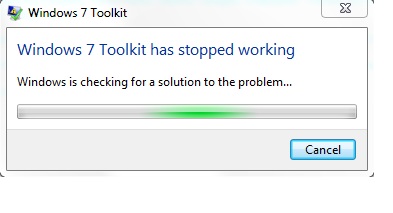
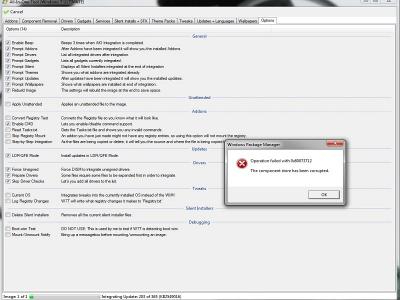

Merry Christmas
in Win Toolkit
Posted · Edited by TH-TECH
Merry Christmas !
Happy downloading :dancing: and new year 2013