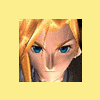-
Posts
620 -
Joined
-
Last visited
-
Days Won
17
Reputation Activity
-
 Geej got a reaction from SunLion in [Addon] Cab Maker V 3.3
Geej got a reaction from SunLion in [Addon] Cab Maker V 3.3
Hi, DaRk MaDnEsS
Just a suggestion. I added this tweak to give faster access to cabmaker3 w/o waiting for sendto menu to appear.
[1stLevelContextMenu.AddReg]
HKLM,"SOFTWARE\Classes\*\shell\Cabmaker3",,0x10
HKLM,"SOFTWARE\Classes\*\shell\Cabmaker3\command",,0x0,"%11%\Cabmaker3.exe ""%%1"""
HKCR,"Directory\shell\Cabmaker3\command",,0x0,"%11%\Cabmaker3.exe ""%%1"""
-
 Geej got a reaction from SunLion in InstallWatch Pro - v2.5c
Geej got a reaction from SunLion in InstallWatch Pro - v2.5c
InstallWatch Pro 2.5c
For x86/x64
A utility that tracks changes made to your system during the installation or removal of software or hardware. Changes tracked include additions, deletions, or modifications to files and directories, INI files, and the Registry. All information is stored in a database so that it can be accessed later to generate reports. The Registry entries can also be exported to a Reg file for later use.
(Great tool for making inf addon)
Uninstallable: Yes
InstallWatch25c_dual.WA
Size: 1.78 Mb (1,861,991 bytes)
MD5: 6B09351396DAF395FFC37A09B359E109
Tested only on VM win7x86
-
 Geej got a reaction from Chrysalis in Auslogics Disk Defrag Free 4.2.1.0
Geej got a reaction from Chrysalis in Auslogics Disk Defrag Free 4.2.1.0
Auslogics Disk Defrag Free (v4.2.1.0)
Auslogics Disk Defrag is a compact and fast defragmentation tool that supports both FAT 16/32, and NTFS file systems. It's supplied with advanced disk optimization techniques, which will remedy your system sluggishness and crashes caused by disk fragmentation.
Disk fragmentation leads to system slowdowns, PC crashes, slow startups and shutdowns. Auslogics Disk Defrag is designed for fast defragmentation of modern hard disks.
Free version Features:
-Ultra Fast Defragmentation Engine
-Thorough Free Space Consolidation
-Special algorithms for VSS-enabled drives (Shadow Copy)
-Single File or Folder Defragmentation
-Disk Error Check and Repair
-Advanced Scheduling Options (including ability to create multiple tasks)
-Customizable Disk Map Appearance
-Automatic Power Saving for Laptops
-No Auslogics Toolbar and Ask.com components.
-Auslogics Disk Defrag on Explorer Context Menu Enabled
-Uninstallable via Control Panel/Programs and Features
AuslogicsDiskDefrag4210x86_ENU.WA
Size: 5.01 Mb (5,252,669 bytes)
MD5: CB8152CC35D9E4AB17E0297D7160887E
Build for x86 only. ENU only
-
 Geej got a reaction from Chrysalis in RunWithParameters 2.1.6
Geej got a reaction from Chrysalis in RunWithParameters 2.1.6
Homepage
Tiny tool, which allows running any application with a parameter. Instead of going to the Command Prompt, users can simply right-click an application and enter the parameters in the pop-up window.
Features:
- integrates into Explorer
- remembers last parameters per application
- knows the default parameters of some popular tools
- supports custom file types
Context Menu with Explorer Integration.
When right-click, 'Run With Parameters' will appear in context menu for .bat, .cmd, .exe, .msi, .msp, .scr, .vbs file type
Note:
Run with parameters (as administrator)
will only show up when holding down 'shift' key
'Run with parameters (as administrator)' only appears for .exe and .scr file type.
Other file types are not supported by the program.
You will still get UAC prompt if UAC is enabled.
You can pass 'blank' (not 'space' character) parameter by clicking 'Run' from the GUI if you want to run as administrator and without any paramter.
Default is English.
To change language, see [Language Change Readme] section of the inf.
RunWithParameters2.16_dual.WA
Size: 68.9 Kb (70,553 bytes)
MD5: B9380513221531321D3FF55F972A9800
For x86/x64
-
 Geej got a reaction from killswitch667 in Addon Maker
Geej got a reaction from killswitch667 in Addon Maker
Just my thought...
Try running inf in RunOnce which support REG_EXPAND_SZ and you can use variable instead of hardcode path like C:\PROGRAM FILES.
E.g In case of dual boot OS, something the OS might not install to C: drive. It could be D or E drive.
In Everything Search Engine, post 11, I have a simple batch to create RunOnce key using REG_EXPAND_SZ variable.
-
 Geej got a reaction from HJSC in Foxit Reader v6.1.1.1031
Geej got a reaction from HJSC in Foxit Reader v6.1.1.1031
Major update (v6.1.1.1031) and my final update for this addon.
This new addon structure allows end user to self-update easily when new foxit reader version is available.
The main setup is now a msi file.
At this moment (or in near future), you can get the msi file from
http://cdn01.foxitsoftware.com/pub/foxit/reader/desktop/win/6.x/
http://cdn01.foxitsoftware.com/pub/foxit/reader/desktop/win/6.x/6.1/enu/
When new version comes out, just change the msi file name accordingly & modify slightly the winrar sfx comment file.
And you are good to go.
I have retain language feature as usual. So only your needed lang is installed. Rest are deleted.
Minor registry tweaks are included to made it look 'good' on first launch.
-Open program in max view mode
-user changable for skin (Set to default= blue skin)
Now includes Foxit PDF virtual printer
Thanks to luis for the language test. Feel free to continue your Spanish update for this addon if you wish.
Tested okay in VM for XP & Win7 x86 only.
Lastly, uninstall any existing copy of my addon before installing this.
Cheers
-

-

-
 Geej got a reaction from greyhawk3 in RunWithParameters 2.1.6
Geej got a reaction from greyhawk3 in RunWithParameters 2.1.6
Hi RicaNeaga
The recent versions (2.1.0.0b3, 2.1.1.0, 2.1.2.0) that installs on Win7 has a big problem. It changes .msi & .msp icon and associate itself with RunWithParameters.
That isn't a big problem but when tested to run a .exe with some msi files in it, it launches RunWithParameters, prompting a parameter! So it is buggy. I do not plan to update to latest due to this problem. At least the present version works alright for exe, msi & msp files.
If you want silent installer type for win7, I have rewrap it using 7zsfx.It is installing on win7 only, not for xp use. (Using 'this method' is trickly. You may ran into problem with my addon. So I rewrap using same file structure as the .WA)
RunWithParameters2100b1forWin7Si.exe
Size: 170.02 Kb (174,098 bytes)
MD5: 1202788C1BAB40962E125BF276FD4A7C
(host for 7 days)
The XP version currently host is 2.1.0.0b3, you can pick up here.
Hi all
In post #1, I updated the Architecture info for the same addon to 'x86'. This is still v2.1.0.0b1. (Can be integrate on x64)
-

-

-

-
 Geej got a reaction from RicaNeaga in Everything Search Engine - v1.3.3.658b
Geej got a reaction from RicaNeaga in Everything Search Engine - v1.3.3.658b
Thanks for the feedback, mooms. Fixed German string.
Cheers
-
 Geej got a reaction from RicaNeaga in Everything Search Engine 1.3.3.658b
Geej got a reaction from RicaNeaga in Everything Search Engine 1.3.3.658b
typo fixed
thanks, myselfidem!
-
 Geej got a reaction from RicaNeaga in Everything Search Engine - v1.3.3.658b
Geej got a reaction from RicaNeaga in Everything Search Engine - v1.3.3.658b
I hope to maintain 1 version. Can be confusing maintaining many version because of some minor preference...
I added the code for folder context menu but is disabled by default. Those who want folder context menu, manually remove ; from the line in these locations:
[CreateService]; line 76 for x86cmd /c pushd %16422%\Everything & Everything.exe -install-service;cmd /c pushd %16422%\Everything & Everything.exe -install-folder-context-menu[CreateService64]; line 98 for x64cmd /c pushd %16426%\Everything & Everything.exe -install-service;cmd /c pushd %16426%\Everything & Everything.exe -install-folder-context-menuSorry for the wrong upload. You see, even 1 version can go wrong during posting
(The forum software is buggy, I had to redo the posting again, that where I lost track momentarily)
-
 Geej got a reaction from RicaNeaga in Everything Search Engine - v1.3.3.658b
Geej got a reaction from RicaNeaga in Everything Search Engine - v1.3.3.658b
Inf now in unicode encoding.
Updated and test with French as default (thru [strings.0409]). Integrate with WTK ok.
(Has enabled folder context menu in my test and is able to create folder in localised string. Clicking on the context menu also able to launch Everything properly)
Hi RicaNeaga
If you want folder context menu enabled, please follow tip in post #134
-

-

-

-
 Geej got a reaction from RicaNeaga in Run With Parameters 2.1.6
Geej got a reaction from RicaNeaga in Run With Parameters 2.1.6
Homepage
Tiny tool, which allows running any application with a parameter. Instead of going to the Command Prompt, users can simply right-click an application and enter the parameters in the pop-up window.
Features:
- integrates into Explorer
- remembers last parameters per application
- knows the default parameters of some popular tools
- supports custom file types
Context Menu with Explorer Integration.
When right-click, 'Run With Parameters' will appear in context menu for .bat, .cmd, .exe, .msi, .msp, .scr , .vbs file type
'Run With Parameters (as administrator)' will appear in context menu for .exe, .scr type when 'shift' key is hold down.
Default is English. To change language, see [Readme] section of the inf.
RunWithParameters216_inf_addon.cab
Size: 72.21 Kb (73,946 bytes)
MD5: A6EE890F8A49F3A05BB19390542F6210
-
 Geej got a reaction from RicaNeaga in Run With Parameters 2.1.6
Geej got a reaction from RicaNeaga in Run With Parameters 2.1.6
Updated to v2.1.4
Includes "Run with parameters (as administrator)' when shift key is hold down. (for exe & scr type)
-
 Geej got a reaction from RicaNeaga in Toggle Hidden Files Folders
Geej got a reaction from RicaNeaga in Toggle Hidden Files Folders
Inspired by this post, this addon adds an explorer background context menu to toogle hidden files & folders.
For x86/x64
ToggleHiddenFilesFoldersBgContextMenu.WA
Size: 1.87 Kb (1,912 bytes)
MD5: D1D3F62548782094E8C68EDB2A456977
-
 Geej got a reaction from RicaNeaga in Everything Search Engine 1.3.3.658b
Geej got a reaction from RicaNeaga in Everything Search Engine 1.3.3.658b
Updated to 1.3.1.636b (.lng file updated as well)
Note:I keep it simple. Not install as services. Setting does not store in user app dir.
Cheers
-
 Geej got a reaction from bluesmoke in Everything Search Engine - v1.3.3.658b
Geej got a reaction from bluesmoke in Everything Search Engine - v1.3.3.658b
Everything Search Engine 1.3.3.658b (with .lng support)
For x86/x64.
Localised language support for French/German/Spanish.
# Small installation file
# Clean and simple user interface
# Quick file indexing
# Quick searching
# Minimal resource usage
# Share files with others easily
# Real-time updating
Everything will only locate files and folders on local NTFS volumes.
Everything requires administrative privileges for low level read access to volumes.
Configure to run as services.
Auto Startup item (even with UAC on).
Uninstallable: Yes
EverythingSearchEngine_1.3.3.658b_dual.WA
Size: 930.14 Kb (952,467 bytes)
MD5: C5944153126EC477E3BB7751689C00F9
Tested on VM win7 x86 only.
Thanks to mooms, myselfidem & RicaNeaga for the help/testing on x64 system.
-
 Geej got a reaction from bluesmoke in InstallWatch Pro - v2.5c
Geej got a reaction from bluesmoke in InstallWatch Pro - v2.5c
InstallWatch Pro 2.5c
For x86/x64
A utility that tracks changes made to your system during the installation or removal of software or hardware. Changes tracked include additions, deletions, or modifications to files and directories, INI files, and the Registry. All information is stored in a database so that it can be accessed later to generate reports. The Registry entries can also be exported to a Reg file for later use.
(Great tool for making inf addon)
Uninstallable: Yes
InstallWatch25c_dual.WA
Size: 1.78 Mb (1,861,991 bytes)
MD5: 6B09351396DAF395FFC37A09B359E109
Tested only on VM win7x86