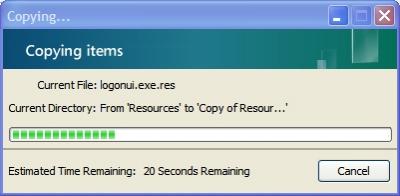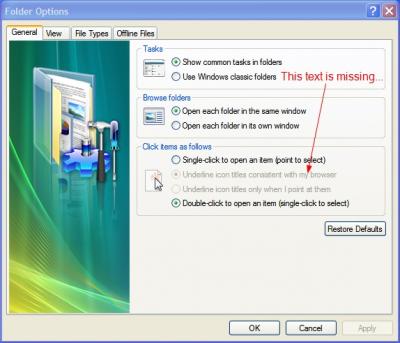Everything posted by Stimpy
-
Where is Legolash2go ?
I'm sure he has interests outside of this project. ;-)
-
WinToolKit Auto-Installing Obsolete Hotfix (KB976902) (X64) (v1.40.26)
Thanks for the answers Ricktendo. I'm not an expert, and just thought that the report was telling me what the Toolkit had done to the image. :-)
-
WinToolKit Auto-Installing Obsolete Hotfix (KB976902) (X64) (v1.40.26)
Hi Legolash, I want to start by thanking you for this wonderful Tool! Amazing stuff! Right, I just performed a test integration on a hotfix that is causing me some trouble, and noticed that WinToolKit installs 2 hotfixes each time it is used. I have noticed that it's installing KB976902, which is a pre-requisite for installing Service Pack 1. However, after going to read the KB article, to verify what the Hotfix was, I noticed that it has been superseded by KB2533552. I advise that you should replace the built-in hotfix with this one, in the next build. Also, is it right that WinToolKit should install this KB at all to an official SP1 image? I'm under the idea that this is only needed for people that are upgrading from RTM to SP1, not people that are using an official MS image with SP1 pre-integrated. Also, I would like to ask what OEM0.inf and OEM1.inf are doing in the Driver Tab? It looks like the toolkit is just renaming the files, but I'd like to ask why? Thanks in advance, and many thanks for all of your hardwork!
-
[Closed] XPtsp General discusions
Merry Christmas Bober, and everyone else thats helping this project. :thumbsup_anim:
-
[Closed] XPtsp General discusions
Hey its all good Amnesia! :thumbsup_anim: And the ONLY way to use the addon version is to update everything BEFORE you integrate XPtsp.
-
[Closed] XPtsp General discusions
If you use the addon, rather than the batch version, then this information will be added properly. Amnesia, old chap :icon_cool: , why is it unnecessary information? Windows shows this information already, (for those that have a modern computer) all i did was add a text line highlighting it. I asked everybody at the time, (when i wanted to correct the piss-poor version that was already done for VISO) if it was better looking than the other version with no info, and everybody said it was better, and only 1 person said it was not very good looking! But I also think it's a nice idea that you have a plain version to offer people that want it. :thumbsup_anim: One problem is that Bober does not include his OEM script as part of the Batch version, which makes the cpl panel look wrong. I don't know if Bober can include it or not.
-
[Closed] XPtsp General discusions
Yes, much better! Do you know what the Hibernate icon looks like? Can you show us?
-
[Closed] XPtsp General discusions
I must have missed this... Has the Vista copy/move/delete animations been taken out?
-
[Closed] XPtsp General discusions
That picture is over-compressed and low resolution. I have tried, but not been able to find the original. Unless your running 800x600 or 1024x768, then a logon screen with that jpeg will look utter crap. Sorry to be blunt, but seriously, have you looked at the quality of that picture when it's blown up to a high resolution? I just tried looking at it in 1920x1200 and oh my god!!! I wish Bober could use a nicer one. But i'm not the decision maker here, and I respect Bobers decisions. Maybe somebody has the original image, then something could be done that would look good.
-
[Closed] XPtsp General discusions
They look great, apart from 43.ico. I really have to say how good this is all looking, thanks Amnesia!
-
[Closed] XPtsp General discusions
Great stuff Amnesia! These additions are really pushing the level of quality right up! I am already having trouble using standard XP installs because XP looks so old and boring without XPtsp!
-
[Closed] XPtsp General discusions
Really nice work Ricktendo!
-
[Closed] XPtsp General discusions
Bober, can you PM me your email addy, so that I can send you the file, Rapidshare has changed for the worse again!!!
-
[Closed] XPtsp General discusions
- [Closed] XPtsp General discusions
This is the new Shell32.dll.res with all the changes made from above, also including the 2 new bitmaps that the wonderful Amnesia posted. http://rapidshare.com/files/162381964/shell32.dll.rar.html- [Closed] XPtsp General discusions
- [Closed] XPtsp General discusions
That copy box you posted had me thinking Amnesia... I always thought it look a bit wrong... So I took your idea and expanded on in a little... And speaking of wrong, I found missing text in the Folder Options... So I quickly fixed that...- [Closed] XPtsp General discusions
As promised... (And sorry it's late!!!) Updated screenshots for Bober. http://rapidshare.com/files/161558054/Upda...creens.rar.html- [Closed] XPtsp General discusions
I keep thinking of trying that Amnesia! I found out what my problem was, it was an integrated Intel ich10 driver! So I will be doing the screenies today.- [Closed] XPtsp General discusions
I am having huge problems with my VMWare. It's blue screening every time i try to install Windows. I will have another go tonight.- [Closed] XPtsp General discusions
I will do some more screen grabs Amnesia. It will be later tonight though, then I will send them to Bober.- [Closed] XPtsp General discusions
Thats a nice intro.wmv, Amnesia- [Closed] XPtsp General discusions
It's really funny about the way all 3 of us are upgrading or building a new PC's at the moment! lol I just built my first intel system in 7 years! A nice E8600 OC to 4.3GHz with 4Gb of memory. I haven't had time to play yet, but i'm loving it so far., I upgraded from an old AMD DC Opteron OC'd (2.8GHz) with an nVidia nForce 4 DFI mobo and 2Gb of memory. I have to say, the difference is night and day so far.- [Closed] XPtsp General discusions
Thanks Altf4, that code fixed the problem nicely! Anytime Bober!- [Closed] XPtsp General discusions
Here you go bober. I just got your request as I was off to bed! Things are crazy for me at the moment, so I'm not here muct at the moment. I'm hoping things will calm down for me soon. http://rapidshare.com/files/150645674/latest.rar.html I also included shell32.dll.res to fix the missing information in the copy/move/replace dialog box. Tell me if I missed any. Oh, and I also get the winntbbu missing error during text mode setup. - [Closed] XPtsp General discusions
_14e30a.png)
_8126ce.png)