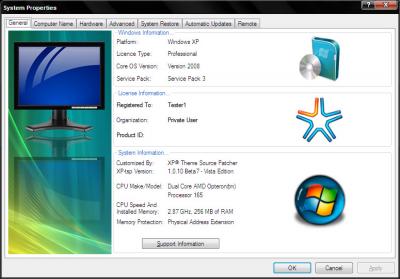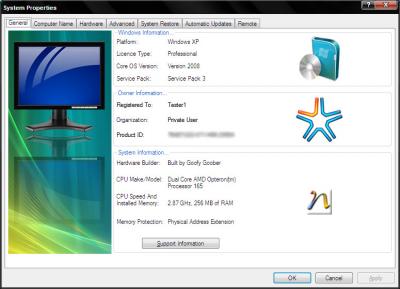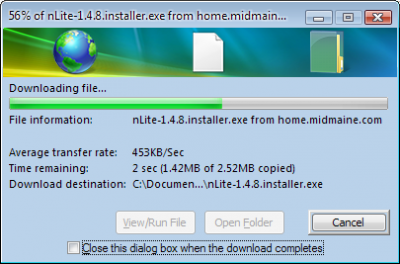Everything posted by Stimpy
-
[Closed] XPtsp General discusions
Maybe Amnesia could help out with the list of files that he removed the 4Bit icons from, maybe that would help us check the remaining resources faster. Must learn to read every responce!!! lol
-
[Closed] XPtsp General discusions
Hi Dougie, I have been totally swamped with work and Danish lessons, but I should get some free time this weekend, so I hope to have something by the end of it!
-
[Closed] XPtsp General discusions
Here you go Bober... http://www.wincert.net/forum/index.php?showtopic=3668 This is the ONLY theme pack I install, it's the best one that I have ever found.
-
[Closed] XPtsp General discusions
Right, Im using SP3, official image from MS, and Ryans 1.01 SP3 update pack. I used Zacams UXTheme patch, and it must be patched, as I'm using Mona's multi theme pack. I have now tried 14 different themes, and none of them mess with the animations, or cuase any problems what so ever with any of my mods. The only one I cant be 100% positive about, is the IE6 download box.
-
[Closed] XPtsp General discusions
Which dialog box Bober? I'm using all but the IE6 one on my own system with no problems at all. This is what I'm getting in IE7 at the moment. EDIT... I have tried 9 different themes, and no problems appear with the IE7 download, or the Copy/Move dialoge either. Strange stuff!
-
[Closed] XPtsp General discusions
No problem Bober, here are the 3 modded files. I made my changes to the most recent versions of these files, ones that are in beta 8. http://rapidshare.com/files/144188506/Modd...nished.rar.html
-
[Addon] Kel's CPL All-in-One v12.6
Thanks Kels!
-
[Closed] XPtsp General discusions
Hi Bober, I was just testing, as usual!!! And have noticed the Copy/Move dialog box is the old version with the missing file info field, as well as the IE download box is the old one too. So I was wondering if these are intentional, or simply you forgetting to include the fixed versions? Oh, and I also noticed that the Manufacturer and Model feils have not been changed like agreed, this makes the system cpl look odd. Here is the proposed changes I posted earlier... Manufacturer=XP
-
[Closed] XPtsp General discusions
It's the caution sign that gets me! lol It makes me think that mouse is armed and don't touch it. ;-P
-
[Closed] XPtsp General discusions
Thanks for working out the install issues Dougie! I am really looking forward to seeing the latest beta. I really like the new work that Amnesia is posting, it looks great! I only hope that maybe we can slowly update all the older stuff to this new design, as it looks even more modern than the previous work, which I thought looked amazing before! lol Dougiefresh, I was just wondering about your WBEM fix... I know that Siginet has implemented a new way of fixing the WBEM issue, which uses a totally different method to the previous methods used. So I was wondering if your different way of patching the WBEM problem would detect Sigi's new method?
-
[Closed] XPtsp General discusions
Yep Amnesia, these look great! Thanks to Bober and Dougiefresh for your kind words. I hope to get the logo sorted out next week. Dougie, I customize my Windows CD with nLite, and remove the setup.exe, as I never ever install Windows from the OS, always as a fresh CD. So my point being that your installer says that I do not have a valid Windows image to install XP-tsp on!!! Any chance you can remove the search for Setup.exe, for people like me? Then I will be able to do some testing for you.
-
[Closed] XPtsp General discusions
Hi Bober! All I did was change your descriptions under "MANUFACTURER" and "MODEL" to show "MANUFACTURER=XP
-
[Closed] XPtsp General discusions
OK bober, I'm assuming your talking about the IE cancel button? If so, here is the current modified code for the Dialog box... PUSHBUTTON "Cancel", 2, 206, 109, 55, 16, WS_THICKFRAME Just change it to this to have a normal button... PUSHBUTTON "Cancel", 2, 206, 109, 55, 16 Hope that helps.
-
[Closed] XPtsp General discusions
Bober, have a look at these Vista cursors with shadows, as I think its mad to have a mouse pointer set in XP-tsp without them! lol http://www.neowin.net/forum/index.php?act=...t&id=165265 And regarding your question about the button in the IE download box, I changed it simply because I wanted the cancel button to stand out more, but I can change it back, if you wish? Also I have changed your descriptions in the Oeminfogen.bat to show MANUFACTURER=XP
-
[Closed] XPtsp General discusions
That's good news N1K! I hope the new hosting does the trick! And that things can settle down now.
-
[Closed] XPtsp General discusions
I tried to report the same problem MrSmartepants, but it got deleted. I think it is an issue with applying an update pack, at least thats what I have found. I asked Bober if he could look in to the problem, but I have no idea if he ever saw my post here.
-
[Closed] XPtsp General discusions
N1K, I'm sorry for venting my frustrations at this site. I have no idea what has been going on here, other than that you was hacked a little while ago, and I certanly had no idea that you had been hacked again, or that you had changed hosts, as I have not recieved an email saying this. I'm sorry that this is happening to you, and I'm sorry that your trying to cope with this on your own. My comment were harsh, and I apllogise for that. I was frustrated because I had thoughts & ideas and a link to work I had done dissapear (and this time it's me that is stupid for not backing up the link!!!), and that just got the better of me. I will donate a little to this place (it would be more, but i'm between jobs at the moment), to help say I'm sorry.
-
[Closed] XPtsp General discusions
Jeez what is up with this place! Don't they have any idea how to make regular backups??? I'm fed up with the amount of re-posting I'm having to do lately, just to have it wiped off again!
-
[Closed] XPtsp General discusions
I have another question Bober. I have found a file called wucltui.mui.res, and it is a 0 byte file, and nothing shows in restorator, any ideas what it does? Or is it a currupted file? Also, the file cleanmgr.exe.res cannot be opened by Restorator, but reshacker opens it fine. Is this file possibly damaged too? EDIT. Forget my comment about OEMLOGO.BMP not getting replaced, it does with Beta 7. Screenshot updated.
-
[Closed] XPtsp General discusions
Hi Bober, nice to see that you have been keeping busy! The screenshots of the GUI look fantastic! This is great work I have finnished modding the control panels, and have fixed the problem with the respatcher not patching ieframe.dll.mui.res, and have tweaked that file a little more too. I have also fixed the missing information in the Copy, Move and delete dialog box, as well as cleaned it up a little. I have changed your descriptions in the Oeminfogen.bat to show MANUFACTURER=XP
-
[Closed] XPtsp General discusions
Hmmm, bloat, not sure I agree, but each to their own! But by your way of thinking, surely the whole concept of XPtsp is bloat? I think MS did a piss-poor job of designing the dialog boxes to begin with, and to be honest, I like this version, so at the very least, it will be used in my own install. And to answer your questions, no, I have not added the nLite logo, or the "powered by nLite", why would I do that? The logo is there because I used nLite to make the test image that I'm using at the moment, and the text is an unused string inside the .cpl, which nLite, and some OEMs seem to know about. And another point that I would like to make is all of the information contained in the panel is provided by Windows, and your own hardware, so none of it is pre-made by me, so it will be different on your own PC.
-
[Closed] XPtsp General discusions
-
[Closed] XPtsp General discusions
I have just finnished installing a fresh copy of Windows with b2 of XPtsp, and have only found that appart from the non-animated mouse pointer (would not getting rid of this, and using the theme to install a mouse pointer be the best way forward?), and the copy, delete, and move animations being offset to the right of the dialog box (which I will fix, and upload here soon), everything else seems really good so far! Bober, concerning the logon screens, is it vital that it displays the Windows version? Because I have a nice 1920x1200 bmp of the early Vista Arora graphics in 6000x4000, and can make any size you might require. If that is ok, then I will upload the .res to Rapidshare for you. Update 1: http://rapidshare.com/files/137515227/logonui.exe.res.html Well, I have tried to fix the copy, move and delete dialog box, but cannot test my work, as I just can't make Restorator replace Shell32.dll at startup. Any tips on this, anyone? Dave3737, I have been thinking about your build number problem, and I'm wondering if it has to do with the control panel being edited, as I had the same problem after Amnesia first upgraded it, and had to manually change the strings in the sysdm.cpl file to fix the isse. Your issue sounds very simular. UPDATE... I have been working on a modified version of Amnesias System Properties panel... It now supports the official Microsoft recommended maximum OEMLogo.bmp size of 180x114, so that has made the panel slightly bigger. What do you think?
-
[Addon] Kel's CPL All-in-One v12.6
I'm saying this alot to you today Kels... Thanks for the updates!
-
[Closed] XPtsp General discusions
This sounds like good news indeed Bober! I'm looking forward to it. I think you should keep with the more colourful theme for the IE dialogue boxes, as these help differenciate IE dialogue boxes from Windows system dialogue boxes, so stick with what you have for the IE download, ftp transfer etc etc... I have cleaned up the IE7 download dialogue box a fair bit, here it is if you with to try it. It works perfectly with the new animations that you included in the .10 version Bober, try it and see what you think. ieframe.mui.rar I will upload some logon pics very, very soon...
_14e30a.png)
_8126ce.png)