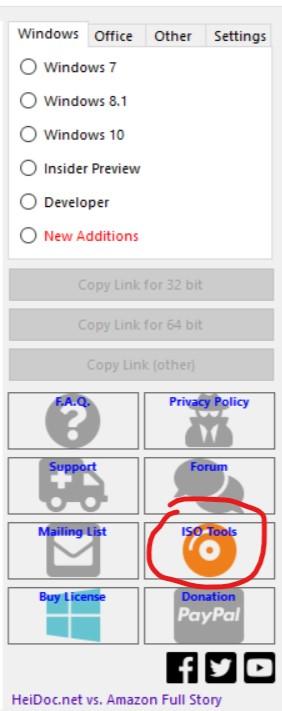Everything posted by Jan Krohn
-
Dell Windows 7 Reinstallation .iso
For the Windows downloads this might work. Most of them can be checked with the "ISO Tools" anyway. Actually all of them except the insider and developer editions should be covered. The Office downloads from officecdn.microsoft.com however are occasionally updated, without any notification from MS. That would lead to people getting the wrong hashes, and eventually great frustration (at the latest after they have downloaded the file for the second or third time).
-
Dell Windows 7 Reinstallation .iso
Pretty much impossible to be done without any hash information available in the Microsoft API... 😞
-
Does anyone have Win Server 2019?
If any of you guys has Server 2019 (Standard edition), and could quickly check whether the retail key unlocks the downloads on TechBench, that would be awesome. https://www.microsoft.com/en-us/software-download/windows7 I can see from the API that the downloads are now physically there, but I don't know which key can unlock them to make them available for download. Such a Server 2019 key is crazy expensive, and I don't really want to waste such amount of money for nothing... If it does work, Server 2019 could be added to the ISO Downloader.
-
Dell Windows 7 Reinstallation .iso
So the new version has a much greater selection of models, however, many of them include the same Windows images, but there are also several new ones. It's now also possible to preview the file name, file size and SHA256 hash. If anyone has any service tags that produce different downloads, please let me know. If you don't want to expose your service tag publicly, send me a PM. I've been looking for Vista, XP, Win Server and other Linux service tags on Google, without much success so far...
-
Resource sharing vs. Video ads
The new version of the downloader includes a window running video ads and sponsored content instead of the resource sharing module. Since the resource sharing brought me a lot of criticism, I thought it was time to explore alternatives. And since Amazon.com kicked me out as an affiliate, linking to software sales alone unfortunately no longer covers the bills. Therefore, please let me know what you think about the new ads window. Is it an improvement compared to resource sharing, or have things become worse? (Just to clarify, this is not installing any adware, but just an embedded web view of the video player.)
-
Update Notifications
Version 7.30 (10 December 2018): Replaced Luminati SDK with Video Intelligence Player; added DELL tools; added Ubuntu images to DELL downloads; updated and improved localization.
-
Dell Windows 7 Reinstallation .iso
I will add more with the next update. The Dell API accepts some Service Tags only when being called from their own downloader. I still need to investigate more about the exact difference, so that I can fix this.
-
Windows 10 downloader
Microsoft has blocked your IP address from any further downloading. Usually the block will be lifted after 24 hours.
-
How Do I Use the Windows ISO Downloader?
Yes, you first run the downloader to get your Windows image. You can then write the file to USB stick with Rufus, and install Windows from that stick.
-
Windows 7 Home Basic Question
The SKUs of these downloads are: F2C-00866 F2C-00867 F2C-00868 F2C-00872 F2C-00874 F2C-00875 F2C-00881 F2C-00910 According to the dump on Github, three of these SKUs are OEM, and five are retail. https://gist.github.com/manosv/a4f2b4e0ea73faa44e3f00c0b84af49d Same mess as the Office 2010 downloads. Since the same keys unlock both some OEM and some retail downloads, I can't separate them into two entries in the dropdown. For now I'd say majority wins (retail). If I get keys for more SKUs in the future, I might need to re-arrange things.
- Windows 7 Home Premium
-
Get Windows 3.x Program Manager for Windows 7, 8, 8.1 and 10
It is Microsoft. https://en.wikipedia.org/wiki/Program_Manager Looking at it makes me feel like setting up a VM with MS-DOS 6.22 and Windows 3.1. I've kept most of my old CD-ROMs from 30 years ago. This could be fun.
-
Dell Windows 7 Reinstallation .iso
This took a lot longer than planned, but I've finally added the prototype of a DELL link generator to the latest update.
-
Update Notifications
Version 7.20 (29 November 2018): Added Windows 7 Home Basic; added Dell OEM images (experimental); added Office 2019 for Mac builds 16.18 and 16.19; removed warning from October 2018 Update; added the latest developer and Insider versions up to build 18282; removed XDK permanently; updated Luminati API; improved German localization; default security protocol TLS 1.2; updated donation link; hash calculation for large files optional.
-
We buy used Win 7 and Office 2010 licenses to improve reliability of the downloader
Hi Bima, That's awesome! You can send me the keys by PM, including your PayPal ID. I'll send you the money for the keys once confirmed that they're working. Best wishes, Jan
-
Microsoft SHA1 Hash Archive no have 1803
Unfortunately not. I added all new files to the database yesterday. If it's not there, then it's not on MSDN. Maybe it's still coming.
-
Favorite Version of Windows
Hard decision between XP, Win 7 and Win 10. Each of these have had big innovations. I think I'll go with XP as favourite system. At the time, it was such a massive progress. It was fast, reliable and stable.
-
Microsoft SHA1 Hash Archive no have 1803
MS has updated the API. The new Win 10 and Office 2019 files are temporarily here in an unordered mess together with all other new files: https://www.heidoc.net/php/myvsdump_name.php?family=&name= I hope to be sorting them into proper product groups and families soon.
-
New Office 2019 Download Links
The configuration file looks good. Have you gone through the documentation yet? https://docs.microsoft.com/en-us/deployoffice/configuration-options-for-the-office-2016-deployment-tool I've also written an article with instructions (not updated for Office 2019 yet, but maybe helpful nonetheless). https://www.heidoc.net/joomla/technology-science/microsoft/79-create-an-office-2013,-2016-and-365-offline-installer-with-the-office-deployment-tool
-
"Windows 7 Ultimate SP1" not present in the tool
Or much easier, after the download is complete, use the integrated ISO tools to delete ei.cfg without fiddling with 7-zip.
-
What's the difference from normal and OEM version of Windows 7 ISO?
Yes!
-
What's the difference from normal and OEM version of Windows 7 ISO?
Different licensing model. There's no functional difference. Unless you're a PC manufacturer or vendor pre-installing Win 7 on your machines, no-one will probably care which one you download and install.
-
Windows 10 RS5 links do not work
Thanks! I just fixed a bug in the auto discovery script for new ISOs. The downloader will update itself at the next script run in 18 minutes, and add the files to "new additions". I'll fix the dropdown in the "Windows 10" selection in the morning.
-
New Office 2019 Download Links
Here's some background knowledge: Each edition of Microsoft Office comes in two (or actually three) different licensing flavours: Retail/OEM and Volume License (VL). VL licenses are for large companies and enterprises, but in the EU it is legal to sell, buy and use second hand VL licenses (although I do wonder where a second hand Office 2019 key should come from just a couple of weeks after the initial release...) Since activation for the two licensing models works fundamentally different, MS distributes two different installation files. You can't use a Retail or OEM key to activate a VL installation, and you can't use a VL key to unlock a Retail/OEM installation. MS only makes Retail/OEM installation images publicly available - no luck for VL users here. Installation media for VL licenses would have been given to the business that initially purchased it. Office 2019 is also not yet available on MSDN (very strangely), therefore I can't find out the hash (checksum), which would make finding a genuine file quite easy. Bottom line: there's not much I can do to help you. Better ask the seller for the installer. (Reminder to all: it's not allowed to post copyrighted files or links to them here, just in case someone knows where to find it. Of course we respect users' privacy and don't monitor private messages.)
-
ERROR. Please check your internet connection.
Thanks for the feedback! My research shows that the default TLS version depends on the .NET Framework version. .NET 4.0 defaults only to TLS v. 1.1. The next downloader version will override this setting.
_14e30a.png)
_8126ce.png)