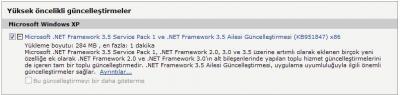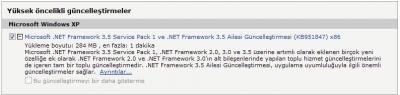Everything posted by hepsi1lesme16
-
Microsoft .Net Framework AIO Addon / Güncelleme - 30.11.2011
- Microsoft Silverlight 2.0.40115.0
bende bunu istiyordum saolsun- Microsoft .Net Framework AIO Addon / Güncelleme - 30.11.2011
bugun bu g- WGAN (KB905474) Windows Orijinal
yapabilecek var mı banada yeni geldi g- NR SP3-Sonrası G
yeni paket artık nisan ayı g- Microsoft Silverlight v2.0.31005 (KB957938) Eklentisi v2
- NR SP3-Sonrası G
yeni paket ie8 ile gelir umarım :thumbsup_anim:- NR SP3-Sonrası G
4 g- Microsoft Silverlight v2.0.31005 (KB957938) Eklentisi v2
bugun yeni g- NR SP3-Sonrası G
- NR SP3-Sonrası G
- NR SP3-Sonrası G
- Microsoft .Net Framework AIO Addon / Güncelleme - 30.11.2011
- NR SP3-Sonrası G
- Windows Live Messenger 2009
- Windows Live Messenger 2009
- Windows Live Messenger 2009
- Windows Live Messenger 2009
- NR SP3-Sonrası G
- Windows Live Messenger 2009 + Ekstralar (SVCPACK AddOn)
- NR SP3-Sonrası G
bugun 1 adet g- NR SP3-Sonrası G
bende kurdum sorunsuz- NR SP3-Sonrası G
gelirse yarına temiz bir format atarım cd hazırlayıp :thumbsup_anim:- NR SP3-Sonrası G
eline sağlık hızlısın yine ie7 li paketi bekliyoruz :thumbsup_anim:- NR SP3-Sonrası G
Account
Navigation
Search
Configure browser push notifications
Chrome (Android)
- Tap the lock icon next to the address bar.
- Tap Permissions → Notifications.
- Adjust your preference.
Chrome (Desktop)
- Click the padlock icon in the address bar.
- Select Site settings.
- Find Notifications and adjust your preference.
Safari (iOS 16.4+)
- Ensure the site is installed via Add to Home Screen.
- Open Settings App → Notifications.
- Find your app name and adjust your preference.
Safari (macOS)
- Go to Safari → Preferences.
- Click the Websites tab.
- Select Notifications in the sidebar.
- Find this website and adjust your preference.
Edge (Android)
- Tap the lock icon next to the address bar.
- Tap Permissions.
- Find Notifications and adjust your preference.
Edge (Desktop)
- Click the padlock icon in the address bar.
- Click Permissions for this site.
- Find Notifications and adjust your preference.
Firefox (Android)
- Go to Settings → Site permissions.
- Tap Notifications.
- Find this site in the list and adjust your preference.
Firefox (Desktop)
- Open Firefox Settings.
- Search for Notifications.
- Find this site in the list and adjust your preference.
- Microsoft Silverlight 2.0.40115.0
_14e30a.png)
_8126ce.png)