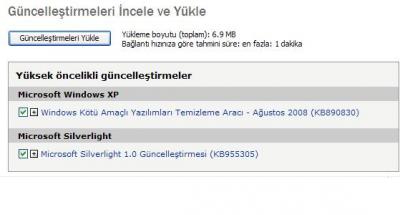Everything posted by hepsi1lesme16
-
[Real Addon] Microsoft SilverLight Ver 1.0.30716.0 KB955305
- NR SP3-Sonrası G
- NR SP3-Sonrası G
bu arada pakette 1 adet g- [Real Addon] Microsoft SilverLight Ver 1.0.30716.0 KB955305
- NR SP3-Sonrası G
ben şuanda indirip kuracağım- [Real Addon] Microsoft SilverLight Ver 1.0.30716.0 KB955305
nr update ie7 li paketmi yayınlanacakmış bugun? bide NR_Silverlight_1.0.30716.0_AddOn paketi hi- NR SP3-Sonrası G
- NR G
- Microsoft DirectX End User Runtime 9c August 2008
- Microsoft DirectX End User Runtime 9c August 2008
bu ağustos ayı g- NR G
olmayı versinde addon yaparız demişsiniz ya ondan sordum yapılacakmı diye- NR SP3-Sonrası G
- NR G
- Microsoft DirectX End User Runtime 9c August 2008
- Microsoft DirectX End User Runtime 9c August 2008
ben ekledim paketi ama benden 3 mb bi g- NR G
- NR G
dediğim gibi yaptım cdyi inşallh olmuştur iftardan sonra y- NR G
senin anlatmak isteediğin daha- NR SP3-Sonrası G
- Microsoft DirectX End User Runtime 9c August 2008
saolun elinize sağlık- NR SP3-Sonrası G
bu paket- [Yardım] DirectX Son S
- [Yardım] DirectX Son S
yanlış biliyorsun şuan piyasada ağustos 2008 s- [Yardım] DirectX Son S
son s- NR SP3-Sonrası G
bugun kaAccount
Navigation
Search
Configure browser push notifications
Chrome (Android)
- Tap the lock icon next to the address bar.
- Tap Permissions → Notifications.
- Adjust your preference.
Chrome (Desktop)
- Click the padlock icon in the address bar.
- Select Site settings.
- Find Notifications and adjust your preference.
Safari (iOS 16.4+)
- Ensure the site is installed via Add to Home Screen.
- Open Settings App → Notifications.
- Find your app name and adjust your preference.
Safari (macOS)
- Go to Safari → Preferences.
- Click the Websites tab.
- Select Notifications in the sidebar.
- Find this website and adjust your preference.
Edge (Android)
- Tap the lock icon next to the address bar.
- Tap Permissions.
- Find Notifications and adjust your preference.
Edge (Desktop)
- Click the padlock icon in the address bar.
- Click Permissions for this site.
- Find Notifications and adjust your preference.
Firefox (Android)
- Go to Settings → Site permissions.
- Tap Notifications.
- Find this site in the list and adjust your preference.
Firefox (Desktop)
- Open Firefox Settings.
- Search for Notifications.
- Find this site in the list and adjust your preference.
- NR SP3-Sonrası G
_14e30a.png)
_8126ce.png)