#UEFI
-
Vista/W2k8 x64 on Modern Hardware
- 15 comments
- 15,265 views
-
Windows XP x64 SP2 UEFI VirtIO running as bhyve VM
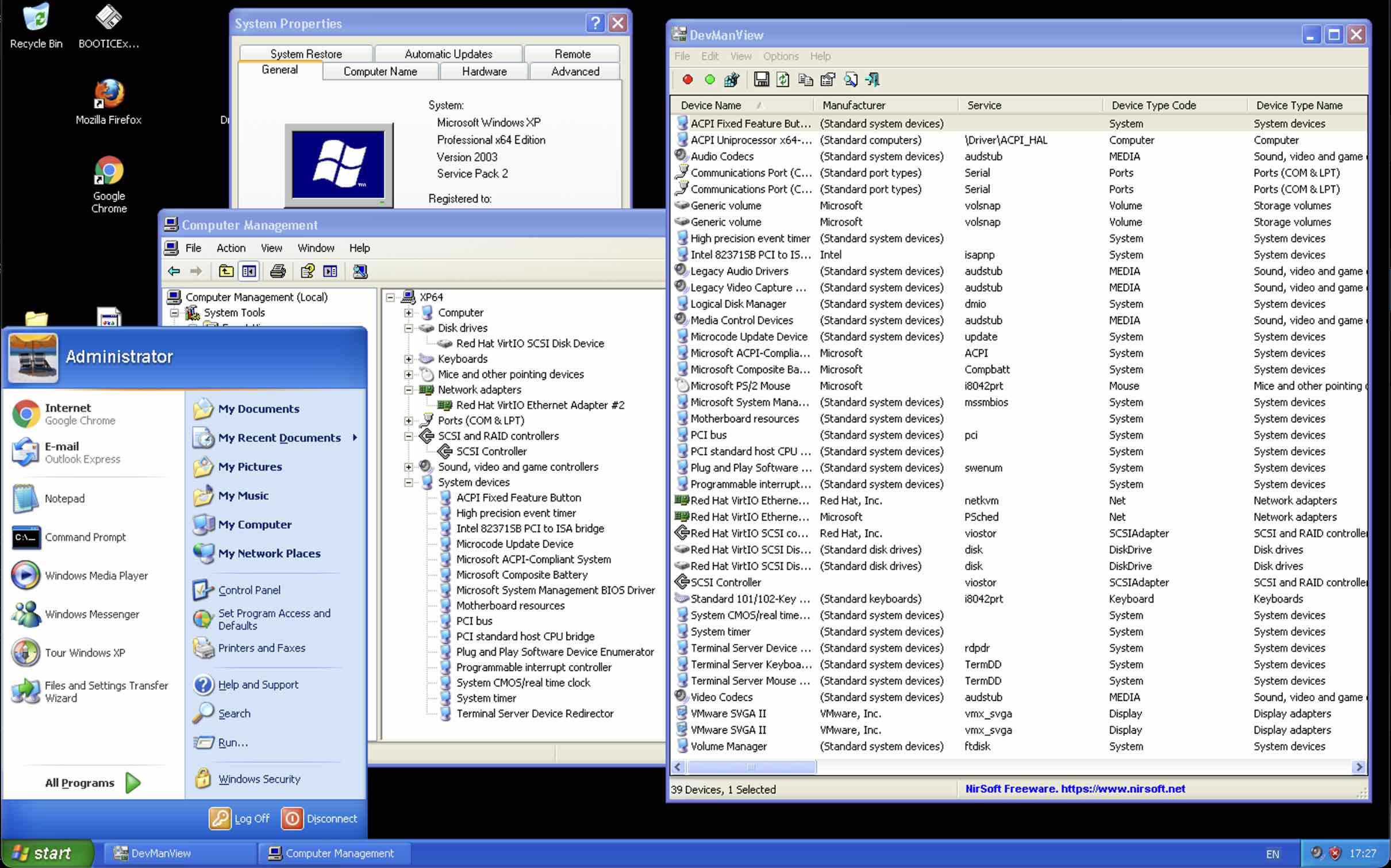 Bosko ·
Bosko ·- 1 comment
- 2,149 views
-
Windows 7 x64 on modern hardware (with and without UEFI)
Moline ·
- 4 comments
- 5,301 views
-
Thanks and quick question.
HHawk ·
- 2 comments
- 2,055 views
_14e30a.png)
_8126ce.png)
