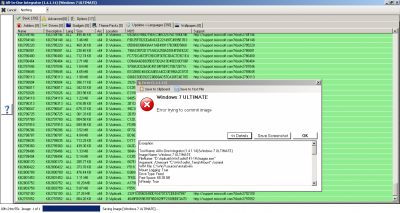Search the Community
Showing results for tags 'imagex.exe'.
-
Hi! I added all updates from Mcrip. After 9 h and 30 mins( a long time!!!!!), all of the updates were integrated. But i received an error. I attached the image: The text from the error box is: Exception: Tool Name: All-In-One Integrator (1.4.1.14) (Windows 7 ULTIMATE)Image Name: Windows 7 ULTIMATEFileName: "D:\Aplicatii\WinToolkit141-14\Imagex.exe"Argument: /Unmount "C:\WinToolkit_Temp\Mount" /commitWIM File: C:\Win7\sources\install.wimMount Logging: TrueDrive Type: FixedFree Space: 68.38 GBIsReady: TrueFile Exists: TrueDirectory Exists: TrueFiles: Directories: *C:\WinToolkit_Temp\Mount\$Recycle.Bin *C:\WinToolkit_Temp\Mount\Documents and Settings *C:\WinToolkit_Temp \Mount\PerfLogs *C:\WinToolkit_Temp\Mount\Program Files *C:\WinToolkit_Temp\Mount\Program Files (x86) *C:\WinToolkit_Temp \Mount\ProgramData *C:\WinToolkit_Temp\Mount\Users *C:\WinToolkit_Temp\Mount\WindowsSetting taskbar ProgressSetting taskbar ColourDumping RegistryStartingStartedClosing #0Closing #1Closing #2Detecting cause of error #1Detecting cause of error #2Detecting cause of error #3Detecting cause of error #4 ImageX Tool for WindowsCopyright © Microsoft Corp. All rights reserved.Version: 6.1.7601.21716Committing: [C:\WinToolkit_Temp\Mount]...[ ERROR ] C:\WinToolkit_Temp\Mount\Windows\System32\config\SOFTWARE (Error = 32)Unmount Error: Changes to the Image could not be commited.More Info:The process cannot access the file because it is being used by another process. FixedC:\68.38 GB Please help me. Unlocker 64 bit says that nobody uses the proces imagex.exeI am not gonna give OK on the error until i receive some help. Some Details:-Windows 7 ultimate x64 image is downloaded from Microsoft.-I don't have any spaces anywhere in the path or image-I am an administrator. But i did not run wintoolkit.exe with the right click option 'Run as administrator"-I have Over 50 GB free space on C partition.-I don' t have antivirus for the moment.-I use the latest stable version 1.4.1.14-I am using WIndows 7 Ultimate 64 bit-I am working on windows 7 utimate x64 image-No i didn' saved the log file. I use rollback rx latest version, because i could not delete C:\WinToolkit_Temp\Mount. They were to many files and some files i just could not delete them. Unlocker did not saved me. Please help!Sory for my english.