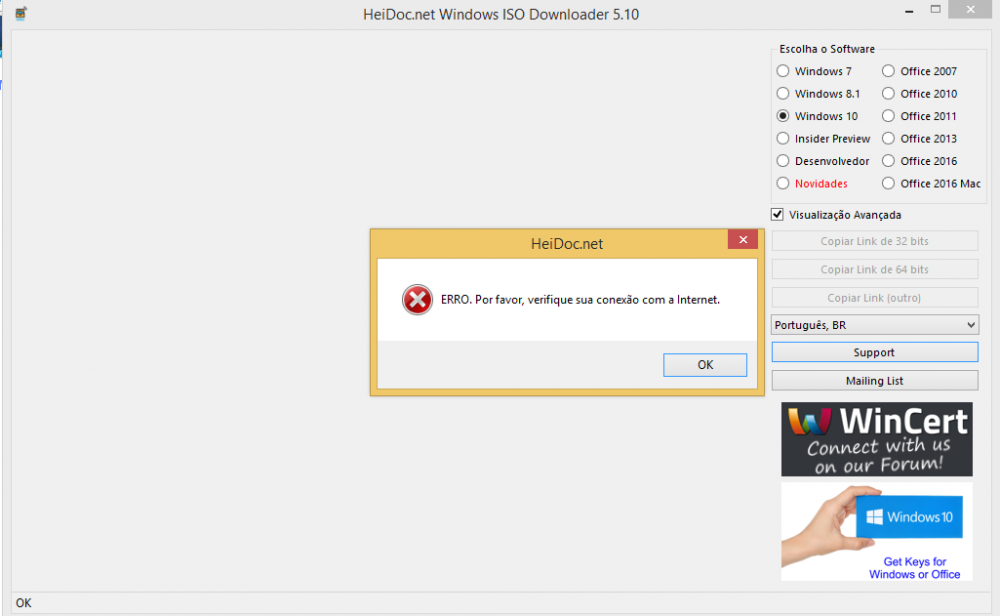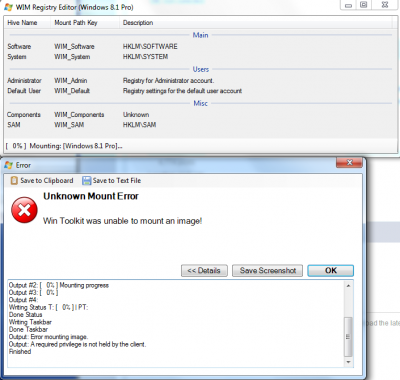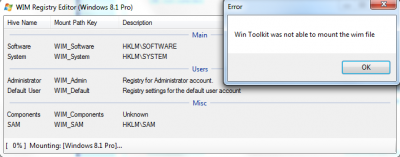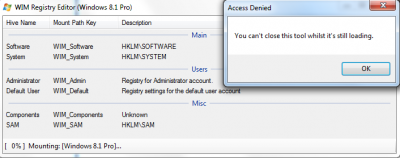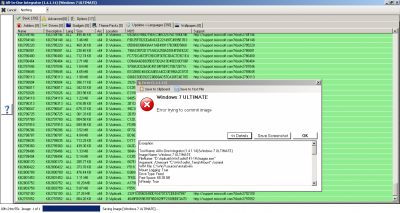Search the Community
Showing results for tags 'error'.
-
Im trying to use the Windows ISO Downloader and each time I select my languge and click to continue I get a Error saying We encountered a problem with your request. Please vist Microsofft Support Contact Us page for assistance and it tell me to refer to a code and a transaction ID. It was wonder yetsterday but I have slow internet and when I was trying to use it the download would go but it would get stuck so I would cancel it and try again around 10:30 pm it started saying the listed error message above.
-
Im trying to use the Windows ISO Downloader and each time I select my languge and click to continue I get a Error saying We encountered a problem with your request. Please vist Microsofft Support Contact Us page for assistance and it tell me to refer to a code and a transaction ID. It was wonder yetsterday but I have slow internet and when I was trying to use it the download would go but it would get stuck so I would cancel it and try again around 10:30 pm it started saying the listed error message above.
-
-
I'm having a problem right after selecting the Windows version. The problem apparently is, no-internet-connection. Anyway, my connection is okay so... I need a hand here
-
Hi Lego, I am trying to integrate the following updates (given in the log file and one more update KB2976978. There are total 30(with the error, specified in the log), + 1 (succefully integrated). all the failed updates show the following dism error: 0xc0000135. Here is the log file: http://pastebin.com/CqHrV1HS I had downloaded the updates from WHDownloader (Windows8.1-Update3-x64 update list), for my windows 8.1 enterprise (non-eval) x64 iso with update (en_windows_8.1_enterprise_with_update_x64_dvd_6054382.iso) Wintoolkit version is 1.5.3.9 So how to fix this? Thanks btw, i can't upload a log file as attahcment. why? thanks in advance.
- 2 replies
-
- win-toolkit
- wintoolkit
-
(and 5 more)
Tagged with:
-
Hello everybody, Project continues into that: http://www.wincert.net/forum/topic/12571-project-win81-z3r07s-rog-edition-beta-thread/ Project: Create Windows-Image that includes really ALL and NEWEST Updates there are available. My steps: 1. Use WTK/WHD for get ALL Updates for your destination-system(s). 2. Use AIO-Integrator (WTK), choose your destination-image(s). 3. Integrate all updates from update-folder in follow order: (Will follow soon, look updates) Greez
-
Hi there I am fairly new to this but I'm not sure where I'm going wrong: I'm trying to use the WIM Registry Editor to add in my own Reg tweaks into a windows 8.1 Pro x64 ISO and I get the following errors when trying to open the editor: I click OK past that error and get then get this: And once more after clicking OK past that I get this: And that last one I can't close, I have to kill the process in task manager. **NOTE** This also happens when I try to apply anything from within the All-In-One settings I get the same Unknown Mount error with the same details of 'A required privilege is not held by the client' - but I can click ok past it and it carries on applying settings (or that's what it looks like). However when I install the ISO on a virtual machine none of the changes are present. I'm running Windows 7 Pro x64 on the host machine, and I'm trying to create a Windows 8.1 Pro x64 (With all the updates streamlined, as well as a few silent installs for the likes of Flash player, Java etc. - Also got a few addons for VLC player and 7Zip, plus a single themepack. - And as I said before also trying to add in my own registry tweaks.) Thanks in advance. Jon.
-
When i try to apply autounattended.xml with full method i get this error. Title: Unable to mount: HKLM\WIM_Software ErrType: Error Description: Win Toolkit could not mount '\Windows\System32\Config\SOFTWARE'. This can be caused by an anti-virus so try temporarily disabling it and try again. Exception: Exception: Microsoft Windows [versio 6.1.7601] Copyright © 2009 Microsoft Corporation. C:\win7_data>Set SEE_MASK_NOZONECHECKS=1 C:\win7_data>"C:\Windows\System32\reg.exe" load HKLM\WIM_Software "\Windows\System32\Config\SOFTWARE" C:\win7_data>exit I'm using WinToolkit in clear VM environment so i don't have any anti-virus or other security apps installed. Full method worked fine before with the same iso. I tried a new win7 iso which i download via WinToolkit but i got same error. Quick method works fine. I guess it's a bug because full method worked with previous WinToolkit versions.
- 1 reply
-
- nozonechecks
- unattended
-
(and 2 more)
Tagged with:
-
Error: Windows could not configure one or more system components. To install Windows, restart the computer and the restart the installation. This is the error I get when I attempt to install a windows 7 after integrating Windows updates. The installation then goes on a loop and does not finish. I attempted to integrate Windows 7 updates, I first got a install.wim from a Windows 7 x64 SP1 CD. Downloaded around 540 updates with WindowsHotFixDownloader and with wintoolkit integrated a the patches. I am not making an ISO as I upload the install.wim file to our imaging server. I have done the same procedure in the beginning of February and that worked well in my first attempt. I did get some errors when integrating the patches, I don't know if that would also cause an error when windows is installing. Any tips or suggestions??
- 2 replies
-
- Windows 7
- Installation
-
(and 4 more)
Tagged with:
-
Hi i have problem during mounting a file .wim. Appear this error: i haven't an antivirus. how can fix this error? thanks
-
BrokenZer0s Great Bugs/Suggestion Report Heyho! This thread i now use for collecting bugs/cosmetic and suggestion iv found, while i test next time. Please report if one fixed or "no-way-for-possible", so i kill the line of number. If i found more, i add a new number. The 4 Areas: The 1 + 2 handle Bug/Cosmetic thats relevant. The 3 + 4 call just suggestions which i would just wish for future. ATM Testing: 1.4.30.7 Bughunt Error: 1-1. Updates: RicaNeaga Update-Link not work in my Firefox (i dunno if reason is my system): Working link: chrome://mega/content/secure.html#F!FR1UARwS!foCIfHPC4b58zB3JYjX5cQ 1-2 Exception by integrating (v1.4.30.5): For more details open spoiler. Strange, i dunno why, iv already delete IE10 (2x prequisite) and the "not-integrate (1x) before integrating Title: 3 error(s) have occurredErrType: Error (1.4.30)Description: Win Toolkit has recorded errors which occurred during integration and have been stored via '>> Details'.Exception: Exception:An error occurred whilst integrating an update!Exception:Microsoft Windows [Version 6.1.7601]Copyright (c) 2009 Microsoft Corporation. All rights reserved.F:\Elite\WinToolkit_1.4.30.5>Set SEE_MASK_NOZONECHECKS=1F:\Elite\WinToolkit_1.4.30.5>"C:\Windows\System32\Dism.exe" /Image:"C:\WinToolkit_Mount" /Add-Package /PackagePath:"C:\Users\Zer0\Desktop\Updates\2-Updates\windows6.1-kb2603229-x64-express.cab" /ScratchDir:"C:\Windows\Temp\WinToolkit\ScratchDir" /EnglishDeployment Image Servicing and Management toolVersion: 6.1.7600.16385Image Version: 6.1.7600.16385Processing 1 of 1 - Adding package Package_for_KB2603229~31bf3856ad364e35~amd64~~6.1.1.0An error occurred - Package_for_KB2603229 Error: 0x800f0816Error: 0x800f0816DISM failed. No operation was performed. For more information, review the log file.The DISM log file can be found at C:\Windows\Logs\DISM\dism.logF:\Elite\WinToolkit_1.4.30.5>exit----------------------------------An error occurred whilst integrating an update!Exception:Microsoft Windows [Version 6.1.7601]Copyright (c) 2009 Microsoft Corporation. All rights reserved.F:\Elite\WinToolkit_1.4.30.5>Set SEE_MASK_NOZONECHECKS=1F:\Elite\WinToolkit_1.4.30.5>"C:\Windows\System32\Dism.exe" /Image:"C:\WinToolkit_Mount" /Add-Package /PackagePath:"C:\Users\Zer0\Desktop\Updates\2-Updates\windows6.1-kb2786081-x64-express.cab" /ScratchDir:"C:\Windows\Temp\WinToolkit\ScratchDir" /EnglishDeployment Image Servicing and Management toolVersion: 6.1.7600.16385Image Version: 6.1.7600.16385Processing 1 of 1 - Adding package Package_for_KB2786081~31bf3856ad364e35~amd64~~6.1.1.0An error occurred - Package_for_KB2786081 Error: 0x800f0816Error: 0x800f0816DISM failed. No operation was performed. For more information, review the log file.The DISM log file can be found at C:\Windows\Logs\DISM\dism.logF:\Elite\WinToolkit_1.4.30.5>exit----------------------------------An error occurred whilst integrating an update!Exception:Microsoft Windows [Version 6.1.7601]Copyright (c) 2009 Microsoft Corporation. All rights reserved.F:\Elite\WinToolkit_1.4.30.5>Set SEE_MASK_NOZONECHECKS=1F:\Elite\WinToolkit_1.4.30.5>"C:\Windows\System32\Dism.exe" /Image:"C:\WinToolkit_Mount" /Add-Package /PackagePath:"C:\Users\Zer0\Desktop\Updates\2-Updates\windows6.1-kb2882822-x64-express.cab" /ScratchDir:"C:\Windows\Temp\WinToolkit\ScratchDir" /EnglishDeployment Image Servicing and Management toolVersion: 6.1.7600.16385Image Version: 6.1.7600.16385Processing 1 of 1 - Adding package Package_for_KB2882822~31bf3856ad364e35~amd64~~6.1.1.2An error occurred - Package_for_KB2882822 Error: 0x800f0816Error: 0x800f0816DISM failed. No operation was performed. For more information, review the log file.The DISM log file can be found at C:\Windows\Logs\DISM\dism.logF:\Elite\WinToolkit_1.4.30.5>exit---------------------------------- 1-3. RunOnce cast cab (KB2603229) as folder in first dekstop run after install 1-4. Update listing Anti-Name-Sort, wanted or bug? 1-5. Another exception after integrating is done: Title: 2 error(s) have occurredErrType: Error (1.4.30)Description: Win Toolkit has recorded errors which occurred during integration and have been stored via '>> Details'.Exception:Exception:An error occurred whilst integrating an update!Exception:Microsoft Windows [Version 6.1.7601]Copyright (c) 2009 Microsoft Corporation. All rights reserved.C:\Users\Zer0\Desktop\WinToolkit_1.4.30.8>Set SEE_MASK_NOZONECHECKS=1C:\Users\Zer0\Desktop\WinToolkit_1.4.30.8>"C:\Windows\System32\Dism.exe" /Image:"C:\WinToolkit_Mount" /Add-Package /PackagePath:"C:\Users\Zer0\Desktop\wu\windows6.1-kb2786081-x86-express.cab" /ScratchDir:"C:\Windows\Temp\WinToolkit\ScratchDir" /EnglishDeployment Image Servicing and Management toolVersion: 6.1.7600.16385Image Version: 6.1.7601.17514Processing 1 of 1 - Adding package Package_for_KB2786081~31bf3856ad364e35~x86~~6.1.1.0An error occurred - Package_for_KB2786081 Error: 0x800f0816Error: 0x800f0816DISM failed. No operation was performed.For more information, review the log file.The DISM log file can be found at C:\Windows\Logs\DISM\dism.logC:\Users\Zer0\Desktop\WinToolkit_1.4.30.8>exit----------------------------------An error occurred whilst integrating an update!Exception:Microsoft Windows [Version 6.1.7601]Copyright (c) 2009 Microsoft Corporation. All rights reserved.C:\Users\Zer0\Desktop\WinToolkit_1.4.30.8>Set SEE_MASK_NOZONECHECKS=1C:\Users\Zer0\Desktop\WinToolkit_1.4.30.8>"C:\Windows\System32\Dism.exe" /Image:"C:\WinToolkit_Mount" /Add-Package /PackagePath:"C:\Users\Zer0\Desktop\wu\windows6.1-kb2882822-x86-express.cab" /ScratchDir:"C:\Windows\Temp\WinToolkit\ScratchDir" /EnglishDeployment Image Servicing and Management toolVersion: 6.1.7600.16385Image Version: 6.1.7601.17514Processing 1 of 1 - Adding package Package_for_KB2882822~31bf3856ad364e35~x86~~6.1.1.2An error occurred - Package_for_KB2882822 Error: 0x800f0816Error: 0x800f0816DISM failed. No operation was performed.For more information, review the log file.The DISM log file can be found at C:\Windows\Logs\DISM\dism.logC:\Users\Zer0\Desktop\WinToolkit_1.4.30.8>exit---------------------------------- Bughunt Cosmetic: 2-1. Download ISOs Frame: The Windows 7 Iso should "refresh" included in titel 2-2. Unattended Creator: May demo-keys for Win8.1 2-3. Downloads: Ricks Slim NET 4.5 Installer stll shown as 4.5 for 4.5.1 2-4. Win7 Language Packs - it exist LPs for SP1R ("refresh") may replacing? Note: Should be the same? Link? 2-5. The Frame-Title of main show 1.4.30 for 1.4.30.7, dunno if it so wanted? Wanted. Suggestions Tool: 3-1. I dunno about legality, may switch Windows-Links for Gadgets, Theme Packs and Wallpapers with customizing sites. Note: No need. 3-2. WHD The new 5.3 its going better and better, i cannot wait for fusion. 3-6. Links for Office 2010? 3-8. Hotkey "del" for delete updates/drivers on list in AIO-Integrator. 3-9. Hotkey "strg+a" for mark all updates/drivers list in AIO-Integrator. Suggestions Cosmetic: 4-1. Cosmetic: Download section the Icons of Internet-Browser are outdated, example look up-to-date firefox. 4-2. Cosmetic: Guides may better a button in left list, cuz is not a tool. Note: Wanted it more visible. 4-3. Cosmetic: Download ISOs frame, a bit empty space there, may delete. Solved/NoWay Numbers: BTW: Next time, after my isos ready, i go a bit power-searching. ATM thats all. Greez Update: Forum-Software make BBCode Trouble now, i look tomorrow for fix
-
Yay i found a bug (?!) /exceptopn what ever.. (Hope here is correct place for post?) Title: Object reference not set to an instance of an object.ErrType: Error (1.4.29)Description: An unknown error has occurred and has been written to 'Logs\Errors.txt'Exception: Exception:***********************************Form: frmAllInOne (False)Status: Anti-Virus: FalseVersion: 1.4.29Unhandled Exception: Object reference not set to an instance of an object.StackTrace: at (Object ) at A..(Object , EventArgs ) at System.Windows.Forms.Control.OnClick(EventArgs e) at System.Windows.Forms.Button.OnMouseUp(MouseEventArgs mevent) at System.Windows.Forms.Control.WmMouseUp(Message& m, MouseButtons button, Int32 clicks) at System.Windows.Forms.Control.WndProc(Message& m) at System.Windows.Forms.ButtonBase.WndProc(Message& m) at System.Windows.Forms.Button.WndProc(Message& m) at System.Windows.Forms.Control.ControlNativeWindow.WndProc(Message& m) at System.Windows.Forms.NativeWindow.Callback(IntPtr hWnd, Int32 msg, IntPtr wparam, IntPtr lparam)InnerException: Source: WinToolkitTargetSite: SelectedListViewItemCollection (System.Object)Data: System.Collections.ListDictionaryInternalForm History: frmStartup, frmToolsManager, frmWIMManager, frmAllInOne, frmError, Open Forms: frmStartup, frmAllInOne, Produced by integrate much additional updates, then try to set "the" IE11 Update in the latest group under the IE self. Iv no idea whats going on there or if it fixed or almost reported, i just want to report as help. Update: I remember i had manny other exceptions in long past, i can try reproducing if wished.
-
Hi! I added all updates from Mcrip. After 9 h and 30 mins( a long time!!!!!), all of the updates were integrated. But i received an error. I attached the image: The text from the error box is: Exception: Tool Name: All-In-One Integrator (1.4.1.14) (Windows 7 ULTIMATE)Image Name: Windows 7 ULTIMATEFileName: "D:\Aplicatii\WinToolkit141-14\Imagex.exe"Argument: /Unmount "C:\WinToolkit_Temp\Mount" /commitWIM File: C:\Win7\sources\install.wimMount Logging: TrueDrive Type: FixedFree Space: 68.38 GBIsReady: TrueFile Exists: TrueDirectory Exists: TrueFiles: Directories: *C:\WinToolkit_Temp\Mount\$Recycle.Bin *C:\WinToolkit_Temp\Mount\Documents and Settings *C:\WinToolkit_Temp \Mount\PerfLogs *C:\WinToolkit_Temp\Mount\Program Files *C:\WinToolkit_Temp\Mount\Program Files (x86) *C:\WinToolkit_Temp \Mount\ProgramData *C:\WinToolkit_Temp\Mount\Users *C:\WinToolkit_Temp\Mount\WindowsSetting taskbar ProgressSetting taskbar ColourDumping RegistryStartingStartedClosing #0Closing #1Closing #2Detecting cause of error #1Detecting cause of error #2Detecting cause of error #3Detecting cause of error #4 ImageX Tool for WindowsCopyright © Microsoft Corp. All rights reserved.Version: 6.1.7601.21716Committing: [C:\WinToolkit_Temp\Mount]...[ ERROR ] C:\WinToolkit_Temp\Mount\Windows\System32\config\SOFTWARE (Error = 32)Unmount Error: Changes to the Image could not be commited.More Info:The process cannot access the file because it is being used by another process. FixedC:\68.38 GB Please help me. Unlocker 64 bit says that nobody uses the proces imagex.exeI am not gonna give OK on the error until i receive some help. Some Details:-Windows 7 ultimate x64 image is downloaded from Microsoft.-I don't have any spaces anywhere in the path or image-I am an administrator. But i did not run wintoolkit.exe with the right click option 'Run as administrator"-I have Over 50 GB free space on C partition.-I don' t have antivirus for the moment.-I use the latest stable version 1.4.1.14-I am using WIndows 7 Ultimate 64 bit-I am working on windows 7 utimate x64 image-No i didn' saved the log file. I use rollback rx latest version, because i could not delete C:\WinToolkit_Temp\Mount. They were to many files and some files i just could not delete them. Unlocker did not saved me. Please help!Sory for my english.
-
Error occurred on update KB2604115 import to All In One Integrator Windows 7 x32 Error info: Problem signature: Problem Event Name: APPCRASH Application Name: WinToolkit.exe Application Version: 1.4.1.2 Application Timestamp: 50d08160 Fault Module Name: StackHash_3885 Fault Module Version: 6.1.7601.17725 Fault Module Timestamp: 4ec49b60 Exception Code: c0000374 Exception Offset: 000c380b OS Version: 6.1.7601.2.1.0.256.1 Locale ID: 9242 Additional Information 1: 3885 Additional Information 2: 3885307bb2fe39f2a0f3434e5d83c5fd Additional Information 3: a993 Additional Information 4: a9932b9526daef8999238587bf7171eb
-
- WinToolkit
- Error
-
(and 2 more)
Tagged with:
-
Came across this error while bilding a an ISO. I repeated the same process a second time without errors. Windows Toolkit 1.4.0.77 on Windows 7 SP1 (7601) x64 Real Hardware. Attached are is error log along with a screenshot. I also uploaded the same from within WT. Just thought you should know. Best Regards. EDIT :: Disregard, the casue of the error was a corrupt ISO. All Okay. I recomend to anyone using the ISO Maker not to multitask while running the ISO maker tool, unless of course you have CPU that can handle the trafic. I have an i7 running 3Ghz and still managed to corrupt my ISO while light multitasking.
-
Exception: Tool Name: All-In-One Integrator (1.4.0.77) (Windows 7 ULTIMATE) Image Name: Windows 7 ULTIMATE Argument: /Unmount "C:\WinToolkit_Temp\Mount" /commit WIM File: C:\Windows_7_x64_DVD_Ultimate_rawDSK\SOURCES\install.wim Mount Logging: True Drive Type: Fixed Free Space: 352.89 GB IsReady: True File Exists: True Directory Exists: True Files: Directories: *C:\WinToolkit_Temp\Mount\Program Files *C:\WinToolkit_Temp\Mount\Windows Setting taskbar Progress Setting taskbar Colour Dumping Registry Detecting cause of error #1 Detecting cause of error #2 Detecting cause of error #3 Detecting cause of error #4 ImageX Tool for Windows Copyright © Microsoft Corp. All rights reserved. Version: 6.1.7601.21716 Committing: [C:\WinToolkit_Temp\Mount]... Unmount Error: Did not find an image mounted to [C:\WinToolkit_Temp\Mount]. Fixed C:\ 352.89 GB ERROR.txt ERROR_2.txt AIO_Settings_ini_WIN6_1_SP1_x64_DSK.ini