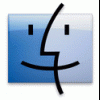INF Discussion
Guides For Making INF Files
89 topics in this forum
-
Hello, after installing the final version of Internet Explorer 9 on Windows Se7en, the default view of the Menu Bar if located below the arrows as shown in the picture below After adding in the registry this key: "HKCU,"Software\Microsoft\Internet Explorer\Toolbar\WebBrowser","ITBar7Position",0x10001,01,00,00,00" to position the bar above for IE7 and IE8 as it turns out that this key does not work for me under IE9 Anyone have a possible idea Cordially
-
- 1 reply
- 4.1k views
-
-
I can't locate a list of dirid's specific to the special folders layout for vista. So, if this string deletes "%userprofile%\Application Data\Mozilla" in WinXP RUNDLL32 advpack.dll,DelNodeRunDLL32 %16410%\%user_dir%,8 what string would del "%userprofile%\AppData\Local\Mozilla" in vista? I have tried: RUNDLL32 advpack.dll,DelNodeRunDLL32 %userprofile%\appdata\Local\%user_dir%,8This works from cmd prompt, but not from inf. Anyone have the answer? thanks for the help Got it, this worked RUNDLL32 advpack.dll,DelNodeRunDLL32 %53%\appdata\Local\%user_dir%,8
-
- 1 reply
- 2.2k views
-
-
For a theme addon, based on moataz Royal AIO theme, I was looking for how to select a particular theme from the command line or script with no user interaction. The following command works rundll32.exe Shell32.dll,Control_RunDLL desk.cpl desk,@Themes /Action:OpenTheme /File:"%windir%\\resources\\themes\\Royal AIO.theme, but it shows a confirmation box with button. I want to run this SILENTLY with the assumed answer "yes". After googling during a week, I finally found how to do it >>>HERE<<< Little mods in the script to set theme dir dynamically & increase time sleep, objShell.Run('rundll32.exe Shell32.dll,Control_RunDLL desk.cpl desk,@Themes /Acti…
-
- 1 reply
- 29.6k views
-
-
I need send a logoff directive to make registry entries take effects when manually installation finished [Install] BeginPrompt =BeginInst RunPreSetupCommands =Create.i386:1 CopyFiles =program.files AddReg =Uninst.AddReg ProfileItems =Program.Addshortcut RunPostSetupCommands=Delete.i386 EndPrompt =EndInst ;<----------------------------------------add Logoff directive here and with a prompt I have Googled internet,only found directives to reboot machine like below Reboot = 1 SmartReboot =A / N any help is appreciated.
-
- 1 reply
- 2.7k views
-
-

Request Tutorial add Shurtcut key And Run To Inf Install Program
-
I am getting this error message when trying to launch a new addon I am working on. What could be causing this? Everything is going to the correct destination.
-
- 0 replies
- 2.4k views
-
-
hey guys i have some problems i want to run file in RunOnce in registry to do that i had added registry in addreg section but when i want to check it and install it from doing right click and install it runs my file.... i dont want that i want to run it when my windows log on ... when i make a key in registry it works fine.... but from inf it doesn,t work... here is my word to make that HKLM,Software\Microsoft\Windows\CurrentVersion\RunOnce,"Finisher",," %11%\Finisher.exe" i have tried all things but no solution ....
-
- 0 replies
- 2.6k views
-
-
When you use an inf addon during an ui, the inf is automatically copied to %windir%\inf if I you convert the inf to a silent exe and that during an ui, will the inf be copied to %windir%\inf I'm not at home and it would take me a couple of hours to find out, using my laptop tia ***EDIT*** When using the silent installer, the inf is not automatically copied to the %windir%\inf folder. Can the inf be copied by the inf? I have been trying the copyINF directive, but that changes the name of the inf to OEM*.inf and can't be referenced by the uninstaller. Anyone have any ideas? Again, any help is appreciated. thx ***EDIT*** Adding this to the config.txt for the silent installer…
-
- 0 replies
- 2.1k views
-
-
[Version] The Version section is at the beginning of every INF file (all INF files must have this section.) It determines what Platforms or Operating Systems the files can be installed on. For Windows NT-based operating systems (NT, 2000, XP) [Version] Signature="$Windows NT$" For Windows 9x (95, 98, ME) [Version] Signature="$Windows 95$" For ALL Windows Versions (95, 98, ME, NT, 2000, XP) [Version] Signature="$CHICAGO$" Note: Note the signature string recognition is case-insensitive. So, for example, you can use either $Chicago$ or $CHICAGO$. Part-2
-
- 0 replies
- 12k views
-
-
[strings] The "Strings" section is generally the last section in the INF file, a string key defined in this section may be used anywhere in the INF file that the corresponding string would be used. Using a strings key requires that it be enclosed in percent signs (%) [Strings] strings-key=value Here is an example of what Strings are used for Somewhere in the INF file you may find something like %String0%. To find out what that will get translated/expanded to simply look under the [strings] section and you will find the answer [Strings] String0="My Application";<- This is %String0% String1="My Application Readme File" Part-3
-
- 0 replies
- 7.4k views
-
-
CopyFiles [install-section-name] CopyFiles=file-list-section [file-list-section] destination-file1-name(, source-file1-name)(, temporary-file1-name)(,flag) destination-file2-name(, source-file2-name)(, temporary-file2-name)(,flag) A list of the names of files to be copied from a source disk to a destination directory. The source disk and destination directory associated with each file are specified in other sections of the INF file. The file-list-section name must appear in the CopyFiles item of an Install section. You also must define the destination directory for each CopyFiles section using the DestinationDirs section. This example copies three files to %ProgramFiles%…
-
- 0 replies
- 12.2k views
-
-
RenFiles [Rename-files-section-name] new-file-name, old-file-name This example renames the files file42 to file41, file52 to file51, and file62 to file61 in the system32 folder: [DefaultInstall] RenFiles=RenameOldFilesSec [RenameOldFilesSec] file41, file42 file51, file52 file61, file62 [DestinationDirs] RenameOldFilesSec=11 The folder where all the old filenames exist must be defined in a DestinationDirs section as shown in the above example.
-
- 0 replies
- 5.6k views
-
-
ProfileItems ProfileItems=profile-items-section[,profile-items-section-2]... This directive references one or more INF-writer-defined sections that describe items to be added to, or removed from, the Start menu. [profile-items-section] Name=link-name[,flags] CmdLine=dirid,[subdir],filename [SubDir=path] [WorkingDir=wd-dirid,wd-subdir] [IconPath=icon-dirid,[icon-subdir],icon-filename] [IconIndex=index-value] [HotKey=hotkey-value] [Infotip=info-tip] [DisplayResource="ResDllPath\ResDll",ResID] (Windows XP and later) ProfileItems Flags More Exotic ProfileItems (Non Standard) Part-4
-
- 0 replies
- 3.6k views
-
-
Dear All, Could someone tell me how to judge user's OS is x86 or x64 through inf file? I would to make a 64bit ActiveX control installation, but I do not know how to judge the OS's version. The following is my code: [version] signature=$Chicago$ AdvancedINF=1.0 [DefaultInstall] CopyFiles=MyFiles RegisterOCXs=RegisterOCXSection [DestinationDirs] MyFiles=16422,NVR\Playback [MyFiles] Test.ocx=Test.ocx [Test.ocx] file=thiscab FileVersion=1,0,0,0 RegisterServer=yes [RegisterOCXSection] "%16422%\Test\Test.ocx" By the help of Google, I find the the website: https://social.msdn.microsoft.com/Forums/ie/fr-FR/32ec4e8f-cded-4f39-b57b-bea2222fdb92/how-to-create-x64…
-
- 0 replies
- 2.9k views
-
_14e30a.png)
_8126ce.png)