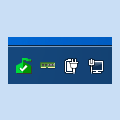Everything posted by Legolash2o
-
USB Boot prep does not recognise my flash drive and usb hard drive
Which drive letter is the USB HDD listed in here? Very strange that it does not listed USB Flash? does Windows detect it? is it formatted? EDIT: Do you have MSN, WLM, or any sort of online messaging system? EDIT2: Can you also please attach screenshots of your USB HDD and USB Flash properties like the example below
-
USB Boot prep does not recognise my flash drive and usb hard drive
You should have a USBPrep.txt log in the W7T Folder, please attach it Better yet... 1. Close W7T 2. Delete that log 3. Plug in both USB Flash and HDD 4. Open W7T > USB Prep Tool 5. Attach USBPrep.txt P.S. Does it work if one of them is plugged in by itself i.e. just the flash OR just the HDD? EDIT: I have added detection where if there is a USB device plugged in but it is NOT listed, it will notify the user and also report it to me (USBPrep.log) so i can fix it for the next release.
-
Windows 7 Toolkit v1.3.0 BETA
I might as well release a new version now then (nothing major in it) UPDATE: v65 released, i only had two error logs this morning both with the same problem (mounting boot.wim during AIO - Access is denied) and have told W7T to include more detail about the file, i.e. if it's read-only, where it's stored (Fixed, CD, Removable or Network). I've also stopped it including the wim information during the same process.
-
Unattended not working
Very strange, try the attached unattended file (i've moved some stuff around), let me know how it works. The program itself does not have any themes, when i said google it i mean't im sure someone else has asked before to choose the default theme for an image.
- Windows 7 Toolkit v1.3.0 BETA
- Windows 7 Toolkit v1.3.0 BETA
- Windows 7 Toolkit v1.3.0 BETA
-
Error Not able to install
It's update KB2506143, shall i add it to the list which makes it install silently?
- Windows 7 Toolkit v1.3.0 BETA
-
FreeRAM Tool
Yeah, it's going to remain free and if i release a new version (if anyone requests a little feature) then i'll probably release the source code too.
-
FreeRAM Tool
Tarun, it keeps the taskmgr CPU and Memory percentage down which is fine by me
-
Windows 7 Toolkit v1.3.0 BETA
v62 released, couldn't be bothered to update the changelog but there are at least 3 fixes and some changes to the AIO preset list. *Fixed an error in autounattended *Fixed an error when integrating Language Packs *Fixed an error when a file is listed in the AIO 'Files' table and then the user removes it I haven't received many logs
-
Error Not able to install
Is everyone experiencing the crash using autounattended? if so, did you change the admin password? I've just fixed a bug in the Unattended Creator.
- Windows 7 Toolkit v1.4.0 Survey
-
FreeRAM Tool
http://www.wincert.net/forum/index.php?/files/file/6-freeram-tool/ Let me know what you guys think
-
FreeRAM Tool
- 2,966 downloads
- Version v1.0
FreeRAM Forum This tool lets you right-click the icon next to the clock and free up any unused memory. You can also enable the timer to do this every 10 seconds To make the program start on Windows Startup then place the .exe in: "C:\ProgramData\Microsoft\Windows\Start Menu\Programs\Startup" The program remembers if you have enabled the timer or not for next startup, if you wish to change how often the timer will free-up ram then open regedit: HKLM\\FreeRAM, change timer (milliseconds) I do not claim this optimizes RAM, it just free's up unused memory. Some people argue that is bad however this tool may help some people, if it does then keep it if not then you're free to simply delete it. This is just an experiment however some people have mentioned improvements when using this tiny app. Someone asked me to make this app to see if it would help their computer. This will always remain free and if there is a new version i will release the source code with it, it's nothing complex.- 9 comments
- 17 reviews
- Windows 7 Toolkit v1.3.0 BETA
- Windows 7 Toolkit v1.3.0 BETA
-
Show me the money! (.NET 3.5 setup after windows installation)
Yeah it annoys me too, so for v1.4.0 i might use a vlite way of removing IIS so that we can keep .NET 3.5
-
Default Directory for ISO-Output / Preset Names / Adding folder to root of ISO File
Oh crap yeah, it is the middle one. After having a closer look that is confusing. Sputnik do you mind putting all those presets in a 7z file and uploading them, allow me to make them display in the correct order but for now i guess i will have to use [year]-[month]-[day]_[hour24]-[minute].
- Windows 7 Toolkit v1.3.0 BETA
-
Windows 7 Toolkit v1.4.0 Survey
For v1.4.0 i was planning on adding alot more component removals for W7T (like vLite) but many people have been wanting multiple languages for a while. Do you want me to skip straight to v1.4.0 or would you want me to do a v1.3.5 with multiple languages first? It's either one of the other but they will both get done. I just need to know which to focus on. EDIT: Better component removal (33 votes [76.74%]) Multiple language support(10 votes [23.26%])
-
Show me the money! (.NET 3.5 setup after windows installation)
I've tried, but i've had no luck
-
Show me the money! (.NET 3.5 setup after windows installation)
For some reason IIS also removes .NET Framework 3, don't ask me why ask Microsoft.
-
Alternate version numbering scheme
Sorry i prefer Kels method, from v63 W7T will show more info about each release and will make it alot better, trust me you'll think it's better I am willing to provide a screen shot if you want
_14e30a.png)
_8126ce.png)