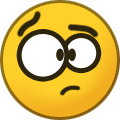- 280,011 downloads
- Version 1.7.0.16
BUGS: Do not post bugs in the comments. Post bugs here instead.
Description
Win Toolkit is a lightweight and easy to use application that was created in order to help you customize your Windows installation!
With this tool you can integrate Addons, Drivers, Gadgets, Language packs, Modified Files, Theme Packs, Tweaks, Silent Installers, Updates. You can also remove features such as Windows Media Player and customize Windows default services state. Win Toolkit also comes with extra tools which helps you convert files, make ISOs, download the latest updates (thanks to SoLoR and McRip), and completely customize your images to tailor your Windows installation disk to your exact needs.
Win Toolkit is the new name for Windows 7 Toolkit. Some features also work for Windows 8.
XP and Vista users: You will need to use the DISM Installer and .NET Framework 3.5 in order for Win Toolkit to work on your Operating System!
P.S. I have noticed that some people post questions and bugs in the 'reviews', I don't really check these so you are better off posting them in the forum.
-----------------------------------------------------------------------------
Tools Manager is the main window for Win Toolkit, there are many tools which you can select.
Main - Basic
All-In-One Integrator
This is the greatest tool in Win Toolkit, it's let you integrate, Addons, Remove Components, Drivers, Gadgets, Language Packs, Edit Services, Silent Installs, SFX, Theme Packs, Tweaks, Updates and Wallpapers!
ISO Maker
This is what it says on the tin, it creates your ISO file for you to burn! Now supports UEFI!
USB Boot Preparation
Prepares your USB stick so you can install Windows from it, obviously your computer needs to support USB booting!
Main - Intermediate
All-In-One Disk Creator
This tool let's you combine all your WIM files into one DVD, this is most commonly used is to merge x86 and x64 disks.
Unattended Creator
I'm sure you can guess what this is, this creates an Unattended file which you use to install Windows with, just create and make sure you place the new file in the DVD root.
WIM Manager
Manage and edit your install.wim, for example you can rename images, delete images, add new ones, create ISO, rebuild, mount, unmount, etc... You can also use this tool to integrate your unattended files.
Main - Advanced
Component Removal
This program let's you remove over 100 components which comes with Windows, some of them are Internet Explorer, IIS, Windows Media Player, Sample Pictures, Tablet PC components, etc... I am also planning on adding some more eventually.
WIM Registry Editor
This tool mounts the wim and then it's registry so you can add your tweaks into that image!
Main - Updates
Alphawave's Downloader
Download the latest updates for Windows 7, 8.1 and Office 2013!
Tools
Addon Maker
This tool is for advanced users to create .WA files which other users can use the All-In-One Tool to integrate into your image.
Capture Image
Captures new WIM images, so you can use that new image to install Windows.
Driver Installer
This will install drivers on your currently installed system using pnputil.exe, it will only install the drivers you need.This tool also lets you uninstall drivers too.
Language Pack Converter
Converts Langauge Packs which are in the exe format to cab so you can integrate them.
MSU > CAB Converter
Converts MSU to CAB files so you can integrate them or install on your current OS via the CAB Installer.
MSP Extractor (MS Office)
Converters Office Updates to msp so they can automatically install when you install Office.
SWM Merger
Merge *.swm files into a larger *.wim file so it can be edited.
WIM Splitter
This tool splits your install.wim into multiple files so you can fit them onto multiple CDs.
Update Installer
This will install updates on your currently installed system, probably mostly used by those who use SoLoR or McRip Updates. This tool also lets you uninstall old updates too.
Update Retriever
When Windows Update downloads updates, the cab files get left in a folder. This tool retrieves those files so you can integrate them.
Downloads
This has links to the most popular downloads you should need for Win Toolkit.
Windows 7 SP1 ISO
Since i prefer my users to use the latest service packs, i have added a link to a completely free, legal and official download source to the Windows 7 SP1 DVD. Note, you will still need your own serial key.
If you have any problems, bugs, requests click the 'Win Toolkit' link above.
_14e30a.png)
_8126ce.png)