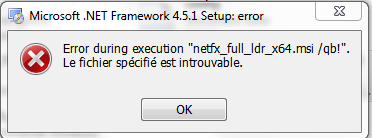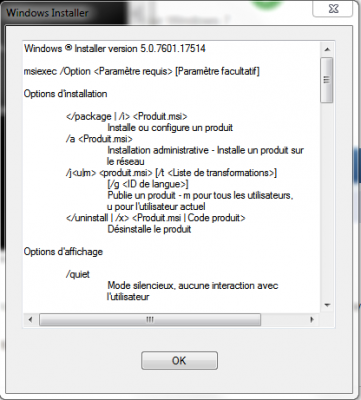tistou77
Members-
Posts
23 -
Joined
-
Last visited
Content Type
Profiles
Forums
Events
Everything posted by tistou77
-
[Slim] .NET Framework 4.6.1 Full x86/x64 (2-27-2016)
tistou77 replied to ricktendo's topic in Installer Repacks
Thanks so much for sharing Could you update the ".NET4.6 SFX Maker" Once the process finished, the file version is 4.6.81.0 of dotnetfx45lp_full_x86_x64fr_Slim (before the process is 4.6.127.1) -
[Slim] .NET Framework 4.6.1 Full x86/x64 (2-27-2016)
tistou77 replied to ricktendo's topic in Installer Repacks
Thanks for your great work always normal that version is always 4.6.81.0 ? -
[Slim] .NET Framework 4.6.1 Full x86/x64 (2-27-2016)
tistou77 replied to ricktendo's topic in Installer Repacks
Yes for 4.6, the old and new version are 4.6.81.0 With the addition of hotfixes, the version should not change ? -
[Slim] .NET Framework 4.6.1 Full x86/x64 (2-27-2016)
tistou77 replied to ricktendo's topic in Installer Repacks
Thanks for your great work Is it normal that to be the same version number than the old ? -
[Slim] .NET Framework 4.6.1 Full x86/x64 (2-27-2016)
tistou77 replied to ricktendo's topic in Installer Repacks
Thank you for the update I used your tools to rename "Net Framework 4.5.2" (without the Rollup) once had finished handling the version of the setup has changed For me it's 4.5.52213.36213 and your version of setup 4.5.52264.36264 It's normal? Thanks -
[Slim] .NET Framework 4.6.1 Full x86/x64 (2-27-2016)
tistou77 replied to ricktendo's topic in Installer Repacks
Hello Net 4.5.2 has been updated? The date in the title has not changed Thanks -
[Slim] .NET Framework 4.6.1 Full x86/x64 (2-27-2016)
tistou77 replied to ricktendo's topic in Installer Repacks
Ok thanks, It's better to stick with 4.5.2 for now -
[Slim] .NET Framework 4.6.1 Full x86/x64 (2-27-2016)
tistou77 replied to ricktendo's topic in Installer Repacks
Slim Microsoft .NET Framework 4.5.3 Full x86/x64 replace Slim Microsoft .NET Framework 4.5.2 Full x86/x64? Thanks so much ?? Thanks -
[Slim] .NET Framework 4.6.1 Full x86/x64 (2-27-2016)
tistou77 replied to ricktendo's topic in Installer Repacks
Slim Microsoft .NET Framework 4.5.3 Full x86/x64 replace Slim Microsoft .NET Framework 4.5.2 Full x86/x64? Thanks so much -
[Slim] .NET Framework 4.6.1 Full x86/x64 (2-27-2016)
tistou77 replied to ricktendo's topic in Installer Repacks
Ok thanks -
[Slim] .NET Framework 4.6.1 Full x86/x64 (2-27-2016)
tistou77 replied to ricktendo's topic in Installer Repacks
Hi rick .Net 4.5.2 updated the 26th has the same version as the previous .Net 4.5.2 (4.5.52213.36213)? Thanks -
[Slim] .NET Framework 4.6.1 Full x86/x64 (2-27-2016)
tistou77 replied to ricktendo's topic in Installer Repacks
Thanks so much for your work -
[Slim] .NET Framework 4.6.1 Full x86/x64 (2-27-2016)
tistou77 replied to ricktendo's topic in Installer Repacks
that was it :doh: Thanks -
[Slim] .NET Framework 4.6.1 Full x86/x64 (2-27-2016)
tistou77 replied to ricktendo's topic in Installer Repacks
Hi Rick I get an error upon installation if I download the file with IE10 (no problem with Firefox) I modified the files as you had told me (the name of .Net 4.5.1) but to the installation I have this error message (no problem with the old version .Net 4.5.1) I make a mistake? Thanks -
[Slim] .NET Framework 4.6.1 Full x86/x64 (2-27-2016)
tistou77 replied to ricktendo's topic in Installer Repacks
It's good, thanks so much -
[Slim] .NET Framework 4.6.1 Full x86/x64 (2-27-2016)
tistou77 replied to ricktendo's topic in Installer Repacks
Don't space dotNetFx451_Full_LDR_x86_x64_Slim.exe ProductName="Microsoft .NET Framework 4.5.1" or dotNetFx451_Full_LDR_x86_x64_Slim.exe ProductName=Microsoft .NET Framework 4.5.1 And same error Thanks EDIT: it's good with dotNetFx451_Full_LDR_x86_x64_Slim.exe ProductName=Microsoft_.NET Framework_4.5.1 (no space in the name) for installation but it doesn't change the names once installed.... -
[Slim] .NET Framework 4.6.1 Full x86/x64 (2-27-2016)
tistou77 replied to ricktendo's topic in Installer Repacks
I already tested this command without success. I put the installer.exe in a "test" folder in the root of C Open cmd.exe, and then cd c:\test dotNetFx451_Full_LDR_x86_x64_Slim.exe ProductName = "Microsoft. NET Framework 4.5.1" The installation begins (decompresses the file) and then after a few seconds I have this window I click OK, and the installation is finished (but no Net 4.5.1 installed) Thanks for your help -
[Slim] .NET Framework 4.6.1 Full x86/x64 (2-27-2016)
tistou77 replied to ricktendo's topic in Installer Repacks
Sorry to ask this, but what is the command prompt? I tried several things without success Thanks rick -
[Slim] .NET Framework 4.6.1 Full x86/x64 (2-27-2016)
tistou77 replied to ricktendo's topic in Installer Repacks
Change the names in the properties of the "installer.exe" file or run the command line? I did not understand -
[Slim] .NET Framework 4.6.1 Full x86/x64 (2-27-2016)
tistou77 replied to ricktendo's topic in Installer Repacks
Where can I change this? Thanks -
[Slim] .NET Framework 4.6.1 Full x86/x64 (2-27-2016)
tistou77 replied to ricktendo's topic in Installer Repacks
Thanks ricktendo for the update It is not possible to have just indicated Microsoft Net Framework 4.5.1 and not Microsoft Net Framework 4.5.1 hotfix rollup (KB2925382)? -
thank you for this soft