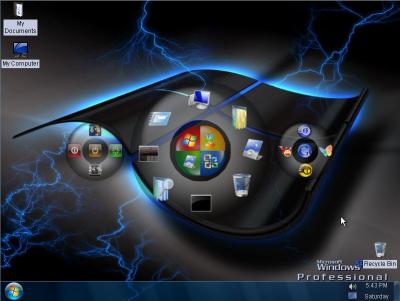Everything posted by Wanako1
-
[AddOn] Media Center 2005 (Español) 24 de Enero 2012
Gracias.... Hoy si voy hacer la Prueba :thumbsup_anim: Ojala me quede de Lujo :dribble:
-
WPI v8.0.3
Thansks a Lot Man!! :thumbsup_anim: Could I Make a little Change? And Make It Like this:
-
WPI v8.0.3
Thanks For The Mini-Tutorial.... Right Now I'm Working in My First Windows Post Install. Buy I Have a Question For Who ever Knows About it!!! How Can I Clean Up Automaticly or Delete the Temp FILES in The TEMP Folder After Windows Post Install Finish, With All The Installations??? :g: Thanks A Lot for Your Help!! :naughty:
-
MEGA Lista de Actualizaciones para XP SP3, IE8 y WMP11
Gracias Ricktendo64 KB971029 shell32.dll 6.0.2900.5853 :thumbsup_anim:
-
Help to Create an Addon
Ohh one more thing!! I try it in a Windows XP Pro in Spanish, but doesn't work, this gives me an error, somtehing like missing dll. But in Windows XP in English is working Perfect. :welcome:
-
Help to Create an Addon
Thanks man!! I will Try it.. :thumbsup_anim: Man ..... This is really Good man, Doesn't Matter if this is not fully Silent for me!! The Important thing is: IS WORKING PERFECT. Check this Picture at Windows Start... THANKS A LOT Man.. :thumbsup_anim:
-
Help to Create an Addon
Hello everyone.. I'm New in this area, so I just pass by requesting a little Help for all of you. Well... I would like to create an addon with a program named Vienna Dock 2.0 That's is the Link. I have all the files in a folder, but i do not know how to create a .inf with installation script or something like that . And also i want that vienna dock start with Windows (I'm using windows xp) I hope you understand me. Please help. This will be a nice Addon. Or... To make it Easy!! I create a Silent Install of this program. But once is Installed do not start with windows. How can i Change that? I want that this program start with windows. (start up) Thanks to Eveyone. :welcome:
-
Using AutoIt for silent install
Thanks for the Information. I will Try This, I hope I'll do it rigth :sweatingbullets: Thanks a Lot.. :thumbsup_anim:
-
MEGA Lista de Actualizaciones para XP SP3, IE8 y WMP11
Gracias Man.. Se Agradece todos tus esfuerzos. :thumbsup_anim: Una duda.. Estaba leyendo la especificacion de cada actualizacion, pero no logro localizar cual actualizacion es la que vuelve shell32.dll modificado a original de fabrica. o existe algun truco para evitar este cambio forzoso? Mil Gracias man!! :icon_cool:
-
Ayuda para crear un Addon
Mira la verdad se parecen, pero a mi gusto esta mejor este Vienna Dock. dale una miradita aqui!! Dale Click aqui abajo. Viennna Dock 2.0 Ojala y alguien nos ayude :thumbsup_anim:
-
Ayuda para crear un Addon
Hola a todos!! Como ya se daran cuenta soy nuevo en esta rama de los addons... Bueno... Solicito una ayudita de parte de ustedes, espero me puedan ayudar Bien... queri crear un addon de Vienna Dock v2.0, ya tengo todos los archivos que este programa requiere para su funcionamiento (.exe, .dll, etc) He estado analizando varios addons basicos y sencillos y creo que ya le voy encontrando, mi problema es que este programa lleva 2 carpetas con muchos archivos en cada una de ellas. y es alli donde ya no se como hacer para crear un comando o script (o lo que sea), que me copie los archivos es esas mismas carpetas. Ademas me gustaria que el addon se instalara en archivos de programas y que a la vez Iniciara en cuanto Windows inicie. Bueno si necesitan espero me puedan ayudar.. y si necesitan mas detalles conforme a los archivos que componen este programa con gusto les informo. De antemano Mil Gracias por su rotunda ayuda!! :welcome:
-
WINCERT'S COMPLETE LIST of ADD-ONS
Gracias !! Thanks !! :thumbsup_anim:
-
[AddOn] 7 Sounds Schemes 1.0 Pack
Thanks man!! I Will Try it in my Next Windows :thumbsup_anim:
-
Live Bootscreen Patcher/Switcher V2.4
Thanks Man... I will Test It. :thumbsup_anim:
-
ayuda 13 minutos demora mucho
Bueno Mi querido amigo como te dijo Ricktendo64. Es Algo Normal Ya que le has Integrado Varios o Muchos Addons (y estan silenciados por eso no podes ver el proceso) exactamente en ese Minuto 13, es que se tarda un buen ratote, y de repente te manada al minuto 10 mas o menos y el resto se va rapidisimo verdad? Lo Mismo te Diran los demas.. Es Normal no hay que alarmarse. :thumbsup_anim:
-
Microsoft adds repair shop to Windows
Thanks man for the Information!!! :thumbsup_anim:
-
[Addon] Microsoft .NET Framework V3.5 SP1 FULL - 20131008
Thanks man!!! I Will Use it on my Windows!!! :thumbsup_anim:
-
Edit syssetup.inf ?
I think is not possible... So let's say is not possible the way I want... anyways Thanks a lot to everyone. Al rato!!!! :thumbsup_anim: If you Edit SYSSETUP.DLL Will Work. I Find The Way Already. :sweatingbullets: :naughty: I'm Sorry if i said With out Reboot, I Mean Update the Windows XP. now is Clear like used Oil... :dancing:
-
Edit syssetup.inf ?
Ok. I will try to explain better.... What I want to Know is: If can I edit something to Install my windows XP with out Reboot ?? Thanks means... for example, when you insert the Windows CD into your Tray.. the setup work automatic right?? And you can choose any option that that menu gives you.. Ok I want the Option : Install Windows XP Professional .... And start to Load the CD But after that This will ask you for Serial #. I don't Want That !!! I Want the Option that start and Do not ask you any serial #... So this can be Installed By Reboot and Update too. :thumbsup_anim: It's better explication??? Thanks a Lot to everyone !!
-
Edit syssetup.inf ?
Hello !!! I'm new in this area, well I just would like to know if I edit the file : syssetup.inf Should I Install The windows XP with out a reboot.. I mean Just Update with out put the S>E>R>I>A>L # by my self??, I just know how to do it using nLite :dribble: ; but like this only works making Boot and formatting The Hard Drive. and I want it to works both ways. Thanks If This Will Be my solution.... Could somebody explain me how to do that? Where should I Put the S>E>R>I>A>L #. Thanks a lot I hope any of you can solve my question. :manual: AL RATO !!!
-
Boot Screen Background (Creating And Changing)
Thanks Man!! I Will Try It!!
_14e30a.png)
_8126ce.png)