-
Posts
600 -
Joined
-
Last visited
-
Days Won
9
Content Type
Profiles
Forums
Events
Posts posted by myselfidem
-
-
Could you paste your config.js file, please?
Check the quotations inside your command!
Cheers
-
There are two methods for customizing disks and partitions with Autounattend.xml file:
First using the sting and value to display the wizard and customize manually disks and partitions:
<DiskConfiguration> <WillShowUI>Always</WillShowUI> </DiskConfiguration>
Second do not display the wizard with stings and values already set:Example:
<DiskConfiguration> <WillShowUI>OnError</WillShowUI> <Disk wcm:action="add"> <DiskID>0</DiskID> <WillWipeDisk>true</WillWipeDisk> <CreatePartitions> <CreatePartition wcm:action="add"> <Order>1</Order> <Type>Primary</Type> <Size>100</Size> </CreatePartition> <CreatePartition wcm:action="add"> <Order>2</Order> <Size>10000</Size> <Type>Primary</Type> </CreatePartition> <CreatePartition wcm:action="add"> <Order>3</Order> <Type>Primary</Type> <Extend>true</Extend> </CreatePartition> </CreatePartitions> <ModifyPartitions> <ModifyPartition wcm:action="add"> <Order>1</Order> <PartitionID>1</PartitionID> <Label>System</Label> <Format>NTFS</Format> <Active>true</Active> </ModifyPartition> <ModifyPartition wcm:action="add"> <Order>2</Order> <PartitionID>2</PartitionID> <Letter>C</Letter> <Label>SEVEN</Label> <Format>NTFS</Format> </ModifyPartition> <ModifyPartition wcm:action="add"> <Order>3</Order> <Format>NTFS</Format> <PartitionID>3</PartitionID> <Label>DATA</Label> <Letter>D</Letter> </ModifyPartition> </ModifyPartitions> </Disk> </DiskConfiguration>
We can't merge the two methods or strings! -
Sehr gut!

I always use my Autounattend.xml file with this option on my computer with multiboot OS (XP and Windows 7)!
We can create also partitions and wipe the partition where we want install Windows 7.
Grusse
-
No. Using the option wipe disk the full disk with all partitions will be wiped!
But, we can keep the choice using Autounattend.xml file with:
<DiskConfiguration> <WillShowUI>Always</WillShowUI> </DiskConfiguration>
Like this we can only wipe the partition(s) needed!
Cheers
-
Yes, this happen also for me and if I install drivers for my computer, I disable the windows driver updates!
Regards
-
I say this all the time. When it comes to drivers, newer is not always better.
There's no reason to upgrade drivers (or bios) unless that update fixes a problem or adds significant functionality or performance.
Use the driver that works.
End of story.
You're so right! :dancing:
-
Yes, you're right user_hidden, we can read on the same link above:
DOWNLOAD INSTRUCTIONSClick on the item below that represents your set up:
- 32-bit browser, you need to download 32-bit Java (recommended)
- 64-bit browser, you need to download 64-bit Java
- Both 32-bit and 64-bit browsers, you need to download both 32-bit and 64-bit Java, respectively
Thanks and regards
-
Notepad 2 mod 4.2.25.856 released!
Thanks and regards
-
yup x64 OS requires java 32 and 64 bit installed.
About java version 32 and 64 bit:
SUMMARY64-bit Windows operating systems (which may be Windows 7, Vista or XP) come with a 32-bit Internet Explorer (IE) browser as the standard (default) for viewing web pages. These operating systems also include a 64-bit Internet Explorer browser, however using it is optional and it must be explicitly selected to view web pages. Note that because some web content may not work properly in a 64-bit browser, we recommend using the default 32-bit browser and downloading 32-bit Java.
FAQ:
http://www.java.com/en/download/faq/java_win64bit.xml
Regards
-
-
@Kels
Maybe you can distribute a corporate version and a public version: two separate versions?
Regards
-
Thanks, but I mean more code is needed and I'm not a coder and it's needed time to do !
Regards
-
Using the value: true or false inside Autounattend.xml file and integrating activation files, the result is the same:
3 days remaining time to activate Windows! I think it is a limitation of VM
Cheers and regards
-
No, there is no trouble!
Using Oracle VM VirtualBox we can see: Remaining 3 days before activation (Tokens.dat and pkeyconfig.xrm-ms integrated) .
But if I use Windows Updates, all updates are installed and Windows is already activated!
Regards
-
Thank you for sharing.
But the method seems complicated for an automated method for the user!
However, the idea is interesting and deserves to be improved
Regards
-
Many thanks! Works fine.

-
Could you share your example working?
It seems a new function is needed to create a variable with WPI.
-
Moi aussi mooms !
Merci d'avance.
-
No, if you download the LP I made all that (kb971891 & slimming) is already done
Just download the installer, then the lp and extract them to the same directory. Recompress and download the INTL SFX maker, you will need to edit this to remove all the sfxlang sections and fix the LP msi name without the lang at the end of the filename xx-XX. (keep sfxlang:1033 and whatever lang you are adding)
Thanks Rick,
I was thinking that the kb971891 was already integrated, and I use dotNET4sfxNoGUI according to your recommendations
above (extracted inside the same directory) and works fine for me!
Regards
-
If we want add a Slim Language Pack inside Slim Microsoft .NET Framework 4.0 Full x86/x64, it seems we don't need now to add kb971891 for dotNET4 & LP installers
using:
Slim down your dotNET4(.5) & LP installers:
http://adf.ly/1713566/msislim (msi.vbs.slimmers)Also, inside netfx4+lp_slim.vbs we can read:
' Usage:
'
' - Create administrative install and integrate KB971891:
'
' msiexec /a <netfx_installer>.msi /p NDP40-KB971891.msp TARGETDIR=<path_to_folder>
'
' - Make sure netfx*.msi and DisplayIcon.ico are in the same directory as this file before running:
'
' cscript <name_of_file>.vbs
'
' - Create second administrative install to leave the setup files behind:
'
' msiexec /a <netfx_installer>.msi TARGETDIR=<path_to_new_folder>
'
' Note: if you don't do this second admin install you have to manually set the MSI Summary Information to: Administrative Image + Long File Names
'
' script by dumpydooby (modded by ricktendo64)Thanks and regards
-
-
Thanks.
Cheers and regards
-
Many thanks Rick for this update!
-
Upload your logs files, using only WinToolkit, to see errors!
You can also try to use bluescreenview.




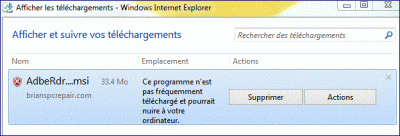
bug/bugfix and mods
in Windows Post-Install Wizard (WPI)
Posted
Inside tips.js about:function qdh(t,d,s)
On line 49:
function qdh(t,d,s){ position="main.js"; whatfunc="qdh()";We can change to (position):
function qdh(t,d,s){ position="tips.js"; whatfunc="qdh()";Inside optionswizardtemplate_window.htm (values inside api.js)
Errors on lines 199 and 200:
Change to:
Thanks and regards