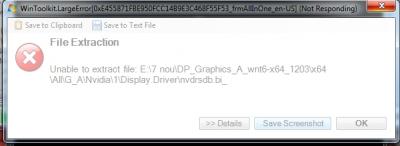Everything posted by Sorin
- Win Toolkit
-
Wintoolkit RunOnce .....
Always boot from usb. I've just sent you a PM . Please read it.
-
Wintoolkit RunOnce .....
so.. i have to re-add the installers from a different location , right ?
-
Wintoolkit RunOnce .....
thx Lego. I'm gonna do the test tomorrow. P.S : The path to wintoolkit_apps is : E:\Driverpacks.net x64\X17-59465\WinToolkit_Apps
-
Wintoolkit RunOnce .....
i use a usb for the install....and the drive folder is located in E:\
-
Wintoolkit RunOnce .....
I'm sick and tired of this ... Wintoolkit run once doesn't RUN ... what the f*ck am i doing wrong ? I integrated the drivers...i integrated the installers with their respective switches ... NOTHING was removed from component removal , no updates were integrated, used blacks viper safe services, checked some tweaks ... can u please explain to me why the RunOnce doesn't starts running ?!?!?!?!?!?!?!?!? AND FOR SOME REASONS , THE USB DRIVE DOESN'T GET DETECTED !!! After the desktop appears and it displays the icon , when i enter on the Computer icon to see the drive, the USB drive doesn't show up ... i used version 1.4.46.1 Log.... Version: 1.4.45.58/24/2014 6:32:26 PM Description: -----------------STARTING-------------- 8/24/2014 6:32:26 PM Description: IsSystem: FalseIsAdministrator: TrueUser: Sorin-PC\Sorin 8/24/2014 6:32:26 PM Description: Creating Shutdown Handle. 8/24/2014 6:32:26 PM Description: Loading... 8/24/2014 6:32:27 PM Description: Detecting Drives 8/24/2014 6:32:27 PM Description: Detecting Paths 8/24/2014 6:32:27 PM Description: Detecting Sources 8/24/2014 6:32:27 PM Description: Entry Found: 00000|ymsgr_instValue: |%DVD%:\WinToolkit_Apps\ymsgr_inst\ymsgr_inst.exe*/s 8/24/2014 6:32:27 PM Description: Drive Found: C:\ Fixed 8/24/2014 6:32:27 PM Description: Drive Found: D:\ Fixed 8/24/2014 6:32:27 PM Description: Drive Found: E:\ Fixed 8/24/2014 6:32:27 PM Description: Drive Found: F:\ Fixed 8/24/2014 6:32:27 PM Description: File Found P1: %DVD%:\WinToolkit_Apps\ymsgr_inst\ymsgr_inst.exeP2: /s 8/24/2014 6:32:27 PM Description: ERROR REG P1: %DVD%:\WinToolkit_Apps\ymsgr_inst\ymsgr_inst.exeP2: /s 8/24/2014 6:32:27 PM Description: Entry Found: 00001|firefoxValue: |%DVD%:\WinToolkit_Apps\firefox\firefox.exe*-ms -ira 8/24/2014 6:32:27 PM Description: File Found P1: %DVD%:\WinToolkit_Apps\firefox\firefox.exeP2: -ms -ira 8/24/2014 6:32:27 PM Description: ERROR REG P1: %DVD%:\WinToolkit_Apps\firefox\firefox.exeP2: -ms -ira 8/24/2014 6:32:27 PM Description: Entry Found: 00002|ChromeStandaloneSetupValue: |%DVD%:\WinToolkit_Apps\ChromeStandaloneSetup\ChromeStandaloneSetup.exe*/silent /install 8/24/2014 6:32:27 PM Description: File Found P1: %DVD%:\WinToolkit_Apps\ChromeStandaloneSetup\ChromeStandaloneSetup.exeP2: /silent /install 8/24/2014 6:32:27 PM Description: ERROR REG P1: %DVD%:\WinToolkit_Apps\ChromeStandaloneSetup\ChromeStandaloneSetup.exeP2: /silent /install 8/24/2014 6:32:27 PM Description: Entry Found: 00003|LoaderValue: |%DVD%:\WinToolkit_Apps\Loader\Loader.exe*/VERYSILENT /SUPPRESSMSGBOXES /NORESTART /SP- /TASKS="desktopicon" 8/24/2014 6:32:27 PM Description: Entry Found: 00004|yusetup7Value: |%DVD%:\WinToolkit_Apps\yusetup7\yusetup7.exe*/VERYSILENT /SUPPRESSMSGBOXES /NORESTART /SP- /TASKS="desktopicon" 8/24/2014 6:32:27 PM Description: File Found P1: %DVD%:\WinToolkit_Apps\yusetup7\yusetup7.exeP2: /VERYSILENT /SUPPRESSMSGBOXES /NORESTART /SP- /TASKS="desktopicon" 8/24/2014 6:32:27 PM Description: ERROR REG P1: %DVD%:\WinToolkit_Apps\yusetup7\yusetup7.exeP2: /VERYSILENT /SUPPRESSMSGBOXES /NORESTART /SP- /TASKS="desktopicon" 8/24/2014 6:32:27 PM Description: Detecting Drivers 8/24/2014 6:32:27 PM Description: x64: True 8/24/2014 6:32:27 PM Description: Removing Duplicates. 8/24/2014 6:32:27 PM Description: No Installations. 8/24/2014 6:32:27 PM Description: No installation Paths 8/24/2014 6:32:38 PM Description: Starting 8/24/2014 6:32:38 PM Description: Manual: 0 | Driver: 0 | Auto: 0 8/24/2014 6:32:38 PM Description: InstallPaths: 0 8/24/2014 6:32:38 PM Description: Deleting dpinst.exe 8/24/2014 6:32:38 PM Description: Removing Shutdown Handle.
-
WTK: Archive for earlier versions?
Can u please make visible version 1.4.38.5 ? Thanks Liam!
-
Problem starting RunOnce in Win7 x64
------------------- Did i live test with version 1.4.40.3 , and it didn't worked. RunOnce didn't started. And i don't know why , but, after i access Computer , the usb didn't shows up as a drive. I have to pull the usb out , and plug in again to get it recognized. Otherwise, like i said, it doesn't show up . Am i the only one having this problem ? Forgot to state something : On a virtual machine it runs smoothly and gets the job done..RunOnce start , installs everything....but live test...that's another story I think i found the problem....Integrate USB Drivers...That was unchecked....Be back later with an answer. the same thing. Performed a live install...nothing. RunOnce doesn't get executed. The log : 4.3.1.0 (Looking for CommandLineArgs...)CommandLineArg: C:\Windows\System32\W7TRunOnce.exe (Looking for CommandLineArgs...)Found Drive: C:\ (Looking for Installation Files...)Found Drive: D:\ (Looking for Installation Files...)Found Drive: E:\ (Looking for Installation Files...)Found Drive: F:\ (Looking for Installation Files...)Found Drive: G:\ (Looking for Installation Files...)Found Drive: H:\ (Looking for Installation Files...)Found Drive: C:\ (Looking for alternatives...)Found Drive: D:\ (Looking for alternatives...)Found Drive: E:\ (Looking for alternatives...)Found Drive: F:\ (Looking for alternatives...)Found Drive: G:\ (Looking for alternatives...)Found Drive: H:\ (Looking for alternatives...)IDrive: (Looking for alternatives...)No IDrive Found: (Aborting: No installation files found...)
-
Problem starting RunOnce in Win7 x64
so...the problem is solved in the latest build or not ?
-
[Solved] RunOnce Issues
testing....
-
Problem starting RunOnce in Win7 x64
@KEiGHT, nice for you to found that....still, waiting for Lego to release a new version.
- WinToolkit RunOnce
-
WinToolkit RunOnce
at the services tab i checked the tweaked button...and that's all. i didn't removed a thing.
-
WinToolkit RunOnce
yesterday. i tried with different versions of win toolkit even with the latest i've tried and nothing
-
WinToolkit RunOnce
no, i didn't. the usb was at all times present in the slot.
- WinToolkitRunOnce.exe Win 7 SP1 x64
-
WinToolkit RunOnce
4.3.1.0 (Looking for CommandLineArgs...) CommandLineArg: C:\Windows\System32\W7TRunOnce.exe (Looking for CommandLineArgs...) Found Drive: C:\ (Looking for Installation Files...) Found Drive: D:\ (Looking for Installation Files...) Found Drive: E:\ (Looking for Installation Files...) Found Drive: F:\ (Looking for Installation Files...) Found Drive: G:\ (Looking for Installation Files...) Found Drive: C:\ (Looking for alternatives...) Found Drive: D:\ (Looking for alternatives...) Found Drive: E:\ (Looking for alternatives...) Found Drive: F:\ (Looking for alternatives...) Found Drive: G:\ (Looking for alternatives...) IDrive: (Looking for alternatives...) No IDrive Found: (Aborting: No installation files found...) this is the log.
-
WinToolkitRunOnce.exe Win 7 SP1 x64
I have the same problem as you have....It's going fine until the runonce....and then ...nothing,,.,the desktop displays and there are no programs installed . check on control panel also. the same thing....did the test 3 times...2times with the newest version of the wintoolkit and 1 with an older version. op system is win 7 x64
-
WinToolkit RunOnce
Problem: Wintoolkit RunOnce won't start!!! I have win7 x64. Tried 3 times on my computer from usb . Didn't test it from cd. It takes too long. Live! No results!!! I am using the latest build of WinToolkit.
- Self Explicatory.
- Self Explicatory.
-
Self Explicatory.
dragul tatii "pretenas" ...stiu ca asta e un forum , dar te cam bagi prea mult in seama. Hai sa iti desenez in citiva pasi scurti niste chestii (ma rog...este o pierdere de timp cam inutila din partea mea , dar trecem peste ). In primul rind, te rog sa ma crezi cind in iti spun ca NU ESTE PRIMUL SISTEM DE OPERARE MODIFICAT DE MINE CU AJUTORUL PROGRAMULUI ASTUIA. DE FAPT, CIND EU STIAM DE PROGRAMUL ASTA SI DISCUTAM CU CREATORUL LUI DESPRE CE MAI TREBUIE BAGAT IN EL (DA, AM DAT SI EU CITEVA IDEI . ) TU TE INCALTAI CU FESUL. Nu zic asta ca sa ma laud, dar dupa cum am zis si mai sus ...cam prea te bagi in seama si o faci pe destepul. In al 2-lea rind, daca nu imi spuneai tu mie de Silent Installers + SFX , "sa mor daca stiam unde sa le pun ". A...si cu switchurile la fel ...Pe bune ca e -s -clean -noreboot - noeula ? Chiar asa ? Si eu daca vreau sa dau asa : setup.exe /passive /n ai ceva impotriva ? In speranta ca am reusit sa iti stric seara , nu iti multumesc pentru ajutorul dat, ci iti spun atat : Nu te mai baga in seama asa....cum vrei tu ...si nu mai trata fiecare utilizator "de sus"...(coborati nasu mai jos... cel putin mie asa imi faci impresia . Esti cam prea plin de tine.) For english people : I was explaining something to Keight. Nothing bad.
- Self Explicatory.
- Self Explicatory.
- Self Explicatory.
_14e30a.png)
_8126ce.png)