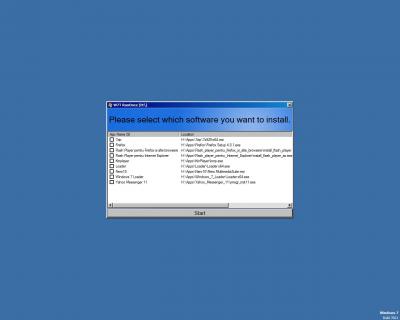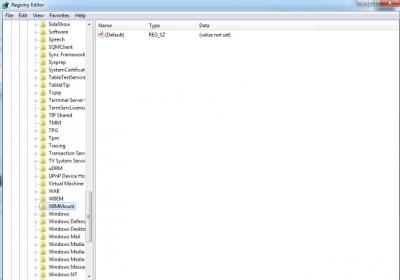Everything posted by Sorin
-
[Solved] Wrong Start v61
He forgot to change the label that's no error
-
Windows 7 Toolkit v1.0.2 FINAL
Lego, how's the work progress on .3 version of the toolkit?
-
Important News
Still waiting for .03 alpha version :type: :ranting:
-
Windows 7 Toolkit v1.0.2 FINAL
Don't know why , but you've done something wrong. The silent installer WORKS even it is on a USB stick . And the silent installer doesn't displayed any error to me. Proof: Fresh install(LIVE) on an i3-540 at 1:25 AM. Look at the pic. Everything went grait with no errors!!!!
-
Windows 7 Toolkit v1.0.2 FINAL
any news ? 1.0.3 alpha when its to be released?
-
Windows 7 Toolkit News
link for the books please
-
Windows 7 Toolkit v1.0.2 FINAL
Lego , i'm very relaxed i thought it was the WinSxS folder itself...anyway .. il let my post there for the people to see ..to don't make any stupid things.
-
Windows 7 Toolkit v1.0.2 FINAL
to delete winSxS folder it's not a good ideea. If i remember correctly , the winSxS folder keeps a backup to the updates installed on your computer via windows update , and let you uninstall them. Doing so (removing the winSxS folder) it's probably a VERY BAD IDEEA. Example : you get a bad update from microsoft .what do you do then ?! system restore? format? NO ...just uninstall .. that's why i said it's a bad ideea to remove that folder.
-
Windows Post-Install Wizard
wpi does what w7t does with the silent installer (and w7t does it better an much quicker. i've used wpi , and i have to say that is a killer if you don't know what you're doing). that's all..i've see no point in adding wpi to w7t. my oppinion.
-
Windows 7 Toolkit v1.0.2 FINAL
waiting for a week to pass :dribble: :w00t: :type:
-
DriverPacks Script (ChiefZeke)
Trust me , THEY WORK! It's not the first time when i used their script
-
DriverPacks Script (ChiefZeke)
Chief, i know that script ..i've used it and it's very nice. Does the whole thing. I've created a setup that contains their script and all the driverpacks . Works on x86 and x64(my setup). It also works to be added on Silent Install with Lego's tool. But here a question : why don't you integrate the whole pack of drivers with Lego's tool? It works very nice..gave me a few errors ..specially from webcam , but it works..For example , i did a fresh install this evening (win 7 ultimate x64) and it detected from the start my motherboards drivers.. otherwise i've had to put on my dvd drivers and install them one by one ..
-
DriverPacks Script (ChiefZeke)
Chief, you have to unpack all the .7z's ..just create a folder called Drivers and unpack all the .7z into that folder. then, you'll be able tho select what drivers do you want , or , even the whole folder! that's the way i do it
-
Windows 7 Toolkit v1.0.2 FINAL
oki then )
-
Windows 7 Toolkit v1.0.2 FINAL
-
Windows 7 Toolkit v1.0.2 FINAL
*********************************** WIM Manager (All-In-One Integrator)(frmWIMManager) Unable to check for mounted images <-> this error shows up when i click on AIO Exception: Object reference not set to an instance of an object. ***********************************
- Windows 7 Toolkit v1.0.2 FINAL
-
Windows 7 Toolkit v1.0.2 FINAL
win 7 ultimate x64 i clicked the w7t options button
-
Windows 7 Toolkit v1.0.2 FINAL
See the end of this message for details on invoking just-in-time (JIT) debugging instead of this dialog box. ************** Exception Text ************** System.IO.FileNotFoundException: Could not load file or assembly 'Microsoft.VisualBasic.PowerPacks.Vs, Version=10.0.0.0, Culture=neutral, PublicKeyToken=b03f5f7f11d50a3a' or one of its dependencies. The system cannot find the file specified. File name: 'Microsoft.VisualBasic.PowerPacks.Vs, Version=10.0.0.0, Culture=neutral, PublicKeyToken=b03f5f7f11d50a3a' at W7T.frmOptions.InitializeComponent() at W7T.frmOptions..ctor() at W7T.frmToolsManager.mnuOptions_Click(Object sender, EventArgs e) at System.Windows.Forms.ToolStripItem.RaiseEvent(Object key, EventArgs e) at System.Windows.Forms.ToolStripMenuItem.OnClick(EventArgs e) at System.Windows.Forms.ToolStripItem.HandleClick(EventArgs e) at System.Windows.Forms.ToolStripItem.HandleMouseUp(MouseEventArgs e) at System.Windows.Forms.ToolStrip.OnMouseUp(MouseEventArgs mea) at System.Windows.Forms.Control.WmMouseUp(Message& m, MouseButtons button, Int32 clicks) at System.Windows.Forms.Control.WndProc(Message& m) at System.Windows.Forms.ToolStrip.WndProc(Message& m) at System.Windows.Forms.Control.ControlNativeWindow.WndProc(Message& m) at System.Windows.Forms.NativeWindow.Callback(IntPtr hWnd, Int32 msg, IntPtr wparam, IntPtr lparam) WRN: Assembly binding logging is turned OFF. To enable assembly bind failure logging, set the registry value [HKLM\Software\Microsoft\Fusion!EnableLog] (DWORD) to 1. Note: There is some performance penalty associated with assembly bind failure logging. To turn this feature off, remove the registry value [HKLM\Software\Microsoft\Fusion!EnableLog]. ************** Loaded Assemblies ************** mscorlib Assembly Version: 2.0.0.0 Win32 Version: 2.0.50727.5444 (Win7SP1GDR.050727-5400) CodeBase: file:///C:/Windows/Microsoft.NET/Framework64/v2.0.50727/mscorlib.dll ---------------------------------------- W7T Assembly Version: 1.0.2.9 Win32 Version: 1.0.2.9 CodeBase: file:///C:/Users/A/Desktop/W7T102-9F/W7T.exe ---------------------------------------- System.Windows.Forms Assembly Version: 2.0.0.0 Win32 Version: 2.0.50727.5420 (Win7SP1.050727-5400) CodeBase: file:///C:/Windows/assembly/GAC_MSIL/System.Windows.Forms/2.0.0.0__b77a5c561934e089/System.Windows.Forms.dll ---------------------------------------- System Assembly Version: 2.0.0.0 Win32 Version: 2.0.50727.5660 (QFE.050727-5600) CodeBase: file:///C:/Windows/assembly/GAC_MSIL/System/2.0.0.0__b77a5c561934e089/System.dll ---------------------------------------- System.Drawing Assembly Version: 2.0.0.0 Win32 Version: 2.0.50727.5420 (Win7SP1.050727-5400) CodeBase: file:///C:/Windows/assembly/GAC_MSIL/System.Drawing/2.0.0.0__b03f5f7f11d50a3a/System.Drawing.dll ---------------------------------------- System.Configuration Assembly Version: 2.0.0.0 Win32 Version: 2.0.50727.5420 (Win7SP1.050727-5400) CodeBase: file:///C:/Windows/assembly/GAC_MSIL/System.Configuration/2.0.0.0__b03f5f7f11d50a3a/System.Configuration.dll ---------------------------------------- System.Xml Assembly Version: 2.0.0.0 Win32 Version: 2.0.50727.5420 (Win7SP1.050727-5400) CodeBase: file:///C:/Windows/assembly/GAC_MSIL/System.Xml/2.0.0.0__b77a5c561934e089/System.Xml.dll ---------------------------------------- ************** JIT Debugging ************** To enable just-in-time (JIT) debugging, the .config file for this application or computer (machine.config) must have the jitDebugging value set in the system.windows.forms section. The application must also be compiled with debugging enabled. For example: <configuration> <system.windows.forms jitDebugging="true" /> </configuration> When JIT debugging is enabled, any unhandled exception will be sent to the JIT debugger registered on the computer rather than be handled by this dialog box. this happens when i click on the w7toptions
-
Windows 7 Toolkit v1.0.2 FINAL
Lego, Thank you for making clear the whole pic ) i got it now!
-
Windows 7 Toolkit v1.0.2 FINAL
Thank you for answering... i've only asked because i created a setup to run after windows is installed .. the setup contains all the driverpacks .
-
Windows 7 Toolkit v1.0.2 FINAL
but the dispaly, audio, ethernet and all other drivers goes only into install.wim ...correct?!
-
Windows 7 Toolkit v1.0.2 FINAL
just want to know Lego , that's all . i was interested to know if the masstorage drivers goes into boot.wim ..that's all.. and the dispaly, audio, ethernet and all other drivers goes into install.wim ...correct?!
-
Unattended Serial Key Detection
good ideea rick
-
Windows 7 Toolkit v1.0.2 FINAL
just a stupid question ... the .inf drivers i get integrated into windows , goes into boot.wim ?
_14e30a.png)
_8126ce.png)