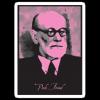-
Posts
2,075 -
Joined
-
Last visited
-
Days Won
65
Reputation Activity
-
 Thiersee got a reaction from Pink_Freud in [14 janvier 2020] Update list GDR pour Windows 7 SP1 x86/x64 (Fr-En-De-Es-It)
Thiersee got a reaction from Pink_Freud in [14 janvier 2020] Update list GDR pour Windows 7 SP1 x86/x64 (Fr-En-De-Es-It)
The possibility to set a reboot-routine under WTK-SFX-Installer and then reenter the PC in the WTK-RunOnce-Installer is a very, very old request from me to Lego....
Edit:
if you are using WPI you don't need to make a SFX-installer: put de script in the "%wpipath% (folder Install) and set it to execute before the WPI-installation begins under "Options/Tools"
It works just tested
-
 Thiersee got a reaction from Pink_Freud in [14 janvier 2020] Update list GDR pour Windows 7 SP1 x86/x64 (Fr-En-De-Es-It)
Thiersee got a reaction from Pink_Freud in [14 janvier 2020] Update list GDR pour Windows 7 SP1 x86/x64 (Fr-En-De-Es-It)
Hi rhahgleuhargh,
KB3020369 (replaces KB2533552 and it's integrable offline!)
KB3045645 (does not replace KB2820331)
have been released (have a look here); not yet in WU
Links:
Regards, Thiersee
-
 Thiersee got a reaction from upgrade in Making an AIO and integrating all updates possible
Thiersee got a reaction from upgrade in Making an AIO and integrating all updates possible
I just tried it for Win7 x86 (is faster ) and it works!
The sequence:
1) In the normal AIO choose the lowest version (for me STARTER) and Integrate all updates you need in that version. delete ALL other (HomeBasic, HomePremium, Professional, Ultimate)
2) Reload the .WIM and delete ALL other versions (HomeBasic, HomePremium, Professional, Ultimate)
2a) Rebuild the loaded .WIM.
3) When finished close WTK, go into the folder where your .WIM is located
4) Copy and paste the install.wim 4 times (three times for x64)
5) Open WTK, go to the "Intermediate-Tab" and start WIM-Manager
6) Load the 1st copy of the install.wim and upgrade it to HomeBasic
6a) Save the changes
7) Repeat step 6) and 6a) for the 2nd, 3rd and 4th copy of the install.wim and upgrade them respectively to HomePremium, Professional, Ultimate
8) When finished reload install.wim and merge 1st, 2nd, 3rd and 4th copies into the install.wim
8a) Rename the names and descriptions to the "normal", if you want (for example, instead of Windows 7 Professional x64, simply Windows 7 PROFESSIONAL)
9) Rebuild the install.wim
10) Delete all the copies of the install.wim (step 4), if you pasted them in the same folder together with the install.wim, otherwise your ISO will be a lot bigger !
11) Done!
I controlled in NTlite and the updates are integrated in all versions.
Regards, Thiersee
Edit:
I forgot some steps, sorry!
-
 Thiersee got a reaction from dareckibmw in [14 janvier 2020] Update list GDR pour Windows 7 SP1 x86/x64 (Fr-En-De-Es-It)
Thiersee got a reaction from dareckibmw in [14 janvier 2020] Update list GDR pour Windows 7 SP1 x86/x64 (Fr-En-De-Es-It)
Sometimes is very useful to be stubborn
Thiersee
-
 Thiersee got a reaction from dareckibmw in [14 janvier 2020] Update list GDR pour Windows 7 SP1 x86/x64 (Fr-En-De-Es-It)
Thiersee got a reaction from dareckibmw in [14 janvier 2020] Update list GDR pour Windows 7 SP1 x86/x64 (Fr-En-De-Es-It)
Problem is already solved with the hint from abbodi1406, see posts #486 & #487.
On x64 was the sequence in WTK not correct, KB2670838 must be installed before KB2834140.
Have a nice weekend, before your hard work next week .
Thiersee
-
 Thiersee got a reaction from Pink_Freud in [14 janvier 2020] Update list GDR pour Windows 7 SP1 x86/x64 (Fr-En-De-Es-It)
Thiersee got a reaction from Pink_Freud in [14 janvier 2020] Update list GDR pour Windows 7 SP1 x86/x64 (Fr-En-De-Es-It)
You should reserve your "solution" for Microsoft, not for your poor computer :ranting: ....
-
 Thiersee got a reaction from Legolash2o in Release 2.0.5546.22023
Thiersee got a reaction from Legolash2o in Release 2.0.5546.22023
Sorry, I wrote the wrong title on opening this thread .
BTW, the link for test-versions is not working (error 404).
Thiersee
Edit:
Lego, it was your mistake not mine
-
 Thiersee got a reaction from rulman in Win Toolkit v1.5.3.x + Known Bugs
Thiersee got a reaction from rulman in Win Toolkit v1.5.3.x + Known Bugs
Same issue, no AddOn installed.
Thiersee
-
 Thiersee got a reaction from Pink_Freud in Win7 ISO with SP1 U (Media Refresh) not available anymore
Thiersee got a reaction from Pink_Freud in Win7 ISO with SP1 U (Media Refresh) not available anymore
On another forum (chip.de) I found this link for Win7 ISOs (not all!), only german and english!
http://mirror.corenoc.de/digitalrivercontent.net/
The downloads works and the checksum is OK, already some ISOs downgeloaded.
Regrads, Thiersee
-
 Thiersee got a reaction from abbodi1406 in Win7 ISO with SP1 U (Media Refresh) not available anymore
Thiersee got a reaction from abbodi1406 in Win7 ISO with SP1 U (Media Refresh) not available anymore
On another forum (chip.de) I found this link for Win7 ISOs (not all!), only german and english!
http://mirror.corenoc.de/digitalrivercontent.net/
The downloads works and the checksum is OK, already some ISOs downgeloaded.
Regrads, Thiersee
-
 Thiersee got a reaction from StopLooking in Win7 ISO with SP1 U (Media Refresh) not available anymore
Thiersee got a reaction from StopLooking in Win7 ISO with SP1 U (Media Refresh) not available anymore
On another forum (chip.de) I found this link for Win7 ISOs (not all!), only german and english!
http://mirror.corenoc.de/digitalrivercontent.net/
The downloads works and the checksum is OK, already some ISOs downgeloaded.
Regrads, Thiersee
-
 Thiersee got a reaction from Pink_Freud in [14 janvier 2020] Update list GDR pour Windows 7 SP1 x86/x64 (Fr-En-De-Es-It)
Thiersee got a reaction from Pink_Freud in [14 janvier 2020] Update list GDR pour Windows 7 SP1 x86/x64 (Fr-En-De-Es-It)
Hi rhahgleuhargh,
do you need the links?
I've the list ready.
I did not test an installation yet.
If you proof KB3023266 in MS-Update Catalog it says, this KB has been replaced by KB3031432 and KB3008483.
Thiersee
-
 Thiersee got a reaction from alfreire in Win7 ISO with SP1 U (Media Refresh) not available anymore
Thiersee got a reaction from alfreire in Win7 ISO with SP1 U (Media Refresh) not available anymore
Hi guys,
Win7 ISOs with SP1 U (Media Refresh) are not available anymore on DigitalRiver, MS has taken down the servers!
See the news on heidoc.net
http://www.heidoc.net/joomla/technology-science/microsoft/14-windows-7-direct-download-links
The ISOs are available ONLY on the Software Recovery Centre with a Retail-Key, an OEM-Key does not work!
Older ISOs are still available.
Regards, Thiersee
-
 Thiersee got a reaction from dareckibmw in Integrating Service Packs
Thiersee got a reaction from dareckibmw in Integrating Service Packs
Welcome in forum!
You should use as source a Win7-iso with SP1 already integrated, then you don't need to slipstream it !
Which language and version do you need?
Thiersee
-

-
 Thiersee got a reaction from alfreire in [AiO RePack] Adobe Flash Player 22 + Shockwave Player 12.1 + Adobe AIR 22 (13-6-2016)
Thiersee got a reaction from alfreire in [AiO RePack] Adobe Flash Player 22 + Shockwave Player 12.1 + Adobe AIR 22 (13-6-2016)
Link is still the old one!
Thiersee -
 Thiersee got a reaction from dareckibmw in [14 janvier 2020] Update list GDR pour Windows 7 SP1 x86/x64 (Fr-En-De-Es-It)
Thiersee got a reaction from dareckibmw in [14 janvier 2020] Update list GDR pour Windows 7 SP1 x86/x64 (Fr-En-De-Es-It)
OK, ok..... :dancing:
But now to serious things!
I did some test with the updates from patch day (4-5 times integrated and installed) and found out:
1) KB3004394 seems NOT to be integratable!
After I integrated it together with all the other updates, all has been installed "correctly", but after a search on WU it was NOT possible to install any other KB, no matter which one!
After a new integration without KB3004394 no problems any more!
May be, you can put it together with the other "not integratable"
2) Since today WU is asking for KB3006625 (critical, not optional!); there are only two problems with this update:
a.) It seems not to be integratable
b.) It is NOT possible to install it on ALL my PCs (real HW and VM), error is 800706F7; I think because I'm NOT in a domain and the update is for machines in a domain.....
Again did Microsoft this month a "beautyful" job.... :ranting:
Thiersee
-
 Thiersee got a reaction from alfreire in [Tweaked] Skype 7.18.32.111 (Multilanguage)
Thiersee got a reaction from alfreire in [Tweaked] Skype 7.18.32.111 (Multilanguage)
I downloaded today on 10:00 AM and I got the right version (7.0.32.100); now points the link AGAIN to the old version 6.21!
Thiersee
-
 Thiersee got a reaction from abbodi1406 in WinToolkit does not work!
Thiersee got a reaction from abbodi1406 in WinToolkit does not work!
This is the wrong screenshot !
I meant "Options/Misc." in WTK-first-window NOT Options in the AIO.
1), 2), 3): OK.
a) No, your working DISM, either in C:\Windows\System32 or C:\Program Files x86\Windows Kits....; OK, I see you are using Windows ADK .
@abbodi1406:
Lego should update the download-link for the new version!
Thiersee
-
 Thiersee got a reaction from dareckibmw in [14 janvier 2020] Update list GDR pour Windows 7 SP1 x86/x64 (Fr-En-De-Es-It)
Thiersee got a reaction from dareckibmw in [14 janvier 2020] Update list GDR pour Windows 7 SP1 x86/x64 (Fr-En-De-Es-It)
I'm back with my test results:
it dipends from the version!
1) HomePremium, x86 & x64: KB2973351 has been uninstalled
2) Professional, x86 & x64: has NOT been uninstalled
Of course every installation with a fresh ISO and the same INI for WTK.
So, I mean too it would to much work to maintain the ULs separately for every version.
Have a good night.
Thiersee
-
 Thiersee got a reaction from Legolash2o in UpdateCache Test
Thiersee got a reaction from Legolash2o in UpdateCache Test
Here (163 updates), 1.5.2.14:
with cache: 7 sec
without cache: 29 sec
Thiersee
-
 Thiersee got a reaction from dareckibmw in [14 janvier 2020] Update list GDR pour Windows 7 SP1 x86/x64 (Fr-En-De-Es-It)
Thiersee got a reaction from dareckibmw in [14 janvier 2020] Update list GDR pour Windows 7 SP1 x86/x64 (Fr-En-De-Es-It)
Hi rhahgleuhargh,
KB2929437 (IE11) has been replaced by KB2987107:
http://catalog.update.microsoft.com/v7/site/ScopedViewInline.aspx?updateid=bfe2cac7-2e6f-43b6-b425-94cee231aedc (Packet-Details).
After installing (x64, VirtualBox) without KB2929437 WU did not ask for it.
Thiersee
-
 Thiersee got a reaction from Windows14 in Win Toolkit order
Thiersee got a reaction from Windows14 in Win Toolkit order
Files comes first, silent-installers will be installed after the first login.
You can pack the installers in an SFX-file together with the files you will change and a batch/cmd-file copying those files in the right place.
Thiersee
-
 Thiersee got a reaction from dareckibmw in [14 janvier 2020] Update list GDR pour Windows 7 SP1 x86/x64 (Fr-En-De-Es-It)
Thiersee got a reaction from dareckibmw in [14 janvier 2020] Update list GDR pour Windows 7 SP1 x86/x64 (Fr-En-De-Es-It)
First of all, KB2949927 has been taken out from WU MS-Update-Catalog, because of many issues, and no more valid and available!
2nd, you should have a look to the information for all KBs not marked ***:
they are old up to very old and superseded and have been replaced by newer KBs.
Regards, Thiersee
-
 Thiersee got a reaction from niTe_RiDeR_Pr0 in [AiO RePack] Adobe Flash Player 22 + Shockwave Player 12.1 + Adobe AIR 22 (13-6-2016)
Thiersee got a reaction from niTe_RiDeR_Pr0 in [AiO RePack] Adobe Flash Player 22 + Shockwave Player 12.1 + Adobe AIR 22 (13-6-2016)
Adobe AIR has not been installed (VirtualBox Win7 Prof x64), AdobeFlash 15.0.0.189 released.
TNX, Thiersee