-
Posts
3,115 -
Joined
-
Last visited
-
Days Won
50
Content Type
Profiles
Forums
Events
Posts posted by Kelsenellenelvian
-
-
Found it!!
HOLY CRAP!
Thanks...
-
Add less?
Maybe 86 and 64 won't fit on a single DVD?
-
Yes it us used that way
-
Known error with some lang files, retranslate lang_en.js to the language you are using.
Please attach the lang file here after
-
I see several blown capacitors and quite a bit of black, burned area. Weird though the psu tests ok.
-
Blown caps it had been having major I/o transfer issues
-
I give up.
My mobo just smoked and it looks really bad. Memory area is toast.
I hope my harddrive is good and ok.
WPI is officially on hold.
I cannot do this for nearly no support anymore.
.... sent from my phone.
-
Even though it will be discontinued it is still a licensed MS product and fall into the bypass/activation illegal use category.
Sorry.
-
This is an extremely fine line I am researching the actual legitimate application now.
I think it may still be illegal.
-
I am debating fixing the one remaining bug I can in WPI and stopping development for the foreseeable future (Maybe longer) I will keep the site and stay active in the forum so that I can retain control of distribution and everything,
I am just not getting support. I would like to thank the 6 people that hove donated to WPI in the last 6 months.
Starting from June 15th when mritter sent me $16 I have received $111 dollars. (That's accounting for well over 100,00 downloads of WPI from wpiw.net.) It is also distributed by many sites like cnet, filecluster, softpedia and majorgeeks.
I am sorry guys I just had my 39th birthday on the 8th and my youngest turned 18 on the 19th of Nov. Finding the will to keep plugging away for not even enough for Pepsi when my pc overheats and bsods all the time (Plus I have some major i/o transfer issue with my mobo, I cant use usb thumb drives or dvd drives data transfer errors all the time)
EDIT: If you send through paypal as a gift to kelsenellenelvian@gmail.com (My paypal address) neither of us will incur any charges. Also ad a note as it is for WPI please.
-
Thank you all so very much!
-
Tell us about the current installation of Windows you are running it in....
-
-
I can post a solution when I am home.
-
Warning this is NOT a actual addon it is a silent script.
(Doubtfull it will work either...)
-
Get a actual win8 DVD?
-
Give credit where credit is for it!
-
Current Users!
The 5 "core" WPI files need to be moved to the new dir.
WPI will no longer recognize your files in the wpiscripts dir.
To easily do this just run the cmd file "Upgrade", In your old WPI folder, then copy the created UserFiles folder to the new WPI folder.
Steps to update your WPI folder:
- Download and extract the new WPI archive to a different location.
- Run the upgrade.cmd file in the old WPI folder.
- Copy the newly created UserFiles folder from old to new.
- Copy your Audio folder from old to new.
- Copy your Install folder from old to new.
- Copy Themes folder from old to new.
- Copy all of your Logos\Graphics files the new location.
- Rename or move your old folder in case something goes wrong.
- Move the new WPI folder to where you want it.
- Test it!
MAJOR new step!
Update your run WPI methods as WPI\WPI.hta no longer exists! You now need to use WPI\WPI.exe!
Known Bugs\Issues!
- You cannot minimize the installer window.
- You cannot click 'n drag to highlight items. Enabling this exposes a bug that causes instabilities.
- The rewind button DOES NOT work on the media player... (Probably never has)
- Nero 7 messes with the IE scripting engine and WPI will not work if Nero 7 has been installed or is currently installed. HOWEVER, This link to Nero Clean tool --> HERE has been reported to fix this issue. So if you wish to use WPI and have had Nero7 installed you will want to clean your system first.
- Midi files should NOT be used if you are copying the audio to harddrive! (use MP3 Files!)
Change log!
v8.6.3 Updates - Released October 4th, 2012
====================================================
*** Added some (all?) of the Win8 Edition OSSKU info.
*** Better recognition of Win8.
*** Better recognition of IE 9 & 10.
*** Fixed getKeyboardID for x64 windows.
*** Fixed getPointingDevice for x64 windows.
*** Fixed getSoundDeviceID for x64 windows.
*** Conditions ConnectedToInternet will return true or false.
*** Conditions isDesktopLoaded will return true or false.
*** Conditions hasDVDDrive will return true or false.
*** Conditions hasDVDBurner will return true or false.
*** Removed duplicate hasDVDROM entry.
(You can find all of the needed files for WPI and Windows disks here)
_____________________________________________________________________
There are tutorials in the manual that is now built into WPI!
- Download and extract the new WPI archive to a different location.
-
As was previously posted I changed my decision on licensing. WPI will remain freeware (Except for business usages)
I am starting a fundraiser for PC repair and domain costs.
PLEASE give as much as you can!
P.S. My birthday is Dec 8th.
P.P.S. If you send through paypal as a gift to kelsenellenelvian@gmail.com (My paypal address) neither of us will incur any charges.
-
I would Google and see the innards of each.
Also beware of cloud style storage and their auto scanner and filters.
I have read where a father uploaded family pics to cloud storage and they got flagged as child porn and the FBI was sent to his home.
Those cloud style storage places can seize your data and close your account for nearly any reason!
There's no safe guarantees...
Hell there is no regulations on them yet...
-
Yeah still not providing any of the actual information we need.
We are not asking just for the fu(k of it.
WE NEED THE QUESTIONS ANSWERED!(*&%@$%
Unless you provide the following (AT LEAST) I am closing this thread:
The "source", where did you get it? Straight from MS?
The win toolkit logs.
The link to the "tutorial" you used for the failed process...
P.S. I have figured out your issue, BUT you need to answer these questions first...
-
Actually thats the only reason why I prefer WinToolkit installer to WPI, less post-install clutter on SSD

Let me clarify the WPI "Standard" use for you. The whole WPI folder resides at the root of your source. When WPI runs it only deposites a couple of txt files (Very small) during running and runs the scripts, installers and regfiles straight from the source. Then only the log file is left after a installation. With the click of a couple of options there would be nothing of WPI left after installation of the options carried in WPI.
-
Sage 3: Modifying the BCD
Here we modify the DVD's BCD, so as to add an x64 recovery option. The recovery option is just that: it cannot install.
To improve user transparency, the boot timeout shall be set to 3 sec, so as to be almost unnoticeable if not needed.
Ok, open an administative command prompt.
Navigate to D:\AIO\DVD
Now make a copy of the default loader by executing:
Quote:
bcdedit /store boot\bcd /copy {default} /d "x64 Recovery Mode"
This command shall tell you the GUID of the copy made, make a note of it.
Next set the new loader to load the 64 bit PE by executing:
Quote:
bcdedit /store boot\bcd /set {GUID} device ramdisk=[boot]\sourc64\boot.wim,{7619dcc8-fafe-11d9-b411-000476eba25f}
bcdedit /store boot\bcd /set {GUID} osdevice ramdisk=[boot]\sourc64\boot.wim,{7619dcc8-fafe-11d9-b411-000476eba25f}
Replace {GUID} with the GUID you noted down)
Finally, alter the boot timeout by executing:
Quote:
bcdedit /store boot\bcd /timeout 3
Has to be in this section.
-
WAIT???
Why would you go through all of this trouble when you can grab a untouched x86 source and use that as the base?



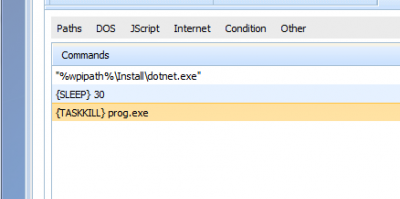


New FTP Host
in Win Toolkit
Posted
It is a "members" only file that will be enabled when you donate and get the registration key for toolkit.
It is very preferable that it is not known what the file is...