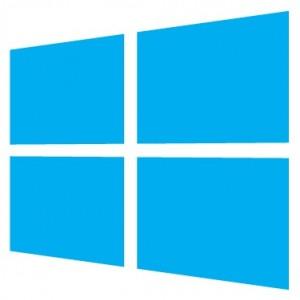I am am trying to do is add the updates to the Windows 8 Pro C:\Users\XXXXXXXX\Desktop>Set SEE_MASK_NOZONECHECKS=1 C:\Users\XXXXXXXX\Desktop>"C:\Windows\System32\Dism.exe" /Image:"C:\WinToolkit_Mount" /Add-Package /PackagePath:"C:\Users\XXXXXXXX\Desktop\Make CD\Windows 8 x64 Updates\McRip Windows 8 x64\Windows8-RT-KB2838669-x64.msu" /ScratchDir:"C:\Windows\Temp\WinToolkit\ScratchDir" /English Deployment Image Servicing and Management toolVersion: 6.1.7600.16385 Image Version: 6.2.9200.16384 Processing 1 of 1 - C:\Users\XXXXXXXX\Desktop\Make CD\Windows 8 x64 Updates\McRip Windows 8 x64\Windows8-RT-KB2838669-x64.msu: An error occurred applying the Unattend.xml file from the .msu package.For more information, review the log file. Error: 0x800f082f Error: 0x800f082f DISM failed. No operation was performed. For more information, review the log file. The DISM log file can be found at C:\Windows\Logs\DISM\dism.log C:\Users\XXXXXXXX\Desktop>exit ----------------------------------An error occurred whilst integrating an update!Exception:Microsoft Windows [Version 6.1.7601]Copyright © 2009 Microsoft Corporation. All rights reserved. C:\Users\XXXXXXXX\Desktop>Set SEE_MASK_NOZONECHECKS=1 C:\Users\XXXXXXXX\Desktop>"C:\Windows\System32\Dism.exe" /Image:"C:\WinToolkit_Mount" /Add-Package /PackagePath:"C:\Users\XXXXXXXX\Desktop\Make CD\Windows 8 x64 Updates\McRip Windows 8 x64\Windows8-RT-KB2841194-x64.msu" /ScratchDir:"C:\Windows\Temp\WinToolkit\ScratchDir" /English Deployment Image Servicing and Management toolVersion: 6.1.7600.16385 Image Version: 6.2.9200.16384 Processing 1 of 1 - C:\Users\XXXXXXXX\Desktop\Make CD\Windows 8 x64 Updates\McRip Windows 8 x64\Windows8-RT-KB2841194-x64.msu: An error occurred applying the Unattend.xml file from the .msu package.For more information, review the log file. Error: 0x800f082f Error: 0x800f082f DISM failed. No operation was performed. For more information, review the log file. The DISM log file can be found at C:\Windows\Logs\DISM\dism.log C:\Users\XXXXXXXX\Desktop>exit ----------------------------------An error occurred whilst integrating an update!Exception:Microsoft Windows [Version 6.1.7601]Copyright © 2009 Microsoft Corporation. All rights reserved. C:\Users\XXXXXXXX\Desktop>Set SEE_MASK_NOZONECHECKS=1 C:\Users\XXXXXXXX\Desktop>"C:\Windows\System32\Dism.exe" /Image:"C:\WinToolkit_Mount" /Add-Package /PackagePath:"C:\Users\XXXXXXXX\Desktop\Make CD\Windows 8 x64 Updates\McRip Windows 8 x64\Windows8-RT-KB2844296-v3-x64.msu" /ScratchDir:"C:\Windows\Temp\WinToolkit\ScratchDir" /English Deployment Image Servicing and Management toolVersion: 6.1.7600.16385 Image Version: 6.2.9200.16384 Processing 1 of 1 - C:\Users\XXXXXXXX\Desktop\Make CD\Windows 8 x64 Updates\McRip Windows 8 x64\Windows8-RT-KB2844296-v3-x64.msu: An error occurred applying the Unattend.xml file from the .msu package.For more information, review the log file. Error: 0x800f082f Error: 0x800f082f DISM failed. No operation was performed. For more information, review the log file. The DISM log file can be found at C:\Windows\Logs\DISM\dism.log C:\Users\XXXXXXXX\Desktop>exit ----------------------------------An error occurred whilst integrating an update!Exception:Microsoft Windows [Version 6.1.7601]Copyright © 2009 Microsoft Corporation. All rights reserved. C:\Users\XXXXXXXX\Desktop>Set SEE_MASK_NOZONECHECKS=1 C:\Users\XXXXXXXX\Desktop>"C:\Windows\System32\Dism.exe" /Image:"C:\WinToolkit_Mount" /Add-Package /PackagePath:"C:\Users\XXXXXXXX\Desktop\Make CD\Windows 8 x64 Updates\McRip Windows 8 x64\Windows8-RT-KB2846046-x64.msu" /ScratchDir:"C:\Windows\Temp\WinToolkit\ScratchDir" /English Deployment Image Servicing and Management toolVersion: 6.1.7600.16385 Image Version: 6.2.9200.16384 Processing 1 of 1 - C:\Users\XXXXXXXX\Desktop\Make CD\Windows 8 x64 Updates\McRip Windows 8 x64\Windows8-RT-KB2846046-x64.msu: An error occurred applying the Unattend.xml file from the .msu package.For more information, review the log file. Error: 0x800f082f Error: 0x800f082f DISM failed. No operation was performed. For more information, review the log file. The DISM log file can be found at C:\Windows\Logs\DISM\dism.log C:\Users\XXXXXXXX\Desktop>exit ----------------------------------An error occurred whilst integrating an update!Exception:Microsoft Windows [Version 6.1.7601]Copyright © 2009 Microsoft Corporation. All rights reserved. C:\Users\XXXXXXXX\Desktop>Set SEE_MASK_NOZONECHECKS=1 C:\Users\XXXXXXXX\Desktop>"C:\Windows\System32\Dism.exe" /Image:"C:\WinToolkit_Mount" /Add-Package /PackagePath:"C:\Users\XXXXXXXX\Desktop\Make CD\Windows 8 x64 Updates\McRip Windows 8 x64\Windows8-RT-KB2846833-x64.msu" /ScratchDir:"C:\Windows\Temp\WinToolkit\ScratchDir" /English Deployment Image Servicing and Management toolVersion: 6.1.7600.16385 Image Version: 6.2.9200.16384 Processing 1 of 1 - C:\Users\XXXXXXXX\Desktop\Make CD\Windows 8 x64 Updates\McRip Windows 8 x64\Windows8-RT-KB2846833-x64.msu: An error occurred applying the Unattend.xml file from the .msu package.For more information, review the log file. Error: 0x800f082f Error: 0x800f082f DISM failed. No operation was performed. For more information, review the log file. The DISM log file can be found at C:\Windows\Logs\DISM\dism.log C:\Users\XXXXXXXX\Desktop>exit ----------------------------------An error occurred whilst integrating an update!Exception:Microsoft Windows [Version 6.1.7601]Copyright © 2009 Microsoft Corporation. All rights reserved. C:\Users\XXXXXXXX\Desktop>Set SEE_MASK_NOZONECHECKS=1 C:\Users\XXXXXXXX\Desktop>"C:\Windows\System32\Dism.exe" /Image:"C:\WinToolkit_Mount" /Add-Package /PackagePath:"C:\Users\XXXXXXXX\Desktop\Make CD\Windows 8 x64 Updates\McRip Windows 8 x64\Windows8-RT-KB2848304-x64.msu" /ScratchDir:"C:\Windows\Temp\WinToolkit\ScratchDir" /English Deployment Image Servicing and Management toolVersion: 6.1.7600.16385 Image Version: 6.2.9200.16384 Processing 1 of 1 - C:\Users\XXXXXXXX\Desktop\Make CD\Windows 8 x64 Updates\McRip Windows 8 x64\Windows8-RT-KB2848304-x64.msu: An error occurred applying the Unattend.xml file from the .msu package.For more information, review the log file. Error: 0x800f082f Error: 0x800f082f DISM failed. No operation was performed. For more information, review the log file. The DISM log file can be found at C:\Windows\Logs\DISM\dism.log C:\Users\XXXXXXXX\Desktop>exit ----------------------------------An error occurred whilst integrating an update!Exception:Microsoft Windows [Version 6.1.7601]Copyright © 2009 Microsoft Corporation. All rights reserved. C:\Users\XXXXXXXX\Desktop>Set SEE_MASK_NOZONECHECKS=1 C:\Users\XXXXXXXX\Desktop>"C:\Windows\System32\Dism.exe" /Image:"C:\WinToolkit_Mount" /Add-Package /PackagePath:"C:\Users\XXXXXXXX\Desktop\Make CD\Windows 8 x64 Updates\McRip Windows 8 x64\Windows8-RT-KB2848305-x64.msu" /ScratchDir:"C:\Windows\Temp\WinToolkit\ScratchDir" /English Deployment Image Servicing and Management toolVersion: 6.1.7600.16385 Image Version: 6.2.9200.16384 Processing 1 of 1 - C:\Users\XXXXXXXX\Desktop\Make CD\Windows 8 x64 Updates\McRip Windows 8 x64\Windows8-RT-KB2848305-x64.msu: An error occurred applying the Unattend.xml file from the .msu package.For more information, review the log file. Error: 0x800f082f Error: 0x800f082f DISM failed. No operation was performed. For more information, review the log file. The DISM log file can be found at C:\Windows\Logs\DISM\dism.log C:\Users\XXXXXXXX\Desktop>exit ----------------------------------An error occurred whilst integrating an update!Exception:Microsoft Windows [Version 6.1.7601]Copyright © 2009 Microsoft Corporation. All rights reserved. C:\Users\XXXXXXXX\Desktop>Set SEE_MASK_NOZONECHECKS=1 C:\Users\XXXXXXXX\Desktop>"C:\Windows\System32\Dism.exe" /Image:"C:\WinToolkit_Mount" /Add-Package /PackagePath:"C:\Users\XXXXXXXX\Desktop\Make CD\Windows 8 x64 Updates\McRip Windows 8 x64\Windows8-RT-KB2850674-x64.msu" /ScratchDir:"C:\Windows\Temp\WinToolkit\ScratchDir" /English Deployment Image Servicing and Management toolVersion: 6.1.7600.16385 Image Version: 6.2.9200.16384 Processing 1 of 1 - C:\Users\XXXXXXXX\Desktop\Make CD\Windows 8 x64 Updates\McRip Windows 8 x64\Windows8-RT-KB2850674-x64.msu: An error occurred applying the Unattend.xml file from the .msu package.For more information, review the log file. Error: 0x800f082f Error: 0x800f082f DISM failed. No operation was performed. For more information, review the log file. The DISM log file can be found at C:\Windows\Logs\DISM\dism.log C:\Users\XXXXXXXX\Desktop>exit ----------------------------------An error occurred whilst integrating an update!Exception:Microsoft Windows [Version 6.1.7601]Copyright © 2009 Microsoft Corporation. All rights reserved. C:\Users\XXXXXXXX\Desktop>Set SEE_MASK_NOZONECHECKS=1 C:\Users\XXXXXXXX\Desktop>"C:\Windows\System32\Dism.exe" /Image:"C:\WinToolkit_Mount" /Add-Package /PackagePath:"C:\Users\XXXXXXXX\Desktop\Make CD\Windows 8 x64 Updates\McRip Windows 8 x64\Windows8-RT-KB2851234-x64.msu" /ScratchDir:"C:\Windows\Temp\WinToolkit\ScratchDir" /English Deployment Image Servicing and Management toolVersion: 6.1.7600.16385 Image Version: 6.2.9200.16384 Processing 1 of 1 - C:\Users\XXXXXXXX\Desktop\Make CD\Windows 8 x64 Updates\McRip Windows 8 x64\Windows8-RT-KB2851234-x64.msu: An error occurred applying the Unattend.xml file from the .msu package.For more information, review the log file. Error: 0x800f082f Error: 0x800f082f DISM failed. No operation was performed. For more information, review the log file. The DISM log file can be found at C:\Windows\Logs\DISM\dism.log C:\Users\XXXXXXXX\Desktop>exit ----------------------------------An error occurred whilst integrating an update!Exception:Microsoft Windows [Version 6.1.7601]Copyright © 2009 Microsoft Corporation. All rights reserved. C:\Users\XXXXXXXX\Desktop>Set SEE_MASK_NOZONECHECKS=1 C:\Users\XXXXXXXX\Desktop>"C:\Windows\System32\Dism.exe" /Image:"C:\WinToolkit_Mount" /Add-Package /PackagePath:"C:\Users\XXXXXXXX\Desktop\Make CD\Windows 8 x64 Updates\McRip Windows 8 x64\Windows8-RT-KB2853915-x64.msu" /ScratchDir:"C:\Windows\Temp\WinToolkit\ScratchDir" /English Deployment Image Servicing and Management toolVersion: 6.1.7600.16385 Image Version: 6.2.9200.16384 Processing 1 of 1 - C:\Users\XXXXXXXX\Desktop\Make CD\Windows 8 x64 Updates\McRip Windows 8 x64\Windows8-RT-KB2853915-x64.msu: An error occurred applying the Unattend.xml file from the .msu package.For more information, review the log file. Error: 0x800f082f Error: 0x800f082f DISM failed. No operation was performed. For more information, review the log file. The DISM log file can be found at C:\Windows\Logs\DISM\dism.log C:\Users\XXXXXXXX\Desktop>exit ----------------------------------An error occurred whilst integrating an update!Exception:Microsoft Windows [Version 6.1.7601]Copyright © 2009 Microsoft Corporation. All rights reserved. C:\Users\XXXXXXXX\Desktop>Set SEE_MASK_NOZONECHECKS=1 C:\Users\XXXXXXXX\Desktop>"C:\Windows\System32\Dism.exe" /Image:"C:\WinToolkit_Mount" /Add-Package /PackagePath:"C:\Users\XXXXXXXX\Desktop\Make CD\Windows 8 x64 Updates\McRip Windows 8 x64\Windows8-RT-KB2856758-x64.msu" /ScratchDir:"C:\Windows\Temp\WinToolkit\ScratchDir" /English Deployment Image Servicing and Management toolVersion: 6.1.7600.16385 Image Version: 6.2.9200.16384 Processing 1 of 1 - C:\Users\XXXXXXXX\Desktop\Make CD\Windows 8 x64 Updates\McRip Windows 8 x64\Windows8-RT-KB2856758-x64.msu: An error occurred applying the Unattend.xml file from the .msu package.For more information, review the log file. Error: 0x800f082f Error: 0x800f082f DISM failed. No operation was performed. For more information, review the log file. The DISM log file can be found at C:\Windows\Logs\DISM\dism.log C:\Users\XXXXXXXX\Desktop>exit ----------------------------------
_14e30a.png)
_8126ce.png)