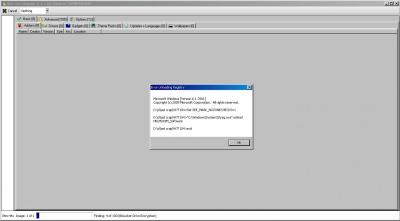Everything posted by boooggy
-
[Repak] VMware Workstation Lite 12.1.0-3272444
vote for new version too
-
[Repak] VMware Workstation Lite 12.1.0-3272444
i too vote for new version....
-
Nuhi's new tool is out!
support for windows 10 TP was added!!!
-
Nuhi's new tool is out!
Dear friends As the title states Nuhi's tool for windows 7, 8 and 8.1 is out!!! Please check at http://www.ntlite.com/
-
[Repak] VMware Workstation Lite 12.1.0-3272444
tried and works.
-
[Repak] VMware Workstation Lite 12.1.0-3272444
works purfect here tooo
-
DAEMON Tools Lite - 4.49.1.356 (SPTD - 1.86)
Request filled
-
[Solved] Error V20
confirm bug went away
-
[Solved] Error V20
same error here you have attached a screen shot of the error and also the preset that gave me that. 2013-03-09_21-50-26.ini
-
Bye Bye v1.4.0, Hello v1.5.0
thank you tested and works now. error message is uploading now. but another one the 3 windows update cabs are not working
- Bye Bye v1.4.0, Hello v1.5.0
-
Bye Bye v1.4.0, Hello v1.5.0
it seems that every time i use last beta, just when i finish and try to close it down, it gives me an error that i cant upload. i attached it here. error report.txt
-
[Addon] Internet Explorer 8 ENU True Addon
link is down
-
[AddOn] Media Center 2005 (English) January 24 2012
stsaerox i dont know what u do but i used this addon and never had problems. and i used it since it first came out.
-
[AddOn] Media Center 2005 (English) January 24 2012
stsaerox please use nlite in whole process after my progie....
-
[AddOn] Media Center 2005 (English) January 24 2012
u can try integrate greek wmp ....but first test in virtual enviroment.
-
[Addon] Windows MediaPlayer 12 for XP (English)
thx
-
[AddOn] Media Center 2005 (English) January 24 2012
the problem is that after adding all updates packs my slipstreamer sees the source as being xpmce meaning that it thinks it has wmp10 (as a real mce source). but the source contains wmp9 not 10. so the solution here is to slisptream wmp11 first on the xp source and then add the updates packs via nlite. ps. please check display reports option in hotfix page advanced option.
-
[Addon] Windows MediaPlayer 12 for XP (English)
can u please upload somewhere else? rapidshare its the worst crap i've ever seen. thank you
-
[Addon] Windows MediaPlayer 12 for XP (English)
link is down....
-
[AddOn] nLite v1.4.9.3 & WMP11 Slipstreamer 1.4.3
by the way new version is out 0.991 bjfrog ....sp3 was supported from the first time it leaked on the net......
-
Windows XP SP3
i hope sp3 will be out next year.... anyhow did you notice that lately m$ released a lot of fixes????
_14e30a.png)
_8126ce.png)