
blagasamuel
-
Posts
44 -
Joined
-
Last visited
Content Type
Profiles
Forums
Events
Posts posted by blagasamuel
-
-
Hi !
PLease reupload the file cause it gives me this error:
Not FoundThe requested URL /download.php was not found on this server.
-
Another question:At the "Integrated" tab at state it says "Install Pending'. This means that the kbxxxx update will be installed during windows instalation or after it?
-
McRip servers contain both GDR and LDR updates. You don't have to do ALL of them, but I always do

How many hours it takes you to finnish the image?
What do you recommand to add from McRip "Additional" folder?
-
Thanks for the answer
-
Hi!
I want to be sure about a thing.
Mcrip updates contains GDR and LDR updates?
So i have to take ALL the 384 updates updates (not addiotional) and add them in Win Toolkit?
-
Have you tried this one?:
http://www.wincert.net/forum/files/file/12-windows-7-sp1-refresh-iso/
Yes , I did
This is the image
http://msft.digitalrivercontent.net/win/X17-59465.iso X17-59465.iso Windows 7 Ultimate x64 English
-
A user who has windows 7 64 bit
http://www.wincert.net/forum/topic/10626-error-to-commit-image/?hl=%2Bcommit+%2Bimage
The looks like mine but it's different at the end.
-
Hi!
I think my windows 7 sp1 orignal from microsoft is messed up. I will do today a fresh install of windows 7. I'm sure that others from this forum have windows 7 64 bit and they did not complained about this error that i get.
-
I've finally manged to replicate this issue, I had to restart my computer and manually unmount the image. I will fix it after further testing

Hi! Thanks for trying. If you fix this in the future (beta) please let me know. Thanks for the hard work!
-
Blaga...... This is mean.......
You have temporarily solution... so just do it... Lego... is do his best...... he also have a social life.... just appreciated what he is doing....
Hi ! I think you missunderstood me. I really apreciate Lego and his team for the hard work that is done here. Besides work they ive everything fro free which is totally amazing. I respect Lego and his team.And I know that he is human , not a machine.
-
Hi!
I tried what @myselfidem sugested me to do:
Try to extract WinToolkit141-14.zip to C:\WinToolkit141-14 and launch WinToolkit.exe
It gives me this error again:
Exception:
Tool Name: All-In-One Integrator (1.4.1.14) (Windows 7 ULTIMATE)Image Name: Windows 7 ULTIMATEFileName: "C:\WinToolkit141-14\Imagex.exe"Argument: /Unmount "C:\WinToolkit_Temp\Mount" /commitWIM File: C:\Win7\sources\install.wimMount Logging: TrueDrive Type: FixedFree Space: 54.86 GBIsReady: TrueFile Exists: TrueDirectory Exists: TrueFiles:Directories: *C:\WinToolkit_Temp\Mount\$Recycle.Bin *C:\WinToolkit_Temp\Mount\Documents and Settings *C:\WinToolkit_Temp\Mount\PerfLogs *C:\WinToolkit_Temp\Mount\Program Files *C:\WinToolkit_Temp\Mount\Program Files (x86) *C:\WinToolkit_Temp\Mount\ProgramData *C:\WinToolkit_Temp\Mount\Users *C:\WinToolkit_Temp\Mount\WindowsSetting taskbar ProgressSetting taskbar ColourDumping RegistryStartingStartedClosing #0Closing #1Closing #2Detecting cause of error #1Detecting cause of error #2Detecting cause of error #3Detecting cause of error #4ImageX Tool for WindowsCopyright © Microsoft Corp. All rights reserved.Version: 6.1.7601.21716Committing: [C:\WinToolkit_Temp\Mount]...[ ERROR ] C:\WinToolkit_Temp\Mount\Windows\System32\config\SOFTWARE (Error = 32)Unmount Error: Changes to the Image could not be commited.More Info:The process cannot access the file because it is being used by another process.FixedC:\54.86 GB -
Hi! Sorry for not answering.
Thanks for the help. If i will wait for Win toolkit to delete the temp folder i will have to wait a a lot of time.
I will test your sugestion tomorrow and see if it works. Thanks for the support .
-
I choosed skip and after that gives me this error:
-
I choosed skip, and after that it shows me this error:
-
I know that. So what do i click for this error: "try again" or skip?
I have searched google and i stiil search but can't find a fix.
-
I did as you said shift + del
it gives me this error like i told you before.
-
Hi!
Sorry for this late reply.
1. In registry:HKEY_LOCAL_MACHINE\SOFTWARE\Microsoft\WIMMount\Mounted Images\85515575-192a-4ce7-a739-0792b4d88c6cI have deleted the entire folder \85515575-192a-4ce7-a739-0792b4d88c6c from registryI have searched the the registry but i did not find anything that matches with : Del_WIM.reg or Del_WIMSystem Restore was disabled when i did the job. I have checked.At point 2 you are telling me to delete the temp folder. If you reffer to:C:\Users\Sherlock Holmes\AppData\Local\Temp\WinToolkit-it's emptyC:\WinToolkit_Temp\Mountit;s imposible to delete this folder because it contains 65,506 Files, 13,405 Folders. And most of the files, windows does not let me to delete them, even Unlocker 64 bit can't do it. Only Rollback RX can do it. But that means to delete everything and start over again like nothing happened at all.I remember a few days ago that one single time worked to save the image. The problem was that i did not noted how it happened that. -
Hi!
I added all updates from Mcrip. After 9 h and 30 mins( a long time!!!!!), all of the updates were integrated. But i received an error.
I attached the image:
The text from the error box is:
Exception:Tool Name: All-In-One Integrator (1.4.1.14) (Windows 7 ULTIMATE)Image Name: Windows 7 ULTIMATEFileName: "D:\Aplicatii\WinToolkit141-14\Imagex.exe"Argument: /Unmount "C:\WinToolkit_Temp\Mount" /commitWIM File: C:\Win7\sources\install.wimMount Logging: TrueDrive Type: FixedFree Space: 68.38 GBIsReady: TrueFile Exists: TrueDirectory Exists: TrueFiles:Directories: *C:\WinToolkit_Temp\Mount\$Recycle.Bin *C:\WinToolkit_Temp\Mount\Documents and Settings *C:\WinToolkit_Temp\Mount\PerfLogs *C:\WinToolkit_Temp\Mount\Program Files *C:\WinToolkit_Temp\Mount\Program Files (x86) *C:\WinToolkit_Temp\Mount\ProgramData *C:\WinToolkit_Temp\Mount\Users *C:\WinToolkit_Temp\Mount\WindowsSetting taskbar ProgressSetting taskbar ColourDumping RegistryStartingStartedClosing #0Closing #1Closing #2Detecting cause of error #1Detecting cause of error #2Detecting cause of error #3Detecting cause of error #4ImageX Tool for WindowsCopyright © Microsoft Corp. All rights reserved.Version: 6.1.7601.21716Committing: [C:\WinToolkit_Temp\Mount]...[ ERROR ] C:\WinToolkit_Temp\Mount\Windows\System32\config\SOFTWARE (Error = 32)Unmount Error: Changes to the Image could not be commited.More Info:The process cannot access the file because it is being used by another process.FixedC:\68.38 GBPlease help me. Unlocker 64 bit says that nobody uses the proces imagex.exeI am not gonna give OK on the error until i receive some help.Some Details:-Windows 7 ultimate x64 image is downloaded from Microsoft.-I don't have any spaces anywhere in the path or image-I am an administrator. But i did not run wintoolkit.exe with the right click option 'Run as administrator"-I have Over 50 GB free space on C partition.-I don' t have antivirus for the moment.-I use the latest stable version 1.4.1.14-I am using WIndows 7 Ultimate 64 bit-I am working on windows 7 utimate x64 image-No i didn' saved the log file. I use rollback rx latest version, because i could not delete C:\WinToolkit_Temp\Mount. They were to many files and some files i just could not delete them. Unlocker did not saved me.Please help!Sory for my english.


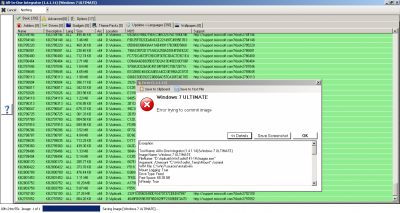
[Repak] Microsoft Silverlight 5.1.41212
in Installer Repacks
Posted
Hi!
I want to download it bit it gives me this error
Not FoundThe requested URL /download.php was not found on this server.
Please upload them to free services like this sites below: