-
Posts
1,147 -
Joined
-
Last visited
-
Days Won
72
Content Type
Profiles
Forums
Events
Posts posted by geodasoft
-
-
Notepad++ v7.5.7 bug-fixes:
1. Fix hanging problem while shutdown and backup file is absent.
2. Fix Sort Lines as Integers issue: use Natural Sort algorithm.
3. Fix JavaScript not working regression in Function list.
4. Fix Open File Dialog error for a long path.
5. Fix document map display bug when the view is scrolled past the end of the file.
6. Fix tool bar display bug in big icon mode issue.
7. Make caret line always visible on click from Finder panel.
8. Fix UDL export extension issue.
9. Fix Run Macro multiple times dialog display glitch after deleting a Macro.
Included plugins:1. NppExport v0.2.8 (32-bit x86 only)
2. Converter 4.2.1
3. Mime Tool 2.1
4. DSpellCheck 1.3.5
Updater (Installer only):* WinGup (for Notepad++) v5.0.1
-
2.2.15.0
2018-06-28-
- [BETA] GOM CD Ripper improvements
- ID3 tag multiple album image support
- Previous, Next button design changes
- Strengthen program stability
- Minor improvements and bugs fixed
-
-
Novedades de Opera 54
Ahora se ha realizado la actualización de la base de Opera a Chromium 67, además esta versión estable llega con News on Speed Dial, una función que ofrece los últimos titulares de los países y los idiomas de su elección, directamente en la página de inicio de su navegador.
Se pueden seleccionar varias categorías para filtrar el contenido que desea ver en Speed Dial.
Las categorías incluyen artes, negocios, entretenimiento, comida, salud, estilo de vida, vida, automovilismo, noticias, ciencia, deportes, tecnología y viajes.
Más de 40 países y fuentes de idiomas están disponibles, y también pueden seleccionar más de uno para recibir una variedad de contenido de noticias.
La selección de categorías, países e idiomas se puede realizar en la barra de menú superior, por encima de los artículos de noticias, en Speed Dial.
Para un feed de noticias más personalizado, accedan a la página “Noticias personales”, accesible desde la barra lateral de la página principal de Opera.
-
Theme Pack V19 2018 actualizado en el post de arriba
-
[1.7.12844] 2018/06/25
----------------------------------------------------------
+ Added CUBE/EAC to 360 VR playback format
+ Added the ability to move to the parent folder with back button in playlist- Fixed an issue where logout was not complete
- Fixed a problem where sync error of 1-2 frames occurred in certain videos
- Fixed an issue of ftp/http subtitle priority
- Fixed a problem that causes the program to crash when recording flac audio----------------------------------------------------------
-

Latest-Software Google Chrome 67.0.3396.99
-
-
[NFOPad 1.74] 2018-06-16
- Improved detection of when to load text as unicode (tries to detect UTF-8/UTF-16 even when the BOM is missing)
- Fixed so non-text files containing null is displayed as expected
- Pasted text with non-windows line endings (\n instead of \r\n) is now displayed properly
- Fixed Replace/Replace all not working for some cases if clipboard was locked
- URL detection improved to handle URLs within other tags
- Initial paths set in Open/Save dialog when passing a file as argument to the exe
- Misc. optimizations
- Localization updates -
* V 2.3.31.5290 (2018/06/14)
[Improvement of function]
- Modified the rotation and reversal functions to be enabled at the same time
- Improved processing url extension files
- Enabled to use Ruby tag for subtitles
- Enabled to use Location tag for subtitles[VOC and bug fixes]
- Corrected an error of rotation information after image rotation
- Corrected an error of SWF play time display
- Corrected an issue that album art is not exposed to custom skins
- Corrected an error of action "Show logo screen when playback is stopped" -
New
• • Adobe Shockwave Player 12.3.4.204 -
Google Chrome 67.0.3396.87 actualizado
-
XMPlay 3.8.3.8 update
-
Fixed Issues
June 7, 2018
AIR
- Apple store REJECTION - AIR SDK using non-public APIs (AIR-4198623)
- Error installing ad-hoc application on device using ad-hoc provisioning
- Error with App Upload to Apple app store for missing NSLocationAlwaysUsageDescription and NSLocationWhenInUseUsageDescription keys
- ADT to correctly sign dynamic frameworks included packaged with iOS app (AIR-4198407)
- Echo during video conference (AIR-4198549)
- iphone8 and iphonex, map using atf the etc2 map will appear maze or color variegated.(AIR-4198515)
- [Swift ANE] Dynamic framework signing issue
- ATFViewer does not get launched.
- Runtime.apk showing incorrect version on devices.
- Packaging an application for iOS using dynamic framework gives NullPointerException when packaging with distribution certificate (AIR-4198408)
- ADT to correctly sign dynamic frameworks included packaged with iOS app (AIR-4198407)
- iOS app uploading to AppStore via iTunes shows WARNING ITMS-90722: "Certificate Expired” ( AIR-4198649 ,AIR-4198650)
-
-
What's new in Chrome 67.0.3396.62?
- Fixes and improvements
-
Changes between 3.0.2 and 3.0.3: -------------------------------- Core: * Update subtitles display while paused Access: * Enable srt support on binary builds Decoders: * Allow videotoolbox hardware decoding to be disabled * Disable VideoToolbox for 10bits H.264 * Fix VideoToolbox with some invalid HEVC streams * Fix subsdec wide character support * Fix 1st order Ambisonics in AAC Demux: * Miscellaneous ogg improvements & bugfixes, including oggds * Fix forced tracks selection * Fix Topfield files * Probe AAC/ADTS inside TS * Fix tracks detection issues with DolbyVision and Bluray streams macOS: * Fix "Open Network Stream" URL box focus * Add option to disable hardware acceleration for video decoding * Remove option to force dolby mode from simple preferences Video Output: * Fix crashes on Direct3D11 Qt: * Fix tooltip display on some desktop environments * Fix spurious movement of the main Window * Fix playlist being displayed in fullscreen Misc: * Fix amem output * Fix numerous issues on fonts fallback and font shaping * Fix subtitles toggle through hotkeys * Fix audioscrobbling * Fix buffer over-read in avcodec audio encoding with non-default layouts * Numerous 3rd party libraries updated, fixing security issues Translations: * Update of most languages
-
PDFCreator 3.2.1
Released 2018-05-31Important announcement
From now on silent installation is only available for PDFCreator Business, PDFCreator Terminal Server and PDFCreator Custom
Bugs fixed
PDFCreator Plus, PDFCreator Business, PDFCreator Terminal Server and PDFCreator Custom: Downloading the update could have crashed if the download was performed multiple times
PDFCreator Plus, PDFCreator Business, PDFCreator Terminal Server and PDFCreator Custom: The setup was not able to detect that HotFolder was still running, which made an update installation fail
Fixed a bug that would declare lower case driver letters in paths as invalid (i.e. ‘c:Temp’)
When using the E-Mail button, PDFCreator validated the target path even though it was not used
QuickActions do not reset for bug fix releases -
Changes to PotPlayer 1.7.12248:
* Fixed a security problem (remediation of damaged skin files vulnerability)+ Added PotPlayer extension with AngelScriptAdded open address extensionAdded media playlist/item extensionAdded media source extensionAdded online subtitle extensionAdded online subtitle translation extension+ Added Crossfeed function into sound processing+ Added a function that did not close when selecting files in navigation- Fixed a problem where random playback did not work properly when the number of items was large- Fixed a problem where ftp/webdav could not be opened at a specific URL- Fixed a problem that did not play a certain 60-frame video smoothly- Fixed an issue that played certain HTTP videos abnormally -
* V 2.3.30.5289 (2018/05/23)
[Improvement of function]
- Corrected to reflect a ratio setting when capturing current screen.
- Added a time limit setting for Animation GIF.
- Extended format for capture support.
- Improved Vorbis playback.
- Improved stop phenomenon at double speed playback.
[VOC and bug fixes]
- Corrected an error of export / import motion in bookmark.
- Corrected maximum value of subtitle sync interval setting. 1.0 seconds >> 10.0 seconds
- Improved subtitle display.
- Corrected a problem that gallery subtitles were not included.
- Improved subtitle file saving function during playback.
- Corrected a problem that certain content could not obtain playback time.
- Corrected a problem that certain content was not played at double speed.
- Corrected a Play / Pause delay problem when playing sound source with album art
- Corrected a problem that the last line of certain SRT subtitles did not come out -
-
Changes in AIMP 4.51 Build 2077 (2018-05-09):
- Tag Editor: the %Random() macro now can be used without argument, in this case maximal value will be equal to number of files to process
- Fixed: Skin Engine – values that accessible from scripts does not take current scale factor into account
- Fixed: Skin Engine – TASETextDisplayEx – auto size works incorrectly if the Alignment property is set value different from taLeftJustify
-
May 8, 2018
Flash Player
- Gradients in static SWFs shows "Movie Not Loaded" in Flash Player (FP-4198806)
-
▬▬ஜ۩۞۩ஜ▬▬** What´S NeW / UpdateS / ChangE LoG **▬▬ஜ۩۞۩ஜ▬▬
Changes in GOM Audio * V 2.2.14 (2018/05/02)[BETA] GOM CD Ripper function added
Fixed an error that showed some ID3 tag information incorrectly
Strengthen program stability
Minor improvements and bugs fixed -
![[IMG]](//www.wincert.net/forum/applications/core/interface/js/spacer.png)
The .NET Framework is a development platform for building apps for web, Windows, Windows Phone, Windows Server, and Microsoft Azure. It consists of the common language runtime (CLR) and the .NET Framework class library, which includes a broad range of functionality and support for many industry standards.
The .NET Framework provides many services, including memory management, type and memory safety, security, networking, and application deployment. It provides easy-to-use data structures and APIs that abstract the lower-level Windows operating system. You can use a variety of programming languages with the .NET Framework, including C#, F#, and Visual Basic.
Microsoft .Net Framework 4.7.2 released
Microsoft .Net Framework 4.7.2 is a new version of Microsoft's .Net Framework. The new version is integrated in the Windows 10 April 2018 Update release; if you run older versions of Windows, you may download and install the new version to update the framework to the latest version.
Microsoft released updates for Windows 7 and Windows 8.1 as well as Windows 7 versions 1607, 1703 and 1709.
Windows users and administrators may download a web installer or offline installer. The Web Installer is just a small-sized installer which downloads the .Net Framework 4.7.2 from Microsoft servers during installation; the offline installer is a bigger download but it does not require an Internet connection during installation.
Homepage
thank you By ricktendo
Microsoft .NET Framework 4.7.2 Full x86/x64 Incl. Language Packs (ara chs cht csy dan deu ell esn fin fra heb hun ita jap kor nld nor plk ptb ptg rus sve trk)
Filename: dotNetFx472_Slim_x86_x64_Intl.exe
Size: 82.2
MD5: 75ac285970bcf59838a6facd6866f48d
Download version 4.7.2 for Windows 7, Windows 8.1, Windows 10Quote



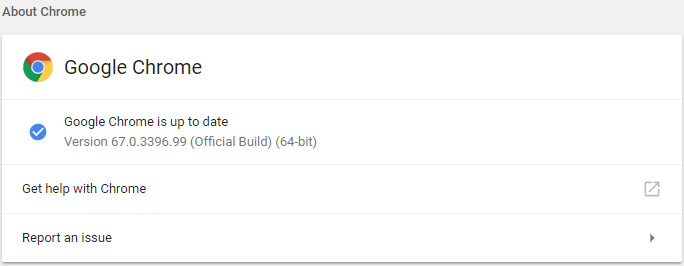
![[IMG]](https://i.imgur.com/LKM8Ycc.png)

PotPlayer 2040514 (1.7.22230) Estable x86x64 [Multilingual][Desatendido]
in Addons & Silent Installers
Posted
Changes in Daum PotPlayer 1.7.12845 (2018-06-29):
Fixed memory leak when playing http video