-
Posts
1,147 -
Joined
-
Last visited
-
Days Won
72
Content Type
Profiles
Forums
Events
Posts posted by geodasoft
-
-
Quote
WinRAR™ Theme Pack V19.5 2018 Multilingual [32-64 Bits] nuevo
-
Vivaldi 5.2.2623.41 Dual x86x64 [Desatendido]Multi

Vivaldi es un navegador web multiplataforma creado para y con la web. Un navegador basado en el motor Blink (igual en Chrome y Chromium) que es rápido, pero también un navegador rico en funcionalidad, altamente flexible y que pone al usuario en primer lugar. Un navegador que está hecho para ti. Vivaldi es producido con amor por un equipo fundador de pioneros del navegador, incluido el ex CEO Jon Stephenson von Tetzchner, quien cofundó y dirigió Opera Software. La interfaz de Vivaldi es muy personalizable. Vivaldi combina simplicidad y moda para crear una interfaz básica y altamente personalizable que proporciona todo lo que un usuario de Internet podría necesitar. El navegador permite a los usuarios personalizar la apariencia de los elementos de la IU, como el color de fondo, el tema general, la barra de direcciones y el posicionamiento de las pestañas, y las páginas de inicio. Vivaldi ofrece la posibilidad de "apilar" y "colocar fichas" en las fichas, anotar páginas web, agregar notas a marcadores y mucho má
Navegador web potenciado y optimizado
Como parte del trabajo realizado en Vivaldi, la firma internacional cree que todo lo que hace un usuario en el navegador no es asunto de nadie más, por lo que Vivaldi nunca rastreará a sus usuarios, ni recopilará sus datos o comprometerá voluntariamente la privacidad, ya que Vivaldi se ha comprometido a rechazar todas las tecnologías invasoras de la privacidad.
En línea con lo anterior, la sincronización cifrada es de extremo a extremo y mantiene seguros los datos de navegación de los usuarios, ayudando a limitar el seguimiento innecesario y bloqueando aquellos anuncios molestos con su bloqueador de anuncios y rastreadores integrado en las versiones de Android y de escritorio.
El navegador web ofrece una función de traducción integrada en el navegador que ayudará a millones de usuarios en todo el mundo a leer páginas traducidas en sus idiomas preferidos, de forma segura y optimizada.

Mail integrado y otras funciones
Los usuarios que descarguen el navegador web de Vivaldi pueden habilitar la versión beta de Mail desde Configuración y una vez habilitado, el Panel de correo, aparecerá una barra lateral, con Todos los mensajes, Carpetas personalizadas, Listas de correo, Filtro y (búsquedas), Banderas (destacadas), Etiquetas sincronizadas, Feeds y Todas las cuentas.
El diseño predeterminado de tres paneles muestra las cuentas y carpetas a la izquierda, los mensajes recibidos en el medio y los mensajes abiertos actualmente a la derecha. Pero, como con todo en Vivaldi, en el menú de configuración hay disponibles diferentes opciones de diseño, como un diseño dividido horizontalmente.
Por qué es bueno incorporar el correo a tu navegador web:
- Todas sus cuentas de correo en un solo lugar: Vivaldi Mail resuelve el problema de tener una gran cantidad de correo en varias cuentas de correo. Accede a correos electrónicos de varias cuentas y listas de distribución en una sola bandeja de entrada, sin tener que iniciar sesión en cada cuenta individualmente. Es compatible con IMAP y POP3, por lo que se puede integrar cualquier proveedor de correo electrónico. Las personas que usan Gmail (¡es hora de romper los viejos hábitos!) Pueden iniciar sesión en su cuenta de Google desde Vivaldi Mail Beta y Vivaldi Calendar Beta con estas opciones.
- La base de datos, la piedra angular: Vivaldi mantiene una base de datos de todos los mensajes, etiquetas, filtros, búsquedas, etc. El correo de todas las cuentas está indexado, por lo que se puede buscar fuera de línea. Y, si los correos se obtienen previamente, todo el contenido del correo también se puede buscar, incluso antes de abrirlo.
- Interfaz con pestañas: al redactar un mensaje nuevo, se abre en una pestaña nueva, en lugar de aparecer en la misma ventana. Este toque ordenado permite que se abran varios mensajes simultáneamente (e incluso se pueden colocar en mosaico), lo que facilita la navegación.

Vivaldi 5.2.2623.41 Dual x86x64 [Desatendido]Multi
Quote -
What's new in v. 6.6
- Updated image processing SDK.
- Updated user interface and dialogs.
- Improved program performance and image conversion.
- Improved support of high DPI scaling.
- Improved compatibility with latest version of Windows 10.
- Fixed bug with "Error 5" during installation.
- Minor bug fixes and improvements.
-
* V 2.3.33.5293 (2018/09/17)
[Addition of new features]
- Support Chapter Marker
- Add click function in subtitles area (Win7, IE9 Later)[Improvement of function]
- Add an option which forces to change text encoding of subtitle contents
- Improve handling Japanese subtitles
- Improve handling some audio noise
- Improve an error that screen appears broken during some video navigation
- Improve handling RTL subtitles[VOC and bug fixes]
- Correct an error that Animation GIF cannot be played with speed adjustment
- Correct an error that Some SWF are ended when they are played
- Correct an error that rt subtitle text encoding is not applied
- Correct an error that some subtitle font style is not applied -
Adobe® AIR 31.0.0.96
-
Adobe® Flash® Player 31.0.0.108
-
Google Chrome 69, cambios y novedades
-
VLC (VideoLAN) Media Player 3.0.4 nuevo
-
-
[1.7.13963] 2018/08/29
* Fixed a security problem (remediation of damaged audio files playback vulnerability)
- Fixed a problem where broadcast notification did not work in certain systems
- Fixed a problem where album arts of certain MP3 were not shown
- Fixed a problem where webm format was not created when capturing video
- Fixed an issue that can't play certain blu-ray media
- Fixed an issue where cover images of certain ogg files were not shown
- Fixed a problem where cover image was not shown when playing seamlessly
- Fixed a problem that browsed slowly when using online subtitle translation
- Fixed a problem that screen did not come out when playing certain TS files
- Fixed an issue where the program was killed when changing the video resolution under certain conditions
- Fixed a bug of the built-in WASAPI audio renderer and improved it -
2.2.16.0
2018-08-16-
- Update playback module
- Add recently used list, frequently used list
- Add playlist display mode (2-line view)
- Strengthen program stability
- Minor improvements and bugs fixed
-
-
* V 2.3.32.5292 (2018/08/07)
[Feature improvements]
- Fixed an error of behavior that SMI subtitles </br> is not recognized[VOC and bug fixes]
- Fixed an error that the skin which does not have an image area (such as Music Skin) does not work
- Fixed an error of Multi-Monitor recognition
- Extended a range of moving down the subtitles < alt + ↓ > -
Pues bien, a partir de julio, con el lanzamiento de la versión 68 de Google Chrome, el navegador mostrará una advertencia de sitio no seguro a todas las páginas web que se manejen con el protocolo HTTP.
-
PotPlayer 1.7.13621
Changes in 1.7.13622:
- Fixed a problem where a plus friend message was not sent when broadcasting
----------------------------------------------------------
[1.7.13621] 2018/07/25
----------------------------------------------------------
* New Built-in skin+ Added Dark mode to chat
+ Added the ability to play shorten (SHN) audio file
+ Added the ability to show playlist thumbnail at 16:9- Improved handling in length calculation of MPEG file
- Fixed an issue that can't play certain MPEG files
- Improved H264 DSC handling of video capture
- Improved cue playback processing
- Fixed a problem where subtitle navigation did not work properly
- Fixed a problem that screen was broken when playing certain WMV3
- Fixed a problem where subtitles did not synchronize finely when playing FLV file -
Notepad++ 7.5.8 new
-
-
gracias amigo genial aporte
-
-
Version 5.60 1. We updated WinRAR graphics. We are grateful to http://weirdsgn.com and http://icondesignlab.com designers participated in this endeavor and proud to announce that WinRAR uses the new icon set prepared by Aditya Nugraha Putra from http://weirdsgn.com. Previous WinRAR icons are available as interface theme here: https://rarlab.com/themes/WinRAR_Classic_48x36.theme.rar 2. "Repair" command efficiency is improved for recovery record protected RAR5 archives. Now it can detect deletions and insertions of unlimited size also as shuffled data including data taken from several recovery record protected archives and merged into a single file in arbitrary order. 3. "Turn PC off when done" archiving option is changed to "When done" drop down list, so you can turn off, hibernate or sleep your PC after completing archiving. 4. Use -ioff or -ioff1 command line switch to turn PC off, -ioff2 to hibernate and -ioff3 to sleep your PC after completing an operation. 5. If encoding of comment file specified in -z<file> switch is not defined with -sc switch, RAR attempts to detect UTF-8, UTF-16LE and UTF-16BE encodings based on the byte order mask and data validity tests. 6. WinRAR attempts to detect ANSI, OEM and UTF-8 encodings of ZIP archive comments automatically. 7. "Internal viewer/Use DOS encoding" option in "Settings/Viewer" is replaced with "Internal viewer/Autodetect encoding". If "Autodetect encoding" is enabled, the internal viewer attempts to detect ANSI (Windows), OEM (DOS), UTF-8 and UTF-16 encodings. 8. Normally Windows Explorer context menu contains only extraction commands if single archive has been right clicked. You can override this by specifying one or more space separated masks in "Always display archiving items for" option in Settings/Integration/Context menu items", so archiving commands are always displayed for these file types even if file was recognized as archive. If you wish both archiving and extraction commands present for all archives, place "*" here. 9. SFX module "SetupCode" command accepts an optional integer parameter allowing to control mapping of setup program and SFX own error codes. It is also accessible as "Exit code adjustment" option in "Advanced SFX options/Setup" dialog. 10. New "Show more information" WinRAR command line -im switch. It can be used with "t" command to issue a message also in case of successful archive test result. Without this switch "t" command completes silently if no errors are found. This switch is applicable only to WinRAR.exe and ignored by console RAR.exe. 11. If a wrong password is entered when unpacking an encrypted file in ZIP archive, WinRAR proposes to enter a valid password for same file again instead of aborting extraction. 12. If a wrong password is entered when opening or unpacking RAR archive with encrypted file names, WinRAR proposes to enter a valid password again instead of aborting the operation. Previous versions already did so for RAR archives with encrypted file data, but aborted for archives with file name encryption. 13. WinRAR recognizes GZIP files with arbitrary data preceding an actual GZIP archive, such as .scexe firmware files. 14. @filelist parameter can be specified in "Files to add" field of archiving dialog. In this case WinRAR will attempt the list of archiving files from 'filelist' file, which should be the plain text, one file name per line. 15. Info dialog: a) compression ratio graph is updated; b) "Names and data" is displayed in "Encryption" field for archives with encrypted file names. 16. Full archive name is displayed if mouse pointer is placed over an archive name in the operation progress window. It can be useful if archive name is lengthy and does not fit to available window space. 17. If -ts1 switch is used with -u or -f, file time comparison is performed with 1 second precision. Previosuly in such case we could wrongly treat an adding file as newer than archived just because we compared the high precision adding file time against the low precision archived file time. 18. "Update" and "Fresh" commands ('u' and 'f' in the command line mode) quit immediately if no files are to be updated. Previously they created a temporary archive before quitting when updating archives with recovery record or quick open information. 19. Prompt is issued after creating 500 volumes from WinRAR GUI shell, so user can continue or quit further archiving. It is done to prevent creating many thousands of volumes in case of wrongly entered volume size. 20. WinRAR uses megabytes instead of bytes as default units for volume size field in the archiving dialog. 21. "Repair" command issues "Recovery record is corrupt" message after repairing RAR5 archive containing a broken recovery record. Previously such message was issued only by "Test" command and "Repair" handled most of recovery record damages silently. 22. Bugs fixed: a) fixed potential security issues when processing corrupt RAR archives; b) non-English characters in TAR files with PAX extended headers were not displayed correctly; c) "rar x arcname.rar .." command unpacked files to current folder instead of its parent; d) pasting files from Windows Explorer to archive opened in WinRAR blocked further copy and paste operations in Explorer until archiving was finished; e) SFX module issued "The specified password is incorrect" message infinitely not prompting for correct password once a wrong password was entered; f) folders time was always set when extracting ZIP archives even if "File time" options in the extraction dialog were turned off; g) if "Delete archive: Always" was selected when extracting and user pressed "Cancel" in the file overwrite or password prompt, an archive could be deleted even after cancelling extraction for .zip and .7z formats. Version 5.50 1. WinRAR and command line RAR use RAR 5.0 archive format by default. You can change it to RAR 4.x compatible format with "RAR4" option in archiving dialog or -ma4 command line switch. If you prefer RAR 4.x format by default, use "Create default..." button on "Compression" page of WinRAR settings and set "RAR4" in the displayed dialog. This change affects only new clean installs. If you already saved RAR format in the default compression profile in previous versions, WinRAR respects stored settings. 2. Use "Set master password" button in "Organize passwords" dialog to encrypt saved password records and protect them from unauthorized access. If saved passwords are protected with master password, you need to enter the master password and press "OK" in password prompt to access them. If entered password does not match the master password, it is treated as a usual password for archive operations. Once entered, the master password is valid until WinRAR is closed. Close WinRAR and open it again after specifying the master password if you wish to see how protection works. Enter a valid and then empty master password to remove encryption from previously protected password records. This WinRAR version uses a new data format for password organizer, so passwords stored in "Organize passwords" dialog are not readable by older versions. It does not affect archive encryption formats and encrypted archives are compatible with previous WinRAR version. Organizer data is converted to a new format only when you save it and not immediately after installing WinRAR. 3. Prompt proposing to set the master password is displayed when storing a password in compression profile. You can enter the master password to encrypt password data stored in Registry and protect it from unauthorized access. You will need to enter the master password in password prompt dialog to access such compression profile after that. Once entered, the master password is valid until WinRAR is closed. Close WinRAR and open it again after specifying the master password if you wish to see how protection works. 4. By default, WinRAR uses AES-256 in CTR mode to encrypt ZIP archives. While AES-256 is significantly more secure than ZIP 2.0 legacy encryption algorithm, it can be incompatible with some older unzip software. If compatibility with such tools is required, you can enable "ZIP legacy encryption" option in the password dialog or use -mezl switch in the command line mode. 5. Added extraction support for .LZ archives created by Lzip compressor. 6. Modern TAR tools can store high precision file times, lengthy file names and large file sizes in special PAX extended headers inside of TAR archive. Now WinRAR supports such PAX headers and uses them when extracting TAR archives. 7. New "Store modification time" option on "Time" page of archiving dialog can be used to prohibit storing the file modification time in RAR 5.x archives. Former "High precision modification time" option is replaced by "High precision time format". 8. New "Full paths in title bar" option in "Settings/General" dialog. If enabled, the full path of currently opened folder or archive is displayed in WinRAR title bar. 9. New "File types to open as archives first" option in "Settings/Compression". Here you can define how Enter or double click on a file with non-archive extension and archive contents should be processed in WinRAR file list in file management mode. Examples of such files are .docx or self-extracting .exe archives. You can instruct WinRAR either to open such files as archives first or to execute or open them in associated programs. Default settings are to open self-extracting exe and to run other types of archives with non-archive extension. Regardless of these options, you can always open any such archive file by pressing Ctrl+PgDn on its name in WinRAR file list. Default folders for archives and extracted files are moved from "Settings/Compression" to "Settings/Paths". 10. New "Copy full names to clipboard" command in "File" menu places full names of selected files to clipboard. 11. Changes in the context menu displayed when right clicking the file list in WinRAR: a) several commands, which are also present on the toolbar or in main menu, such as "View" and "Repair", are removed from this context menu; b) "Copy full names to clipboard" command is added; c) "Run" for executables, "Open in associated application" for associated files and "Show archive contents" for archives are added. They allow to choose a way to process SFX archives and archive files with non-archive extensions. These items are present only in the file management mode and are not available inside of archives. 12. LZ and ZIPX are added to list of associations in Settings/Integration dialog. 13. LZ and ZIPX extensions are added to default list of formats for -ms switch ("Specify file types to store") invoked without parameters. 14. You can specify 'f' charset value in -sc switch to use UTF-8 encoding. For example: rar a -scfl arcname @filelist.txt to read contents of filelist.txt as UTF-8 text. 15. RAR "lt" and "vt" commands display file times with nanosecond precision. Such precision is used in RAR5 archives created by RAR/Unix 5.50 and newer. Archives created by WinRAR have 100ns file time precision. 16. Only '+', '-' and '1' precision modifiers are supported in -ts switch now. Use '+' to store the file time with maximum precision, '-' to omit the file time and '1' to store it with 1 second precision. Intermediate precision modes previously defined with '2' and '3' modifiers are not available in RAR 5.0 archive format and ignored by -ts switch. 17. If a wrong password is entered when unpacking an encrypted file in RAR5 archive, WinRAR proposes to enter a valid password for same file again instead of aborting extraction. 18. File path information is displayed if mouse pointer is placed over a name of archiving file in the operation progress window. 19. Name of currently active compression profile is displayed in the archiving dialog above "Profiles..." button. 20. If "Find" command is invoked from inside of archive subfolder, "File names to find" will include the path to this subfolder. So "Find" will search only starting from this subfolder. 21. Bugs fixed: a) fixed crashes and security vulnerability when unpacking corrupt RAR archives; b) WinRAR failed to unpack files in ZIP archives compressed with XZ algorithm and encrypted with AES; c) if "Windows progress bars" option in WinRAR settings was turned off and "Put each file to separate archive" archiving mode was used, "gold" part of total progress bar did not display the compressed data ratio correctly; d) SFX archive extraction progress was incorrect in case of multivolume SFX archive with total volume size exceeding 4 GB; e) if archived folder name included trailing spaces, if user selected and extracted some folders in non-root archive folder and if "Allow potentially incompatible names" extraction option was turned off, WinRAR could lose one or more leading characters in extracted folder name; f) if only creation or only last access file time was stored in RAR5 archive with 1 second precision, such as with -ma5 -tsm- -tsa1 switches, this stored time was ignored when extracting. -
XMplay 3.8.3.9 Actualizado y mejorado el programa con nuevos plugins
-
Java™ 10.0.2[Silent x64]/8u181[Silent x86 & x64]
-
* V 2.3.32.5291 (2018/07/17)
[Improvement of function]
- Supports 3D subtitle mode for the second subtitle.
- Select to add DXVA when hardware acceleration HEVC is played.
- Added 3 formats for saving subtitles. (MPL / PowerDivix / MicroDVD)
- Improved Ruby Tag support.[VOC and bug fixes]
- Corrected an error that subtitles were not shown when playing audio.
- Corrected an error that PNG album art was not exposed.
- Corrected an error that some skin names were marked as blank.
- Set album art background color to black.
- Corrected an error that broken images at the bottom of Full HD video are occurred when using Intel HW acceleration.
- Corrected an error of Nvidia graphic card recognition which can decode HEVC.
- Fixed an issue that voice correction setting was not maintained during double speed playback.
- Corrected an error that no Bengali (Bangladesh) font appeared in animation subtitles. -
-
AIMP v4.51, build 2080 (07.07.2018)
Common: Localizations have been updated
Common: The %Today() macro has been added
Fixed: Common - UTF-8 detection algorithm works incorrectly on Windows with Chinese locale
Fixed: Common - app cannot be minimized to taskbar if app's taskbar button hidden via app settings
Fixed: Player - apps hangs during internet radio playback if the "skip silence" option is switched on
Fixed: Playlist - auto-name generates based on first file only in some cases
Fixed: Playlist - auto-generated name cannot be put as user defined name
Fixed: Lyrics - the "Find in Internet" option does not work with non-local files
Fixed: Lyrics - LRC - value of the "offset" tag processes incorrectly
Fixed: Music Library - the "Disk was not found" error occurs on app startup, if paths with unknown drives are in the list for monitor while running
Fixed: Music Library - apps hangs on invoke context menu with custom labels at first time if one or more DB operations are active in background
Fixed: Music Library - scrollbar position of table resets on delete files from table








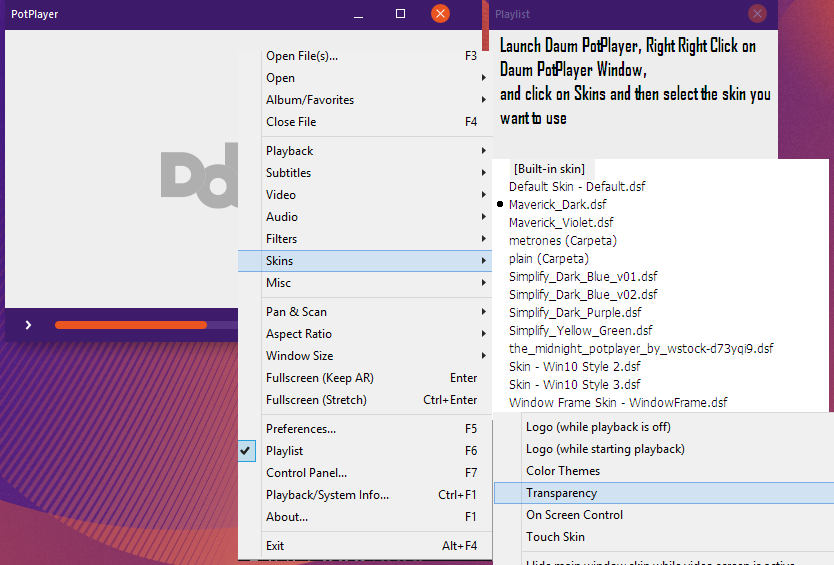

Adobe® Flash® Player 32.0.101 (Plug-In)+(Active-X )+(PPAPI)[desatendido]
in Addons & Silent Installers
Posted
Fixed Issues
October 9, 2018
Flash Player